 Backend Development
Backend Development
 Python Tutorial
Python Tutorial
 Numpy array creation techniques and practical guides for application
Numpy array creation techniques and practical guides for application
Numpy array creation techniques and practical guides for application
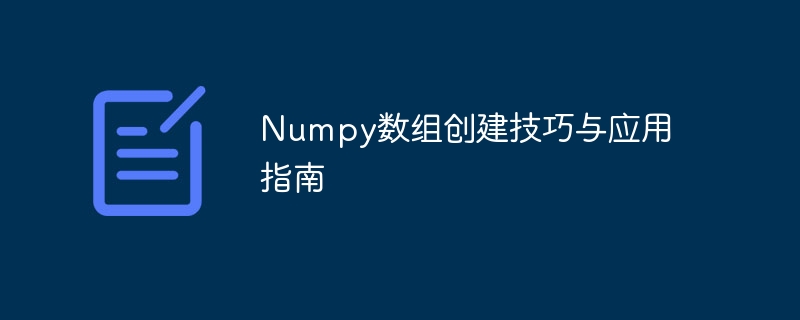
Numpy Array Creation Tips and Application Guide
Numpy is a powerful library in Python, widely used in scientific computing, data analysis, machine learning and other fields. In Numpy, the most basic data structure is a multidimensional array, also called an ndarray. This article will introduce some techniques for creating Numpy arrays and provide specific code examples to help readers better understand and apply Numpy arrays.
1. Creation of Numpy arrays
- Creation using lists
The simplest way to create Numpy arrays is to use Python lists. A list can be converted to a Numpy array by passing it to the numpy.array() function.
import numpy as np # 创建一维数组 arr1 = np.array([1, 2, 3, 4, 5]) print(arr1) # 输出:[1 2 3 4 5] # 创建二维数组 arr2 = np.array([[1, 2, 3], [4, 5, 6]]) print(arr2) # 输出: # [[1 2 3] # [4 5 6]]
- Create using range functions
Numpy provides a series of range functions that can easily create Numpy arrays with specific ranges and intervals.
import numpy as np # 创建一维等差数列数组 arr3 = np.arange(0, 10, 2) print(arr3) # 输出:[0 2 4 6 8] # 创建一维等间隔数列数组 arr4 = np.linspace(0, 1, 5) print(arr4) # 输出:[0. 0.25 0.5 0.75 1. ]
- Create using random function
When you need to create a Numpy array with random numbers, you can use Numpy's random function.
import numpy as np # 创建具有随机整数的一维数组 arr5 = np.random.randint(0, 10, 5) print(arr5) # 输出:[8 6 3 9 1] # 创建具有随机浮点数的二维数组 arr6 = np.random.rand(2, 3) print(arr6) # 输出: # [[0.61723063 0.25061847 0.76613935] # [0.96519743 0.45027448 0.62479021]]
2. Application of Numpy array
- Array shape transformation
Numpy array provides several functions for adjusting the shape of the array, including transformation Operations such as array dimensions, transposing arrays, and reshaping arrays.
import numpy as np # 变换数组形状 arr7 = np.arange(12).reshape(3, 4) print(arr7) # 输出: # [[ 0 1 2 3] # [ 4 5 6 7] # [ 8 9 10 11]] # 转置数组 arr8 = arr7.T print(arr8) # 输出: # [[ 0 4 8] # [ 1 5 9] # [ 2 6 10] # [ 3 7 11]] # 重塑数组形状 arr9 = np.arange(12).reshape(2, 2, 3) print(arr9) # 输出: # [[[ 0 1 2] # [ 3 4 5]] # [[ 6 7 8] # [ 9 10 11]]]
- Array element operations
Numpy array supports operations on array elements one by one, such as positional access, slicing, dimensionality reduction, splicing, etc.
import numpy as np # 访问单个数组元素 arr10 = np.array([1, 2, 3, 4, 5]) print(arr10[2]) # 输出:3 # 对数组进行切片操作 arr11 = np.array([1, 2, 3, 4, 5]) print(arr11[1:4]) # 输出:[2 3 4] # 降维数组 arr12 = np.array([[1, 2, 3], [4, 5, 6]]) print(arr12.flatten()) # 输出:[1 2 3 4 5 6] # 数组拼接 arr13 = np.array([1, 2, 3]) arr14 = np.array([4, 5, 6]) print(np.concatenate((arr13, arr14))) # 输出:[1 2 3 4 5 6]
The above are just some tips and application examples for Numpy array creation. There are more operations and functions to choose from in actual applications. Proficiency in the creation and operation of Numpy arrays will be of great benefit to data processing and analysis tasks. I hope that the introduction of this article can provide readers with some help and guidance.
Summary:
- Numpy is a powerful library in Python, used for scientific computing, data analysis and machine learning tasks.
- Numpy arrays can be created using lists, range functions, and random functions.
- Numpy arrays provide a wealth of operation functions, including array shape transformation and array element operations.
- Proficiency in the creation and operation of Numpy arrays will be of great benefit to data processing and analysis tasks.
The above is the detailed content of Numpy array creation techniques and practical guides for application. For more information, please follow other related articles on the PHP Chinese website!

Hot AI Tools

Undresser.AI Undress
AI-powered app for creating realistic nude photos

AI Clothes Remover
Online AI tool for removing clothes from photos.

Undress AI Tool
Undress images for free

Clothoff.io
AI clothes remover

AI Hentai Generator
Generate AI Hentai for free.

Hot Article

Hot Tools

Notepad++7.3.1
Easy-to-use and free code editor

SublimeText3 Chinese version
Chinese version, very easy to use

Zend Studio 13.0.1
Powerful PHP integrated development environment

Dreamweaver CS6
Visual web development tools

SublimeText3 Mac version
God-level code editing software (SublimeText3)

Hot Topics
 1378
1378
 52
52
 List conversion method of numpy array
Jan 26, 2024 am 09:43 AM
List conversion method of numpy array
Jan 26, 2024 am 09:43 AM
Using the method of converting list to numpy array requires specific code examples. In Python, we often need to process a large amount of numerical data, and the numpy library is one of the commonly used numerical calculation tools in Python. It provides rich mathematical functions and convenient array operation functions. In numpy, numpy arrays are usually used to store and process data. In practical applications, we often need to convert other data structures, such as lists, into numpy arrays for subsequent numerical calculations and analysis.
 Application guide of DreamWeaver CMS in website development
Mar 13, 2024 pm 04:42 PM
Application guide of DreamWeaver CMS in website development
Mar 13, 2024 pm 04:42 PM
DreamWeaver CMS (also known as DedeCMS) is a very popular content management system that is widely used in the field of website development. It provides a wealth of functions and plug-ins to make website development more efficient and convenient. This article will introduce the application guide of DreamWeaver CMS in website development and provide specific code examples to help readers better understand how to use this powerful tool for website development. 1. Basic introduction Dreamweaver CMS is a website content management system developed based on PHP+MySQL. It has the characteristics of fast website building speed, strong ease of use,
 Converting numpy arrays to lists: Practical techniques for optimizing data structures
Jan 19, 2024 am 10:38 AM
Converting numpy arrays to lists: Practical techniques for optimizing data structures
Jan 19, 2024 am 10:38 AM
Numpy, a Python library commonly used in the field of data analysis, is an array-based library that provides fast, efficient and convenient mathematical operations. The array in Numpy is its most basic data structure. It is a high-dimensional array that is easy to handle and operate. During data preprocessing, we often need to convert arrays in Numpy into lists for processing. This article will explore how to convert a Numpy array to a list and provide specific code examples. 1. The difference between Numpy arrays and lists. In Numpy, arrays
 Learn more about Numpy array creation
Feb 18, 2024 pm 11:32 PM
Learn more about Numpy array creation
Feb 18, 2024 pm 11:32 PM
Detailed explanation of Numpy array creation method Numpy is one of the most commonly used scientific computing libraries in Python. It provides powerful multi-dimensional array objects and can efficiently perform numerical calculations and data analysis. When using Numpy, the most common operation is to create an array. This article will introduce the array creation method in Numpy in detail and give specific code examples. Creating an Array Using the array() Function The simplest way to create an array is to use the array() function. This function can accept a sequence (list, tuple, etc.
 How to quickly convert numpy arrays to lists
Jan 19, 2024 am 08:56 AM
How to quickly convert numpy arrays to lists
Jan 19, 2024 am 08:56 AM
The method of quickly converting numpy arrays into lists is shared in data processing and analysis. The numpy library is often used to perform fast and efficient array operations. However, sometimes we need to convert numpy arrays to lists for further processing or to interact with other types of data. Below I will share some methods to quickly convert numpy arrays to lists and provide specific code examples. Method 1: tolist() function The numpy array object provides a tolist() function, which can quickly
 Build a website with strong social media integration: Webman's Guide to Social Media Apps
Aug 14, 2023 am 10:06 AM
Build a website with strong social media integration: Webman's Guide to Social Media Apps
Aug 14, 2023 am 10:06 AM
Building a Website with Strong Social Media Integration: Webman’s Guide to Social Media Applications Introduction: In today’s digital age, social media is becoming more and more influential. Having a website that can integrate various social media platforms will provide users with a better experience. This article will introduce how to build a website with powerful social media integration capabilities. We will use a sample application called Webman as an example to demonstrate. Design the website structure Before building Webman, you first need to design the overall structure of the website. we need to create
 Building a Great Music Player: Webman's Guide to Audio Applications
Aug 12, 2023 pm 05:09 PM
Building a Great Music Player: Webman's Guide to Audio Applications
Aug 12, 2023 pm 05:09 PM
Building a Great Music Player: Webman's Guide to Audio Applications In the modern era of technological advancement, music has become an integral part of people's lives. With the development of the Internet, music players have also made great progress, from the original local music player to the current Web audio application. This article will show you how to build an excellent Web music player - Webman, and provide code examples. 1. Set the basic HTML layout and style First, we need to create a basic layout in the HTML file
 A practical guide to numpy array splicing methods
Jan 26, 2024 am 11:16 AM
A practical guide to numpy array splicing methods
Jan 26, 2024 am 11:16 AM
Practical guide: How to flexibly use the numpy array splicing method Introduction: In the process of data analysis and scientific calculation, we often need to splice arrays to achieve the combination and integration of data. Numpy is an important scientific computing library in Python. It provides a wealth of array operation functions, including a variety of array splicing methods. This article will introduce several commonly used Numpy array splicing methods and give specific code examples to help readers master their usage skills. 1. vstack and hstackv



