 Software Tutorial
Software Tutorial
 Mobile Application
Mobile Application
 Can I still keep chat history after deleting my QQ friends?
Can I still keep chat history after deleting my QQ friends?
Can I still keep chat history after deleting my QQ friends?
Do you still have chat history after deleting QQ friends?
In today's era of popular social media, it has become normal for people to use instant messaging software such as QQ to keep in touch. Whether it’s communication at work or communication with friends, we use these apps to stay connected. However, sometimes we may ask ourselves a question: Will the chat history be retained after deleting QQ friends?
QQ chat records play an important role in our daily lives. They record our conversations with friends, family, and colleagues, preserving traces of our thoughts and interactions. However, after we are no longer friends with someone, we may want to clear our chat history with them in order to start a new phase.
The good news is that deleting QQ friends will not cause the chat history to disappear. Instant messaging software such as QQ usually saves chat records on a local device, such as a mobile phone or computer. So even if you remove someone from your friends list, chats with them will still be visible on your device.
However, it should be noted that after deleting a friend, you will no longer be able to directly view the chat history with them through QQ. At this time, you need to search chat records in QQ, and you can only search chat records with your current friends. This means that although your chat history has not disappeared, you will not be able to access the deleted friend's chat history directly from your friends list.
In addition, it should be noted that when you change your phone or reinstall the system, your chat history may be lost. If you do not back up your chat history, you will no longer be able to access your previous chat records after logging in to your QQ account again. Therefore, before deleting friends, it is best to back up an important chat history in case of emergency.
It is worth mentioning that even if you delete a friend, you can still use QQ's "search" function to search for the user name or note name of the deleted friend, and then add the friend again. After being added as a friend again, you will be able to restore previous chats with them and continue your conversations.
In summary, deleting QQ friends will not cause the chat records to disappear, they will still be stored on your local device. However, you will not be able to view the chat history of deleted friends directly through the friend list. In addition, your chat history may be lost when you change devices or log in to your account again. Therefore, in order to keep important chat history, it is best to make a backup copy before deleting friends. Finally, by using QQ's "search" function, you can also re-add deleted friends and restore chat records with them.
In general, after deleting QQ friends, the chat history still exists, but it cannot be accessed directly. We need to pay attention to this when dealing with friend relationships and reasonably manage our chat records for future review and use.
The above is the detailed content of Can I still keep chat history after deleting my QQ friends?. For more information, please follow other related articles on the PHP Chinese website!

Hot AI Tools

Undresser.AI Undress
AI-powered app for creating realistic nude photos

AI Clothes Remover
Online AI tool for removing clothes from photos.

Undress AI Tool
Undress images for free

Clothoff.io
AI clothes remover

AI Hentai Generator
Generate AI Hentai for free.

Hot Article

Hot Tools

Notepad++7.3.1
Easy-to-use and free code editor

SublimeText3 Chinese version
Chinese version, very easy to use

Zend Studio 13.0.1
Powerful PHP integrated development environment

Dreamweaver CS6
Visual web development tools

SublimeText3 Mac version
God-level code editing software (SublimeText3)

Hot Topics
 1377
1377
 52
52
 Do you still have chat history after deleting WeChat friends?
Jun 25, 2023 pm 03:45 PM
Do you still have chat history after deleting WeChat friends?
Jun 25, 2023 pm 03:45 PM
If you delete a WeChat friend, there will be no chat history. WeChat officials have stated more than once that WeChat chat records are saved in the phone and will not be uploaded to the server. When a user deletes a friend, the chat history will also be deleted. After deletion, Due to the lack of backup, recovery cannot be performed. After all, the friendship relationship is no longer there and there is no place to display the recovered data.
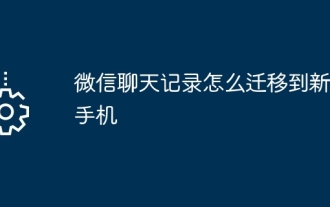 How to migrate WeChat chat history to a new phone
Mar 26, 2024 pm 04:48 PM
How to migrate WeChat chat history to a new phone
Mar 26, 2024 pm 04:48 PM
1. Open the WeChat app on the old device, click [Me] in the lower right corner, select the [Settings] function, and click [Chat]. 2. Select [Chat History Migration and Backup], click [Migrate], and select the platform to which you want to migrate the device. 3. Click [Select chats to be migrated], click [Select all] in the lower left corner, or select chat records yourself. 4. After selecting, click [Start] in the lower right corner to log in to this WeChat account using the new device. 5. Then scan the QR code to start migrating chat records. Users only need to wait for the migration to complete.
 How to recover deleted WeChat chat history
Mar 04, 2024 pm 03:50 PM
How to recover deleted WeChat chat history
Mar 04, 2024 pm 03:50 PM
Methods to recover WeChat chat history: 1. Recover directly through WeChat PC; 2. Use mobile phone data recovery software; 3. Recover from iCloud or other cloud services; 4. Seek professional data recovery services. Detailed introduction: 1. Recover directly through WeChat PC. If you have logged into WeChat on your computer and synchronized data before deleting the chat history, you can try recovery on WeChat PC; 2. Through mobile phone data recovery software, if If it cannot be restored directly through WeChat, you can consider using mobile phone data recovery software and so on.
 Can I still keep chat history after deleting my QQ friends?
Feb 18, 2024 am 10:31 AM
Can I still keep chat history after deleting my QQ friends?
Feb 18, 2024 am 10:31 AM
Will the chat history remain after deleting QQ friends? In today's era of popular social media, it has become normal for people to use instant messaging software such as QQ to keep in touch. Whether it’s communication at work or communication with friends, we use these apps to stay connected. However, sometimes we may ask ourselves a question: Will the chat history be retained after deleting QQ friends? QQ chat history plays an important role in our daily life. They record our conversations with friends, family and colleagues and preserve our thoughts.
 How to completely delete TikTok chat history
May 07, 2024 am 11:14 AM
How to completely delete TikTok chat history
May 07, 2024 am 11:14 AM
1. Open the Douyin app, click [Message] at the bottom of the interface, and click the chat conversation entry that needs to be deleted. 2. Long press any chat record, click [Multiple Select], and check the chat records you want to delete. 3. Click the [Delete] button in the lower right corner and select [Confirm deletion] in the pop-up window to permanently delete these records.
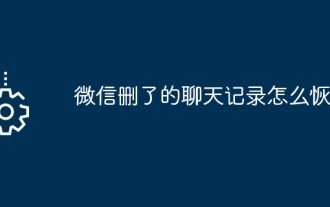 How to recover deleted chat history on WeChat
May 06, 2024 pm 01:29 PM
How to recover deleted chat history on WeChat
May 06, 2024 pm 01:29 PM
1. To recover deleted WeChat chat history, you need to use two mobile phones for data migration. 2. On the old phone, click [Me] → [Settings] → [Chat] → [Chat History Migration and Backup]. 3. Select [Migrate] and set the target device platform. After selecting the chat history to be restored, click [Start]. 4. Then log in to the same account on the new phone and scan the QR code on the old phone to start the migration. 5. After the migration is completed, the deleted chat history will be restored to the new phone.
 How to recover deleted private message chat history on Douyin
May 06, 2024 pm 01:47 PM
How to recover deleted private message chat history on Douyin
May 06, 2024 pm 01:47 PM
1. When users delete Douyin private message chat records, usually these records cannot be recovered because it is a permanent deletion. 2. However, users can contact Douyin official and try to communicate to restore the chat history. 3. Open the Douyin app, click on the three horizontal bars in the upper right corner of the [Me] interface, select [Settings], slide down to the bottom, and click [About Douyin]. 4. Find and call the [Customer Service Hotline], or contact Douyin officials through the official email to learn about the possibility of restoring chat records.
 How to recover deleted WeChat chat history
Apr 24, 2024 am 11:36 AM
How to recover deleted WeChat chat history
Apr 24, 2024 am 11:36 AM
1. To recover deleted WeChat chat history, you need to use two mobile phones for data migration. 2. On the old phone, click [Me] → [Settings] → [Chat] → [Chat History Migration and Backup]. 3. Select [Migrate] and set the target device platform, select all or check the chat records that need to be restored, and click [Start]. 4. Then log in to the same WeChat account on the new phone and scan the QR code provided on the old phone to start the migration. 5. After the migration is completed, the deleted chat history will be restored to the new phone.



