 Backend Development
Backend Development
 C++
C++
 Share optimization tips for the input format of the C language scanf function
Share optimization tips for the input format of the C language scanf function
Share optimization tips for the input format of the C language scanf function
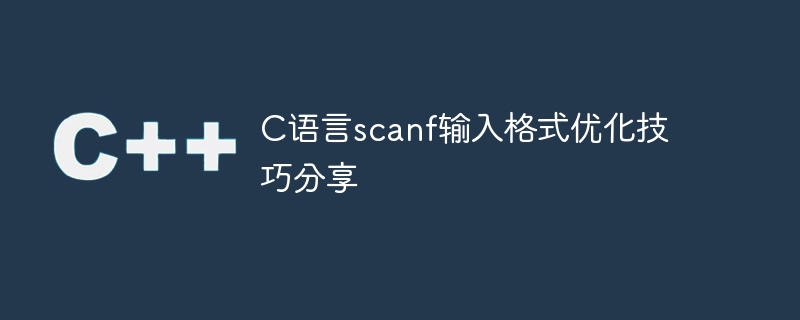
C language scanf input format optimization skills sharing
In C language, we often need to obtain data from user input, and the scanf function is a commonly used input function . However, there are some details that need to be paid attention to when using the scanf function to ensure that the input data can be read and processed correctly. This article will share some tips for optimizing the scanf input format and give specific code examples.
- Use the format character:
The format character is a character used by the scanf function to specify the type of data to be read. Common format characters include: %d (integer), %f (floating point number), %c (character), etc. When using the scanf function, you should choose the appropriate format character according to the input data type, so as to avoid reading erroneous data.
int num;
printf("请输入一个整数:");
scanf("%d", &num);- Skip whitespace characters:
When reading input, the scanf function will automatically ignore leading whitespace characters (such as spaces, tabs, newlines, etc.). But sometimes, we need to read the next character after skipping the whitespace character. You can use spaces to instruct the scanf function to read and skip whitespace characters in the input.
char c;
printf("请输入一个字符:");
scanf(" %c", &c);- Clear the input buffer:
When using the scanf function to read characters or strings, carriage returns or other invalid characters may remain in the input buffer. In this case, we need to clear the input buffer to ensure that subsequent input operations can proceed normally.
char str[20];
printf("请输入一个字符串:");
scanf("%19s", str);
int c;
while ((c = getchar()) != '
' && c != EOF) {}- Limit input length:
When we hope that the characters or strings entered by the user do not exceed a certain length, we can use the width qualifier of the format character to limit the input length. Among them, the n in %ns means reading up to n-1 characters.
char name[10];
printf("请输入您的姓名(不超过10个字符):");
scanf("%9s", name);- Handling incorrect input:
When the user enters an incorrect data type, the scanf function will return 0, indicating that the read failed. In order to handle incorrect input, we can prompt the user to re-enter by judging the return value.
int num;
printf("请输入一个整数:");
while (scanf("%d", &num) != 1) {
printf("输入错误,请重新输入一个整数:");
while ((c = getchar()) != '
' && c != EOF) {}
}Summary:
By using the above optimization techniques, we can better use the scanf function in C language to read user input. Reasonable selection of format characters, skipping whitespace characters, clearing the input buffer, limiting input length, and handling incorrect input can greatly improve the robustness and user experience of the program.
Note: In actual development, we should always be vigilant about user input and perform necessary boundary checks and error handling to ensure that the program runs normally. The above tips are for reference only. Please make adjustments according to actual needs in specific applications.
The above is the detailed content of Share optimization tips for the input format of the C language scanf function. For more information, please follow other related articles on the PHP Chinese website!

Hot AI Tools

Undresser.AI Undress
AI-powered app for creating realistic nude photos

AI Clothes Remover
Online AI tool for removing clothes from photos.

Undress AI Tool
Undress images for free

Clothoff.io
AI clothes remover

Video Face Swap
Swap faces in any video effortlessly with our completely free AI face swap tool!

Hot Article

Hot Tools

Notepad++7.3.1
Easy-to-use and free code editor

SublimeText3 Chinese version
Chinese version, very easy to use

Zend Studio 13.0.1
Powerful PHP integrated development environment

Dreamweaver CS6
Visual web development tools

SublimeText3 Mac version
God-level code editing software (SublimeText3)

Hot Topics
 1387
1387
 52
52
 Multithreading optimization techniques in C++
Aug 22, 2023 pm 12:53 PM
Multithreading optimization techniques in C++
Aug 22, 2023 pm 12:53 PM
With the development of computer technology and the improvement of hardware performance, multi-threading technology has become an essential skill for modern programming. C++ is a classic programming language that also provides many powerful multi-threading technologies. This article will introduce some multi-threading optimization techniques in C++ to help readers better apply multi-threading technology. 1. Use std::thread C++11 introduces std::thread, which directly integrates multi-threading technology into the standard library. Create a new thread using std::thread
 How to solve 'undefined: fmt.Scanf' error in golang?
Jun 24, 2023 pm 06:47 PM
How to solve 'undefined: fmt.Scanf' error in golang?
Jun 24, 2023 pm 06:47 PM
When using Go language, we may encounter "undefined:fmt.Scanf" error. This error usually occurs when we try to use the Scanf function of the fmt package and for some reason this function is not recognized. In the Go language, the fmt package is a very important package and contains many functions for formatting input and output. Among them, the Scanf function is a function used to read data in a specified format from standard input. If we want to read
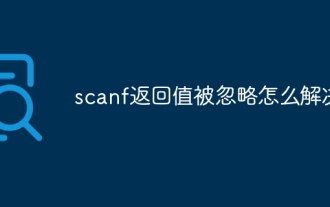 How to solve the problem that scanf return value is ignored
Nov 14, 2023 am 10:01 AM
How to solve the problem that scanf return value is ignored
Nov 14, 2023 am 10:01 AM
Solutions to the ignored return value of scanf include checking the return value of scanf, clearing the input buffer, and using fgets instead of scanf. Detailed introduction: 1. Check the return value of scanf. You should always check the return value of the scanf function. The return value of the scanf function is the number of successfully read parameters. If the return value is inconsistent with the expected one, it means that the input is incorrect; 2 , Clear the input buffer. When using the scanf function, if the input data does not match the expected format, the data in the input buffer will be lost, etc.
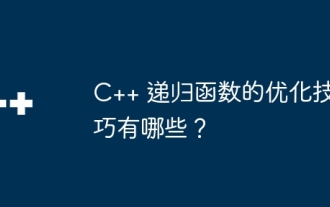 What are the optimization techniques for C++ recursive functions?
Apr 17, 2024 pm 12:24 PM
What are the optimization techniques for C++ recursive functions?
Apr 17, 2024 pm 12:24 PM
To optimize the performance of recursive functions, you can use the following techniques: Use tail recursion: Place recursive calls at the end of the function to avoid recursive overhead. Memoization: Store calculated results to avoid repeated calculations. Divide and conquer method: decompose the problem and solve the sub-problems recursively to improve efficiency.
 Analyze common input format issues of C language scanf function
Feb 19, 2024 am 09:30 AM
Analyze common input format issues of C language scanf function
Feb 19, 2024 am 09:30 AM
Analysis of Frequently Asked Questions about C Language Scanf Input Format In the process of programming in C language, the input function is very important for the running of the program. We often use the scanf function to receive user input. However, due to the diversity and complexity of the input, some common problems may arise when using the scanf function. This article will analyze some common scanf input format issues and provide specific code examples. The input characters do not match the format. When using the scanf function, we need to specify the input format. For example, "%d
 ECharts chart optimization: how to improve rendering performance
Dec 18, 2023 am 08:49 AM
ECharts chart optimization: how to improve rendering performance
Dec 18, 2023 am 08:49 AM
ECharts chart optimization: How to improve rendering performance Introduction: ECharts is a powerful data visualization library that can help developers create a variety of beautiful charts. However, when the amount of data is huge, chart rendering performance can become a challenge. This article will help you improve the rendering performance of ECharts charts by providing specific code examples and introducing some optimization techniques. 1. Data processing optimization: Data filtering: If the amount of data in the chart is too large, you can filter the data to display only the necessary data. For example, you can
 MySQL and PostgreSQL: Performance comparison and optimization tips
Jul 13, 2023 pm 03:33 PM
MySQL and PostgreSQL: Performance comparison and optimization tips
Jul 13, 2023 pm 03:33 PM
MySQL and PostgreSQL: Performance Comparison and Optimization Tips When developing web applications, the database is an indispensable component. When choosing a database management system, MySQL and PostgreSQL are two common choices. They are both open source relational database management systems (RDBMS), but there are some differences in performance and optimization. This article will compare the performance of MySQL and PostgreSQL and provide some optimization tips. Performance comparison comparing two database management
 Sharing optimization tips for batch Insert statements in MyBatis
Feb 22, 2024 pm 04:51 PM
Sharing optimization tips for batch Insert statements in MyBatis
Feb 22, 2024 pm 04:51 PM
MyBatis is a popular Java persistence layer framework that implements the mapping of SQL and Java methods through XML or annotations, and provides many convenient functions for operating databases. In actual development, sometimes a large amount of data needs to be inserted into the database in batches. Therefore, how to optimize batch Insert statements in MyBatis has become an important issue. This article will share some optimization tips and provide specific code examples. 1.Use BatchExecu



