 Backend Development
Backend Development
 Python Tutorial
Python Tutorial
 A guide to installing and resolving common errors in Scipy libraries
A guide to installing and resolving common errors in Scipy libraries
A guide to installing and resolving common errors in Scipy libraries
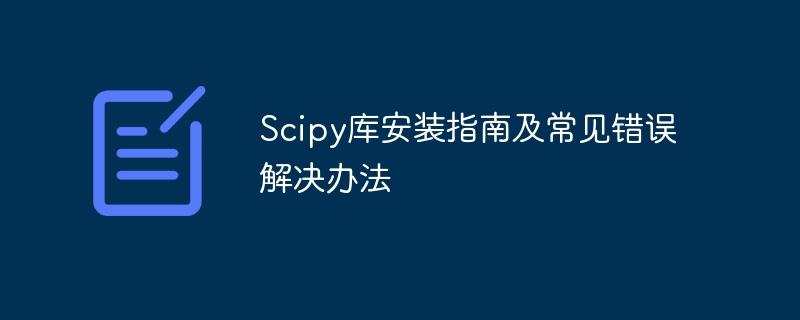
Scipy library installation guide and common error solutions
Introduction:
Scipy is an open source library for Python scientific computing, providing a wealth of mathematics, science and Engineering calculation functions. It is built on the basis of the NumPy library and can handle some complex numerical calculation problems. This article will introduce the Scipy installation guide, provide solutions to some common errors, and provide specific code examples to help readers better understand and use Scipy.
1. Installation Guide for Scipy Library
-
Installing Python and pip
Scipy is a Python library, so you need to install Python on your computer first. You can download the latest version of the Python installer from the official Python website (https://www.python.org) and follow the instructions to complete the installation. At the same time, pip is Python's package management tool and is generally installed with Python. You can use the following command to check whether pip has been installed:pip --version
Copy after loginIf the pip version number is displayed, it means it has been installed. Otherwise, you can install pip using the following command:
python -m ensurepip --upgrade
Copy after login Update pip
Since Scipy is a huge library, it is recommended to use the latest pip version for installation. You can use the following command to upgrade pip:pip install --upgrade pip
Copy after loginInstall Scipy
You can easily install Scipy through the pip command, just run the following command in the command line:pip install scipy
Copy after loginAfter the installation is completed, you can start using the Scipy library.
2. Solutions to common errors
Solutions to installation failures
In some special circumstances, Scipy installation may fail. Case. One of the common errors is the lack of relevant dependencies. At this time, we can try to use the system's package manager to install these dependencies (such as apt-get, yum, etc.). For example, in Ubuntu systems, you can install the necessary dependencies using the following command:sudo apt-get install libblas-dev liblapack-dev libatlas-base-dev gfortran
Copy after loginThen try installing Scipy using pip again.
Solutions for missing functions
Sometimes some functions of Scipy may not be available due to lack of relevant libraries or tools. In this case, the problem can be solved by installing these missing libraries or tools. For example, if you want to use Scipy's image processing function, you can first ensure that the Pillow library has been installed and install it through the following command:pip install pillow
Copy after loginThen you can use Scipy's image processing module normally.
3. Code examples
The following are code examples of some common functions, showing the powerful functions of the Scipy library:
Array operations And linear algebra calculation:
import numpy as np from scipy import linalg a = np.array([[1, 2], [3, 4]]) b = np.array([5, 6]) print(np.dot(a, b)) # 矩阵乘法 print(linalg.inv(a)) # 反矩阵
Copy after loginOptimization problem solving:
from scipy import optimize def objective(x): return 2*x[0]**2 + 3*x[1]**2 - 4*x[0]*x[1] x0 = [1, 1] res = optimize.minimize(objective, x0) print(res.x) # 最优解 print(res.fun) # 目标函数的最小值
Copy after loginImage processing:
from scipy import ndimage from scipy import misc import matplotlib.pyplot as plt image = misc.ascent() filtered = ndimage.median_filter(image, size=5) plt.imshow(filtered, cmap=plt.cm.gray) plt.show()
Copy after login
IV. Summary
Scipy is a powerful scientific computing library that provides rich functions in mathematics, science and engineering calculations. This article introduces the Scipy installation guide, provides solutions to some common errors, and also shows code examples of some functions of the Scipy library. I hope this article can help readers better understand and use the Scipy library, thereby improving the efficiency of scientific computing.
The above is the detailed content of A guide to installing and resolving common errors in Scipy libraries. For more information, please follow other related articles on the PHP Chinese website!

Hot AI Tools

Undresser.AI Undress
AI-powered app for creating realistic nude photos

AI Clothes Remover
Online AI tool for removing clothes from photos.

Undress AI Tool
Undress images for free

Clothoff.io
AI clothes remover

AI Hentai Generator
Generate AI Hentai for free.

Hot Article

Hot Tools

Notepad++7.3.1
Easy-to-use and free code editor

SublimeText3 Chinese version
Chinese version, very easy to use

Zend Studio 13.0.1
Powerful PHP integrated development environment

Dreamweaver CS6
Visual web development tools

SublimeText3 Mac version
God-level code editing software (SublimeText3)

Hot Topics
 1377
1377
 52
52
 What should I do if a serious error occurs during python installation and cannot be uninstalled?
Apr 20, 2024 pm 10:13 PM
What should I do if a serious error occurs during python installation and cannot be uninstalled?
Apr 20, 2024 pm 10:13 PM
When you encounter a critical error after installing Python and are unable to uninstall it, you can take the following steps: Use a third-party uninstall tool (such as Revo Uninstaller) for advanced uninstallation. Manually delete Python files and folders, as well as registry keys and environment variables. Restart your computer for the changes to take effect. Reinstall the latest Python version that matches your system architecture from the official website.
 Share the method to solve the problem that PyCharm cannot be opened
Feb 22, 2024 am 09:03 AM
Share the method to solve the problem that PyCharm cannot be opened
Feb 22, 2024 am 09:03 AM
Title: How to solve the problem that PyCharm cannot be opened. PyCharm is a powerful Python integrated development environment, but sometimes we may encounter the problem that PyCharm cannot be opened. In this article, we'll share some common workarounds and provide specific code examples. Hope this helps those who encounter this problem. Method 1: Clear the cache Sometimes PyCharm’s cache files may cause the program to fail to open normally. We can try clearing the cache to solve this problem. Tool
 Reasons and solutions for scipy library installation failure
Feb 22, 2024 pm 06:27 PM
Reasons and solutions for scipy library installation failure
Feb 22, 2024 pm 06:27 PM
Reasons and solutions for scipy library installation failure, specific code examples are required When performing scientific calculations in Python, scipy is a very commonly used library, which provides many functions for numerical calculations, optimization, statistics, and signal processing. However, when installing the scipy library, sometimes you encounter some problems, causing the installation to fail. This article will explore the main reasons why scipy library installation fails and provide corresponding solutions. Installation of dependent packages failed. The scipy library depends on some other Python libraries, such as nu.
 Complete guide to Pygame installation: from download to configuration without any loss
Feb 18, 2024 pm 01:05 PM
Complete guide to Pygame installation: from download to configuration without any loss
Feb 18, 2024 pm 01:05 PM
Pygame Installation Guide: There are many steps from download to configuration, specific code examples are required. Introduction: Pygame is an excellent open source Python game development library. It provides a wealth of functions and tools, allowing developers to easily create various types of games. 2D games. This article will introduce how to download, install and configure Pygame for beginners, and provide specific code examples to help readers get started quickly. 1. Download Pygame: First, we need to download the Pygame library. On the Python official website
 Solving common pandas installation problems: interpretation and solutions to installation errors
Feb 19, 2024 am 09:19 AM
Solving common pandas installation problems: interpretation and solutions to installation errors
Feb 19, 2024 am 09:19 AM
Pandas installation tutorial: Analysis of common installation errors and their solutions, specific code examples are required Introduction: Pandas is a powerful data analysis tool that is widely used in data cleaning, data processing, and data visualization, so it is highly respected in the field of data science . However, due to environment configuration and dependency issues, you may encounter some difficulties and errors when installing pandas. This article will provide you with a pandas installation tutorial and analyze some common installation errors and their solutions. 1. Install pandas
 How to solve the problem of scipy library installation failure? Quick method sharing
Feb 19, 2024 pm 08:02 PM
How to solve the problem of scipy library installation failure? Quick method sharing
Feb 19, 2024 pm 08:02 PM
What should I do if the scipy library installation fails? Quick solution sharing, specific code examples are required scipy is a powerful Python library widely used in scientific computing, providing many functions for mathematical, scientific and engineering calculations. However, when installing scipy, sometimes you encounter some problems that cause the installation to fail. This article will introduce you to some common scipy installation failure problems, and provide corresponding solutions and specific sample codes. Problem 1: Missing dependent libraries. Before installing scipy, you need to install it first.
 Tutorial on installing PyCharm with PyTorch
Feb 24, 2024 am 10:09 AM
Tutorial on installing PyCharm with PyTorch
Feb 24, 2024 am 10:09 AM
As a powerful deep learning framework, PyTorch is widely used in various machine learning projects. As a powerful Python integrated development environment, PyCharm can also provide good support when implementing deep learning tasks. This article will introduce in detail how to install PyTorch in PyCharm and provide specific code examples to help readers quickly get started using PyTorch for deep learning tasks. Step 1: Install PyCharm First, we need to make sure we have
 Detailed explanation of Oracle error 3114: How to solve it quickly
Mar 08, 2024 pm 02:42 PM
Detailed explanation of Oracle error 3114: How to solve it quickly
Mar 08, 2024 pm 02:42 PM
Detailed explanation of Oracle error 3114: How to solve it quickly, specific code examples are needed. During the development and management of Oracle database, we often encounter various errors, among which error 3114 is a relatively common problem. Error 3114 usually indicates a problem with the database connection, which may be caused by network failure, database service stop, or incorrect connection string settings. This article will explain in detail the cause of error 3114 and how to quickly solve this problem, and attach the specific code



