 Web Front-end
Web Front-end
 HTML Tutorial
HTML Tutorial
 Interpreting HTTP Status Codes 303 and 307: Exploring the Definition and Function of Redirects
Interpreting HTTP Status Codes 303 and 307: Exploring the Definition and Function of Redirects
Interpreting HTTP Status Codes 303 and 307: Exploring the Definition and Function of Redirects
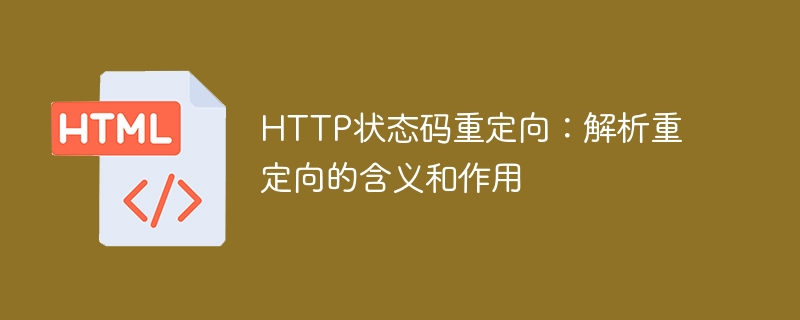
HTTP status code redirection: parsing the meaning and function of redirection
Introduction:
In the HTTP protocol, the HTTP status code is used to indicate that the server is processing The response status at the time of request. Among them, the redirect status code is used to indicate further actions that the client needs to take to complete the processing of the request. This article will analyze the meaning and function of redirection.
1. The meaning of redirection
Redirection (Redirection) means that when the request issued by the client meets certain conditions and the response content cannot be directly returned, the server directs the client to other URLs for further processing. deal with. Through redirection, the server tells the client that it should request other URLs so that the request can be processed.
2. The role of redirection
- Resource transfer: Redirection can be used to transfer resources from one URL to another URL. When the URL of a resource changes, through redirection, the server can inform the client of the new URL and guide the client to request the resource again. This is very helpful for maintaining website usability and changing URL structures.
- Error handling: Redirection can help the client handle some error situations. For example, when the page requested by the client does not exist (404 error), the server can redirect the client to an equivalent or related page to provide a better user experience.
- Response Optimization: Redirects can be used to optimize response content. When a resource is accessible on multiple URLs, the server can redirect the client to an optimal URL, thereby improving response speed and performance.
- Traffic control: Redirection can help the server control traffic. By redirecting clients to other URLs, the server can spread out and balance the load of requests. This improves the stability and scalability of your website.
3. Common redirection status codes
The HTTP protocol defines multiple redirection status codes, the common ones are the following:
- 301 Moved Permanently: Permanent redirect. The server permanently moved the requested resource to the new URL, and future requests should use the new URL directly.
- 302 Found: Temporary redirection. The server temporarily moves the requested resource to a new URL, and future requests should still use the original URL.
- 303 See Other: See other. The server has finished processing the request, but the result of the response is in another URL.
- 307 Temporary Redirect: Temporary redirection. Similar to 302, but enforces that future requests should still use the original URL.
- 308 Permanent Redirect: Permanent redirection. Similar to 301, but enforces that future requests should use the new URL directly.
4. Precautions for redirection
When using redirection, you need to pay attention to the following points:
- Redirect chain: Too many redirections will cause As a result, the response time of the request becomes slower, or even circular redirection occurs. Therefore, redirects need to be used with caution and to avoid forming redirect chains.
- SEO Optimization: When the URL of a resource changes, redirects should be configured correctly to maintain search engine rankings. A 301 redirect is the best option to tell search engines to point the old URL to the new URL.
- Client-side caching: When using redirection, you need to pay attention to the client-side caching mechanism. If the redirect response is cached, when the original URL is requested again, the client may use the cache directly instead of following the redirect.
Conclusion:
By analyzing the meaning and role of HTTP status code redirection, we can better understand the importance and application scenarios of redirection in web development. Reasonable use of redirects can provide a better user experience, enhance website usability, and optimize server performance. At the same time, following relevant redirection specifications and precautions can ensure the normal operation of redirection.
The above is the detailed content of Interpreting HTTP Status Codes 303 and 307: Exploring the Definition and Function of Redirects. For more information, please follow other related articles on the PHP Chinese website!

Hot AI Tools

Undresser.AI Undress
AI-powered app for creating realistic nude photos

AI Clothes Remover
Online AI tool for removing clothes from photos.

Undress AI Tool
Undress images for free

Clothoff.io
AI clothes remover

AI Hentai Generator
Generate AI Hentai for free.

Hot Article

Hot Tools

Notepad++7.3.1
Easy-to-use and free code editor

SublimeText3 Chinese version
Chinese version, very easy to use

Zend Studio 13.0.1
Powerful PHP integrated development environment

Dreamweaver CS6
Visual web development tools

SublimeText3 Mac version
God-level code editing software (SublimeText3)

Hot Topics
 1377
1377
 52
52
 Analyze the causes and solutions of HTTP status code 460
Feb 20, 2024 pm 02:03 PM
Analyze the causes and solutions of HTTP status code 460
Feb 20, 2024 pm 02:03 PM
Explore the causes and solutions of HTTP status code 460. The HTTP status code is a standardized numeric code used by the HTTP protocol to indicate the result returned by a request. In the HTTP/1.1 specification, a total of 5 types of status codes are defined, among which 4xx status codes indicate request errors and 5xx status codes indicate server errors. Among these status codes, we have rarely heard of the 460 status code. So, what is HTTP status code 460? What is the reason for its appearance? How should we solve it? First, let’s look at the HTTP status codes
 Analysis of the function and principle of nohup
Mar 25, 2024 pm 03:24 PM
Analysis of the function and principle of nohup
Mar 25, 2024 pm 03:24 PM
Analysis of the role and principle of nohup In Unix and Unix-like operating systems, nohup is a commonly used command that is used to run commands in the background. Even if the user exits the current session or closes the terminal window, the command can still continue to be executed. In this article, we will analyze the function and principle of the nohup command in detail. 1. The role of nohup: Running commands in the background: Through the nohup command, we can let long-running commands continue to execute in the background without being affected by the user exiting the terminal session. This needs to be run
 Understand the meaning of eol in PHP
Mar 20, 2024 am 11:09 AM
Understand the meaning of eol in PHP
Mar 20, 2024 am 11:09 AM
In-depth understanding of the meaning and code examples of eol in PHP In PHP programming, eol is a common term that represents "EndOfLine", which is the end of the line. In different operating systems, the end of a line may be expressed differently, which leads to the concept of eol. In Windows systems, the end of a line is composed of carriage return () and line feed (), that is, ""; while in Unix/Linux systems, the end of a line is only represented by line feed (), that is, "". Such differences may result in different operating systems
 What is WICC Coin?
Feb 21, 2024 pm 06:00 PM
What is WICC Coin?
Feb 21, 2024 pm 06:00 PM
What is WICC Coin? WICC Coin is the abbreviation of WaykiChainCoin, which is a digital currency based on blockchain technology. As an efficient, scalable and secure public chain, WaykiChain is committed to providing enterprises and developers with complete blockchain infrastructure and innovative tools. As the core token of the WaykiChain ecosystem, WICC Coin plays an important role on the platform. Features of WICC currency 1. Safe and reliable: WaykiChain adopts the DPoS consensus algorithm and has a reliable distributed locking mechanism and consensus mechanism to ensure a high degree of network security. 2. Efficient and scalable: WaykiChain has millisecond-level transaction confirmation speeds, can handle thousands of transactions per second, and
 Troubleshooting the causes and solutions for HTTP status code 550
Feb 20, 2024 am 09:49 AM
Troubleshooting the causes and solutions for HTTP status code 550
Feb 20, 2024 am 09:49 AM
Explore the causes and solutions of HTTP status code 550 Introduction: In network communications, HTTP status codes play an important role and are used to indicate the results of the server processing the request. Among them, HTTP status code 550 is a relatively rare status code that is usually related to the server refusing to execute the request. This article will explore the causes of HTTP status code 550 and provide solutions. 1. The basic concept of HTTP status code. Before understanding the HTTP status code 550, let us first briefly understand the basic concept of HTTP status code.
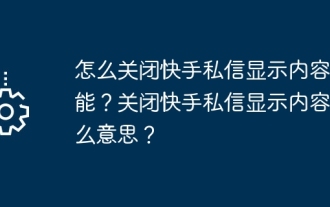 How to turn off the content display function of Kuaishou private messages? What does it mean to turn off the display content of Kuaishou private messages?
Mar 21, 2024 pm 05:41 PM
How to turn off the content display function of Kuaishou private messages? What does it mean to turn off the display content of Kuaishou private messages?
Mar 21, 2024 pm 05:41 PM
As the leading short video platform in China, Kuaishou has a large number of users, and the private messaging function is an important channel for interaction between users. However, some users may find the ability to display content in private messages bothering them and would like to be able to selectively turn this feature off. 1. How to turn off the content display function of Kuaishou private messages? 1. Open the Kuaishou app and log in to your personal account. 2. Enter the Kuaishou main interface and click the "My" button in the lower right corner to enter the personal center. 3. On the personal center page, click the avatar to enter personal settings. 4. On the personal settings page, find the "Privacy Settings" option and click to enter. 5. On the privacy settings page, find the "Display content in private messages" option and click to enter. 6. On the private message display content setting page, turn off the "private message display content" function
 Understand the role and usage of Linux DTS
Mar 01, 2024 am 10:42 AM
Understand the role and usage of Linux DTS
Mar 01, 2024 am 10:42 AM
Understand the role and usage of LinuxDTS In the development of embedded Linux systems, Device Tree (DeviceTree, DTS for short) is a data structure that describes hardware devices and their connection relationships and attributes in the system. The device tree enables the Linux kernel to run flexibly on different hardware platforms without modifying the kernel. In this article, the function and usage of LinuxDTS will be introduced, and specific code examples will be provided to help readers better understand. 1. The role of device tree device tree
 Explore the importance and role of define function in PHP
Mar 19, 2024 pm 12:12 PM
Explore the importance and role of define function in PHP
Mar 19, 2024 pm 12:12 PM
The importance and role of the define function in PHP 1. Basic introduction to the define function In PHP, the define function is a key function used to define constants. Constants will not change their values during the running of the program. Constants defined using the define function can be accessed throughout the script and are global. 2. The syntax of define function The basic syntax of define function is as follows: define("constant name","constant value&qu



