Get a deeper understanding of tasks in C#
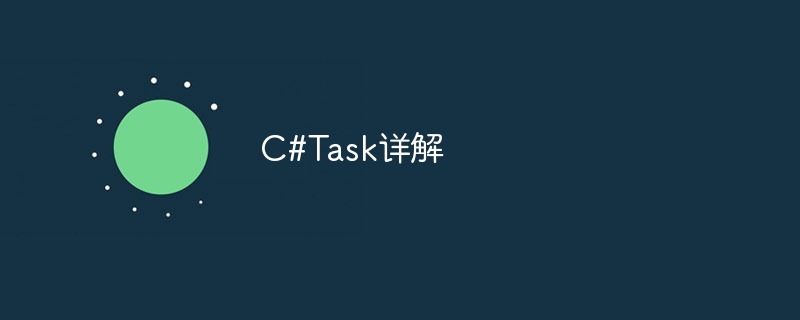
C# Task detailed explanation, specific code examples are required
Introduction:
In C# multi-threaded programming, Task is a commonly used programming model for implementation Asynchronous operations. Task provides a simple way to handle concurrent tasks, can perform asynchronous operations in parallel on multiple threads, and can easily handle exceptions and return values. This article will introduce the use of C# Task in detail and provide some specific code examples.
1. Creation and operation of Task
-
Methods to create Task objects
There are many ways to create Task objects in C#, the following three are commonly used:
a. Use the constructor to create:Task task = new Task(() => { // 异步任务逻辑 });Copy after loginb. Use the
Task.Runmethod to create:Task task = Task.Run(() => { // 异步任务逻辑 });Copy after loginc. Use
TaskFactory.StartNewMethod creation:TaskFactory taskFactory = new TaskFactory(); Task task = taskFactory.StartNew(() => { // 异步任务逻辑 });Copy after login Starting and waiting for Task
After task creation is completed, you can start the execution of the task by calling theTask.Startmethod. You can then use theTask.Waitmethod to wait for the task to complete. An example is as follows:task.Start(); // 启动任务 task.Wait(); // 等待任务完成
Copy after loginIt should be noted that if a task is created using
Task.RunorTaskFactory.StartNew, it will be started automatically and there is no need to callStartmethod.Task cancellation
In some cases, it is necessary to cancel an executing task. You can useCancellationTokento cancel the task. An example is as follows:CancellationTokenSource cancellationTokenSource = new CancellationTokenSource(); CancellationToken cancellationToken = cancellationTokenSource.Token; Task task = Task.Run(() => { while (true) { // 检查任务是否被取消 if (cancellationToken.IsCancellationRequested) { break; } // 异步任务逻辑 } }, cancellationToken); // 取消任务 cancellationTokenSource.Cancel();Copy after loginIn the logic of the task, determine whether the task needs to be canceled by regularly checking the
CancellationToken.IsCancellationRequestedproperty.
2. Task exception handling and return value
Exception handling
In an asynchronous task, if an exception occurs, by default The task will directly throw an exception and cause the program to crash. In order to handle exceptions in the task, you can use thetry...catchstatement in the task to catch the exception and handle the exception logic. An example is as follows:Task task = Task.Run(() => { try { // 异步任务逻辑 } catch (Exception ex) { // 异常处理逻辑 } });Copy after loginReturn value
Sometimes it is necessary to obtain the return value from an asynchronous task. Use theTask<TResult>class to realize the return value transfer of the task.TResultis the type of return value. An example is as follows:Task<int> task = Task.Run(() => { // 异步任务逻辑 return 42; }); int result = task.Result;Copy after loginIn the above example,
Task<int>means that the task returns an integer. The return value can be obtained through theTask.Resultproperty.
3. Parallel execution of Task
Task can easily implement parallel execution of tasks and improve the performance of the program. C# provides the Parallel class to simplify parallel programming. An example is as follows:
List<int> numbers = new List<int> { 1, 2, 3, 4, 5 };
// 并行执行计算
Parallel.ForEach(numbers, number => {
Console.WriteLine(number * number);
});In the above example, the Parallel.ForEach method is used to perform square calculations on a list of numbers in parallel. It can be seen that computing tasks with different numbers can be executed in parallel on different threads.
Summary:
This article introduces the use of C# Task in detail and provides some specific code examples. By using Task, you can easily implement asynchronous operations and improve the concurrency performance of the program. At the same time, Task also provides simple exception handling and return value delivery mechanisms, making concurrent programming more flexible and easier to maintain. I hope that readers will have a deeper understanding of C# Task through the introduction and examples of this article, and can flexibly apply it in actual projects.
The above is the detailed content of Get a deeper understanding of tasks in C#. For more information, please follow other related articles on the PHP Chinese website!

Hot AI Tools

Undresser.AI Undress
AI-powered app for creating realistic nude photos

AI Clothes Remover
Online AI tool for removing clothes from photos.

Undress AI Tool
Undress images for free

Clothoff.io
AI clothes remover

AI Hentai Generator
Generate AI Hentai for free.

Hot Article

Hot Tools

Notepad++7.3.1
Easy-to-use and free code editor

SublimeText3 Chinese version
Chinese version, very easy to use

Zend Studio 13.0.1
Powerful PHP integrated development environment

Dreamweaver CS6
Visual web development tools

SublimeText3 Mac version
God-level code editing software (SublimeText3)

Hot Topics
 1378
1378
 52
52
 Active Directory with C#
Sep 03, 2024 pm 03:33 PM
Active Directory with C#
Sep 03, 2024 pm 03:33 PM
Guide to Active Directory with C#. Here we discuss the introduction and how Active Directory works in C# along with the syntax and example.
 C# Serialization
Sep 03, 2024 pm 03:30 PM
C# Serialization
Sep 03, 2024 pm 03:30 PM
Guide to C# Serialization. Here we discuss the introduction, steps of C# serialization object, working, and example respectively.
 Random Number Generator in C#
Sep 03, 2024 pm 03:34 PM
Random Number Generator in C#
Sep 03, 2024 pm 03:34 PM
Guide to Random Number Generator in C#. Here we discuss how Random Number Generator work, concept of pseudo-random and secure numbers.
 C# Data Grid View
Sep 03, 2024 pm 03:32 PM
C# Data Grid View
Sep 03, 2024 pm 03:32 PM
Guide to C# Data Grid View. Here we discuss the examples of how a data grid view can be loaded and exported from the SQL database or an excel file.
 Patterns in C#
Sep 03, 2024 pm 03:33 PM
Patterns in C#
Sep 03, 2024 pm 03:33 PM
Guide to Patterns in C#. Here we discuss the introduction and top 3 types of Patterns in C# along with its examples and code implementation.
 Prime Numbers in C#
Sep 03, 2024 pm 03:35 PM
Prime Numbers in C#
Sep 03, 2024 pm 03:35 PM
Guide to Prime Numbers in C#. Here we discuss the introduction and examples of prime numbers in c# along with code implementation.
 Factorial in C#
Sep 03, 2024 pm 03:34 PM
Factorial in C#
Sep 03, 2024 pm 03:34 PM
Guide to Factorial in C#. Here we discuss the introduction to factorial in c# along with different examples and code implementation.
 The difference between multithreading and asynchronous c#
Apr 03, 2025 pm 02:57 PM
The difference between multithreading and asynchronous c#
Apr 03, 2025 pm 02:57 PM
The difference between multithreading and asynchronous is that multithreading executes multiple threads at the same time, while asynchronously performs operations without blocking the current thread. Multithreading is used for compute-intensive tasks, while asynchronously is used for user interaction. The advantage of multi-threading is to improve computing performance, while the advantage of asynchronous is to not block UI threads. Choosing multithreading or asynchronous depends on the nature of the task: Computation-intensive tasks use multithreading, tasks that interact with external resources and need to keep UI responsiveness use asynchronous.




