Optimize log4j configuration files to reveal more efficient logging
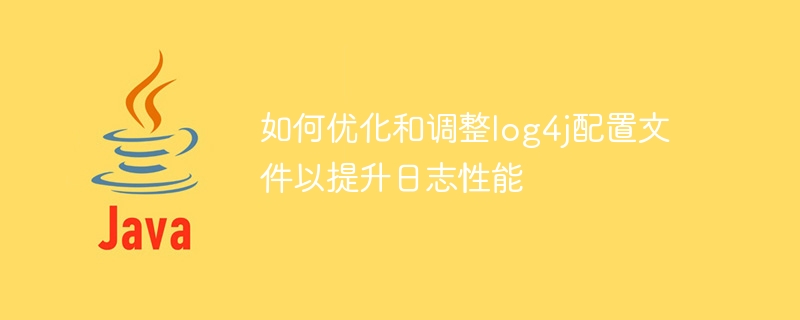
How to optimize and adjust log4j configuration files to improve logging performance
Summary: log4j is a commonly used logging framework in Java, but it may cause performance problems when logging a large amount of data decline. This article will introduce how to improve logging performance by optimizing and adjusting the log4j configuration file. Specifically, they include adjusting log levels, configuring log files appropriately, using asynchronous logging and considering log rolling strategies. At the same time, this article will also provide specific code examples.
Keywords: log4j, log performance, configuration file, log level, log file, asynchronous log, rolling strategy
- Introduction
log4j is a powerful Java logging Tools, widely used in various Java applications. However, log4j may become a performance bottleneck when the amount of logging is large. In order to improve logging performance, we need to optimize and adjust the log4j configuration file. This article will introduce some optimization techniques and illustrate them with specific code examples. - Adjust the log level
In the case of a large amount of logging, the setting of the log level is the key to affecting performance. We should avoid enabling excessive DEBUG level logging in production environments. Generally, it is recommended to set the log level to INFO or WARN, which can effectively reduce performance consumption. The following is a code example:
log4j.rootLogger=INFO, consoleAppender
- Properly configure the log file
log4j provides a variety of ways to output logs, such as outputting to the console, outputting to a file, etc. Properly configuring log files can improve logging performance. A common practice is to output the log to a file and use rollingFileAppender for file rolling to avoid a single log file being too large. The code example is as follows:
log4j.appender.fileAppender=org.apache.log4j.RollingFileAppender log4j.appender.fileAppender.File=log/file.log log4j.appender.fileAppender.MaxFileSize=10MB log4j.appender.fileAppender.MaxBackupIndex=10
- Using asynchronous logging
If the performance of the application has a greater impact on logging, you can consider using asynchronous logging. log4j provides AsyncAppender to implement asynchronous logging. The configuration example is as follows:
log4j.rootLogger=INFO, asyncAppender log4j.appender.asyncAppender=org.apache.log4j.AsyncAppender log4j.appender.asyncAppender.appenderRef=consoleAppender
- Consider the log rolling strategy
A large number of log files may occupy a large amount of disk space and affect system performance. Therefore, the rolling strategy should be chosen appropriately when configuring log files. Log4j provides a variety of rolling strategies, such as rolling by file size, rolling by date, etc. The following is an example of rolling by date:
log4j.appender.fileAppender=org.apache.log4j.DailyRollingFileAppender log4j.appender.fileAppender.File=log/file.log log4j.appender.fileAppender.DatePattern='.'yyyy-MM-dd-HH-mm
- Summary
By optimizing and adjusting the log4j configuration file, we can improve the performance of logging. This includes adjusting log levels, properly configuring log files, using asynchronous logging, and considering log rolling strategies. Through the above methods, we can reduce the impact of logging on application performance and improve the system's response speed.
In practical applications, we can flexibly adjust the configuration of log4j according to specific needs. Please be careful not to set the log level to DEBUG in a production environment, and be careful to configure log files and rolling strategies appropriately to avoid performance issues.
Reference:
- log4j official documentation: http://logging.apache.org/log4j/2.x/
Appendix: Example Configuration file log4j.properties
# 设置日志级别为INFO
log4j.rootLogger=INFO, consoleAppender
# 控制台输出
log4j.appender.consoleAppender=org.apache.log4j.ConsoleAppender
log4j.appender.consoleAppender.Target=System.out
log4j.appender.consoleAppender.layout=org.apache.log4j.PatternLayout
log4j.appender.consoleAppender.layout.ConversionPattern=%d{yyyy-MM-dd HH:mm:ss} %p %m%n
The above is an introduction to how to optimize and adjust the log4j configuration file to improve log performance, including adjusting the log level, configuring the log file appropriately, using asynchronous logging and considering the rolling strategy of the log. Through the above methods, we can improve the response speed of the system and reduce the impact of logging on application performance.
The above is the detailed content of Optimize log4j configuration files to reveal more efficient logging. For more information, please follow other related articles on the PHP Chinese website!

Hot AI Tools

Undresser.AI Undress
AI-powered app for creating realistic nude photos

AI Clothes Remover
Online AI tool for removing clothes from photos.

Undress AI Tool
Undress images for free

Clothoff.io
AI clothes remover

AI Hentai Generator
Generate AI Hentai for free.

Hot Article

Hot Tools

Notepad++7.3.1
Easy-to-use and free code editor

SublimeText3 Chinese version
Chinese version, very easy to use

Zend Studio 13.0.1
Powerful PHP integrated development environment

Dreamweaver CS6
Visual web development tools

SublimeText3 Mac version
God-level code editing software (SublimeText3)

Hot Topics
 How to Install Java on Debian 12: A Step-by-Step Guide
Mar 20, 2024 pm 03:40 PM
How to Install Java on Debian 12: A Step-by-Step Guide
Mar 20, 2024 pm 03:40 PM
Java is a powerful programming language that enables users to create a wide range of applications, such as building games, creating web applications, and designing embedded systems. Debian12 is a powerful newly released Linux-based operating system that provides a stable and reliable foundation for Java applications to flourish. Together with Java and Debian systems you can open up a world of possibilities and innovations that can definitely help people a lot. This is only possible if Java is installed on your Debian system. In this guide, you will learn: How to install Java on Debian12 How to install Java on Debian12 How to remove Java from Debian12
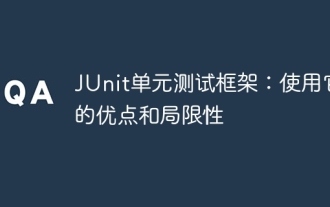 JUnit unit testing framework: advantages and limitations of using it
Apr 18, 2024 pm 09:18 PM
JUnit unit testing framework: advantages and limitations of using it
Apr 18, 2024 pm 09:18 PM
The JUnit unit testing framework is a widely used tool whose main advantages include automated testing, fast feedback, improved code quality, and portability. But it also has limitations, including limited scope, maintenance costs, dependencies, memory consumption, and lack of continuous integration support. For unit testing of Java applications, JUnit is a powerful framework that offers many benefits, but its limitations need to be considered when using it.
 C++ program optimization: time complexity reduction techniques
Jun 01, 2024 am 11:19 AM
C++ program optimization: time complexity reduction techniques
Jun 01, 2024 am 11:19 AM
Time complexity measures the execution time of an algorithm relative to the size of the input. Tips for reducing the time complexity of C++ programs include: choosing appropriate containers (such as vector, list) to optimize data storage and management. Utilize efficient algorithms such as quick sort to reduce computation time. Eliminate multiple operations to reduce double counting. Use conditional branches to avoid unnecessary calculations. Optimize linear search by using faster algorithms such as binary search.
 How to install Java in Ubuntu
Mar 20, 2024 pm 10:20 PM
How to install Java in Ubuntu
Mar 20, 2024 pm 10:20 PM
Java has always been one of the most widely used programming languages, and many devices run on the Java platform. For anyone who wants to learn Java or run Java-based applications in an Ubuntu system, knowing how to install Java on Ubuntu is crucial. This article will introduce you in detail the steps to install Java on Ubuntu system. These methods are suitable for Ubuntu18.04, 20.04, 22.04 and newer versions. Step-by-step guide to install Java in Ubuntu Installing Java in Ubuntu system is very simple. Just have a user account with sudo privileges and a reliable network connection. You can choose to install different Java
 How to optimize the startup items of WIN7 system
Mar 26, 2024 pm 06:20 PM
How to optimize the startup items of WIN7 system
Mar 26, 2024 pm 06:20 PM
1. Press the key combination (win key + R) on the desktop to open the run window, then enter [regedit] and press Enter to confirm. 2. After opening the Registry Editor, we click to expand [HKEY_CURRENT_USERSoftwareMicrosoftWindowsCurrentVersionExplorer], and then see if there is a Serialize item in the directory. If not, we can right-click Explorer, create a new item, and name it Serialize. 3. Then click Serialize, then right-click the blank space in the right pane, create a new DWORD (32) bit value, and name it Star
 Vivox100s parameter configuration revealed: How to optimize processor performance?
Mar 24, 2024 am 10:27 AM
Vivox100s parameter configuration revealed: How to optimize processor performance?
Mar 24, 2024 am 10:27 AM
Vivox100s parameter configuration revealed: How to optimize processor performance? In today's era of rapid technological development, smartphones have become an indispensable part of our daily lives. As an important part of a smartphone, the performance optimization of the processor is directly related to the user experience of the mobile phone. As a high-profile smartphone, Vivox100s's parameter configuration has attracted much attention, especially the optimization of processor performance has attracted much attention from users. As the "brain" of the mobile phone, the processor directly affects the running speed of the mobile phone.
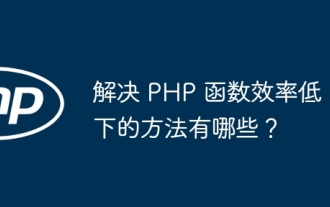 What are some ways to resolve inefficiencies in PHP functions?
May 02, 2024 pm 01:48 PM
What are some ways to resolve inefficiencies in PHP functions?
May 02, 2024 pm 01:48 PM
Five ways to optimize PHP function efficiency: avoid unnecessary copying of variables. Use references to avoid variable copying. Avoid repeated function calls. Inline simple functions. Optimizing loops using arrays.
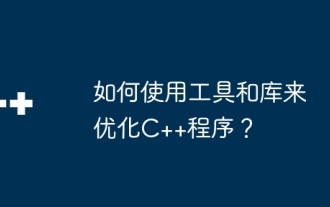 How to use tools and libraries to optimize C++ programs?
May 08, 2024 pm 05:09 PM
How to use tools and libraries to optimize C++ programs?
May 08, 2024 pm 05:09 PM
In modern C++ development, utilizing tools and libraries for optimization is crucial. Tools like Valgrind, Perf, and LLDB identify bottlenecks, measure performance, and debug. Libraries such as Eigen, Boost, and OpenCV improve efficiency in areas such as linear algebra, network I/O, and computer vision. For example, use Eigen to optimize matrix multiplication, Perf to analyze program performance, and Boost::Asio to implement efficient network I/O.






