
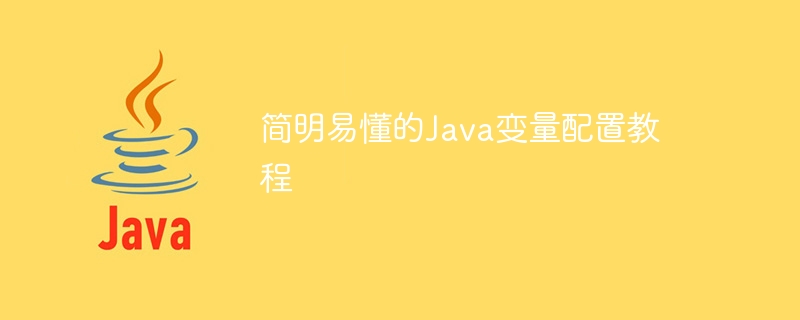
Concise and easy-to-understand Java variable configuration tutorial
Java is a widely used object-oriented programming language. In Java, variables are containers for storing data. . This article will introduce you to the configuration method of variables in Java and provide specific code examples to help you better understand and master the basic knowledge of Java variable configuration.
1. Definition and declaration of variables
In Java, we first define a variable, and then declare the variable type and name. The definition format of a variable is as follows:
数据类型 变量名;
Among them, the data type indicates the data type that the variable can store, and the variable name is the name given to the variable. For example, we define a variable n of integer type:
int n;
2. Assignment of variables
After defining the variable, we can assign a specific value to the variable. The assignment format of variables is as follows:
变量名 = 值;
For example, we assign the value of 10 to the integer variable n:
n = 10;
You can also combine the definition and assignment of variables into one line, which can simplify the writing of the program. :
int n = 10;
3. Use of variables
In the program, we can use variables to store and manipulate data. For example, we can use the addition operator to sum two integer variables and save the result in another variable:
int a = 5; int b = 7; int sum = a + b;
In the above code, the variables a and b store two integer values, The variable sum stores their sum.
4. Common data types
There are many data types in Java, and each data type is used to store different types of data. The following are some common data types and their uses:
5. Naming rules of variables
In Java, the naming of variables needs to follow certain rules to ensure the readability and maintainability of the code. Here are some suggestions for naming rules:
6. Sample code
The following is a complete sample code that demonstrates the definition, assignment and use of variables in Java:
public class VariableExample {
public static void main(String[] args) {
int a = 5;
int b = 7;
int sum = a + b;
System.out.println("sum = " + sum);
}
}The above code defines two Integer variables a and b, assign the result of their addition to the variable sum, and output the result to the console through the System.out.println function.
Through the introduction of this article, I believe you have already understood the configuration method of variables in Java, and mastered the basic knowledge of Java variable configuration through specific code examples. I hope this article can help you better understand and apply variable operations in Java programming.
The above is the detailed content of Java variable configuration guide. For more information, please follow other related articles on the PHP Chinese website!




