
PHP editor Zimo teaches you how to encrypt compressed packages. In our daily work, we often need to compress files into compressed packages for transmission or storage. In order to protect the security of files, we can encrypt the compressed package to prevent unauthorized access by others. Encrypted compressed packages can protect the privacy and security of files and effectively prevent information leakage. Next, let us learn how to encrypt compressed packages to ensure safe transmission and storage of files.
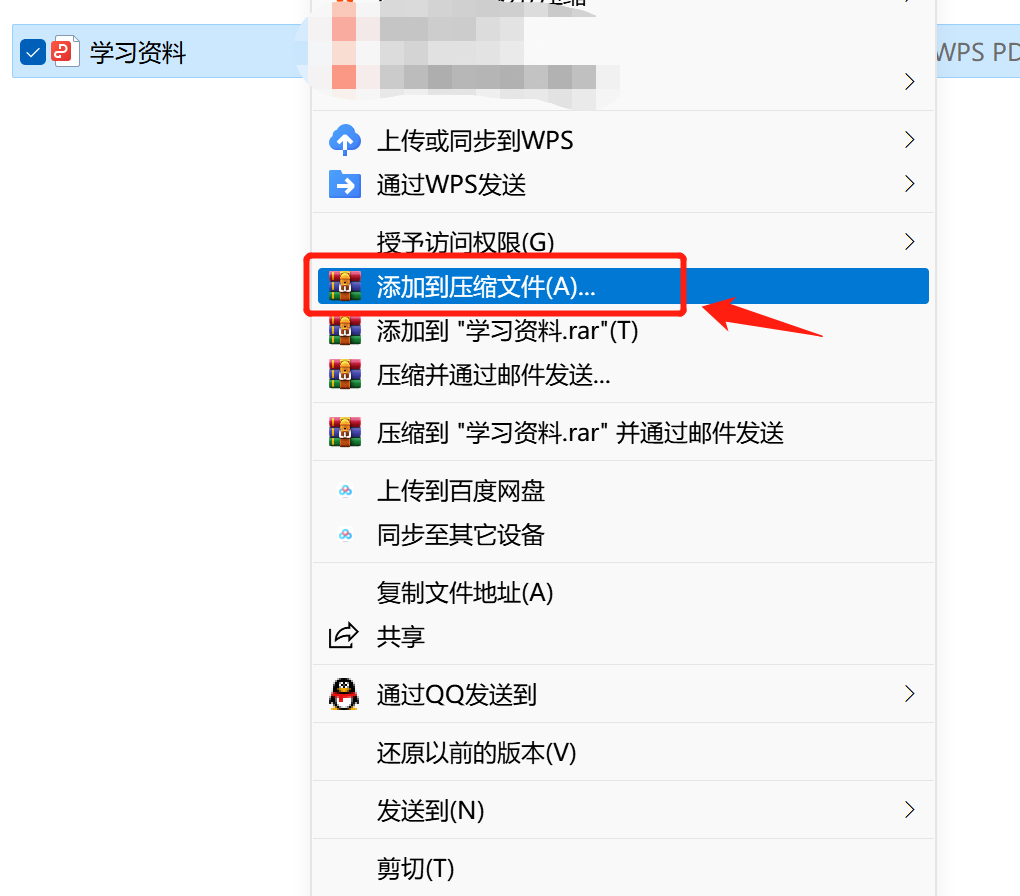
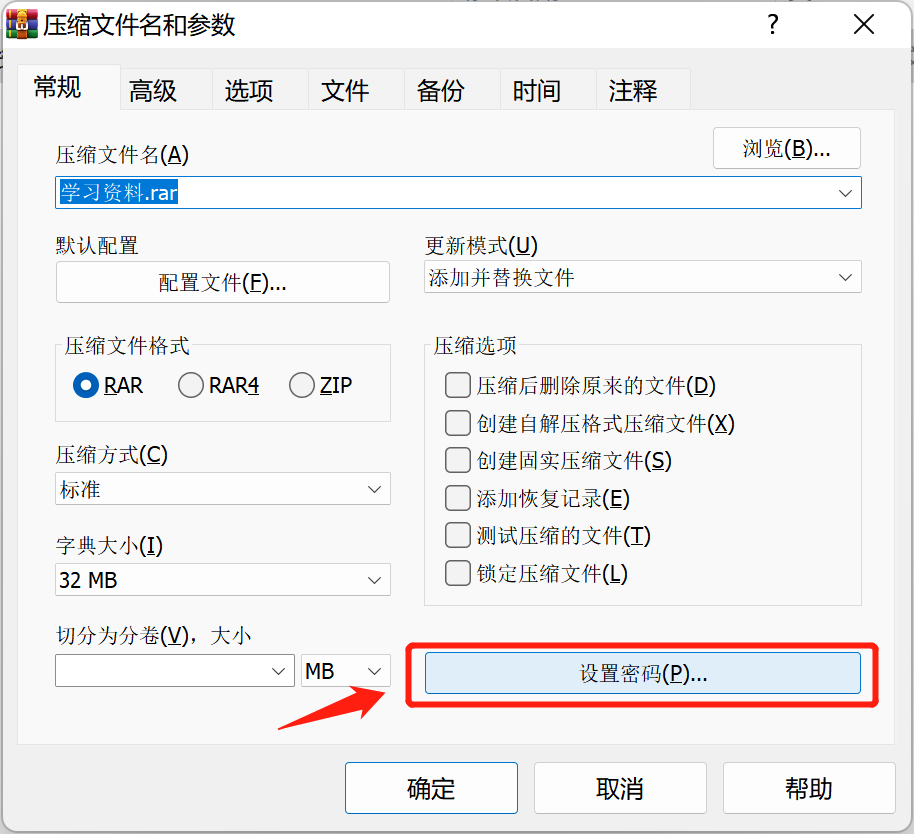
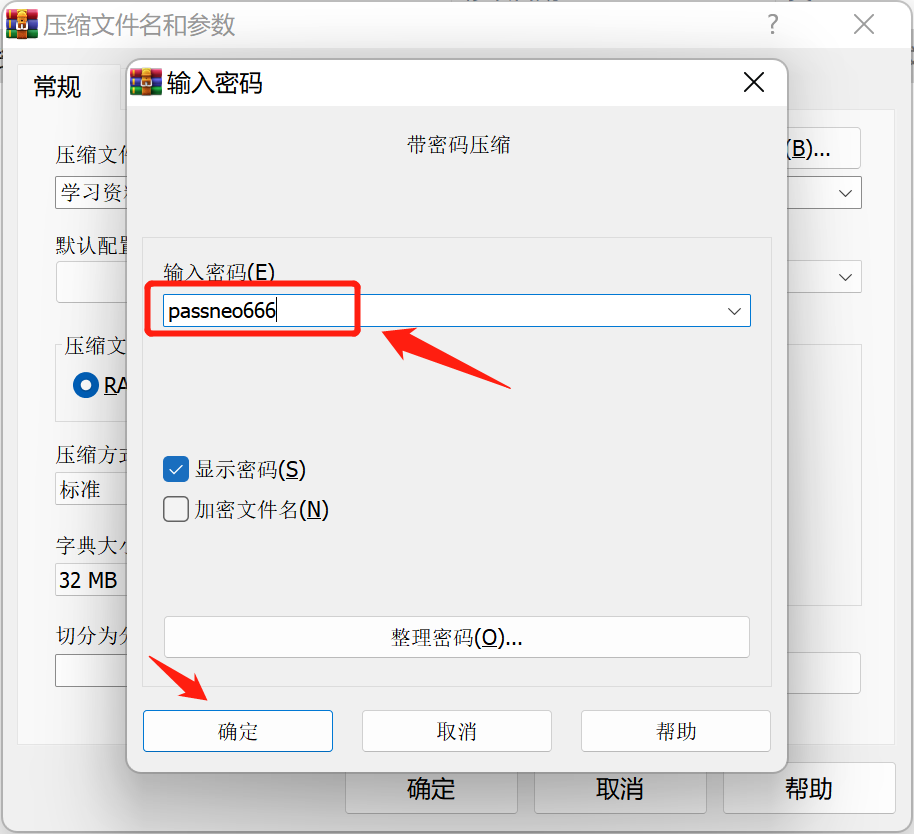
When you open this compressed package to decompress it, a prompt box that requires a decompression password will pop up. Enter the correct password to complete the decompression.
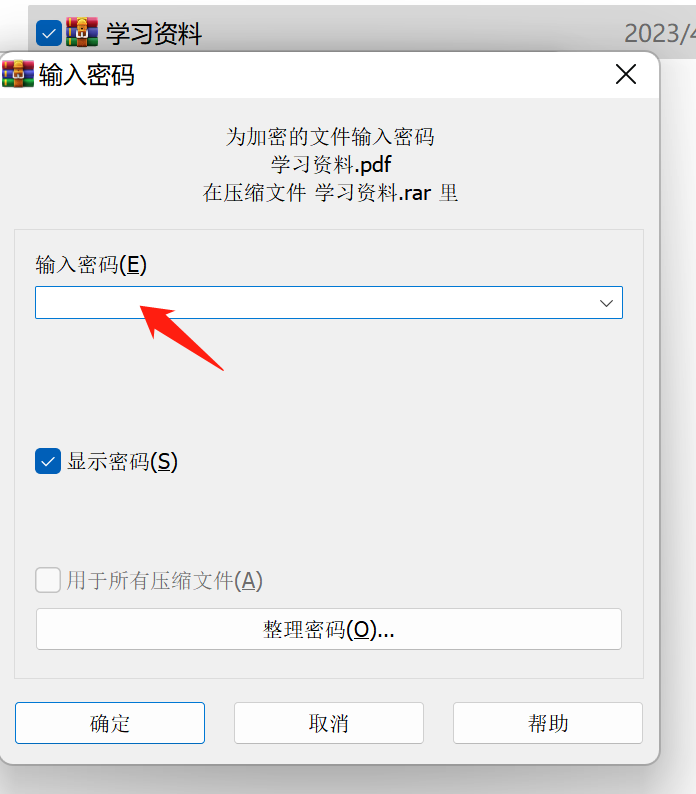
If you accidentally forgot the password for the compressed package, you can quickly retrieve the previously set password by using the Pepsi Niu RAR password recovery tool! Go to the official website of Pepsi Niu to get it! www.passneo.cn

The above is the detailed content of How to encrypt compressed files. For more information, please follow other related articles on the PHP Chinese website!




