Two ways to encrypt a folder
php editor Youzi will introduce to you two methods of encrypting folders today. Protecting sensitive data within folders is critical to the security of our information. By encrypting a folder, you can effectively prevent unauthorized visitors from accessing its contents. Below we will introduce in detail two simple and easy encryption methods to help you improve the security of your folders.
The following are two ways to protect folders. Friends can choose the method that suits them according to their needs.
method one
The purpose of encrypting the folder is to prevent others from seeing the contents of the folder. So we do not have to set a password. It is also possible to hide the folder directly.
First, select the folder you want to hide, right-click the mouse, and select the [Properties] option.
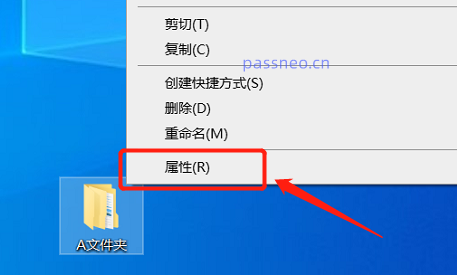
In the pop-up page, check the [Hide] option in [Properties], and then click [OK].
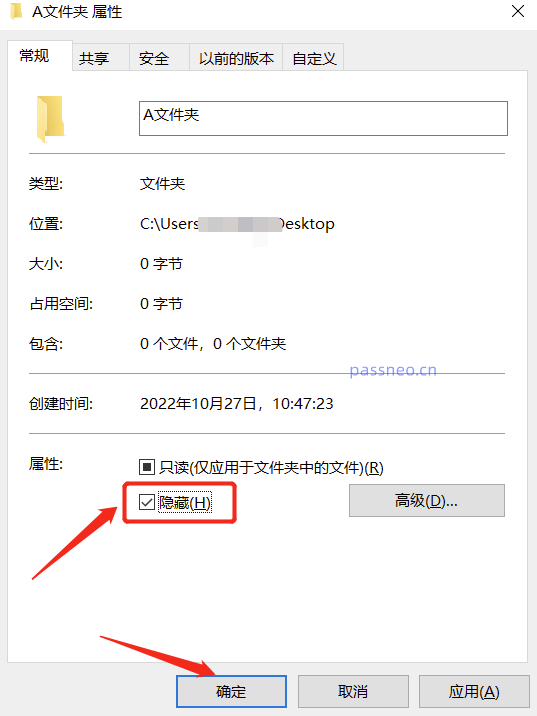
After completing the above operation, the file will be hidden and cannot be seen.
If you find that the hidden folder can still be seen, but the color is lighter, you need to perform the following operations.
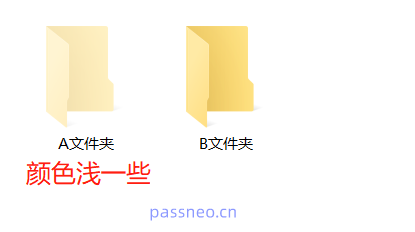
Click [My Computer] on the computer desktop, and then click [Change Folder and Search Options] under the [File] option.
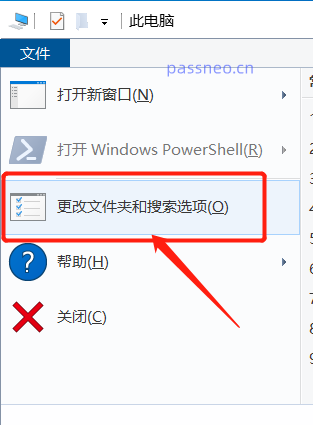
After the new page pops up, check [Do not show hidden files, folders, or drives] under the [View] option. After clicking OK, the file will be hidden.
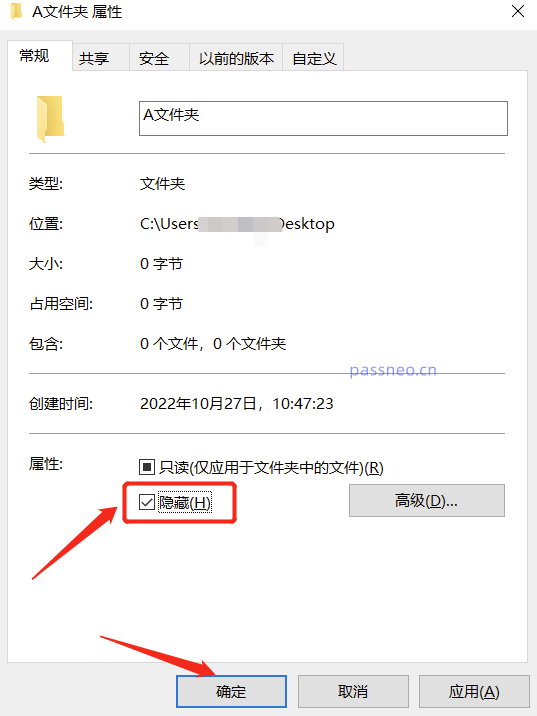
How do you find this hidden folder later?
Still follow the operation path of [My Computer] - [File] - [Change Folder and Search Options] - [View], find the page below, and check [Show hidden files, folders, and drives].
The hidden files will reappear.
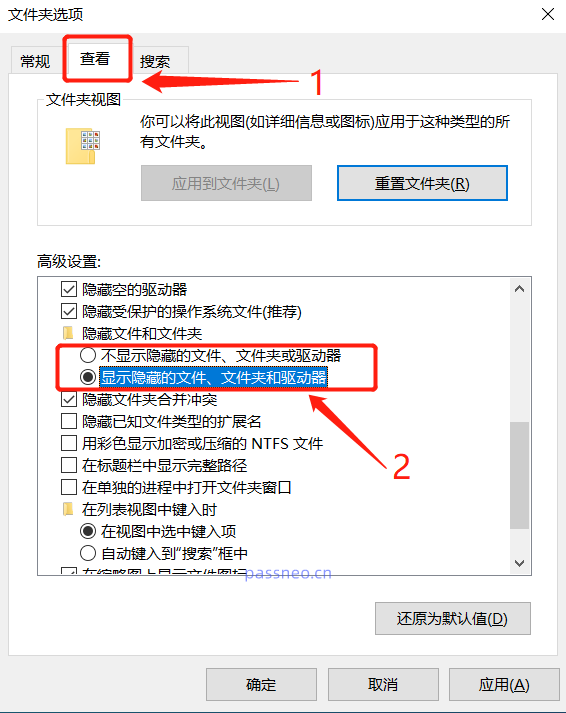
Method Two
If you don’t want to use the method of hiding the folder, we can also add encryption by compressing the folder.
First, we need to install compression software, such as WinRAR.
Then select the folder to be encrypted, right-click the mouse and select [Add to compressed file].
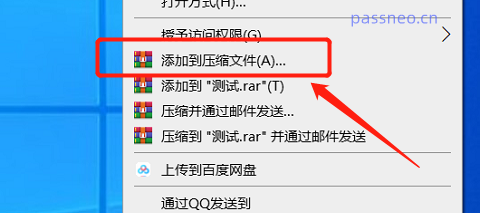
After the new page pops up, click [Set Password] below, and then enter the password you want to set in the pop-up password field.
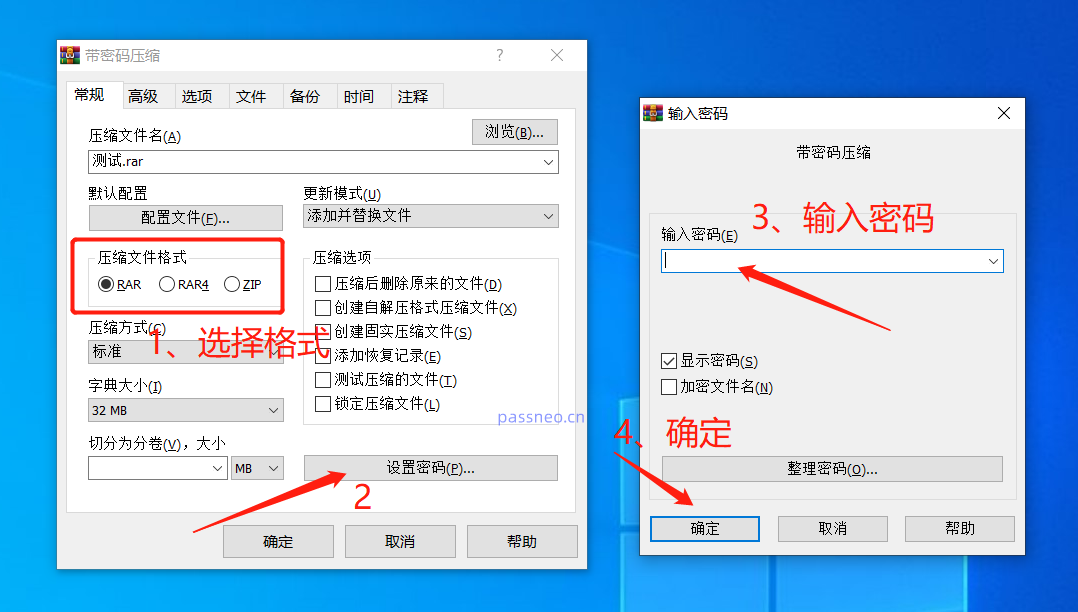
In this way, the password is set for the compressed file. Others can only see the file and cannot open the folder unless the password is entered.
If you do not want the compressed file to have a password later, you only need to re-decompress the compressed package. Click [Extract to] in the compressed file and enter the originally set password to decompress the file.
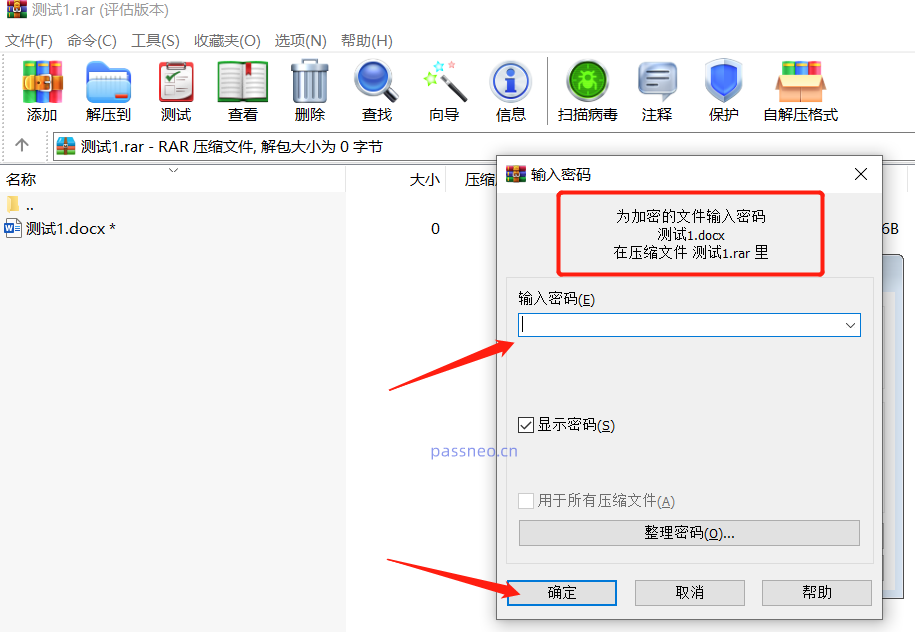
If the compression password is forgotten, the file cannot be re-decompressed, but we can use other tools to retrieve the password, such as the Pepsi Niu RAR password recovery tool.
The toolbar has 4 methods for retrieving secrets. After importing the compressed file, just select one of them as needed.
Pepsi Niu RAR Password Recovery Tool
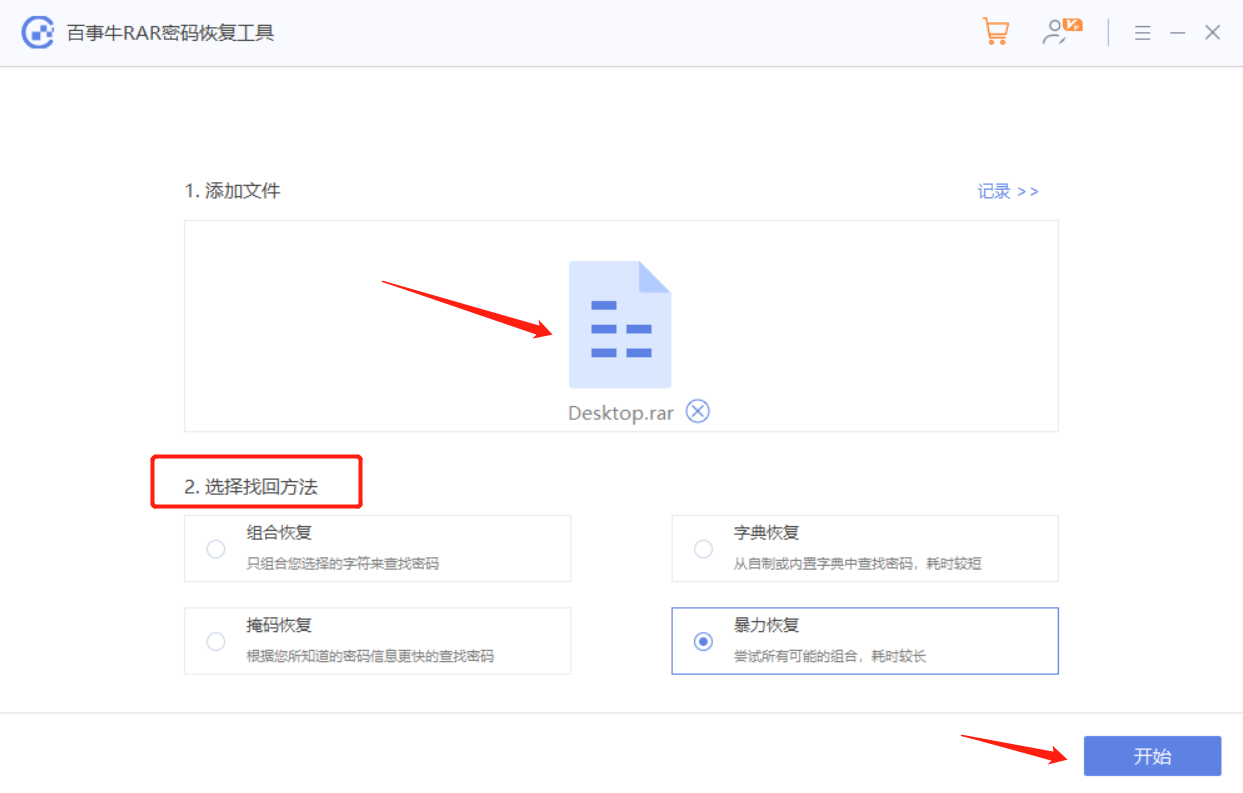
Then wait until the password is retrieved.
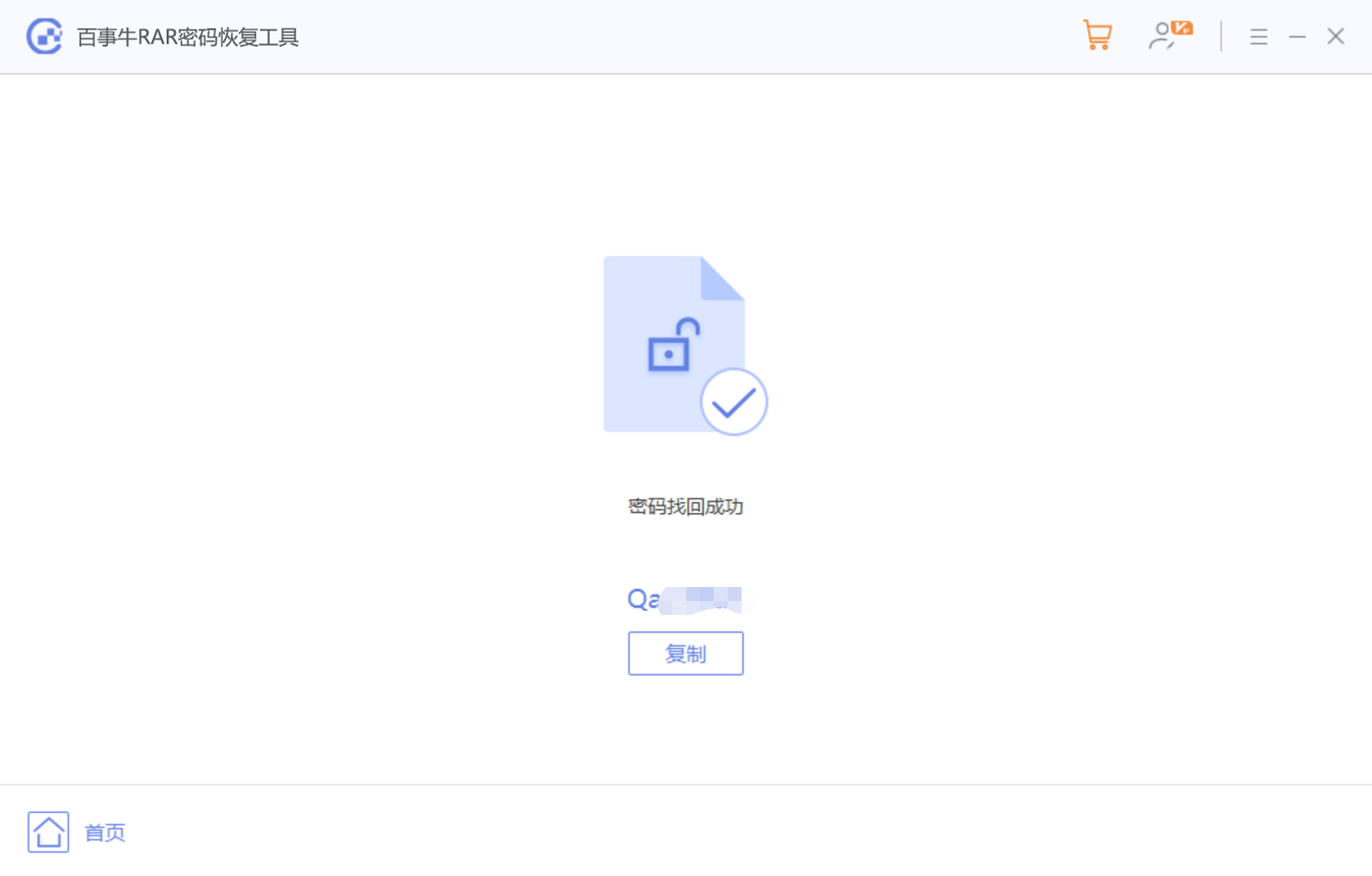
The above is the detailed content of Two ways to encrypt a folder. For more information, please follow other related articles on the PHP Chinese website!

Hot AI Tools

Undresser.AI Undress
AI-powered app for creating realistic nude photos

AI Clothes Remover
Online AI tool for removing clothes from photos.

Undress AI Tool
Undress images for free

Clothoff.io
AI clothes remover

AI Hentai Generator
Generate AI Hentai for free.

Hot Article

Hot Tools

Notepad++7.3.1
Easy-to-use and free code editor

SublimeText3 Chinese version
Chinese version, very easy to use

Zend Studio 13.0.1
Powerful PHP integrated development environment

Dreamweaver CS6
Visual web development tools

SublimeText3 Mac version
God-level code editing software (SublimeText3)

Hot Topics
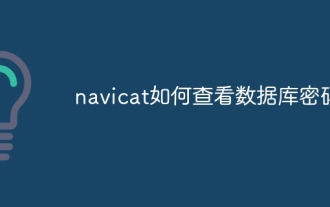 How to check database password in navicat
Apr 23, 2024 am 09:54 AM
How to check database password in navicat
Apr 23, 2024 am 09:54 AM
How to view the database password through Navicat: 1. Right-click the target database and select "Properties"; 2. Go to the "Advanced" tab and click "View Password"; 3. Enter the associated username and password to recover the password. Note: Only authorized users can recover. Encrypted passwords cannot be recovered.
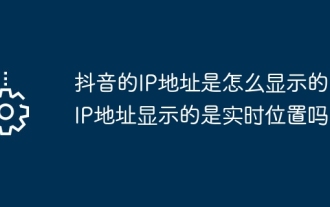 How is Douyin's IP address displayed? Does the IP address show real-time location?
May 02, 2024 pm 01:34 PM
How is Douyin's IP address displayed? Does the IP address show real-time location?
May 02, 2024 pm 01:34 PM
Users can not only watch a variety of interesting short videos on Douyin, but also publish their own works and interact with netizens across the country and even the world. In the process, Douyin’s IP address display function has attracted widespread attention. 1. How is Douyin’s IP address displayed? Douyin’s IP address display function is mainly implemented through geographical location services. When a user posts or watches a video on Douyin, Douyin automatically obtains the user's geographical location information. This process is mainly divided into the following steps: first, the user enables the Douyin application and allows the application to access its geographical location information; secondly, Douyin uses location services to obtain the user's geographical location information; finally, Douyin transfers the user's geographical location information Geographic location information is associated with the video data they posted or watched and will
 Kingston U disk mass production tool - an efficient and convenient mass data copy solution
May 01, 2024 pm 06:40 PM
Kingston U disk mass production tool - an efficient and convenient mass data copy solution
May 01, 2024 pm 06:40 PM
Introduction: For companies and individuals who need to copy data in large quantities, efficient and convenient U disk mass production tools are indispensable. The U disk mass production tool launched by Kingston has become the first choice for large-volume data copying due to its excellent performance and simple and easy-to-use operation. This article will introduce in detail the characteristics, usage and practical application cases of Kingston's USB flash disk mass production tool to help readers better understand and use this efficient and convenient mass data copying solution. Tool materials: System version: Windows1020H2 Brand model: Kingston DataTraveler100G3 U disk software version: Kingston U disk mass production tool v1.2.0 1. Features of Kingston U disk mass production tool 1. Supports multiple U disk models: Kingston U disk volume
 What is the value and use of icp coins?
May 09, 2024 am 10:47 AM
What is the value and use of icp coins?
May 09, 2024 am 10:47 AM
As the native token of the Internet Computer (IC) protocol, ICP Coin provides a unique set of values and uses, including storing value, network governance, data storage and computing, and incentivizing node operations. ICP Coin is considered a promising cryptocurrency, with its credibility and value growing with the adoption of the IC protocol. In addition, ICP coins play an important role in the governance of the IC protocol. Coin holders can participate in voting and proposal submission, affecting the development of the protocol.
 Data Security in Artificial Intelligence: How to Unleash the Power of Artificial Intelligence
Apr 24, 2024 pm 06:20 PM
Data Security in Artificial Intelligence: How to Unleash the Power of Artificial Intelligence
Apr 24, 2024 pm 06:20 PM
In the digital age, data is often viewed as the battery that powers the innovation machine and drives business decisions. With the rise of modern solutions like artificial intelligence (AI) and machine learning (ML), organizations have access to vast amounts of data, enough to gain valuable insights and make informed decisions. However, this comes at the cost of subsequent data loss and confidentiality challenges. As organizations continue to grasp the potential of artificial intelligence, they must strike a balance between achieving business advancements while avoiding potential risks. This article focuses on the importance of data security in artificial intelligence and what security measures organizations can take to avoid risks while taking advantage of the viable solutions provided by artificial intelligence. In artificial intelligence, data security is crucial. Organizations need to ensure data used is legal
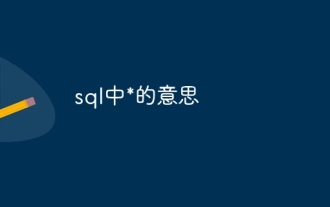 The meaning of * in sql
Apr 28, 2024 am 11:09 AM
The meaning of * in sql
Apr 28, 2024 am 11:09 AM
In SQL means all columns, it is used to simply select all columns in a table, the syntax is SELECT FROM table_name;. The advantages of using include simplicity, convenience and dynamic adaptation, but at the same time pay attention to performance, data security and readability. In addition, it can be used to join tables and subqueries.
 Graphic method to delete the hidden folder MSOCache in WIN8
Apr 25, 2024 pm 02:37 PM
Graphic method to delete the hidden folder MSOCache in WIN8
Apr 25, 2024 pm 02:37 PM
First, you need to download a registry tool - Get Administrator Rights Tool, and right-click it and select [Merge]: The [Registry Editor] prompt box pops up, select [Yes]: Then open the partition of [Computer] and select [View] 】 【Hidden Items】 under the tab. At this time, you can see that the hidden MSOCache folder has been displayed: Right-click the MSOCache folder again, select the [Get Administrator Rights] command: a black DOS window pops up, wait for a moment: Right-click the MSOCache folder again, and find You can open the properties of the MSOCache folder and see [Size]: At the same time, you can also open the MSOCache folder normally: If necessary, you can also delete the MSOCache folder normally.
 The difference between oracle database and mysql
May 10, 2024 am 01:54 AM
The difference between oracle database and mysql
May 10, 2024 am 01:54 AM
Oracle database and MySQL are both databases based on the relational model, but Oracle is superior in terms of compatibility, scalability, data types and security; while MySQL focuses on speed and flexibility and is more suitable for small to medium-sized data sets. . ① Oracle provides a wide range of data types, ② provides advanced security features, ③ is suitable for enterprise-level applications; ① MySQL supports NoSQL data types, ② has fewer security measures, and ③ is suitable for small to medium-sized applications.






