Introduction to document object in js
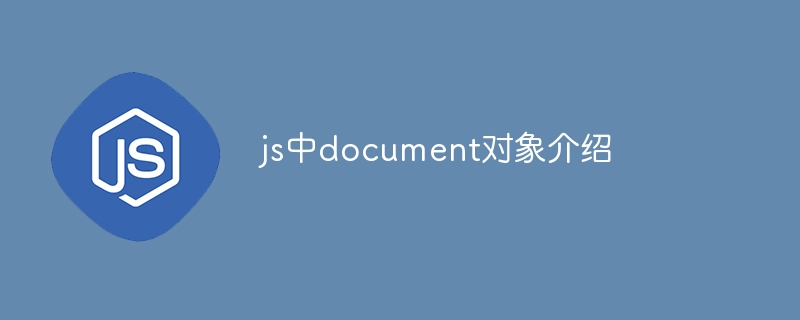
Introduction to the Document object in JavaScript and code examples
Introduction:
In JavaScript, the Document object is an interface that represents the entire HTML document. It provides How to access and operate the documentation. This article will introduce the common methods and properties of the Document object and provide some specific code examples.
- getElementById method
getElementById is an important method of the Document object, used to obtain the corresponding element node based on the id attribute of the specified element. Dynamic changes to the page can be achieved by modifying the properties or content of element nodes. The following is a specific code example:
<html>
<body>
<h1 id="Hello-World">Hello, World!</h1>
<script>
var heading = document.getElementById("myHeading");
heading.innerHTML = "Hello, JavaScript!";
</script>
</body>
</html>In the above code, the element node with the id "myHeading" is obtained through the getElementById method, and the innerHTML attribute is used to change its content to "Hello, JavaScript! ".
- getElementsByTagName method
getElementsByTagName method is used to obtain all element nodes of the specified tag name and return a NodeList object. You can use the length property of the NodeList object to get the number of matching elements and access each element by index. The following is a sample code:
<html>
<body>
<ul>
<li>Item 1</li>
<li>Item 2</li>
<li>Item 3</li>
</ul>
<script>
var listItems = document.getElementsByTagName("li");
for (var i = 0; i < listItems.length; i++) {
listItems[i].style.color = "red";
}
</script>
</body>
</html>In the above code, all li element nodes are obtained through the getElementsByTagName method, and the text color of each li element is changed to red through a for loop.
- createElement and appendChild methods
The createElement method is used to create a new element node, while the appendChild method adds the new element node to the specified parent node. The following is a sample code:
<html>
<body>
<div id="myDiv"></div>
<script>
var newElement = document.createElement("p");
newElement.innerHTML = "This is a new paragraph.";
document.getElementById("myDiv").appendChild(newElement);
</script>
</body>
</html>In the above code, a new p element node is created through the createElement method and added to the div element with the id "myDiv" using the appendChild method. .
Summary:
This article introduces some common methods and properties of Document objects in JavaScript, including getElementById, getElementsByTagName, createElement and appendChild. Through these methods and properties, you can easily access and operate the element nodes of HTML documents. I hope the code examples provided in this article will be helpful to readers who are learning and using JavaScript.
The above is the detailed content of Introduction to document object in js. For more information, please follow other related articles on the PHP Chinese website!

Hot AI Tools

Undresser.AI Undress
AI-powered app for creating realistic nude photos

AI Clothes Remover
Online AI tool for removing clothes from photos.

Undress AI Tool
Undress images for free

Clothoff.io
AI clothes remover

AI Hentai Generator
Generate AI Hentai for free.

Hot Article

Hot Tools

Notepad++7.3.1
Easy-to-use and free code editor

SublimeText3 Chinese version
Chinese version, very easy to use

Zend Studio 13.0.1
Powerful PHP integrated development environment

Dreamweaver CS6
Visual web development tools

SublimeText3 Mac version
God-level code editing software (SublimeText3)

Hot Topics
 1377
1377
 52
52
 Recommended: Excellent JS open source face detection and recognition project
Apr 03, 2024 am 11:55 AM
Recommended: Excellent JS open source face detection and recognition project
Apr 03, 2024 am 11:55 AM
Face detection and recognition technology is already a relatively mature and widely used technology. Currently, the most widely used Internet application language is JS. Implementing face detection and recognition on the Web front-end has advantages and disadvantages compared to back-end face recognition. Advantages include reducing network interaction and real-time recognition, which greatly shortens user waiting time and improves user experience; disadvantages include: being limited by model size, the accuracy is also limited. How to use js to implement face detection on the web? In order to implement face recognition on the Web, you need to be familiar with related programming languages and technologies, such as JavaScript, HTML, CSS, WebRTC, etc. At the same time, you also need to master relevant computer vision and artificial intelligence technologies. It is worth noting that due to the design of the Web side
 Essential tools for stock analysis: Learn the steps to draw candle charts with PHP and JS
Dec 17, 2023 pm 06:55 PM
Essential tools for stock analysis: Learn the steps to draw candle charts with PHP and JS
Dec 17, 2023 pm 06:55 PM
Essential tools for stock analysis: Learn the steps to draw candle charts in PHP and JS. Specific code examples are required. With the rapid development of the Internet and technology, stock trading has become one of the important ways for many investors. Stock analysis is an important part of investor decision-making, and candle charts are widely used in technical analysis. Learning how to draw candle charts using PHP and JS will provide investors with more intuitive information to help them make better decisions. A candlestick chart is a technical chart that displays stock prices in the form of candlesticks. It shows the stock price
 How to create a stock candlestick chart using PHP and JS
Dec 17, 2023 am 08:08 AM
How to create a stock candlestick chart using PHP and JS
Dec 17, 2023 am 08:08 AM
How to use PHP and JS to create a stock candle chart. A stock candle chart is a common technical analysis graphic in the stock market. It helps investors understand stocks more intuitively by drawing data such as the opening price, closing price, highest price and lowest price of the stock. price fluctuations. This article will teach you how to create stock candle charts using PHP and JS, with specific code examples. 1. Preparation Before starting, we need to prepare the following environment: 1. A server running PHP 2. A browser that supports HTML5 and Canvas 3
 How to convert MySQL query result array to object?
Apr 29, 2024 pm 01:09 PM
How to convert MySQL query result array to object?
Apr 29, 2024 pm 01:09 PM
Here's how to convert a MySQL query result array into an object: Create an empty object array. Loop through the resulting array and create a new object for each row. Use a foreach loop to assign the key-value pairs of each row to the corresponding properties of the new object. Adds a new object to the object array. Close the database connection.
 PHP and JS Development Tips: Master the Method of Drawing Stock Candle Charts
Dec 18, 2023 pm 03:39 PM
PHP and JS Development Tips: Master the Method of Drawing Stock Candle Charts
Dec 18, 2023 pm 03:39 PM
With the rapid development of Internet finance, stock investment has become the choice of more and more people. In stock trading, candle charts are a commonly used technical analysis method. It can show the changing trend of stock prices and help investors make more accurate decisions. This article will introduce the development skills of PHP and JS, lead readers to understand how to draw stock candle charts, and provide specific code examples. 1. Understanding Stock Candle Charts Before introducing how to draw stock candle charts, we first need to understand what a candle chart is. Candlestick charts were developed by the Japanese
 What is the difference between arrays and objects in PHP?
Apr 29, 2024 pm 02:39 PM
What is the difference between arrays and objects in PHP?
Apr 29, 2024 pm 02:39 PM
In PHP, an array is an ordered sequence, and elements are accessed by index; an object is an entity with properties and methods, created through the new keyword. Array access is via index, object access is via properties/methods. Array values are passed and object references are passed.
 The relationship between js and vue
Mar 11, 2024 pm 05:21 PM
The relationship between js and vue
Mar 11, 2024 pm 05:21 PM
The relationship between js and vue: 1. JS as the cornerstone of Web development; 2. The rise of Vue.js as a front-end framework; 3. The complementary relationship between JS and Vue; 4. The practical application of JS and Vue.
 GTA 6 document gives a detailed overview of all leaks
Sep 08, 2024 am 06:37 AM
GTA 6 document gives a detailed overview of all leaks
Sep 08, 2024 am 06:37 AM
On September 3, version 1.5 of the Grand Theft Auto VI document which provides a detailed overview of everything that is known about the game to date. The updated version of the document was announced in a trailer published on X (formerly Twitter).??




