
php editor Youzi sets a password in the ZIP file to protect the security of the file, but sometimes we forget the password or need to share the file with others. So, how to delete the password of ZIP compressed package? Next, we will introduce several simple and effective methods to help you solve this problem.
First, let's discuss a situation where the password is known but subsequent files are not required to be password protected. Sometimes, we may not want to enter the password every time to open the archive, so we want to delete the password. In this case, the password can be easily removed by taking advantage of Windows Explorer.
Select the ZIP archive, then right-click the mouse and select [Windows Explorer] in the [Open with] list.
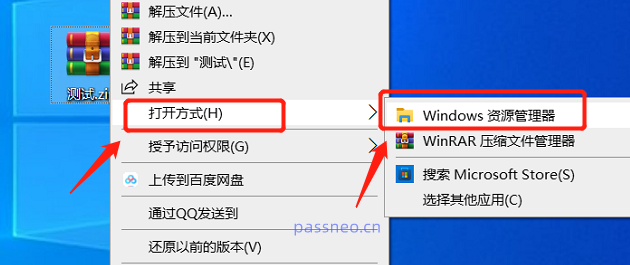 .
.
After popping up the folder, right-click the empty space in the folder and select [Delete Password].
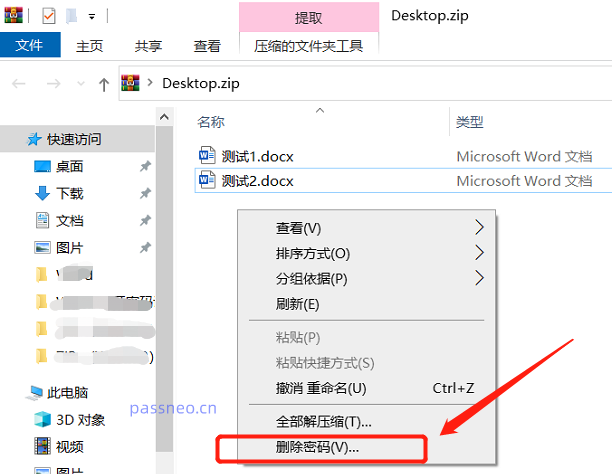 .
.
After the dialog box pops up, enter the originally set password in the [Password] field, click [OK], and the password of the ZIP compressed package will be deleted.
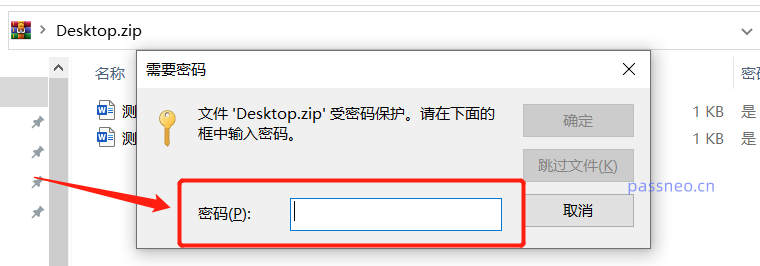
.
In addition, some compression software has the function of setting and deleting passwords. You can find the corresponding [Password] option. When the dialog box pops up, select [Delete existing password], and then enter the originally set password.
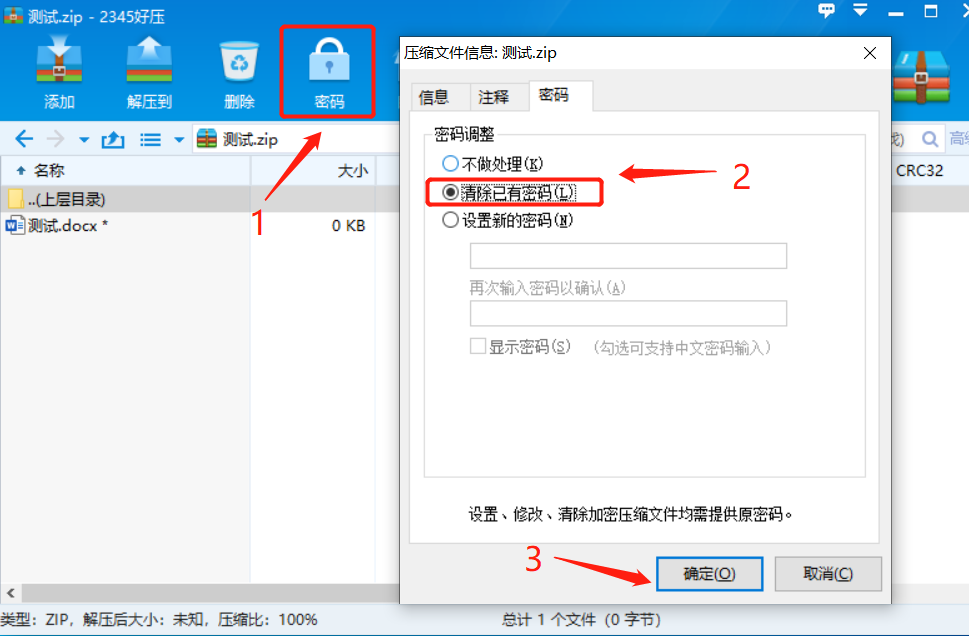 .
.
After the dialog box pops up, enter the originally set password and click [OK]. The ZIP opening password will be deleted.
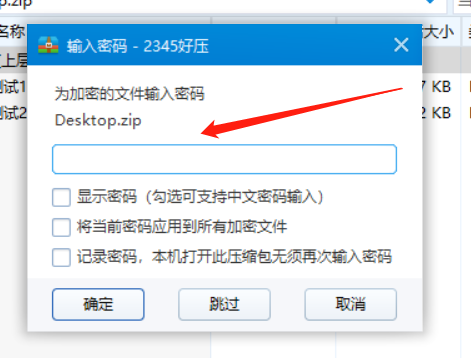
.
If it is the second situation, that is, if you forget your password, can you still delete it? As can be seen from the above operation, the prerequisite for deleting the password is to enter the original password, which means that if you forget the password, you cannot delete .
So if we forget the password, we need to retrieve it first, and then delete the password according to the above method. There is no password retrieval function in the compression software, but we can use other tools, such as Pepsi Niu ZIP password recovery tool.
The tool provides 4 methods for retrieving passwords. If you have an impression of the password, you can choose the combination cracking and mask cracking methods to narrow the search scope. After importing the ZIP compressed file, just follow the prompts.
Pepsi Niu ZIP Password Recovery Tool

After importing the ZIP compressed package and entering relevant information, wait until the password is retrieved.
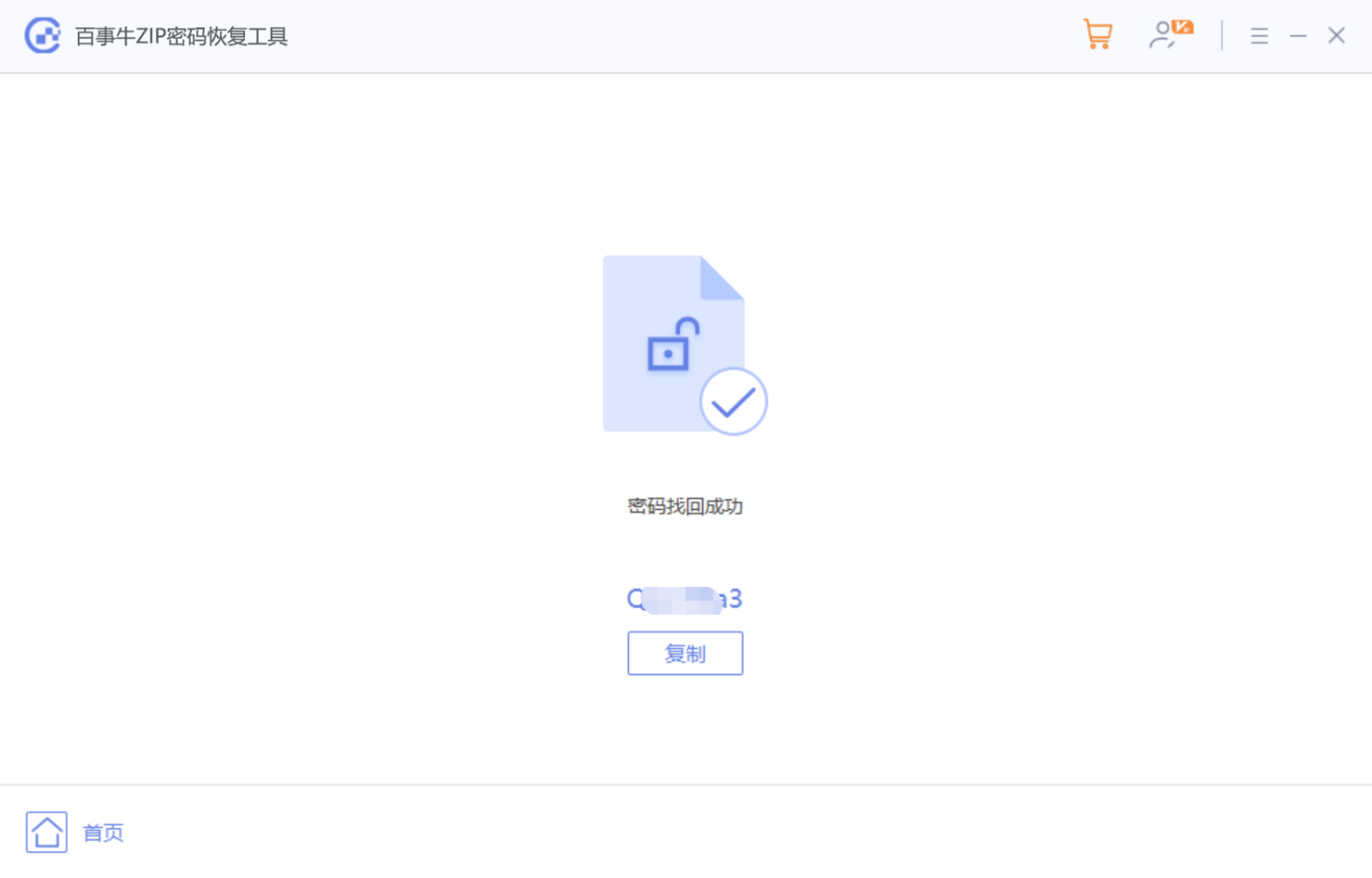
The above is the detailed content of How to delete the password of ZIP archive?. For more information, please follow other related articles on the PHP Chinese website!
 Windows 10 running opening location introduction
Windows 10 running opening location introduction
 What are the DDoS attack tools?
What are the DDoS attack tools?
 What should I do if iis cannot start?
What should I do if iis cannot start?
 What are the common testing techniques?
What are the common testing techniques?
 mysql exception solution
mysql exception solution
 What is the difference between blocking and deleting on WeChat?
What is the difference between blocking and deleting on WeChat?
 How to learn python programming from scratch
How to learn python programming from scratch
 Which platform can I buy Ripple coins on?
Which platform can I buy Ripple coins on?




