Tutorial on setting up a scalable Maven project from scratch
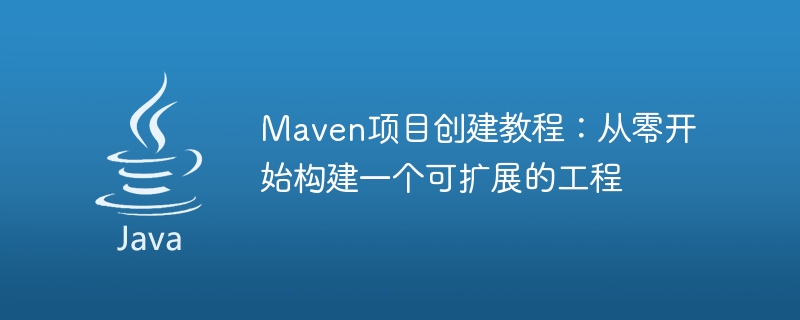
Maven project creation tutorial: Build a scalable project from scratch
With the increasing development of software development, Maven, as an excellent project management tool, is It is known and used by more and more developers. Maven helps developers build, publish, and manage projects more conveniently, improving the maintainability and scalability of projects. This article will introduce how to create a Maven project from scratch, and demonstrate how to add dependencies, write code, and finally build an extensible project.
Step One: Install Maven
First, make sure your computer has the Java development environment installed. Then, go to the Maven official website (https://maven.apache.org/) to download the latest version of Maven, and install and configure it according to the official documentation.
Step 2: Create a Maven project
Open the command line tool and enter the following command to create a new Maven project:
mvn archetype:generate -DgroupId=com.example -DartifactId=my-project -DarchetypeArtifactId=maven-archetype-quickstart -DinteractiveMode=false
Among them, -DgroupIdSpecify the organization ID of the project, -DartifactIdSpecify the name of the project, -DarchetypeArtifactIdSpecify the Maven prototype (a simple quick start prototype is used here).
Step 3: Configure dependencies
Add dependencies in the project's pom.xml file, for example:
<dependencies>
<dependency>
<groupId>junit</groupId>
<artifactId>junit</artifactId>
<version>4.12</version>
<scope>test</scope>
</dependency>
</dependencies>Here is JUnit as an example to explain how to add project dependencies . In an actual project, you need to add corresponding dependencies according to the needs of the project.
Step 4: Write code
Write the Java code of the project in the src/main/java directory, for example:
package com.example;
public class App {
public static void main(String[] args) {
System.out.println("Hello, World!");
}
}This is a simple Java class, print Say "Hello, World!".
Step 5: Build the project
Execute the following command in the command line to build the project:
mvn clean package
This will compile the project code and package the compiled files into A jar package.
Summary
Through the above steps, we successfully created a simple Maven project and demonstrated how to add dependencies, write code, and build the project. Maven, as a powerful project management tool, provides convenience for our project development. In actual development, you can further expand and improve your Maven project according to the needs of the project to make it more maintainable and scalable.
I hope this article can help readers better understand and use Maven and build better software projects.
The above is the detailed content of Tutorial on setting up a scalable Maven project from scratch. For more information, please follow other related articles on the PHP Chinese website!

Hot AI Tools

Undresser.AI Undress
AI-powered app for creating realistic nude photos

AI Clothes Remover
Online AI tool for removing clothes from photos.

Undress AI Tool
Undress images for free

Clothoff.io
AI clothes remover

AI Hentai Generator
Generate AI Hentai for free.

Hot Article

Hot Tools

Notepad++7.3.1
Easy-to-use and free code editor

SublimeText3 Chinese version
Chinese version, very easy to use

Zend Studio 13.0.1
Powerful PHP integrated development environment

Dreamweaver CS6
Visual web development tools

SublimeText3 Mac version
God-level code editing software (SublimeText3)

Hot Topics
 Java Maven build tool advancement: optimizing compilation speed and dependency management
Apr 17, 2024 pm 06:42 PM
Java Maven build tool advancement: optimizing compilation speed and dependency management
Apr 17, 2024 pm 06:42 PM
Optimize Maven build tools: Optimize compilation speed: Take advantage of parallel compilation and incremental compilation. Optimize dependencies: Analyze dependency trees and use BOM (bill of materials) to manage transitive dependencies. Practical case: illustrate optimizing compilation speed and dependency management through examples.
 Avoid common mistakes in Maven environment configuration: Solve configuration problems
Feb 19, 2024 pm 04:56 PM
Avoid common mistakes in Maven environment configuration: Solve configuration problems
Feb 19, 2024 pm 04:56 PM
Maven is a Java project management and build tool that is widely used in the development of Java projects. In the process of using Maven to build projects, you often encounter some common environment configuration problems. This article will answer these common questions and provide specific code examples to help readers avoid common configuration errors. 1. Maven environment variables are incorrectly configured. Problem description: When using Maven, if the environment variables are incorrectly configured, Maven may not work properly. Solution: Make sure
 How to create a family with Gree+
Mar 01, 2024 pm 12:40 PM
How to create a family with Gree+
Mar 01, 2024 pm 12:40 PM
Many friends expressed that they want to know how to create a family in Gree+ software. Here is the operation method for you. Friends who want to know more, come and take a look with me. First, open the Gree+ software on your mobile phone and log in. Then, in the options bar at the bottom of the page, click the "My" option on the far right to enter the personal account page. 2. After coming to my page, there is a "Create Family" option under "Family". After finding it, click on it to enter. 3. Next jump to the page to create a family, enter the family name to be set in the input box according to the prompts, and click the "Save" button in the upper right corner after entering it. 4. Finally, a "save successfully" prompt will pop up at the bottom of the page, indicating that the family has been successfully created.
 How to create a folder on Realme Phone?
Mar 23, 2024 pm 02:30 PM
How to create a folder on Realme Phone?
Mar 23, 2024 pm 02:30 PM
Title: Realme Phone Beginner’s Guide: How to Create Folders on Realme Phone? In today's society, mobile phones have become an indispensable tool in people's lives. As a popular smartphone brand, Realme Phone is loved by users for its simple and practical operating system. In the process of using Realme phones, many people may encounter situations where they need to organize files and applications on their phones, and creating folders is an effective way. This article will introduce how to create folders on Realme phones to help users better manage their phone content. No.
 How to Create a Contact Poster for Your iPhone
Mar 02, 2024 am 11:30 AM
How to Create a Contact Poster for Your iPhone
Mar 02, 2024 am 11:30 AM
In iOS17, Apple has added a contact poster feature to its commonly used Phone and Contacts apps. This feature allows users to set personalized posters for each contact, making the address book more visual and personal. Contact posters can help users identify and locate specific contacts more quickly, improving user experience. Through this feature, users can add specific pictures or logos to each contact according to their preferences and needs, making the address book interface more vivid. Apple in iOS17 provides iPhone users with a novel way to express themselves, and added a personalizable contact poster. The Contact Poster feature allows you to display unique, personalized content when calling other iPhone users. you
 Detailed explanation of Maven Alibaba Cloud image configuration
Feb 21, 2024 pm 10:12 PM
Detailed explanation of Maven Alibaba Cloud image configuration
Feb 21, 2024 pm 10:12 PM
Detailed explanation of Maven Alibaba Cloud image configuration Maven is a Java project management tool. By configuring Maven, you can easily download dependent libraries and build projects. The Alibaba Cloud image can speed up Maven's download speed and improve project construction efficiency. This article will introduce in detail how to configure Alibaba Cloud mirroring and provide specific code examples. What is Alibaba Cloud Image? Alibaba Cloud Mirror is the Maven mirror service provided by Alibaba Cloud. By using Alibaba Cloud Mirror, you can greatly speed up the downloading of Maven dependency libraries. Alibaba Cloud Mirror
 Maven Advanced Tutorial: In-depth exploration of various methods of Jar package import
Feb 23, 2024 pm 02:57 PM
Maven Advanced Tutorial: In-depth exploration of various methods of Jar package import
Feb 23, 2024 pm 02:57 PM
Title: Maven Advanced Tutorial: In-depth exploration of various methods of Jar package import. As a Java project management tool, Maven is widely used in project construction, dependency management, etc. In the actual development process, we often use Jar packages of various third-party libraries, and how to effectively import Jar packages has become a skill that must be mastered. This article will delve into the methods of importing Jar packages in Maven, including using local Jar packages, remote warehouse Jar packages, and custom Jar packages, and give specific details.
 Guide you to set up a Maven local repository to speed up project construction
Feb 24, 2024 pm 02:12 PM
Guide you to set up a Maven local repository to speed up project construction
Feb 24, 2024 pm 02:12 PM
Teach you step by step how to configure Maven local warehouse: improve project construction speed Maven is a powerful project management tool that is widely used in Java development. It can help us manage project dependencies, build projects, and publish projects, etc. However, during the actual development process, we sometimes encounter the problem of slow project construction. One solution is to configure a local repository to improve project build speed. This article will teach you step by step how to configure the Maven local warehouse to make your project construction more efficient. Why do you need to configure a local warehouse?






