How to create mdf file
MDF file is a common database file format, which is one of the main files of Microsoft SQL Server database. In database management systems, MDF files are used to save the main data of the database, including tables, indexes, stored procedures, etc. Creating an MDF file is one of the key steps in creating a database. Some common methods will be introduced below.
- Using SQL Server Management Studio (SSMS)
SQL Server Management Studio is a free database management tool officially provided by Microsoft. Through SSMS, databases can be easily created and managed.
First, connect to your SQL Server database instance in SSMS. In Object Explorer, right-click the Databases folder and select New Database.
Next, in the "New Database" dialog box, fill in the name, file name and location of the database, and then click "OK". In the options for the database file, you can choose the size and growth settings of the MDF file to be created.
- Using Transact-SQL (T-SQL) commands
In addition to using graphical interface tools, you can also use Transact-SQL (T-SQL) commands to create MDF files. T-SQL is a programming language used to manage and operate SQL Server databases.
The following is an example of using T-SQL commands to create MDF files:
1 2 3 4 5 6 7 8 9 10 11 12 13 14 15 |
|
In the above command, first use the USE master statement to switch to master database, and then use the CREATE DATABASE command to create a new database.
In the CREATE DATABASE command, you need to specify the name of the database, and the paths to the MDF file and log file. The initial size and file growth rate of MDF files and log files can be set through the SIZE and FILEGROWTH parameters.
- Using third-party tools
In addition to SQL Server Management Studio and Transact-SQL commands, there are some third-party tools that can also be used to create MDF files. For example, database management tools such as Navicat for SQL Server and DBeaver provide the function of creating a database.
Using these tools, you usually need to specify the name of the database, file name and storage path, and then select the corresponding options to create the MDF file.
No matter which method is used, creating an MDF file is one of the basic steps of the database. Properly creating MDF files ensures the normal operation of the database and provides good performance for subsequent data storage and querying. When creating an MDF file, you need to consider factors such as the size of the database, performance requirements, and hardware resources to choose the appropriate file size and growth settings. And after the establishment is completed, reasonably plan the data storage and index structure, as well as backup and recovery strategies to ensure the security and reliability of the database.
The above is the detailed content of How to create mdf file. For more information, please follow other related articles on the PHP Chinese website!

Hot AI Tools

Undresser.AI Undress
AI-powered app for creating realistic nude photos

AI Clothes Remover
Online AI tool for removing clothes from photos.

Undress AI Tool
Undress images for free

Clothoff.io
AI clothes remover

Video Face Swap
Swap faces in any video effortlessly with our completely free AI face swap tool!

Hot Article

Hot Tools

Notepad++7.3.1
Easy-to-use and free code editor

SublimeText3 Chinese version
Chinese version, very easy to use

Zend Studio 13.0.1
Powerful PHP integrated development environment

Dreamweaver CS6
Visual web development tools

SublimeText3 Mac version
God-level code editing software (SublimeText3)

Hot Topics
 1393
1393
 52
52
 1205
1205
 24
24
 How to use mdf and mds files
Feb 19, 2024 pm 05:36 PM
How to use mdf and mds files
Feb 19, 2024 pm 05:36 PM
How to use mdf files and mds files With the continuous advancement of computer technology, we can store and share data in a variety of ways. In the field of digital media, we often encounter some special file formats. In this article, we will discuss a common file format - mdf and mds files, and introduce how to use them. First, we need to understand the meaning of mdf files and mds files. mdf is the extension of the CD/DVD image file, and the mds file is the metadata file of the mdf file.
 How to import mdf file into sqlserver
Apr 08, 2024 am 11:41 AM
How to import mdf file into sqlserver
Apr 08, 2024 am 11:41 AM
The import steps are as follows: Copy the MDF file to SQL Server's data directory (usually C:\Program Files\Microsoft SQL Server\MSSQL\DATA). In SQL Server Management Studio (SSMS), open the database and select Attach. Click the Add button and select the MDF file. Confirm the database name and click the OK button.
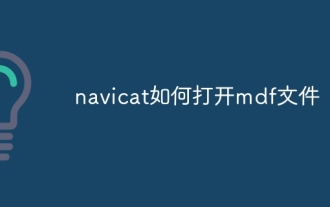 How to open mdf file in navicat
Apr 23, 2024 pm 02:12 PM
How to open mdf file in navicat
Apr 23, 2024 pm 02:12 PM
Open an MDF file using Navicat: Create a Microsoft SQL Server connection and enter the connection information. Select the database you want to access in the Default Database field. Click the File menu, select Open, and select the MDF file type. Just browse and select the MDF file you want to open.
 How to personalize your iPhone on the latest iOS 17
Sep 21, 2023 am 08:17 AM
How to personalize your iPhone on the latest iOS 17
Sep 21, 2023 am 08:17 AM
How to Personalize Calls on iPhone Apple’s iOS 17 introduces a new feature called Contact Posters that allows you to personalize the look of your call screen on your iPhone. This feature allows you to design a poster using selected photos, colors, fonts, and Memoji as contact cards. So when you make a call, your custom image will appear on the recipient's iPhone exactly as you envisioned. You can choose to share your unique contact poster with all your saved contacts, or choose who can see it. Likewise, during a call exchange, you will also see other people's contact posters. Additionally, Apple lets you set specific contact photos for individual contacts, making calls from those contacts
 How to create a folder on Realme Phone?
Mar 23, 2024 pm 02:30 PM
How to create a folder on Realme Phone?
Mar 23, 2024 pm 02:30 PM
Title: Realme Phone Beginner’s Guide: How to Create Folders on Realme Phone? In today's society, mobile phones have become an indispensable tool in people's lives. As a popular smartphone brand, Realme Phone is loved by users for its simple and practical operating system. In the process of using Realme phones, many people may encounter situations where they need to organize files and applications on their phones, and creating folders is an effective way. This article will introduce how to create folders on Realme phones to help users better manage their phone content. No.
 How to create pixel art in GIMP
Feb 19, 2024 pm 03:24 PM
How to create pixel art in GIMP
Feb 19, 2024 pm 03:24 PM
This article will interest you if you are interested in using GIMP for pixel art creation on Windows. GIMP is a well-known graphics editing software that is not only free and open source, but also helps users create beautiful images and designs easily. In addition to being suitable for beginners and professional designers alike, GIMP can also be used to create pixel art, a form of digital art that utilizes pixels as the only building blocks for drawing and creating. How to Create Pixel Art in GIMP Here are the main steps to create pixel pictures using GIMP on a Windows PC: Download and install GIMP, then launch the application. Create a new image. Resize width and height. Select the pencil tool. Set the brush type to pixels. set up
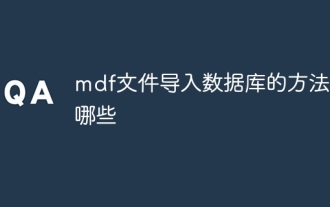 What are the methods for importing mdf files into the database?
Oct 23, 2023 am 10:59 AM
What are the methods for importing mdf files into the database?
Oct 23, 2023 am 10:59 AM
How to import mdf files into the database: 1. Use SQL Server Management Studio: SSMS is the official management tool of SQL Server. You can use it to import MDF files; 2. Use SQL Server command line tools: You can use the command line tools of SQL Server ( Such as sqlcmd or bcp) to import MDF files; 3. Use SQL Server Integration Services and other methods.
 How to create a family with Gree+
Mar 01, 2024 pm 12:40 PM
How to create a family with Gree+
Mar 01, 2024 pm 12:40 PM
Many friends expressed that they want to know how to create a family in Gree+ software. Here is the operation method for you. Friends who want to know more, come and take a look with me. First, open the Gree+ software on your mobile phone and log in. Then, in the options bar at the bottom of the page, click the "My" option on the far right to enter the personal account page. 2. After coming to my page, there is a "Create Family" option under "Family". After finding it, click on it to enter. 3. Next jump to the page to create a family, enter the family name to be set in the input box according to the prompts, and click the "Save" button in the upper right corner after entering it. 4. Finally, a "save successfully" prompt will pop up at the bottom of the page, indicating that the family has been successfully created.




