Troubleshooting insufficient virtual memory issues
Solution to insufficient virtual memory
In recent years, the rapid development of computer technology has enabled us to enjoy a variety of efficient and convenient applications. However, the problems that come with it cannot be ignored. One common problem is insufficient virtual memory. Virtual memory is a technology used in computer systems to temporarily store and exchange data. When our computer has insufficient memory, the system will use part of the hard disk space as virtual memory. However, when the virtual memory space is also insufficient, we will face problems such as lag, slowdown and even crash. So how to solve the problem of insufficient virtual memory? This article will introduce you to several common solutions.
First of all, we can solve the problem of insufficient virtual memory by increasing the physical memory of the computer. Physical memory is the memory space that the computer directly accesses, and its capacity directly affects the performance of the computer. If your computer configuration is relatively low and the memory is small, you can consider increasing the capacity of the memory stick. Increasing memory can improve the computer's processing speed and reduce the use of virtual memory, thus improving the problem of insufficient virtual memory.
Secondly, we can adjust the size of virtual memory to solve the problem. In the computer settings, we can set the initial size and maximum size of virtual memory. By default, the system automatically manages the size of virtual memory, but sometimes the system's automatic management is not optimal. We can manually set the size of virtual memory and increase the initial size and maximum size to provide more virtual memory space. When adjusting the virtual memory size, we need to be careful not to set it too small or too large, otherwise it may cause computer performance to decrease. It is generally recommended to set the initial size of virtual memory to 1.5 times the physical memory and the maximum size to 3 times the physical memory.
In addition, we can also alleviate the problem of insufficient virtual memory by closing unnecessary background programs to release memory. Many programs run in the background while we use the computer, taking up a lot of memory resources. When our computer is low on memory, these background programs further occupy virtual memory space. Therefore, closing some infrequently used background programs can help us free up memory and improve the problem of insufficient virtual memory. Background programs can be turned off through Task Manager or system settings.
Finally, we can also alleviate the problem of insufficient virtual memory by optimizing the computer's hardware and software. For hardware, we can consider upgrading the computer's processor, hard drive, graphics card and other equipment to improve the computer's performance and processing capabilities. For software, we can use some optimization software to clean up junk files, invalid registry entries, cache files, etc. in the computer, thereby improving the computer's running speed and virtual memory usage efficiency.
In short, insufficient virtual memory is a common but annoying problem. By increasing physical memory, adjusting virtual memory size, closing background programs, and optimizing computer hardware and software, we can effectively alleviate the problem of insufficient virtual memory and improve computer performance and operating efficiency. I hope the introduction in this article can help you and make your computer run more smoothly.
The above is the detailed content of Troubleshooting insufficient virtual memory issues. For more information, please follow other related articles on the PHP Chinese website!

Hot AI Tools

Undresser.AI Undress
AI-powered app for creating realistic nude photos

AI Clothes Remover
Online AI tool for removing clothes from photos.

Undress AI Tool
Undress images for free

Clothoff.io
AI clothes remover

AI Hentai Generator
Generate AI Hentai for free.

Hot Article

Hot Tools

Notepad++7.3.1
Easy-to-use and free code editor

SublimeText3 Chinese version
Chinese version, very easy to use

Zend Studio 13.0.1
Powerful PHP integrated development environment

Dreamweaver CS6
Visual web development tools

SublimeText3 Mac version
God-level code editing software (SublimeText3)

Hot Topics
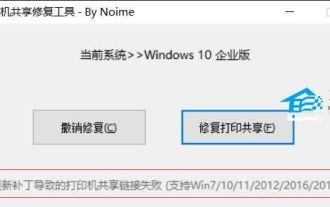 Printer operation cannot be completed error 0x0000709 Solution
Apr 20, 2024 pm 10:10 PM
Printer operation cannot be completed error 0x0000709 Solution
Apr 20, 2024 pm 10:10 PM
In daily office and study, printers are indispensable tools. However, encountering printer errors is a very common situation. Recently, some users have encountered error code 0x0000709 when using the printer, and the system prompts that the operation cannot be completed. We have prepared four solutions to this problem, let’s take a look. Method 1: NT6 Printer Sharing Repair Tool The NT6 Printer Sharing Repair Tool is an excellent printer repair tool that can easily solve the problem of printer sharing link failure caused by updating patches, such as the recent problem when connecting Win10 and Win11 to share a printer. Errors reported, printer error codes 0x0000011b, 0x00000709 and other issues. This tool provides
 What should I do if my Black Shark phone continues to cycle on and off? The solution is revealed!
Mar 25, 2024 am 09:36 AM
What should I do if my Black Shark phone continues to cycle on and off? The solution is revealed!
Mar 25, 2024 am 09:36 AM
What should I do if my Black Shark phone continues to cycle on and off? The solution is revealed! With the popularity of smartphones, mobile phones have become an indispensable part of our lives. Among many mobile phone brands, Black Shark mobile phones are highly sought after by young people because of their powerful performance and cool appearance. However, even high-performance Black Shark phones are bound to have some glitches, one of which is the problem of continuous power on and off cycles. This kind of problem not only affects the normal use of mobile phones, but also troubles users. So, when the Black Shark phone continues to cycle on and off
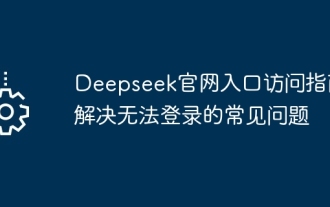 Deepseek official website entrance access guide Solve the common problems that cannot be logged in
Feb 19, 2025 pm 04:30 PM
Deepseek official website entrance access guide Solve the common problems that cannot be logged in
Feb 19, 2025 pm 04:30 PM
Deepseek is a platform that provides anonymous deep network access. To access its official website, please use the official portal link provided. If you encounter problems during login, it may be due to the following reasons: the browser is outdated, the credentials are incorrect, the connection is blocked, maintenance or the account is disabled. Frequently Asked Questions include: Deepseek's security and legality, and how to connect with the support team.
 How to solve the problem of Pokemon Crystal, Diamond, Bright Pearl and Duck blocking the road?
Apr 01, 2024 pm 02:33 PM
How to solve the problem of Pokemon Crystal, Diamond, Bright Pearl and Duck blocking the road?
Apr 01, 2024 pm 02:33 PM
In the game Pokémon Crystal, Diamond, and Bright Pearl, players are blocked by a reachable duck on Route 210. Many players are still not sure what is going on. Let’s take a look at the reachable duck of Crystal, Diamond, and Bright Pearl. Here is a solution, I hope it helps everyone. What should I do if Pokémon Diamond, Bright Pearl, and Duck block the way? 1. Go to the gate of Nohara Wetland Observation Deck and see Team Galaxy’s men sneaking around. They said they were going to the lake, so we followed them. 2. Run into Ada on the road, talk to him and fight. 3. After the battle is won. We continue to track Team Galaxy's men until we catch up to him near the 7-star restaurant, and then we can fight him. 4. After winning the battle, go up and you will meet Zhulan, and then you will get the secret medicine. 5. According to the instructions, let us go to the road blocking the road.
 Solution to PHP mb_substr function not executing
Mar 22, 2024 am 11:54 AM
Solution to PHP mb_substr function not executing
Mar 22, 2024 am 11:54 AM
PHP is a popular server-side scripting language commonly used to develop web applications. In PHP, the mb_substr() function is used to return a part of a string and intercept the string by specifying the position and length of the characters. However, in some cases, you may encounter the problem that the mb_substr() function is not executed. This article describes solutions to this common problem and provides specific code examples. Problem description: When using the mb_substr() function to intercept a string, sometimes the function
 How to solve the problem of busy servers for deepseek
Mar 12, 2025 pm 01:39 PM
How to solve the problem of busy servers for deepseek
Mar 12, 2025 pm 01:39 PM
DeepSeek: How to deal with the popular AI that is congested with servers? As a hot AI in 2025, DeepSeek is free and open source and has a performance comparable to the official version of OpenAIo1, which shows its popularity. However, high concurrency also brings the problem of server busyness. This article will analyze the reasons and provide coping strategies. DeepSeek web version entrance: https://www.deepseek.com/DeepSeek server busy reason: High concurrent access: DeepSeek's free and powerful features attract a large number of users to use at the same time, resulting in excessive server load. Cyber Attack: It is reported that DeepSeek has an impact on the US financial industry.
 gate.io official login web version gate.io login URL 2025
Feb 20, 2025 pm 02:09 PM
gate.io official login web version gate.io login URL 2025
Feb 20, 2025 pm 02:09 PM
Gate.io Exchange provides users with an official login portal. Through the official website or mobile app, users can log in to their account. The login steps are easy, including entering the email or mobile phone number used when registering, as well as your password. In order to ensure the security of the account, it is recommended that users change their passwords regularly and properly keep their login information. In addition, the article also provides solutions to common login problems, including inability to log in and password loss.
 Expert interpretation: Advantages and disadvantages of Hongmeng system
Mar 24, 2024 pm 01:00 PM
Expert interpretation: Advantages and disadvantages of Hongmeng system
Mar 24, 2024 pm 01:00 PM
Hongmeng system, as an operating system independently developed by Huawei, has attracted much attention since its inception. Recently, some technical experts have conducted an in-depth interpretation of the advantages and disadvantages of Hongmeng system. Let’s take a look at what experts say about the Hongmeng system. First of all, one of the advantages of Hongmeng system is the advanced nature of its architectural design. Experts pointed out that Hongmeng system adopts a distributed architecture and supports seamless connection of multiple devices and platforms. This architectural design makes the Hongmeng system highly flexible and scalable in the field of intelligent interconnection, and can provide users with






