
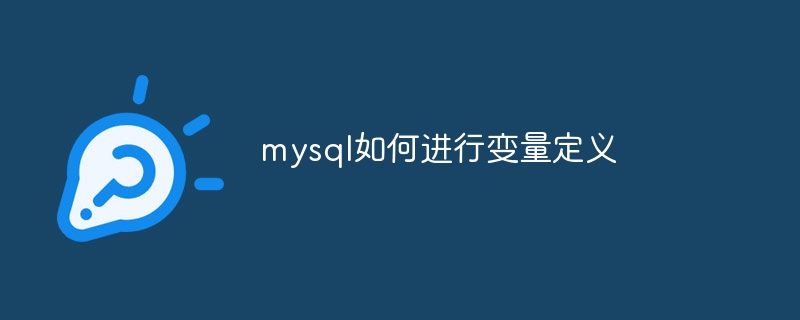
MySQL is a commonly used relational database management system that supports the definition and use of variables. In MySQL, we can use the SET statement to define variables and the SELECT statement to use the defined variables.
The following will introduce how to define and use variables in MySQL through specific code examples.
First, we need to connect to the MySQL database. You can use the following command to connect to the MySQL database:
mysql -u 用户名 -p 密码
Next, we can create a test table to demonstrate the definition and use of variables. A table named test can be created using the following code:
CREATE TABLE test ( id INT PRIMARY KEY, name VARCHAR(50) );
Now, we can start defining variables. We can use the SET statement to define variables and the SELECT statement to use the defined variables.
The following is an example that demonstrates how to define an integer variable and a string variable and insert its value into the test table:
-- 定义一个整型变量 SET @id := 1; -- 定义一个字符串变量 SET @name := 'test'; -- 将变量的值插入到test表中 INSERT INTO test (id, name) VALUES (@id, @name);
We can use the SELECT statement to verify the variable Is the value correct? The following code demonstrates how to use the SELECT statement to query the value of a variable:
-- 查询整型变量的值 SELECT @id; -- 查询字符串变量的值 SELECT @name;
In addition to directly defining variables and using them, we can also use variables in the SELECT statement. Here is an example that demonstrates how to use variables in a SELECT statement:
-- 使用变量查询test表中id大于等于变量值的记录 SELECT * FROM test WHERE id >= @id; -- 使用变量查询test表中name等于变量值的记录 SELECT * FROM test WHERE name = @name;
In MySQL, variables can also be updated and reassigned as needed. The following code demonstrates how to update the value of a variable:
-- 更新整型变量的值 SET @id := 2; -- 更新字符串变量的值 SET @name := 'new test';
Through the above example, we can see how variables are defined and used in MySQL. By using variables, we can more conveniently use and transfer values in SQL statements, improving the flexibility and readability of SQL statements.
To summarize, variable definition and use in MySQL can be completed through the SET statement. We can define variables using the SET statement and use the defined variables using the SELECT statement. Variables can be used in query statements and can be updated and reassigned as needed.
I hope this article will help you understand the definition and use of variables in MySQL!
The above is the detailed content of How to declare variables in MySQL. For more information, please follow other related articles on the PHP Chinese website!




