How to increase network speed
In modern society, the Internet has become an indispensable part of our lives. However, the slow internet speed that occurred from time to time caused us a lot of trouble. Especially for people who rely on the Internet for work and entertainment, slow Internet speeds may seriously affect their efficiency and experience. Therefore, how to solve the problem of slow Internet speed has become our focus.
First of all, to solve the problem of slow network speed, we need to find the root cause of the problem. Slow Internet speed may be caused by a variety of factors, including network operator service quality, home network equipment, wireless signal coverage, etc. We can first contact the network operator to ask them whether there is any service interruption or maintenance. If there is no problem with the network operator, then we need to further check the home network equipment.
Secondly, we can check whether the home network device settings are correct. First, make sure the router is positioned reasonably, as centrally as possible, and without obstructions. At the same time, check the channel settings of the wireless signal to avoid interference with other nearby networks. Also, make sure all devices are connected to the correct wireless network to avoid network conflicts or congestion.
In addition to home network equipment, we can also consider optimizing our own equipment. First, check the network settings of your computer or mobile phone and try to use a wired connection to obtain a more stable network speed. If you are using a wireless network, you can try closing some irrelevant applications to reduce network resource usage. In addition, updating the operating system and network drivers in a timely manner can also help improve network speed.
If none of the above methods can solve the problem, we can also consider using some professional network optimization tools. For example, you can use network acceleration software to increase network speed by optimizing network transmission protocols and data compression. In addition, you can also consider purchasing a higher-speed Internet package to meet your faster Internet needs.
Finally, in order to solve the problem of slow Internet speed, we also need to develop good Internet habits. Regularly clean up junk files and useless programs on your computer or mobile phone to reduce system burden and increase network speed. At the same time, avoid downloading large files or watching high-definition videos at the same time to avoid causing network congestion. Sometimes, slow Internet speeds may be caused by busy network hours. In this case, you can try to access the Internet during off-peak hours to get faster Internet speeds.
In general, solving the problem of slow Internet speed requires us to think and solve it from many aspects. If the problem is serious, you can contact the network operator or find professionals to help us solve it. At the same time, developing good Internet habits and using appropriate software tools can also help improve network speed. We believe that through our efforts, the problem of slow Internet speed will be effectively solved.
The above is the detailed content of How to increase network speed. For more information, please follow other related articles on the PHP Chinese website!

Hot AI Tools

Undresser.AI Undress
AI-powered app for creating realistic nude photos

AI Clothes Remover
Online AI tool for removing clothes from photos.

Undress AI Tool
Undress images for free

Clothoff.io
AI clothes remover

AI Hentai Generator
Generate AI Hentai for free.

Hot Article

Hot Tools

Notepad++7.3.1
Easy-to-use and free code editor

SublimeText3 Chinese version
Chinese version, very easy to use

Zend Studio 13.0.1
Powerful PHP integrated development environment

Dreamweaver CS6
Visual web development tools

SublimeText3 Mac version
God-level code editing software (SublimeText3)

Hot Topics
 1378
1378
 52
52
 Solve the problem of slow download speed of edge browser
Dec 21, 2023 pm 10:22 PM
Solve the problem of slow download speed of edge browser
Dec 21, 2023 pm 10:22 PM
Many friends need a browser to download, but many friends who use edge report that the download speed is too slow, so how to improve the download speed? Let’s take a look at how to improve it. The download speed of the edge browser is slow: 1. Open the edge browser and enter the URL "about:flags". 2. After completion, enter "Developer Settings". 3. Pull down and check "Allow background tabs to be in low power mode" and "Allow limits on the rendering pipeline to improve battery life. This flag is locked to false by forcevsyncpaintbeat." 4. Continue to scroll down to "Network" and set "Enable TCP Quick Open" to "Always Enable".
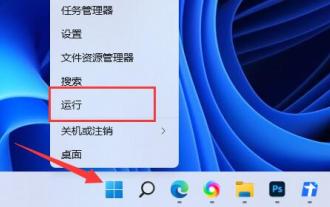 Solve the problem of limited download speed in win11
Dec 31, 2023 pm 08:17 PM
Solve the problem of limited download speed in win11
Dec 31, 2023 pm 08:17 PM
Some friends always feel that the Internet speed is very slow, and they find that their win11 download speed is limited. They don't know how to solve it. In fact, we only need to modify the Internet speed limit policy in the Group Policy Editor. The download speed of win11 is limited: The first step is to right-click the start menu and open "Run". The second step is to enter "gpedit.msc" and click "OK" to open the group policy. Step 3: Expand "Administrative Templates" under "Computer Configuration" Step 4: Click "Network" on the left, double-click "QoS Packet Scheduler" on the right Step 5: Check "Enabled" and set the bandwidth limit below Change it to "0" and finally click "OK" to save. In addition to the system speed limit, in fact some download software also has speed limit, so it is not necessarily the system speed limit.
 Local optimization techniques to solve the bottleneck of Go language website access speed
Aug 07, 2023 am 10:07 AM
Local optimization techniques to solve the bottleneck of Go language website access speed
Aug 07, 2023 am 10:07 AM
Local optimization tips to solve the bottleneck of Go language website access speed Summary: Go language is a fast and efficient programming language suitable for building high-performance network applications. However, when we develop a website in Go language, we may encounter some access speed bottlenecks. This article will introduce several local optimization techniques to solve such problems, with code examples. Using connection pooling In the Go language, each request to the database or third-party service requires a new connection. In order to reduce the overhead caused by connection creation and destruction, we can
 How to fix slow internet speeds on your desktop computer
Dec 27, 2023 am 10:54 AM
How to fix slow internet speeds on your desktop computer
Dec 27, 2023 am 10:54 AM
Many players who use desktop computers find that the computer's Internet speed is extremely slow, which makes friends who work or play games very frustrated. In fact, it may be a virus in the computer. You can kill it, but it is definitely not that simple. It should be a limitation of the system's default settings. The network speed has decreased. Today I will teach you how to restore the network speed. Let’s take a look at the specific tutorials. Methods to improve desktop computer network speed 1. Use the shortcut key win+R to enter gpedit.msc during runtime and click OK to open the local policy group editor 2. Double-click "Computer Configuration | Administrative Templates | Network" in the tree directory on the left ” directory item, select the “QoS Packet Invoker” entry. 3. Click the "Limit Reservable Bandwidth" tab on the right side of the window. Select "Properties" to open the properties dialog box.
 Core tuning methods to solve the bottleneck of Go language website access speed
Aug 06, 2023 pm 06:06 PM
Core tuning methods to solve the bottleneck of Go language website access speed
Aug 06, 2023 pm 06:06 PM
Core tuning methods to solve the bottleneck of Go language website access speed. With the development of the Internet, website access speed has become more and more important to user experience. As an efficient and easy-to-write programming language, Go language has gradually been widely used in Web development. However, even websites written in Go may still face access speed bottlenecks. This article will introduce the core tuning methods to solve the bottleneck of Go language website access speed, and provide relevant code examples. 1. Use concurrent processing to improve speed. Go language has natural support.
 How to improve the access speed of Python website through network optimization?
Aug 04, 2023 pm 07:15 PM
How to improve the access speed of Python website through network optimization?
Aug 04, 2023 pm 07:15 PM
How to improve the access speed of Python website through network optimization? Abstract: With the popularity of the Internet, website access speed has become a key factor in user experience. This article will introduce some methods to improve the access speed of Python website through network optimization, and provide some code examples. Accelerate using a CDN: A content delivery network (CDN) is a technology that improves access speed by distributing website content to servers around the world. Using CDN can reduce network latency, increase bandwidth and throughput, etc. The following is to make
 How to optimize network transmission speed in Go language development
Jun 29, 2023 am 08:28 AM
How to optimize network transmission speed in Go language development
Jun 29, 2023 am 08:28 AM
How to optimize network transmission speed in Go language development With the rapid development of the Internet, network transmission speed has become more and more important for software development. In Go language development, optimization of network transmission speed can improve system performance and response speed. This article will explore some methods to optimize network transmission speed in Go language development. Using Concurrent Programming The Go language inherently supports concurrent programming, which can be achieved through the use of Goroutines and Channels. In network transmission, you can use methods to process multiple requests in parallel.
 How does Kirin OS provide solutions for network traffic and bandwidth management?
Aug 05, 2023 pm 06:01 PM
How does Kirin OS provide solutions for network traffic and bandwidth management?
Aug 05, 2023 pm 06:01 PM
How does Kirin OS provide solutions for network traffic and bandwidth management? Introduction: Kirin operating system is an open source operating system based on the Linux kernel, which is famous for its high performance and high customizability. In terms of network applications, Kirin operating system provides a series of solutions, including network traffic and bandwidth management functions. This article will introduce how Kirin OS implements these functions and provide some code examples for reference. 1. Flow control Kirin operating system implements flow control by using network device queues and flow control algorithms.




