
php editor Apple introduces you super practical word formatting techniques. By properly setting paragraph formats, inserting page breaks, headers and footers, etc., you can make your documents more professional and easier to read. Mastering these techniques can improve the overall quality of your document and make your content more eye-catching. In this article, we will share some practical and easy-to-operate tips to help you easily improve the typesetting level of word documents.
The following common layout techniques will definitely help you~
There are many titles and contents in the document. I want to unify their formats and make the document look neater and more beautiful. What should I do?How to operate: Select a title and click [Start]>[Select]>[Select text with similar format]. In this way, you can select content in similar formats and then modify them uniformly.
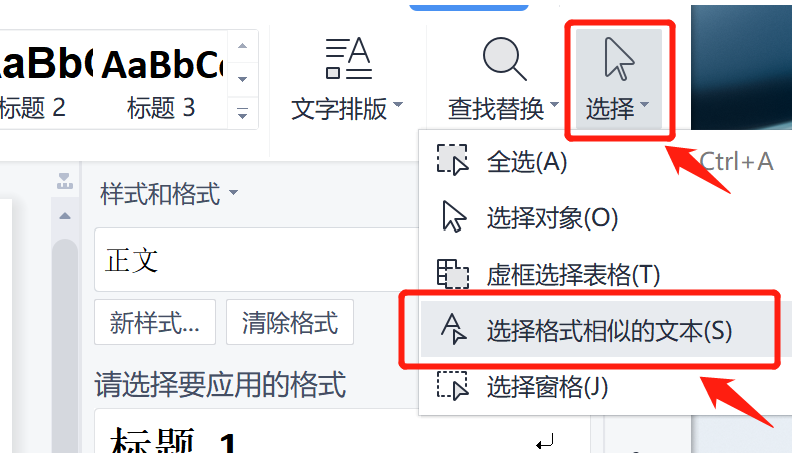
There are a large number of documents with graphic content. If you want to set the alignment of all pictures, it is too time-consuming to do it manually one by one. How can I do this? What about batch settings?Operation method: Click [Start]>[Replace], enter [^g] in [Find Content]; click [Format]>[Paragraph], and set the alignment to [Centered] Align], confirm to replace all.
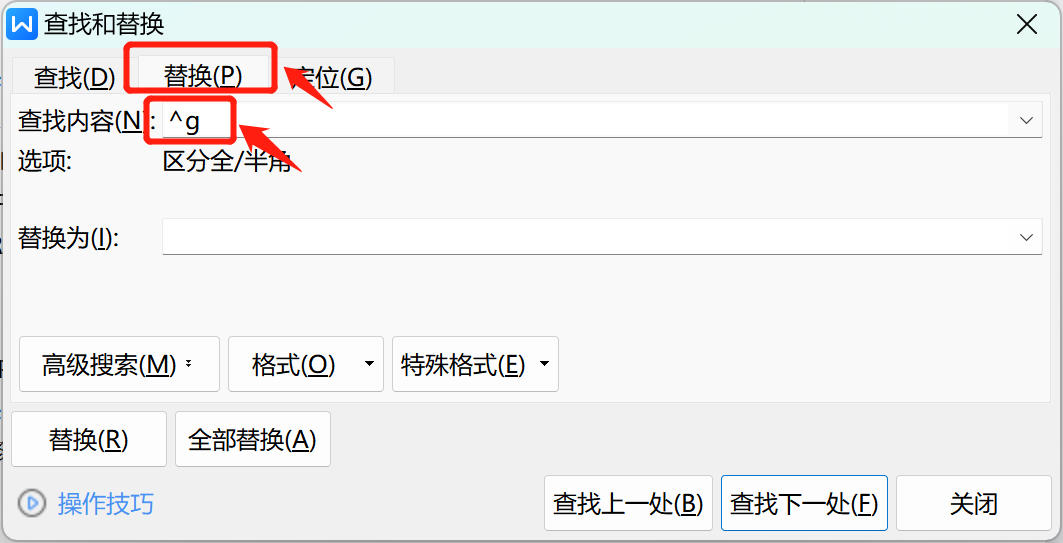 ⇊⇊⇊⇊
⇊⇊⇊⇊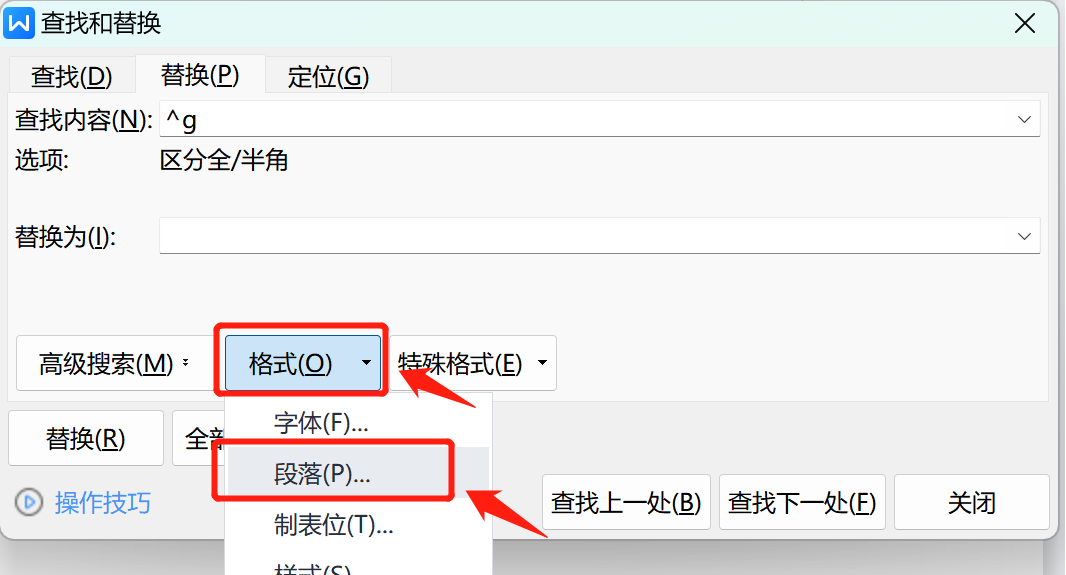 ⇊⇊⇊⇊
⇊⇊⇊⇊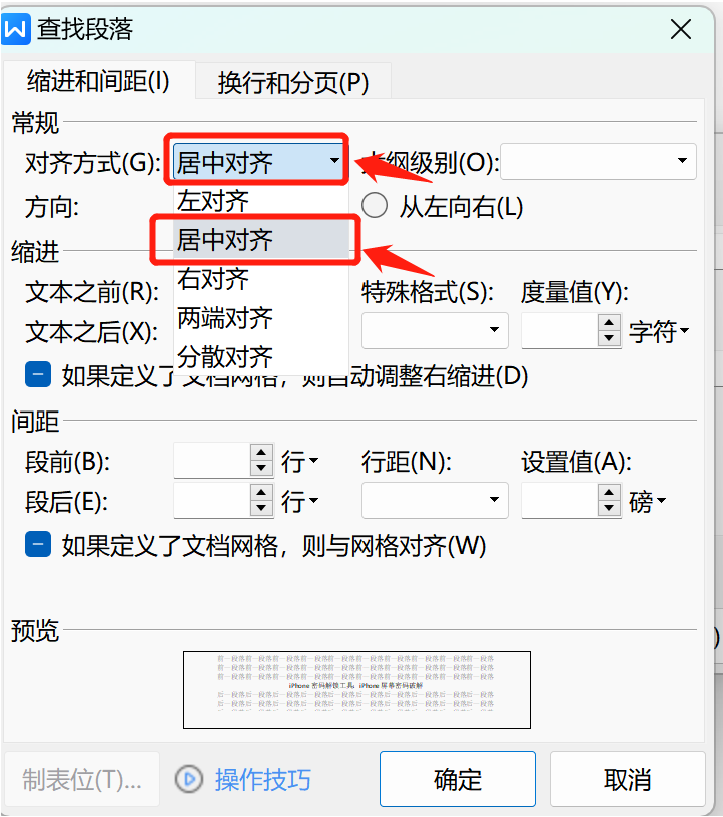
It is inevitable to insert a table in the document. In the table, the number of words entered in the upper cell and the lower cell is different and cannot be aligned. This affects the appearance. Therefore, many people are used to typing a few spaces in the middle of the text to manually align it. This can solve this problem more intelligently: Operation method: Select the text in a cell and click [Start]>[ Chinese Layout]>[Adjust Width], enter the longest number of characters in [New Text Width].
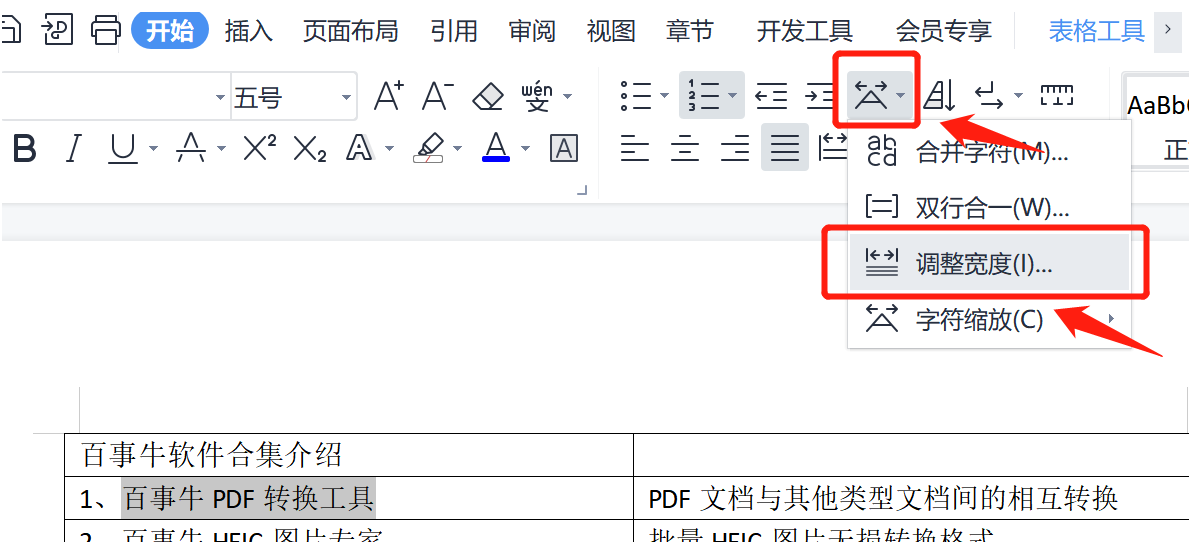 ⇊⇊⇊⇊
⇊⇊⇊⇊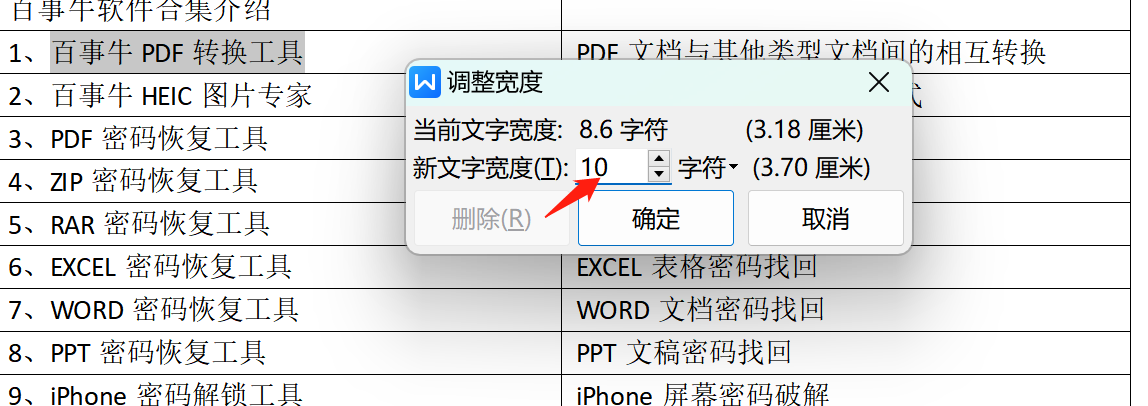
More office skills and gadgets are available in Pepsi Niu! www.passneo.cn
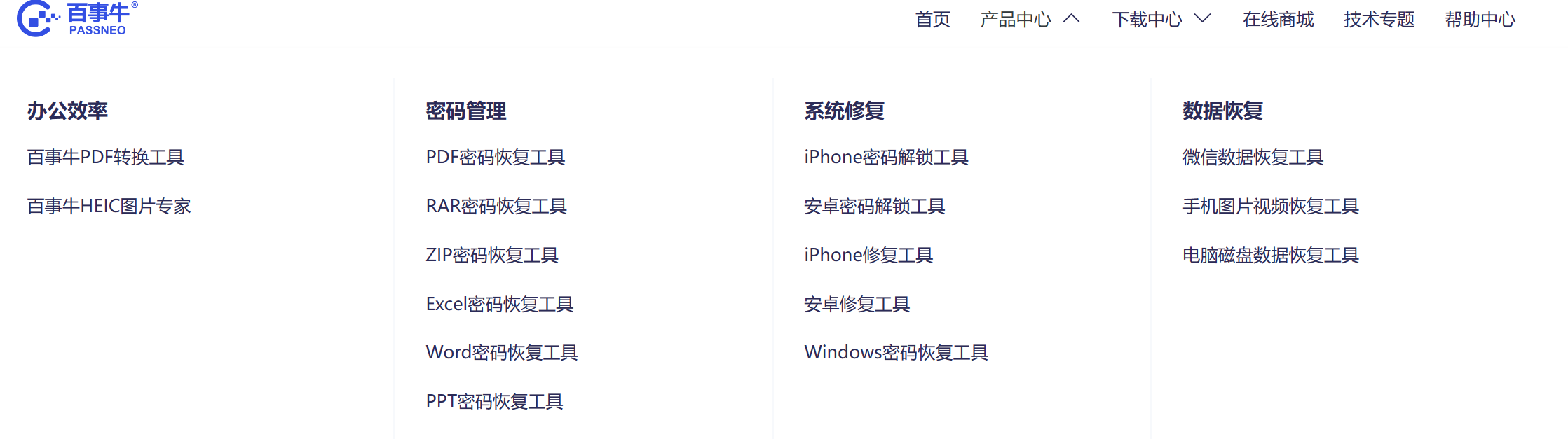
The above is the detailed content of Super practical word typesetting skills. For more information, please follow other related articles on the PHP Chinese website!
 What are the office software
What are the office software
 How to change word background color to white
How to change word background color to white
 How to delete the last blank page in word
How to delete the last blank page in word
 Why can't I delete the last blank page in word?
Why can't I delete the last blank page in word?
 Word single page changes paper orientation
Word single page changes paper orientation
 word to ppt
word to ppt
 Word page number starts from the third page as 1 tutorial
Word page number starts from the third page as 1 tutorial
 Tutorial on merging multiple words into one word
Tutorial on merging multiple words into one word




