
In our daily work, we often encounter PDF files with passwords, which brings some trouble to us when reading and editing. So, how to remove the password of PDF file? PHP editor Strawberry has summarized several simple and effective methods for you to help you quickly remove the password of PDF files and make your work more convenient and efficient. Next, let’s learn about these decryption techniques!
Even if a restriction password is set, PDF files can still be opened, but editing functions will be disabled, and copying and printing may be restricted. In this case, many options are disabled and cannot be operated.
 .
.
If you set an opening password, a dialog box will pop up when opening the PDF file, prompting you to enter a password. The file cannot be opened without a password.
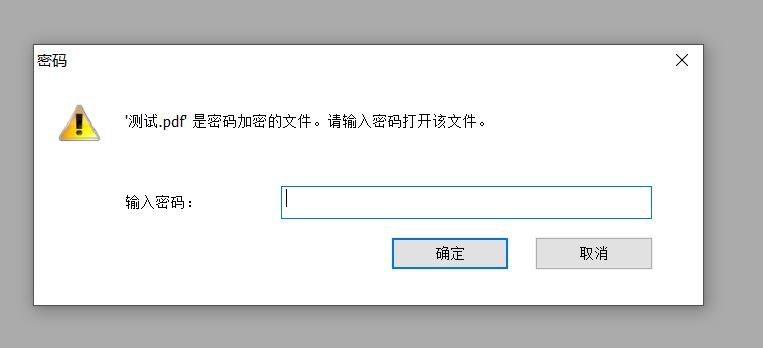 .
.
Whether it is a restriction password or an opening password, if you forget it, you cannot directly remove it in PDF, because PDF can only remove the password when you know the password, but there is no function to retrieve the password. So in this case, we need to use other tools to help, such as Pepsi Niu PDF Password Recovery Tool.
The [Retrieve Password] module in the tool provides 4 methods to retrieve passwords; and the [Unrestriction] module can directly remove the restricted password of a PDF file without entering a password.
After selecting the corresponding module, import the PDF file and follow the prompts.
Tool link: Pepsi Niu PDF Password Recovery Tool

The above is the detailed content of How to remove password from PDF file?. For more information, please follow other related articles on the PHP Chinese website!




