Solution to game startup failure error code 0x80070002
What to do if you start the game 0x80070002
When you use your computer to play games, you sometimes encounter various error codes. One of the common error codes is 0x80070002. When this error code appears, the game cannot start normally, causing trouble to players. So, what should we do when we encounter the 0x80070002 error when starting the game? Next, this article will provide you with some solutions.
First of all, we need to understand the meaning of error code 0x80070002. This error code usually indicates that files or data required for the game are missing or corrupted. So, we can take the following measures to solve this problem.
- Check game file integrity
Error code 0x80070002 may be caused by missing or damaged game files. Therefore, we can check the integrity of the game files through the following methods: - First, find the installation directory of the game and find the main program file of the game in it (usually an exe file).
- Right-click the file and select "Properties".
- In the Properties window, under the General tab, find the File Integrity section and click the Verify Integrity or similar button.
- The system will check the integrity of game files and report any errors or corruption.
If the check results show that the file is damaged, we can try the following methods to fix the problem:
- Find a file similar to "Repair" (Repair) in the game's installation directory ) file or folder, run the exe file in the file or folder to try to repair the game files.
- If no repair options are provided, we can try reinstalling the game. First, uninstall the game, then re-download the game files and install them.
- Make sure the operating system and game are up to date
Sometimes, error code 0x80070002 may be caused by incompatible operating system or game versions. So, we should make sure that both the operating system and the games are up to date. We can update through the following methods: - For the operating system, we can click the Start menu, select "Settings", and then select "Windows Update" in the "Update and Security" option to update the system.
- For games, we can open the game's launcher or platform (such as Steam, Origin, etc.), find the game's update options, and update the game.
- Check and repair system files
Error code 0x80070002 may also be related to corrupted system files in the operating system. To solve this problem, we can use Windows’ built-in tools to check and repair system files. The specific steps are as follows: - Click the Start menu, search for "Command Prompt", and run it as an administrator.
- Enter "sfc /scannow" (without the quotes) in the command prompt and press the Enter key.
- The system will start scanning and repairing system files. This process may take a while and we need to be patient.
- Once completed, restart your computer and try launching the game again.
- Clear Game Cache and Temporary Files
Sometimes, error code 0x80070002 may be caused by accumulation of too many game caches or temporary files. These files may interfere with the normal launch of the game. So, we can clear these files through the following methods: - First, close the game.
- Click the Start menu, search for "Run", and enter "%temp%" (without quotation marks) in the run window.
- After pressing the Enter key, a folder will open containing various temporary files.
- Select all files and delete them. Please note that some files may not be deleted, this is normal.
- Repeat the above steps, but this time enter "prefetch" (without the quotes) in the run window.
- Similarly, select and delete all files.
- Check the game running environment requirements
Finally, we should also check whether the running environment requirements required by the game are met. Sometimes, error code 0x80070002 is caused by our computer not meeting the requirements of the game. We can look up the game's official website or forum to learn about the game's minimum configuration requirements and make sure our computer meets those requirements. If the requirements are not met, we can try to upgrade the computer's hardware or replace it with a computer more suitable for gaming.
To sum up, the 0x80070002 error code when starting the game may be due to the game file being lost or damaged, the operating system or game version being incompatible, the system file being damaged, the game cache or temporary files being too many, or the computer not meeting the game requirements. Caused by requirements and other reasons. We can try to resolve this issue by checking game file integrity, updating the operating system and game, checking and repairing system files, clearing game cache and temporary files, and checking game running environment requirements. If none of the above methods can solve the problem, we can try to contact the game’s official technical support for more specific solutions. I hope the above content will be helpful to players who encounter the 0x80070002 error when starting the game.
The above is the detailed content of Solution to game startup failure error code 0x80070002. For more information, please follow other related articles on the PHP Chinese website!

Hot AI Tools

Undresser.AI Undress
AI-powered app for creating realistic nude photos

AI Clothes Remover
Online AI tool for removing clothes from photos.

Undress AI Tool
Undress images for free

Clothoff.io
AI clothes remover

AI Hentai Generator
Generate AI Hentai for free.

Hot Article

Hot Tools

Notepad++7.3.1
Easy-to-use and free code editor

SublimeText3 Chinese version
Chinese version, very easy to use

Zend Studio 13.0.1
Powerful PHP integrated development environment

Dreamweaver CS6
Visual web development tools

SublimeText3 Mac version
God-level code editing software (SublimeText3)

Hot Topics
 1378
1378
 52
52
 How to clean all data with redis
Apr 10, 2025 pm 05:06 PM
How to clean all data with redis
Apr 10, 2025 pm 05:06 PM
How to clean all Redis data: Redis 2.8 and later: The FLUSHALL command deletes all key-value pairs. Redis 2.6 and earlier: Use the DEL command to delete keys one by one or use the Redis client to delete methods. Alternative: Restart the Redis service (use with caution), or use the Redis client (such as flushall() or flushdb()).
 How to create oracle database How to create oracle database
Apr 11, 2025 pm 02:36 PM
How to create oracle database How to create oracle database
Apr 11, 2025 pm 02:36 PM
To create an Oracle database, the common method is to use the dbca graphical tool. The steps are as follows: 1. Use the dbca tool to set the dbName to specify the database name; 2. Set sysPassword and systemPassword to strong passwords; 3. Set characterSet and nationalCharacterSet to AL32UTF8; 4. Set memorySize and tablespaceSize to adjust according to actual needs; 5. Specify the logFile path. Advanced methods are created manually using SQL commands, but are more complex and prone to errors. Pay attention to password strength, character set selection, tablespace size and memory
 How to solve data loss with redis
Apr 10, 2025 pm 08:24 PM
How to solve data loss with redis
Apr 10, 2025 pm 08:24 PM
Redis data loss causes include memory failures, power outages, human errors, and hardware failures. The solutions are: 1. Store data to disk with RDB or AOF persistence; 2. Copy to multiple servers for high availability; 3. HA with Redis Sentinel or Redis Cluster; 4. Create snapshots to back up data; 5. Implement best practices such as persistence, replication, snapshots, monitoring, and security measures.
 How to restart the redis command
Apr 10, 2025 pm 05:21 PM
How to restart the redis command
Apr 10, 2025 pm 05:21 PM
Redis can be restarted in two ways: smooth restart and hard restart. Smooth restart without interrupting service, allowing the client to continue operations; hard restart terminates the process immediately, causing the client to disconnect and lose data. It is recommended to use a smooth restart in most cases, only if you need to fix serious errors or clean up your data.
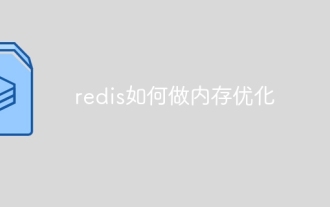 How to optimize memory with redis
Apr 10, 2025 pm 06:24 PM
How to optimize memory with redis
Apr 10, 2025 pm 06:24 PM
To optimize Redis memory usage, you can take the following steps: Use appropriate data structures such as hash tables, lists, compressed lists, or hash tables. Enable compression to compress duplicate data. Use object sharing to store similar objects. Limit the number of keys and group the relative keys using hash tags. Delete expired keys and use persistence to prevent data loss. Use RDB or AOF as a persistence method to monitor memory usage and use a Redis memory server. Use space-efficient data structures, disable lazy expiration, and control the number of compressed list entries in zset.
 Summary of phpmyadmin vulnerabilities
Apr 10, 2025 pm 10:24 PM
Summary of phpmyadmin vulnerabilities
Apr 10, 2025 pm 10:24 PM
The key to PHPMyAdmin security defense strategy is: 1. Use the latest version of PHPMyAdmin and regularly update PHP and MySQL; 2. Strictly control access rights, use .htaccess or web server access control; 3. Enable strong password and two-factor authentication; 4. Back up the database regularly; 5. Carefully check the configuration files to avoid exposing sensitive information; 6. Use Web Application Firewall (WAF); 7. Carry out security audits. These measures can effectively reduce the security risks caused by PHPMyAdmin due to improper configuration, over-old version or environmental security risks, and ensure the security of the database.
 What types of files are composed of oracle databases?
Apr 11, 2025 pm 03:03 PM
What types of files are composed of oracle databases?
Apr 11, 2025 pm 03:03 PM
Oracle database file structure includes: data file: storing actual data. Control file: Record database structure information. Redo log files: record transaction operations to ensure data consistency. Parameter file: Contains database running parameters to optimize performance. Archive log file: Backup redo log file for disaster recovery.
 What to do if redis memory is full
Apr 10, 2025 pm 08:42 PM
What to do if redis memory is full
Apr 10, 2025 pm 08:42 PM
Methods to deal with the full memory of Redis: Evicting policy: volatile-lru, volatile-ttl, allkeys-lru, allkeys-random to increase maxmemory to enable memory obsolete: config set maxmemory-policy noeviction Manually delete data: del key, flushall usage persistence: save Upgrade Redis version Note: Data eviction may cause data loss. Please weigh the pros and cons before implementing any policy and monitor memory usage regularly.




