
php Xiaobian Zimo RAR volume compressed file with password is a common compressed file format, but sometimes it is confusing. To open this kind of file, you first need to ensure that you have installed the decompression software, and then enter the correct password when decompressing. If the file is compressed into volumes, you need to save all the volume files in the same folder, and then select the first file to decompress. After entering the password, the decompression software will automatically identify and decompress all sub-volume files, and finally obtain the complete compressed file contents.
Regardless of whether the RAR volume compressed file is password protected or not, you need to ensure that two conditions are met before opening or decompressing the volume file:
1. The file name of the divided volume compressed file is saved in its original state and has not been modified. It is generally named in the format of "file name.part number.rar";
2. All volume files must be placed in the same directory in the correct order.
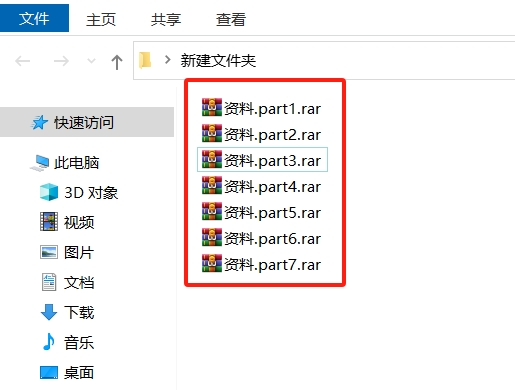
Ensure that the conditions are met so that the decompression software can correctly reassemble the volume files and then open or decompress the original files. If the file name is modified, or a volume file is missing, the decompression process will fail.
RAR volume files with passwords are also operated in the above manner. Then you only need to open the volume with the serial number "1" through the decompression software, and you can see the contents of all volumes because password protection is set. , so when you open the file inside, you need to enter the originally set password to open and view the file.
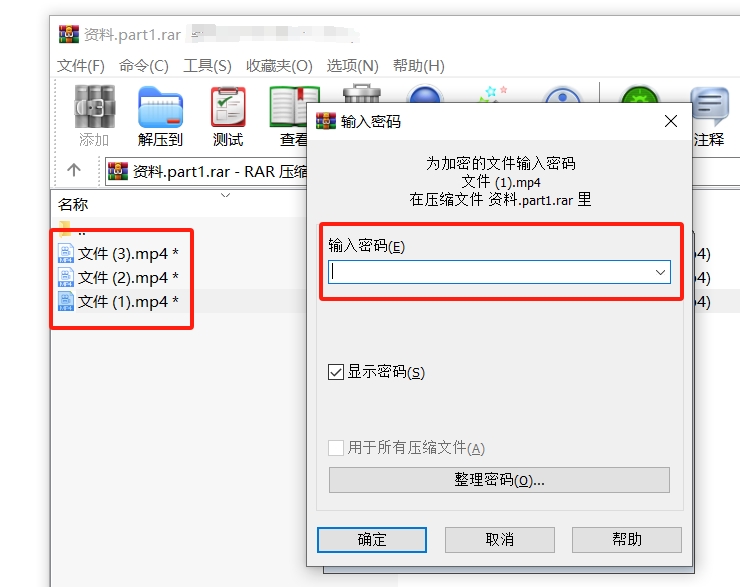
You can also decompress the RAR volume files and then view the contents. You only need to decompress any volume through the decompression software, and all the volume files can be automatically decompressed and finally combined into a complete file.

When decompressing, a dialog box will pop up prompting you to enter a password. That is, you need to enter the originally set password to decompress successfully.
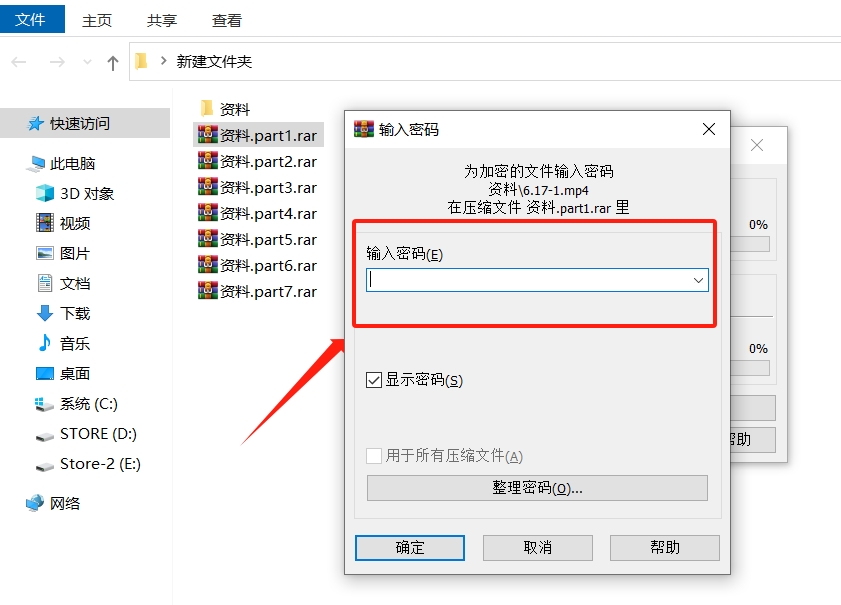
Some friends may ask, if you forget the password, how to open the RAR volume file with password?
Because WinRAR or other decompression software does not have a "forgot password" related option, if you forget your password, you cannot open or decompress the volume file through the decompression software.
In this case, we can use other tools to solve the problem.
The above is the detailed content of How to open a password-protected RAR volume archive?. For more information, please follow other related articles on the PHP Chinese website!




