Can PS open cdr files?
cdr file is the file format of CorelDRAW software. Usually it cannot be opened directly by Photoshop (PS for short). However, there are several methods that can help users open and edit cdr files in PS.
The first method is to use CorelDRAW to save the cdr file as a PSD file. First, open the CorelDRAW software and import the cdr file you want to convert. Then, select "Save As" in the "File" menu and set the file format to PSD. Click Save to generate a file in PSD format, which can be opened and edited in PS.
The second method is to use conversion software to convert cdr files to PSD files. Many online conversion tools and software can convert cdr files to different formats, including PSD format. Users only need to upload the cdr file and select the format (PSD) they want to convert, and then convert it. Once completed, a PSD format file will be generated that can be opened and edited in PS.
The third method is to use a plug-in to import cdr files into PS. There are some plug-ins that can help PS open and import cdr files. Once these plug-ins are installed, users only need to select "Import" in the "File" menu in PS, and then select the cdr file, and the plug-in will help import and open the file. However, it should be noted that the compatibility of the plug-in may be limited, and not all versions of PS can use this method.
In addition to the above methods, users can also consider exporting cdr files to other common image formats (such as JPEG, PNG or GIF) in CorelDRAW, and then opening and editing these exported image files in PS .
It should be noted that although the above methods can help users open and edit cdr files in PS, some special functions and effects that specific cdr files may contain may be lost or not supported during the conversion process. Therefore, when converting or importing, users should pay attention to the integrity of the files and the desired processing effects.
In summary, although cdr files usually cannot be opened directly in PS, users can use CorelDRAW software to convert, use conversion software to convert formats, use plug-ins to import, or export cdr files to other images format for editing in PS. Choosing a method that suits your needs can help users flexibly process and edit documents between different software.
The above is the detailed content of Can PS open cdr files?. For more information, please follow other related articles on the PHP Chinese website!

Hot AI Tools

Undresser.AI Undress
AI-powered app for creating realistic nude photos

AI Clothes Remover
Online AI tool for removing clothes from photos.

Undress AI Tool
Undress images for free

Clothoff.io
AI clothes remover

AI Hentai Generator
Generate AI Hentai for free.

Hot Article

Hot Tools

Notepad++7.3.1
Easy-to-use and free code editor

SublimeText3 Chinese version
Chinese version, very easy to use

Zend Studio 13.0.1
Powerful PHP integrated development environment

Dreamweaver CS6
Visual web development tools

SublimeText3 Mac version
God-level code editing software (SublimeText3)

Hot Topics
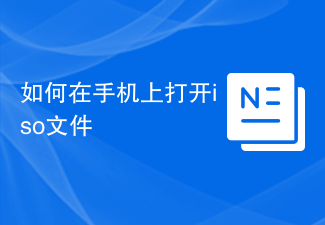 How to open iso file on mobile phone
Feb 24, 2024 pm 05:33 PM
How to open iso file on mobile phone
Feb 24, 2024 pm 05:33 PM
With the development of technology, more and more people are now starting to use ISO files. An ISO file is a format of a disc file that usually contains all the contents of the disc, including operating system, software, games, etc. Opening an ISO file on your computer is relatively simple, just use virtual optical drive software. However, when we want to open ISO files on our mobile phones, it may be more troublesome. Well, this article will introduce some methods for you to easily open ISO files on your phone. 1. Using the virtual optical drive application First, we can install
 Can I open an XML file using PowerPoint?
Feb 19, 2024 pm 09:06 PM
Can I open an XML file using PowerPoint?
Feb 19, 2024 pm 09:06 PM
Can XML files be opened with PPT? XML, Extensible Markup Language (Extensible Markup Language), is a universal markup language that is widely used in data exchange and data storage. Compared with HTML, XML is more flexible and can define its own tags and data structures, making the storage and exchange of data more convenient and unified. PPT, or PowerPoint, is a software developed by Microsoft for creating presentations. It provides a comprehensive way of
 Share the method to solve the problem that PyCharm cannot be opened
Feb 22, 2024 am 09:03 AM
Share the method to solve the problem that PyCharm cannot be opened
Feb 22, 2024 am 09:03 AM
Title: How to solve the problem that PyCharm cannot be opened. PyCharm is a powerful Python integrated development environment, but sometimes we may encounter the problem that PyCharm cannot be opened. In this article, we'll share some common workarounds and provide specific code examples. Hope this helps those who encounter this problem. Method 1: Clear the cache Sometimes PyCharm’s cache files may cause the program to fail to open normally. We can try clearing the cache to solve this problem. Tool
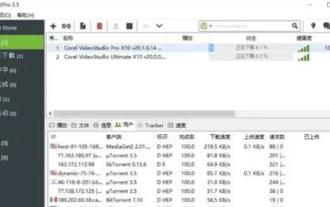 How to open torrent files
Feb 24, 2024 pm 05:20 PM
How to open torrent files
Feb 24, 2024 pm 05:20 PM
Torrent seed files can be opened with software, so what software can be used to open them? Users need to open it with download tools such as Thunder, BitComet, qBittorrent, etc., and then download. This introduction to how to open torrent files can tell you the specific content. The following is a detailed introduction, take a look! How to open a torrent seed file? Answer: Use Thunder, BitComet, qBittorrent and other download tools to open it. Detailed introduction: 1. Torrent is a BT seed file that can be opened with various download software. 2. The more people download this software, the faster the download speed will be. 3. In order to ensure accuracy, the software will calculate Ha every time it downloads a block.
 Where can I open the Douyin mini game? Two ways to open Douyin mini games
Mar 15, 2024 am 09:30 AM
Where can I open the Douyin mini game? Two ways to open Douyin mini games
Mar 15, 2024 am 09:30 AM
Douyin is a popular short video social application. Users can not only watch and share various types of short video content, but also provide a series of mini games for you to play. So where can I get into Douyin mini-games? Where is the entrance to Douyin mini game? Let’s take a look at the detailed tutorial below. Method 1: Open the mini program 1. Click the My option. After entering the homepage of Douyin, click the My option to enter. 2. Click the three horizontal lines. After entering the My interface, click the three horizontal lines button above. 3. Click on the mini program. After opening the three horizontal lines option, click on the mini program inside. 4. Click on the Douyin Mini Game. After entering the mini program interface, click on the Douyin Mini Game option to open it. Method 2: Search and open 1. Click the magnifying glass to enter
 How to open caj file How to open caj file on computer
Feb 22, 2024 pm 04:37 PM
How to open caj file How to open caj file on computer
Feb 22, 2024 pm 04:37 PM
Select the file in the word converter and click Start Conversion to open it. Analysis 1. Open the CAJ to Word converter and select CAJ to Word on the left side of the software. 2Then select the file you want to convert and click Open. 3Finally, click Start Conversion and you can open the caj file in Word. Supplement: What is the format of caj? 1CAJ is a format of electronic journals. You can use the CAJ full-text browser to read. Supports CAJ, NH, KDH and PDF format files of China Journal Network. You can read the original text of China Journal Network online, or you can read the full text of China Journal Network downloaded to your local hard drive. Its printing effect can be consistent with the original display. Summary/Notes CAJ is a Chinese academic journal
 Slack: This link cannot be opened
Feb 19, 2024 pm 09:20 PM
Slack: This link cannot be opened
Feb 19, 2024 pm 09:20 PM
We don't want users to get confused when Sack can't open a link. In this article, we will explore ways to solve this problem. If you encounter a similar situation, check out the solutions provided in this article to quickly resolve the issue. Why isn't my Slack working? If Slack isn't running properly, there are some common factors you may want to check. First check the internet connection as the application requires a stable network. Next, check to see if cache and cookies are corrupted, then check the status of the Slack server to clear any firewall or antivirus programs that may be interfering. Users can also try resetting the app or doing a clean installation. Fix We can't open this link in Slack error If you can't open this link in Slack
 How to open Android ISO file
Feb 19, 2024 pm 11:17 PM
How to open Android ISO file
Feb 19, 2024 pm 11:17 PM
Title: How to open Android ISO files With the development of technology and the popularity of smartphones, more and more people are beginning to use mobile phones for various work and entertainment activities. There are two main operating systems used in mobile phones: Android and iOS. For Android systems, its applications usually exist in APK (AndroidPackageKit) format, while for iOS systems, they exist in IPA (iOSAppStorePackage) format. However, sometimes we can






