What is pagefile.sys file
pagefile.sys is a system file that plays an important role in the Windows operating system. This article will introduce the function, status and usage of the pagefile.sys file.
Pagefile.sys is the Windows page file, also known as the swap file or virtual memory file. It plays the role of expanding system memory. When the physical memory is insufficient, the system will temporarily store part of the data in pagefile.sys to release physical memory for use by other programs.
The storage location of the pagefile.sys file is usually located in the root directory of the system disk. Its size depends on the operating system and system configuration, generally 1.5 times to 3 times the physical memory. Users can customize the size of the pagefile.sys file according to actual needs, but in general, the settings automatically managed by the system can meet the needs of most users.
The pagefile.sys file is automatically created when the system starts, but it does not mean that it is always active. It is mainly used in the following situations:
- Insufficient memory: When the physical memory is insufficient to meet the needs of the currently running program, the system will use the pagefile.sys file as backup memory. This avoids system crashes or unresponsiveness.
- Memory recycling: When a program is no longer used or idle, the system will transfer part or all of the program's memory to the pagefile.sys file. This frees up physical memory, making more memory available to other programs.
- Crash dump: When a serious error occurs in the system or the program crashes, the system will dump relevant error information and data to the pagefile.sys file to facilitate subsequent debugging and troubleshooting.
It is worth mentioning that the larger the pagefile.sys file is not, the better. If the system memory is sufficient and the pagefile.sys file is too large, disk space will be wasted. At the same time, an excessively large pagefile.sys file will also slow down the system's read and write operations on the disk.
Users can set the size of the pagefile.sys file according to their actual needs. If it is a system with sufficient physical memory, users may consider disabling the pagefile.sys file or setting its size to a minimum value. This saves disk space and improves system performance. However, if the system memory is small, the user can appropriately increase the size of the pagefile.sys file to meet the needs of multi-task operation.
To set the size of the pagefile.sys file, you can follow the steps below:
- Right-click "Computer" or "This PC" and select "Properties".
- In the left panel, select "Advanced system settings".
- In the pop-up "System Properties" window, select the "Advanced" tab and click the "Settings" button.
- In the "Advanced" tab of the "Performance Options" window, click the "Change" button.
- In the "Virtual Memory" window, uncheck the "Automatically manage paging file size for all drives" option.
- Select the drive you want to change and click the "Custom Size" button.
- Set the initial size and maximum size of the pagefile.sys file and click the "Set" button.
- Confirm the settings and restart the system.
In short, the pagefile.sys file plays an important role in Windows systems. It can expand physical memory and provide spare memory space for the system. Users can set the size of the pagefile.sys file according to their actual needs to achieve the best performance and disk space utilization.
The above is the detailed content of What is pagefile.sys file. For more information, please follow other related articles on the PHP Chinese website!

Hot AI Tools

Undresser.AI Undress
AI-powered app for creating realistic nude photos

AI Clothes Remover
Online AI tool for removing clothes from photos.

Undress AI Tool
Undress images for free

Clothoff.io
AI clothes remover

AI Hentai Generator
Generate AI Hentai for free.

Hot Article

Hot Tools

Notepad++7.3.1
Easy-to-use and free code editor

SublimeText3 Chinese version
Chinese version, very easy to use

Zend Studio 13.0.1
Powerful PHP integrated development environment

Dreamweaver CS6
Visual web development tools

SublimeText3 Mac version
God-level code editing software (SublimeText3)

Hot Topics
 1386
1386
 52
52
 Remove duplicate values from PHP array using regular expressions
Apr 26, 2024 pm 04:33 PM
Remove duplicate values from PHP array using regular expressions
Apr 26, 2024 pm 04:33 PM
How to remove duplicate values from PHP array using regular expressions: Use regular expression /(.*)(.+)/i to match and replace duplicates. Iterate through the array elements and check for matches using preg_match. If it matches, skip the value; otherwise, add it to a new array with no duplicate values.
 What is programming for and what is the use of learning it?
Apr 28, 2024 pm 01:34 PM
What is programming for and what is the use of learning it?
Apr 28, 2024 pm 01:34 PM
1. Programming can be used to develop various software and applications, including websites, mobile applications, games, and data analysis tools. Its application fields are very wide, covering almost all industries, including scientific research, health care, finance, education, entertainment, etc. 2. Learning programming can help us improve our problem-solving skills and logical thinking skills. During programming, we need to analyze and understand problems, find solutions, and translate them into code. This way of thinking can cultivate our analytical and abstract abilities and improve our ability to solve practical problems.
 Collection of C++ programming puzzles: stimulate thinking and improve programming skills
Jun 01, 2024 pm 10:26 PM
Collection of C++ programming puzzles: stimulate thinking and improve programming skills
Jun 01, 2024 pm 10:26 PM
C++ programming puzzles cover algorithm and data structure concepts such as Fibonacci sequence, factorial, Hamming distance, maximum and minimum values of arrays, etc. By solving these puzzles, you can consolidate C++ knowledge and improve algorithm understanding and programming skills.
 Problem-Solving with Python: Unlock Powerful Solutions as a Beginner Coder
Oct 11, 2024 pm 08:58 PM
Problem-Solving with Python: Unlock Powerful Solutions as a Beginner Coder
Oct 11, 2024 pm 08:58 PM
Pythonempowersbeginnersinproblem-solving.Itsuser-friendlysyntax,extensivelibrary,andfeaturessuchasvariables,conditionalstatements,andloopsenableefficientcodedevelopment.Frommanagingdatatocontrollingprogramflowandperformingrepetitivetasks,Pythonprovid
 The Key to Coding: Unlocking the Power of Python for Beginners
Oct 11, 2024 pm 12:17 PM
The Key to Coding: Unlocking the Power of Python for Beginners
Oct 11, 2024 pm 12:17 PM
Python is an ideal programming introduction language for beginners through its ease of learning and powerful features. Its basics include: Variables: used to store data (numbers, strings, lists, etc.). Data type: Defines the type of data in the variable (integer, floating point, etc.). Operators: used for mathematical operations and comparisons. Control flow: Control the flow of code execution (conditional statements, loops).
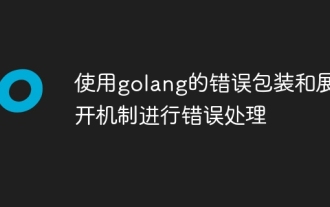 Use golang's error wrapping and unwinding mechanism for error handling
Apr 25, 2024 am 08:15 AM
Use golang's error wrapping and unwinding mechanism for error handling
Apr 25, 2024 am 08:15 AM
Error handling in Go includes wrapping errors and unwrapping errors. Wrapping errors allows one error type to be wrapped with another, providing a richer context for the error. Expand errors and traverse the nested error chain to find the lowest-level error for easy debugging. By combining these two technologies, error conditions can be effectively handled, providing richer error context and better debugging capabilities.
 Unleash Your Inner Programmer: C for Absolute Beginners
Oct 11, 2024 pm 03:50 PM
Unleash Your Inner Programmer: C for Absolute Beginners
Oct 11, 2024 pm 03:50 PM
C is an ideal language for beginners to learn programming, and its advantages include efficiency, versatility, and portability. Learning C language requires: Installing a C compiler (such as MinGW or Cygwin) Understanding variables, data types, conditional statements and loop statements Writing the first program containing the main function and printf() function Practicing through practical cases (such as calculating averages) C language knowledge
 Demystifying C: A Clear and Simple Path for New Programmers
Oct 11, 2024 pm 10:47 PM
Demystifying C: A Clear and Simple Path for New Programmers
Oct 11, 2024 pm 10:47 PM
C is an ideal choice for beginners to learn system programming. It contains the following components: header files, functions and main functions. A simple C program that can print "HelloWorld" needs a header file containing the standard input/output function declaration and uses the printf function in the main function to print. C programs can be compiled and run by using the GCC compiler. After you master the basics, you can move on to topics such as data types, functions, arrays, and file handling to become a proficient C programmer.




