
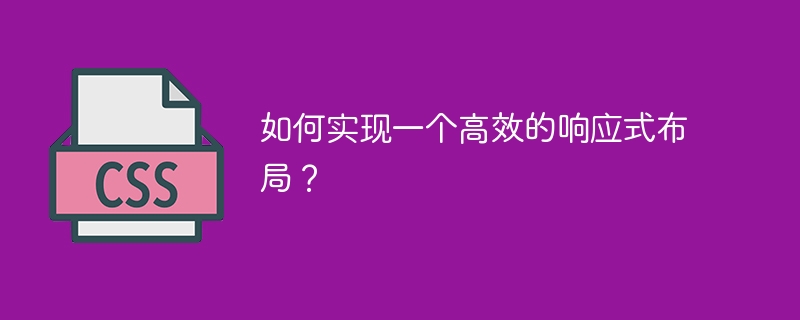
How to implement an efficient responsive layout?
With the continuous popularity and diversification of mobile devices, responsive layout has become one of the important technologies in modern web development. Responsive layout enables web pages to gracefully adapt to different screen sizes, providing a consistent user experience. This article will introduce how to implement an efficient responsive layout and provide specific code examples.
CSS media queries are one of the core technologies of responsive layout. By using media queries, we can load different CSS styles based on screen width, height, device orientation and other conditions. These conditions can be specified through media query keywords and expressions.
The following is a simple media query example for hiding an element when the screen width is less than 600 pixels:
@media screen and (max-width: 600px) {
.element {
display: none;
}
}By defining multiple media query rules in CSS, we can target different Apply different styles to different device sizes to achieve responsive layout.
Flexible layout is also one of the important technologies for implementing responsive layout. Flex layout uses relative length units (such as percentages) to lay out web page elements so that they automatically resize based on the dimensions of their parent container.
The following is a simple elastic layout example for evenly distributing two elements in the parent container:
.container {
display: flex;
}
.element {
flex: 1;
}By using elastic layout, we can easily implement the adaptability of web page elements and equally distributed.
Icon fonts are a technology that uses font files to render icons. Compared with traditional image icons, icon fonts have better responsiveness and maintainability.
We can implement responsive icons by referencing icon font files in HTML and using corresponding CSS classes to display specific icons.
The following is a simple icon font example:
<link rel="stylesheet" href="iconfont.css"> <i class="icon icon-home"></i>
By using icon fonts, we can easily display different icons on different devices and provide a consistent user experience.
CSS Grid Layout is a powerful tool for creating complex web page layouts. By using grid containers and grid items, we can quickly create responsive web layouts.
The following is a simple grid layout example:
.container {
display: grid;
grid-template-columns: repeat(3, 1fr);
grid-gap: 10px;
}
.item {
background-color: #ccc;
padding: 10px;
}By using CSS grid layout, we can easily create multi-column layouts that automatically adapt to different screen sizes.
Summary: Implementing an efficient responsive layout requires the comprehensive use of technologies such as CSS media queries, flexible layout, icon fonts, and CSS grid layout. By using these technologies appropriately, we can adapt web pages to different devices and provide a consistent user experience. I hope the code examples in this article can help readers better understand and practice responsive layout.
The above is the detailed content of How to design an efficient responsive web layout. For more information, please follow other related articles on the PHP Chinese website!




