 Java
Java
 javaTutorial
javaTutorial
 Detailed explanation of the operation steps of MyBatis annotations and dynamic SQL
Detailed explanation of the operation steps of MyBatis annotations and dynamic SQL
Detailed explanation of the operation steps of MyBatis annotations and dynamic SQL

Detailed explanation of the usage of MyBatis annotation dynamic SQL
Introduction to the usage of MyBatis annotation dynamic SQL
MyBatis is a persistence layer framework that provides us with Provides convenient persistence operations. In actual development, it is usually necessary to dynamically generate SQL statements based on business needs to achieve flexible data operations. MyBatis annotation dynamic SQL is designed to meet this demand. This article will introduce in detail how to use MyBatis annotation dynamic SQL and provide specific code examples.
Before using MyBatis to annotate dynamic SQL, you need to understand two key annotations: @SelectProvider and @ProviderMethod.
@SelectProvider annotation
@SelectProvider annotation is used to specify the provider of MyBatis annotation dynamic SQL. Its value attribute must specify a class that implements the dynamic SQL providing interface, usually named XXXProvider ( Such as UserProvider).
@ProviderMethod annotation
@ProviderMethod annotation is used to specify the method in the MyBatis annotation dynamic SQL provider class, which is responsible for building dynamic SQL.
The specific steps are as follows:
Step 1: Create a dynamic SQL provider class
First, we need to create a dynamic SQL provider class (that is, the class specified in the @SelectProvider annotation ), such as UserProvider. The sample code is as follows:
public class UserProvider {
public String selectUserByUsername(String username){
return new SQL(){{
SELECT("id, name, age");
FROM("user");
if(username != null){
WHERE("username = #{username}");
}
}}.toString();
}
}In the above sample code, we use the SQL class provided by MyBatis to construct the SQL statement and dynamically splice the WHERE clause through if conditional judgment.
Step 2: Add the @SelectProvider annotation
Add the @SelectProvider annotation in the Mapper interface, and specify the value attribute as the class of the dynamic SQL provider class created in step 1.
@Mapper
public interface UserMapper {
@SelectProvider(type = UserProvider.class, method = "selectUserByUsername")
List<User> selectUserByUsername(@Param("username") String username);
}Step 3: Call the dynamic SQL method
In the business logic, directly call the method defined in the Mapper interface and pass in the parameters.
List<User> userList = userMapper.selectUserByUsername("foo");Through the above three steps, we can use dynamic SQL in MyBatis. Through dynamic SQL, we can more flexibly generate different SQL statements according to business needs, improving the maintainability and scalability of the system.
Summary:
This article details the use of MyBatis annotation dynamic SQL and provides specific code examples. In actual development, dynamically generating SQL according to business needs is an important technology, and MyBatis annotation dynamic SQL is a convenient way to meet this need. I hope this article can help you understand and use MyBatis annotation dynamic SQL.
Article word count: 428
The above is the detailed content of Detailed explanation of the operation steps of MyBatis annotations and dynamic SQL. For more information, please follow other related articles on the PHP Chinese website!

Hot AI Tools

Undresser.AI Undress
AI-powered app for creating realistic nude photos

AI Clothes Remover
Online AI tool for removing clothes from photos.

Undress AI Tool
Undress images for free

Clothoff.io
AI clothes remover

AI Hentai Generator
Generate AI Hentai for free.

Hot Article

Hot Tools

Notepad++7.3.1
Easy-to-use and free code editor

SublimeText3 Chinese version
Chinese version, very easy to use

Zend Studio 13.0.1
Powerful PHP integrated development environment

Dreamweaver CS6
Visual web development tools

SublimeText3 Mac version
God-level code editing software (SublimeText3)

Hot Topics
 1378
1378
 52
52
 Can I install mysql on Windows 7
Apr 08, 2025 pm 03:21 PM
Can I install mysql on Windows 7
Apr 08, 2025 pm 03:21 PM
Yes, MySQL can be installed on Windows 7, and although Microsoft has stopped supporting Windows 7, MySQL is still compatible with it. However, the following points should be noted during the installation process: Download the MySQL installer for Windows. Select the appropriate version of MySQL (community or enterprise). Select the appropriate installation directory and character set during the installation process. Set the root user password and keep it properly. Connect to the database for testing. Note the compatibility and security issues on Windows 7, and it is recommended to upgrade to a supported operating system.
 How to use mysql after installation
Apr 08, 2025 am 11:48 AM
How to use mysql after installation
Apr 08, 2025 am 11:48 AM
The article introduces the operation of MySQL database. First, you need to install a MySQL client, such as MySQLWorkbench or command line client. 1. Use the mysql-uroot-p command to connect to the server and log in with the root account password; 2. Use CREATEDATABASE to create a database, and USE select a database; 3. Use CREATETABLE to create a table, define fields and data types; 4. Use INSERTINTO to insert data, query data, update data by UPDATE, and delete data by DELETE. Only by mastering these steps, learning to deal with common problems and optimizing database performance can you use MySQL efficiently.
 Do mysql need to pay
Apr 08, 2025 pm 05:36 PM
Do mysql need to pay
Apr 08, 2025 pm 05:36 PM
MySQL has a free community version and a paid enterprise version. The community version can be used and modified for free, but the support is limited and is suitable for applications with low stability requirements and strong technical capabilities. The Enterprise Edition provides comprehensive commercial support for applications that require a stable, reliable, high-performance database and willing to pay for support. Factors considered when choosing a version include application criticality, budgeting, and technical skills. There is no perfect option, only the most suitable option, and you need to choose carefully according to the specific situation.
 How to create tables with sql server using sql statement
Apr 09, 2025 pm 03:48 PM
How to create tables with sql server using sql statement
Apr 09, 2025 pm 03:48 PM
How to create tables using SQL statements in SQL Server: Open SQL Server Management Studio and connect to the database server. Select the database to create the table. Enter the CREATE TABLE statement to specify the table name, column name, data type, and constraints. Click the Execute button to create the table.
 Can mysql handle multiple connections
Apr 08, 2025 pm 03:51 PM
Can mysql handle multiple connections
Apr 08, 2025 pm 03:51 PM
MySQL can handle multiple concurrent connections and use multi-threading/multi-processing to assign independent execution environments to each client request to ensure that they are not disturbed. However, the number of concurrent connections is affected by system resources, MySQL configuration, query performance, storage engine and network environment. Optimization requires consideration of many factors such as code level (writing efficient SQL), configuration level (adjusting max_connections), hardware level (improving server configuration).
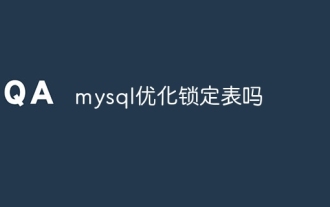 Does mysql optimize lock tables
Apr 08, 2025 pm 01:51 PM
Does mysql optimize lock tables
Apr 08, 2025 pm 01:51 PM
MySQL uses shared locks and exclusive locks to manage concurrency, providing three lock types: table locks, row locks and page locks. Row locks can improve concurrency, and use the FOR UPDATE statement to add exclusive locks to rows. Pessimistic locks assume conflicts, and optimistic locks judge the data through the version number. Common lock table problems manifest as slow querying, use the SHOW PROCESSLIST command to view the queries held by the lock. Optimization measures include selecting appropriate indexes, reducing transaction scope, batch operations, and optimizing SQL statements.
 How to add columns in PostgreSQL?
Apr 09, 2025 pm 12:36 PM
How to add columns in PostgreSQL?
Apr 09, 2025 pm 12:36 PM
PostgreSQL The method to add columns is to use the ALTER TABLE command and consider the following details: Data type: Select the type that is suitable for the new column to store data, such as INT or VARCHAR. Default: Specify the default value of the new column through the DEFAULT keyword, avoiding the value of NULL. Constraints: Add NOT NULL, UNIQUE, or CHECK constraints as needed. Concurrent operations: Use transactions or other concurrency control mechanisms to handle lock conflicts when adding columns.
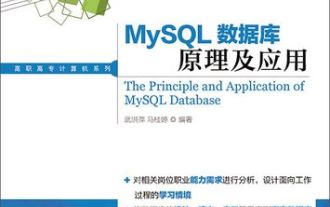 How to backup and restore database after mysql installation
Apr 08, 2025 am 11:45 AM
How to backup and restore database after mysql installation
Apr 08, 2025 am 11:45 AM
There is no absolutely optimal MySQL database backup and recovery solution, and it needs to be selected based on the amount of data, business importance, RTO and RPO. 1. Logical backup (mysqldump) is simple and easy to use, suitable for small databases, but slow and huge files; 2. Physical backup (xtrabackup) is fast, suitable for large databases, but is more complicated to use. The backup strategy needs to consider the backup frequency (RPO decision), backup method (data quantity and time requirement decision) and storage location (off-site storage is more secure), and regularly test the backup and recovery process to avoid backup file corruption, permission problems, insufficient storage space, network interruption and untested issues, and ensure data security.



