
php Xiaobian Yuzai tells you that files downloaded using Baidu browser on mobile phones are usually saved in the "Download" folder of the mobile phone. You can view and manage your downloaded files by opening Baidu Browser, clicking the "More" button in the upper right corner, and then selecting the "Download Management" option. If you can't find the downloaded file in the folder, you can try searching for the "Download" folder in your phone's file manager, maybe you'll find the file you need there.

1. After the user resources are downloaded, Baidu will usually automatically store them in [baidu]-[searchbox]-[downloads] on the mobile phone. The user is in the folder directory You can find the file you want by following this path. 
2. In the user's mobile phone file manager, you can also directly search for [baidu] to find the folder. 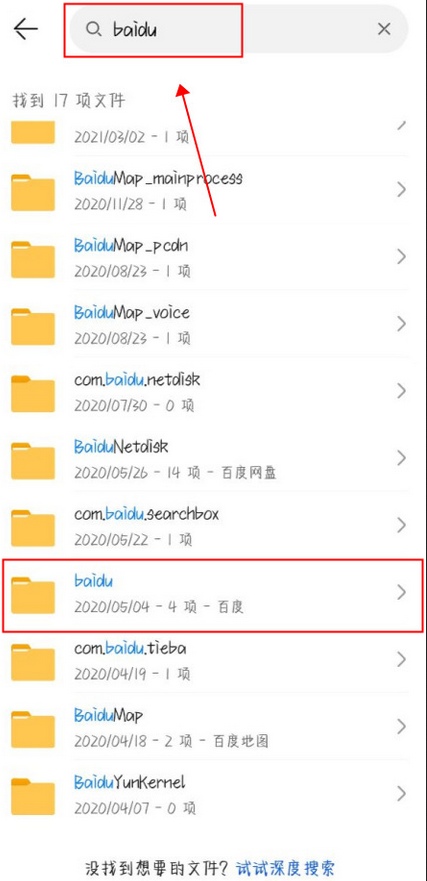
3. In addition, users can also find the Download/Offline tab on the mobile Baidu settings page to view the download path of the file.

The above is the detailed content of Where are the files downloaded by mobile Baidu browser?. For more information, please follow other related articles on the PHP Chinese website!
 Mobile phone root
Mobile phone root
 Projector mobile phone
Projector mobile phone
 The phone cannot connect to the Bluetooth headset
The phone cannot connect to the Bluetooth headset
 Why does my phone keep restarting?
Why does my phone keep restarting?
 The difference between official replacement phone and brand new phone
The difference between official replacement phone and brand new phone
 Why does my phone keep restarting?
Why does my phone keep restarting?
 Why can't my mobile phone make calls but not surf the Internet?
Why can't my mobile phone make calls but not surf the Internet?
 Why is my phone not turned off but when someone calls me it prompts me to turn it off?
Why is my phone not turned off but when someone calls me it prompts me to turn it off?




