 Computer Tutorials
Computer Tutorials
 Computer Knowledge
Computer Knowledge
 Microsoft PC Manager: One-stop Windows health monitoring and performance optimization tool
Microsoft PC Manager: One-stop Windows health monitoring and performance optimization tool
Microsoft PC Manager: One-stop Windows health monitoring and performance optimization tool
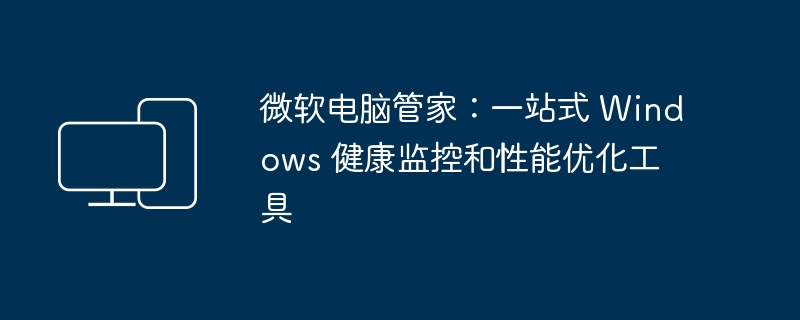
Although in China, Windows optimization applications such as X60 Security Guard and Xxun Computer Manager are very popular, using them does make people worried. Now Microsoft has also joined this optimization war, which makes people choose optimization tools more carefully.
If you want to keep your Windows computer running efficiently, such as regularly cleaning temporary files, emptying the Recycle Bin, or terminating background processes to release system resources, you can now consider using "Microsoft Computer Manager", which provides a one-stop solution Solutions to make the whole process more efficient and simpler!
Introduction to Microsoft Computer Manager
About two years ago, Microsoft Computer Manager first landed in the Microsoft Store app store and was only open to users in specific regions for testing. At present, the beta test has been successfully completed and has begun to be officially rolled out to all 64-bit Windows 10 and Windows 11 system users.
Microsoft Computer Manager provides comprehensive system monitoring and optimization functions. It uses the "one-click acceleration" function to clean up system junk and optimize performance. Users can conveniently manage computers within a software platform, making operations simpler and making Windows systems smoother.
Install Microsoft Computer Manager
Requires Windows 10 Version 1809 (Build 17763) or higher.
Just like downloading other applications from the Microsoft Store, installing Microsoft Computer Manager is also very simple. The following are the steps:
1Visit the Microsoft PC Manager page in the Microsoft Store.
2 Click the "Install" button and click the "Get" button in the pop-up window.
Install Microsoft Computer Manager
3 After the installation is complete, click the "Open" button to run the application; or enter "Computer Manager" in the search bar to find and open it.
Microsoft Computer Manager User Guide
Microsoft Computer Manager is positioned as a desktop security tool for global users, and Microsoft has also established a function display homepage specifically for it.
Microsoft Computer Manager official website
After installation, you will find that its interface is extremely simple and very comfortable to use:
- Greatly simplifies the monitoring process of system status, for example, you can easily view real-time memory usage.
- Navigation is also intuitive and convenient, providing numerous system control options and displaying them in an orderly manner in different classification functions.
Homepage: Rapid Optimization and Maintenance
The home page is the core area of Microsoft Computer Manager, where you can quickly understand the memory usage and the space occupied by temporary files. Click the "Accelerate Now" button and the system will automatically clean up all temporary files. This process is both safe and can effectively reduce memory consumption, thereby instantly improving computer performance.
Accelerate immediately
On the homepage, you can also use the two functions of "Comprehensive Physical Examination" and "Deep Cleaning". They scan Windows for non-essential files and folders and provide a recommended list for cleaning or deletion. You can select items you no longer need and click "Optimize Now" or "Clean Now" to clear them.
Optimize now
Clean up now
In addition, through the "Process Management" function on the home page, you can directly end any unnecessary background processes without opening the "Task Manager" to complete the operation.
end process
In this way, "Computer Manager" simplifies daily computer maintenance tasks and makes performance management more direct and efficient.
Protection: Security and Diagnostic Tools
In the protection function, Computer Manager integrates a number of security and fault diagnosis tools, which can easily access the Windows Security Center to perform key operations such as system scanning and installing Windows updates. This series of tools is extremely practical, such as proactively prompting for optional system updates.
View available updates
- As we all know, changing the default browser in Windows 11 is very inconvenient. The "Default Browser Settings" option also simplifies the process of setting the default web browser.
- The protection function also integrates the "pop-up management" function. Once you "turn on pop-up blocking", you can effectively block third-party pop-up ads, providing you with a more refreshing and interference-free web browsing environment.
Open pop-up blocker
Storage: Efficiently Utilizing Windows Space
In the storage function, you can:
- Through the "Storage Sense" setting, automatically scan your computer and clean up some files that are no longer needed. Examples include outdated Windows installation files, temporary files, and the contents of the Recycle Bin.
- Use the "Large File Management" tool to find Windows large files and clean them.
Large file management
Application: Optimization process and startup
In the app functions, you can manage two key settings:
- "Application Process Management" has the same function as "Process Management" on the homepage.
- "Startup Item Management" is used to manage Windows 11 startup items.
Manage startup items
Toolbox: An essential tool set to improve work efficiency
The toolbox function is the highlight function of Microsoft Computer Manager. It brings together a variety of practical tools to improve users' work efficiency and optimize their computer experience.
Open floating toolbar
In this toolbox, there are the following partitions and special functions:
- Windows Tools: Provides direct access to some of the most commonly used functions and tools in Windows systems. Here you can find shortcuts to quickly manage system settings, files and applications, greatly improving convenience.
- Web Tools: Mainly linked to Microsoft's own Bing online service. Of course, you can also add custom links to integrate web services that you frequently use here for direct access with one click.
- Floating toolbar: Through the "Show toolbar on desktop" switch, a unique floating toolbar is brought. This toolbar can move freely around the screen and float above other application windows for quick access to various tools.
Smart Boost in Settings: Automatically optimize PC performance
In the settings, there is an innovative "Smart Acceleration" function, which can automatically optimize your PC performance when memory usage is too high or temporary files are larger than 1GB.
Enable intelligent acceleration
In general, Microsoft Computer Manager is officially launched by Microsoft. It is a powerful, safe and reliable Windows optimization tool that does not bundle the installation of other software or plug-ins. Even the system is made by someone else, so you don’t have to worry about anything fishy.
If you are looking for an excellent Windows optimization software, it can help you easily solve various performance problems of Windows systems and improve computer operating efficiency and security. No one knows the architecture and optimization paths of Windows systems better than Microsoft.
The above is the detailed content of Microsoft PC Manager: One-stop Windows health monitoring and performance optimization tool. For more information, please follow other related articles on the PHP Chinese website!

Hot AI Tools

Undresser.AI Undress
AI-powered app for creating realistic nude photos

AI Clothes Remover
Online AI tool for removing clothes from photos.

Undress AI Tool
Undress images for free

Clothoff.io
AI clothes remover

Video Face Swap
Swap faces in any video effortlessly with our completely free AI face swap tool!

Hot Article

Hot Tools

Notepad++7.3.1
Easy-to-use and free code editor

SublimeText3 Chinese version
Chinese version, very easy to use

Zend Studio 13.0.1
Powerful PHP integrated development environment

Dreamweaver CS6
Visual web development tools

SublimeText3 Mac version
God-level code editing software (SublimeText3)

Hot Topics
 1663
1663
 14
14
 1420
1420
 52
52
 1313
1313
 25
25
 1266
1266
 29
29
 1239
1239
 24
24
 Is the vscode extension malicious?
Apr 15, 2025 pm 07:57 PM
Is the vscode extension malicious?
Apr 15, 2025 pm 07:57 PM
VS Code extensions pose malicious risks, such as hiding malicious code, exploiting vulnerabilities, and masturbating as legitimate extensions. Methods to identify malicious extensions include: checking publishers, reading comments, checking code, and installing with caution. Security measures also include: security awareness, good habits, regular updates and antivirus software.
 How to solve complex BelongsToThrough relationship problem in Laravel? Use Composer!
Apr 17, 2025 pm 09:54 PM
How to solve complex BelongsToThrough relationship problem in Laravel? Use Composer!
Apr 17, 2025 pm 09:54 PM
In Laravel development, dealing with complex model relationships has always been a challenge, especially when it comes to multi-level BelongsToThrough relationships. Recently, I encountered this problem in a project dealing with a multi-level model relationship, where traditional HasManyThrough relationships fail to meet the needs, resulting in data queries becoming complex and inefficient. After some exploration, I found the library staudenmeir/belongs-to-through, which easily installed and solved my troubles through Composer.
 How to run sublime after writing the code
Apr 16, 2025 am 08:51 AM
How to run sublime after writing the code
Apr 16, 2025 am 08:51 AM
There are six ways to run code in Sublime: through hotkeys, menus, build systems, command lines, set default build systems, and custom build commands, and run individual files/projects by right-clicking on projects/files. The build system availability depends on the installation of Sublime Text.
 laravel installation code
Apr 18, 2025 pm 12:30 PM
laravel installation code
Apr 18, 2025 pm 12:30 PM
To install Laravel, follow these steps in sequence: Install Composer (for macOS/Linux and Windows) Install Laravel Installer Create a new project Start Service Access Application (URL: http://127.0.0.1:8000) Set up the database connection (if required)
 git software installation
Apr 17, 2025 am 11:57 AM
git software installation
Apr 17, 2025 am 11:57 AM
Installing Git software includes the following steps: Download the installation package and run the installation package to verify the installation configuration Git installation Git Bash (Windows only)
 Can vscode be used on mac
Apr 15, 2025 pm 07:45 PM
Can vscode be used on mac
Apr 15, 2025 pm 07:45 PM
VS Code performs well on macOS and can improve development efficiency. The installation and configuration steps include: installing VS Code and configuring. Install language-specific extensions (such as ESLint for JavaScript). Install the extensions carefully to avoid excessive startup slowing down. Learn basic features such as Git integration, terminal and debugger. Set the appropriate theme and code fonts. Note potential issues: extended compatibility, file permissions, etc.
 vscode sets the header file path
Apr 15, 2025 pm 09:24 PM
vscode sets the header file path
Apr 15, 2025 pm 09:24 PM
To set the header file path in Visual Studio Code, open the User Settings panel, add the path in the Include Path field, and click the Save button. Example: { "includePath": ["/path/to/header1", "/path/to/header2"] }.
 Which of the top ten currency trading platforms in the world are among the top ten currency trading platforms in 2025
Apr 28, 2025 pm 08:12 PM
Which of the top ten currency trading platforms in the world are among the top ten currency trading platforms in 2025
Apr 28, 2025 pm 08:12 PM
The top ten cryptocurrency exchanges in the world in 2025 include Binance, OKX, Gate.io, Coinbase, Kraken, Huobi, Bitfinex, KuCoin, Bittrex and Poloniex, all of which are known for their high trading volume and security.



