Interpret HTTP status code 404 and develop corresponding solutions
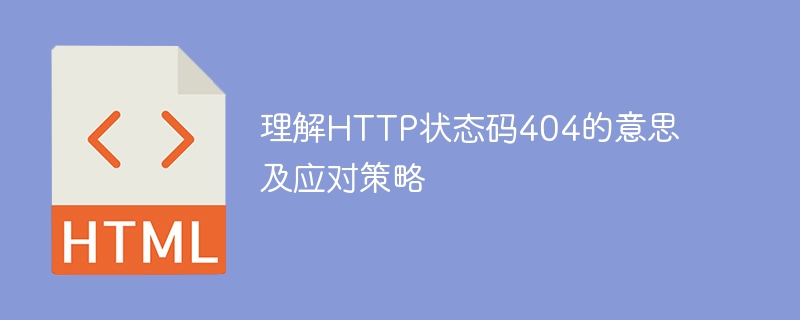
Understand the meaning of HTTP status code 404 and response strategies
HTTP is a protocol used to transmit hypertext. It uses status codes to indicate the server’s response to requests. Response status. Among them, status code 404 is the most common one, which means "Not Found". When we access a web page or request a resource in the browser, if the server cannot find the requested resource, it will return a 404 status code.
The meaning of the 404 status code is to tell the client that the requested resource cannot be found. This may be because the resource does not exist, has been deleted, or the URL address was entered incorrectly, etc. Whether the user enters an incorrect URL address or a page is deleted during website maintenance, these situations will cause the server to return a 404 status code.
It is very important for website administrators to understand and correctly respond to 404 status codes. First, they need to have a clear understanding of the 404 errors users may encounter when accessing their website, which can be obtained by monitoring logs and analyzing statistics. Secondly, they need to adopt appropriate response strategies to help users solve problems and improve user experience.
Here are some common strategies:
- Provide a friendly error page: When a user accesses a page that does not exist, the best practice is to display a friendly error page , instead of simply displaying the default 404 error message. A friendly error page should contain some useful information, such as a "page does not exist" prompt, as well as links to recommend related pages or provide search capabilities. This helps users find the information they need quickly.
- Redirect to related pages: If a page is deleted or the URL address changes, users can be directed to related pages through redirection. In this way, even if the user enters the wrong URL, they can still get the correct page or related information.
- Check and fix links: Of course, if users often encounter 404 errors, it may be that there are a large number of bad links on the website. Therefore, website managers need to regularly check and repair these bad links to keep the website running normally.
- Provide search function: Provide a search box on the 404 error page so that users can enter keywords to search for the information they need. This will help them find the right page as much as possible and avoid losing users.
- Jump to the home page or site map: If the page the user visits does not exist, you can consider jumping to the home page or site map of the website. This way users can still navigate the site and quickly find information that interests them.
In addition to the above response strategies, website administrators can consider setting up a monitoring mechanism for certain important pages, such as product details pages or important article pages, so that when 404 errors occur on these pages, Notify promptly and make repairs.
In short, understanding the meaning of HTTP status code 404 and adopting corresponding response strategies is an important part for website managers to improve user experience and website quality. Only through reasonable countermeasures can we ensure that users can smoothly access the information they need and improve user satisfaction with the website.
The above is the detailed content of Interpret HTTP status code 404 and develop corresponding solutions. For more information, please follow other related articles on the PHP Chinese website!

Hot AI Tools

Undresser.AI Undress
AI-powered app for creating realistic nude photos

AI Clothes Remover
Online AI tool for removing clothes from photos.

Undress AI Tool
Undress images for free

Clothoff.io
AI clothes remover

Video Face Swap
Swap faces in any video effortlessly with our completely free AI face swap tool!

Hot Article

Hot Tools

Notepad++7.3.1
Easy-to-use and free code editor

SublimeText3 Chinese version
Chinese version, very easy to use

Zend Studio 13.0.1
Powerful PHP integrated development environment

Dreamweaver CS6
Visual web development tools

SublimeText3 Mac version
God-level code editing software (SublimeText3)

Hot Topics
 1390
1390
 52
52
 Revealing the causes of HTTP status code 460
Feb 19, 2024 pm 08:30 PM
Revealing the causes of HTTP status code 460
Feb 19, 2024 pm 08:30 PM
Decrypting HTTP status code 460: Why does this error occur? Introduction: In daily network use, we often encounter various error prompts, including HTTP status codes. These status codes are a mechanism defined by the HTTP protocol to indicate the processing of a request. Among these status codes, there is a relatively rare error code, namely 460. This article will delve into this error code and explain why this error occurs. Definition of HTTP status code 460: First, we need to understand the basics of HTTP status code
 Strategies to solve Win11's inability to install the Chinese language pack
Mar 08, 2024 am 11:51 AM
Strategies to solve Win11's inability to install the Chinese language pack
Mar 08, 2024 am 11:51 AM
Strategies to deal with Win11’s inability to install the Chinese language pack. With the launch of Windows 11, many users can’t wait to upgrade to this new operating system. However, some users have encountered difficulties when trying to install the Chinese language pack, preventing them from using the Chinese interface properly. In this article, we will discuss the problem that Win11 cannot install the Chinese language pack and propose some countermeasures. First, let’s explore why there are problems installing Chinese language packs on Win11. This may be due to the system's
 A deep dive into the meaning and usage of HTTP status code 460
Feb 18, 2024 pm 08:29 PM
A deep dive into the meaning and usage of HTTP status code 460
Feb 18, 2024 pm 08:29 PM
In-depth analysis of the role and application scenarios of HTTP status code 460 HTTP status code is a very important part of web development and is used to indicate the communication status between the client and the server. Among them, HTTP status code 460 is a relatively special status code. This article will deeply analyze its role and application scenarios. Definition of HTTP status code 460 The specific definition of HTTP status code 460 is "ClientClosedRequest", which means that the client closes the request. This status code is mainly used to indicate
 Analyze the causes and solutions of HTTP status code 460
Feb 20, 2024 pm 02:03 PM
Analyze the causes and solutions of HTTP status code 460
Feb 20, 2024 pm 02:03 PM
Explore the causes and solutions of HTTP status code 460. The HTTP status code is a standardized numeric code used by the HTTP protocol to indicate the result returned by a request. In the HTTP/1.1 specification, a total of 5 types of status codes are defined, among which 4xx status codes indicate request errors and 5xx status codes indicate server errors. Among these status codes, we have rarely heard of the 460 status code. So, what is HTTP status code 460? What is the reason for its appearance? How should we solve it? First, let’s look at the HTTP status codes
 Introduction to HTTP 525 status code: explore its definition and application
Feb 18, 2024 pm 10:12 PM
Introduction to HTTP 525 status code: explore its definition and application
Feb 18, 2024 pm 10:12 PM
Introduction to HTTP 525 status code: Understand its definition and usage HTTP (HypertextTransferProtocol) 525 status code means that an error occurred on the server during the SSL handshake, resulting in the inability to establish a secure connection. The server returns this status code when an error occurs during the Transport Layer Security (TLS) handshake. This status code falls into the server error category and usually indicates a server configuration or setup problem. When the client tries to connect to the server via HTTPS, the server has no
 An in-depth analysis of HTTP status code 550: Bad email address
Feb 18, 2024 pm 01:44 PM
An in-depth analysis of HTTP status code 550: Bad email address
Feb 18, 2024 pm 01:44 PM
In-depth analysis of HTTP status code 550: Incorrect email address With the rapid development of the Internet, email has become an indispensable part of people's daily life and work. Through email, people can transfer information and communicate quickly and easily. However, in the process of using email, we sometimes encounter some problems, one of which is the wrong email address. When sending emails online, we often encounter situations where the email fails to be sent. When we receive something like “550Error:Invalid
 Troubleshooting the causes and solutions for HTTP status code 550
Feb 20, 2024 am 09:49 AM
Troubleshooting the causes and solutions for HTTP status code 550
Feb 20, 2024 am 09:49 AM
Explore the causes and solutions of HTTP status code 550 Introduction: In network communications, HTTP status codes play an important role and are used to indicate the results of the server processing the request. Among them, HTTP status code 550 is a relatively rare status code that is usually related to the server refusing to execute the request. This article will explore the causes of HTTP status code 550 and provide solutions. 1. The basic concept of HTTP status code. Before understanding the HTTP status code 550, let us first briefly understand the basic concept of HTTP status code.
 Analysis of the meaning of HTTP status code 460
Feb 24, 2024 pm 03:51 PM
Analysis of the meaning of HTTP status code 460
Feb 24, 2024 pm 03:51 PM
Vernacular explanation: What does HTTP status code 460 mean? Hello everyone, today we will talk about a strange number in the HTTP status code - 460. I believe many friends have encountered various error pages when developing websites or browsing the web, including HTTP status codes. As for this 460 status code, you may be curious, what does it mean? First, let’s first understand what HTTP status codes are. During the process of accessing web pages or interacting with the server, the client




