Using the MINUS operator in SQL
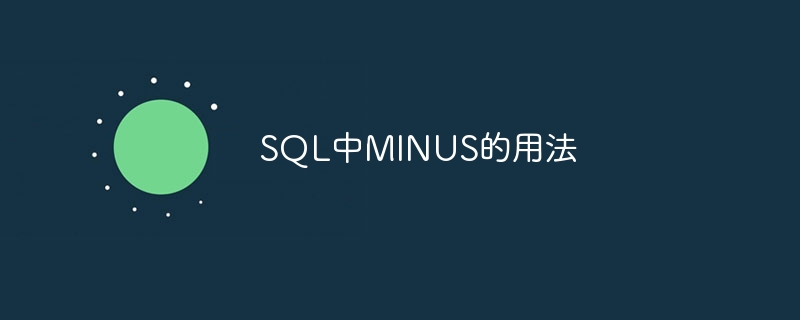
Usage of MINUS in SQL and specific code examples
In SQL, MINUS is an operation used to perform a difference set operation between two result sets symbol. It is used to delete the same rows from the first result set as in the second result set. The result set returned by the MINUS operator will contain rows that exist only in the first result set.
The following is a specific code example to demonstrate the usage of MINUS:
Suppose there are two tables - "table1" and "table2", their structures are as follows:
Table Name: table1
Fields: ID (integer), Name (string), Age (integer)
Table name: table2
Fields: ID (integer), Name (string), Age (Integer)
Now we need to find the rows where the values of the "ID" and "Age" fields in table1 are not the corresponding field values in table2. We can use the MINUS operator to achieve this goal.
Code example 1:
1 2 3 4 5 |
|
In the above code, we first select the two fields "ID" and "Age" from table1, and then use the MINUS operator to subtract the same fields in table2 field. The final returned result set will contain those rows that only exist in table1.
Code example 2:
1 2 3 4 5 6 7 8 |
|
In the above example, we select the three fields "ID", "Name" and "Age" from table1, and then use the MINUS operator to subtract Rows in table2 that meet the specified condition (Age > 30). The returned result set will contain rows that exist in table1 and do not meet the specified conditions.
It should be noted that the MINUS operator will only delete duplicate rows, not duplicate columns. Therefore, when using the MINUS operator, the number of columns and data types of the result sets must be the same.
Summary:
The MINUS operator is a commonly used SQL operator, which is used to obtain the difference between two result sets. With the MINUS operator, we can easily find out those rows that only exist in one table and not in another table. When using the MINUS operator, we need to ensure that the number of columns and data types to be compared are the same to ensure the correctness of the operation.
Hope the above code example can help you better understand the usage of MINUS in SQL. If you have any questions, please feel free to ask us.
The above is the detailed content of Using the MINUS operator in SQL. For more information, please follow other related articles on the PHP Chinese website!

Hot AI Tools

Undresser.AI Undress
AI-powered app for creating realistic nude photos

AI Clothes Remover
Online AI tool for removing clothes from photos.

Undress AI Tool
Undress images for free

Clothoff.io
AI clothes remover

Video Face Swap
Swap faces in any video effortlessly with our completely free AI face swap tool!

Hot Article

Hot Tools

Notepad++7.3.1
Easy-to-use and free code editor

SublimeText3 Chinese version
Chinese version, very easy to use

Zend Studio 13.0.1
Powerful PHP integrated development environment

Dreamweaver CS6
Visual web development tools

SublimeText3 Mac version
God-level code editing software (SublimeText3)

Hot Topics
 Using the MINUS operator in SQL
Feb 18, 2024 pm 04:53 PM
Using the MINUS operator in SQL
Feb 18, 2024 pm 04:53 PM
Usage of MINUS in SQL and specific code examples In SQL, MINUS is an operator used to perform a difference operation between two result sets. It is used to delete the same rows from the first result set as in the second result set. The result set returned by the MINUS operator will contain rows that exist only in the first result set. The following uses specific code examples to demonstrate the usage of MINUS: Assume there are two tables - "table1" and "table2", their structures are as follows: Table name: table1 field
 Can we insert null value in Java list?
Aug 20, 2023 pm 07:01 PM
Can we insert null value in Java list?
Aug 20, 2023 pm 07:01 PM
SolutionYes,Wecaninsertnullvaluestoalisteasilyusingitsadd()method.IncaseofListimplementationdoesnotsupportnullthenitwillthrowNullPointerException.Syntaxbooleanadd(Ee) Appends the specified element to the end of this list. Type parameter E − The runtime type of the element. Parameter e − element to be appended to this list
 How to insert graphics and text of China map into wps document
Mar 27, 2024 pm 02:01 PM
How to insert graphics and text of China map into wps document
Mar 27, 2024 pm 02:01 PM
1. Open the wps software and enter the wps text operation interface. 2. Find the insert option in this interface. 3. Click the Insert option and find the Shape option in its editing area. 4. Click the shape option and find the recommended option in its sub-menu. 5. Find the China map option in the recommended options. 6. Click on the China map option and drag it with the left mouse button in the editing input area to get the China map we need.
 Use the PHP function 'array_unshift' to insert elements to the beginning of the array
Jul 25, 2023 pm 03:39 PM
Use the PHP function 'array_unshift' to insert elements to the beginning of the array
Jul 25, 2023 pm 03:39 PM
Insert an element to the beginning of an array using the PHP function "array_unshift" PHP is a widely used server-side scripting language for creating dynamic web pages. In PHP, an array is a very important data structure used to store and manipulate a set of data. Sometimes we need to insert an element at the beginning of the array, then we can use the PHP built-in function "array_unshift". What the "array_unshift" function does
 How to implement a statement to insert multiple rows of data in MySQL?
Nov 08, 2023 pm 09:54 PM
How to implement a statement to insert multiple rows of data in MySQL?
Nov 08, 2023 pm 09:54 PM
How to implement a statement to insert multiple rows of data in MySQL? In MySQL, sometimes we need to insert multiple rows of data into the table at one time. In this case, we can use the INSERTINTO statement to achieve this. The following will introduce how to use the INSERTINTO statement to insert multiple rows of data, and give specific code examples. Suppose we have a table named students, which contains id, name, and age fields. Now we want to insert multiple pieces of student information at once. We can follow the following steps to achieve this:
 How to insert another ppt document into a ppt document
Mar 26, 2024 pm 02:36 PM
How to insert another ppt document into a ppt document
Mar 26, 2024 pm 02:36 PM
1. Open the PPT to which you want to add the file. 2. Turn to the page where you want to insert the ppt document. 3. Select [Insert]-------[Object] in the menu bar. 4. The [Insert Object] dialog box pops up. Operation method one: Select New and select [Microsoft Office PowerPoint Presentation] in the dialog box and click [OK]. Then you can add content to the new blank document box. Operation method two: Select Create from file and click [Browse] in the dialog box. ], find the file that needs to be inserted, and click [OK].
 Python program to insert multiple elements into an array at specified index positions
Sep 03, 2023 pm 10:13 PM
Python program to insert multiple elements into an array at specified index positions
Sep 03, 2023 pm 10:13 PM
An array is a collection of similar data elements stored in an organized manner. Each data element in the array is identified by an index value. Arrays in Python Python does not have a native array data structure. Therefore, we can use list data structure instead of array. [10,4,11,76,99] At the same time, we can use the PythonNumpy module to process arrays. Array defined by numpy module is −array([1,2,3,4]) Indexing in Python starts from 0 so the above array elements can be accessed using their respective index values like 0, 1, 2, till n -1. In the following article, we will see different ways to insert multiple elements at specified indexes. Enter and lose
 Recursively insert and traverse linked list in C++
Sep 10, 2023 am 09:21 AM
Recursively insert and traverse linked list in C++
Sep 10, 2023 am 09:21 AM
We get the integer values used to form the linked list. The task is to first insert and then traverse the singly linked list using recursive method. Add node recursively at the end if head is NULL → add node to head otherwise add to head (head → next) recursively traverse nodes if head is NULL → exit otherwise print (head → next) Example input −1-2-7-9 -10 output outputstrong>− linked list: 1→2→7→9→10→NULL input−12-21-17-94-18 output− linked list: 12→21→17→94→18→NULL used in the following program The method is as follows In this method, we will use the function to add nodes and traverse the singly linked list and pass






