 Computer Tutorials
Computer Tutorials
 Computer Knowledge
Computer Knowledge
 How to easily install Python on Windows, you can choose from two methods
How to easily install Python on Windows, you can choose from two methods
How to easily install Python on Windows, you can choose from two methods
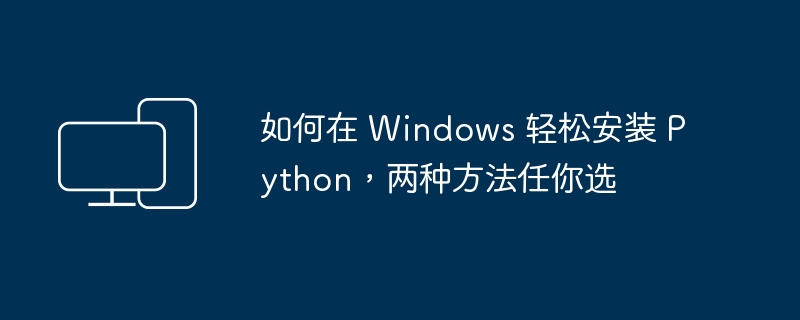
Почему Python так популярен? Причина проста: его легко освоить, он прост в использовании и быстр в использовании, что делает его подходящим для новичков. Независимо от проекта, Python часто является моим первым выбором, когда дело касается программирования. Более того, вам не обязательно придерживаться систем Linux, Windows также хорошо их поддерживает.
В моей операционной системе Windows 11 установлен Python, и я часто использую его для написания программ и запуска кода. Установить Python в Windows очень просто, и ниже я расскажу о двух распространенных методах установки.
Выберите подходящую версию Python
Python предоставляет несколько версий, и очень важно выбрать подходящую версию, которая зависит от совместимости и функциональности программы:
- Текущие версии — Python 2 и Python 3. Однако Python 3, как более новая и более рекомендуемая основная версия, стал предпочтительным выбором для всех. Кроме того, существуют некоторые второстепенные версии, такие как Python 3.11 или Python 3.11.1 и т. д.
- Если проект, в котором вы участвуете, имеет требования к программному обеспечению, требуемая версия Python обычно указывается в документации. Если в проекте это четко не указано, можно попробовать установить последнюю версию Python.
- В то же время рекомендуется часто проверять официальный сайт Python, чтобы узнавать о последней стабильной версии. Новые версии обычно содержат больше новых функций, но они могут быть не такими хорошими, как старые версии, с точки зрения сторонней поддержки, а иногда некоторые старые функции удаляются.
Как установить Python в Windows
В этой статье в качестве примера используется Windows 11. Следующие методы также применимы к Windows 10.
Способ 1: Скачать и установить через официальный сайт
Установка Python в Windows очень удобна. Просто скачайте официальный установочный пакет и шаг за шагом следуйте указаниям мастера установки.
1 Посетите официальную страницу загрузки Python и выберите подходящую версию для загрузки.
После двойного щелчка по установщику следуйте инструкциям на экране. Перед установкой обязательно установите флажок «Добавить Python в PATH», чтобы автоматически добавить путь Python в переменную среды PATH.
Отметьте «Добавить Python в PATH»
Вы можете выполнить стандартную установку, нажав «Установить сейчас». Если вы хотите настроить параметры установки, например, выбрать путь установки и настроить другие дополнительные параметры, вам необходимо выбрать «Настроить установку».
После завершения установки вы можете с удовольствием использовать Python в Windows. Если в процессе установки у вас возникнут проблемы, попробуйте переустановить или перезагрузить компьютер.
Способ 2: установка через Microsoft Store
Вы также можете установить Python через Microsoft Store. Преимущество этого подхода заключается в том, что обновления автоматически обрабатываются через Microsoft Store, а процесс установки упрощается.
1 Откройте «Microsoft Store», введите «Python» в поле поиска и нажмите клавишу Enter.
2 В результатах поиска будет показано несколько версий Python. Выберите подходящую версию в соответствии с вашими потребностями.
3 Нажмите кнопку «Получить», и система автоматически начнет загрузку и установку выбранной версии.
Установите Python через Microsoft Store
Проверка установки Python
Это важный шаг для проверки правильности установки Python. Это не только гарантирует, что Python может нормально выполнять скрипт, но также проверяет правильность установленной версии.
Чтобы убедиться, что установка Python прошла успешно, выполните следующие действия:
1 Используйте горячую клавишу Windows R, чтобы открыть диалоговое окно «Выполнить», и запустите cmd, чтобы открыть командную строку.
2 В окне командной строки выполните команду python --version или python -V.
3 Пожалуйста, проверьте, соответствует ли возвращаемая информация о версии установленной вами версии Python.
Проверьте версию Python
- Если информация о версии Python возвращается правильно, это означает, что Python был установлен правильно и добавлен в системную переменную среды PATH.
- Если информация о версии не отображается или появляется сообщение об ошибке, это может указывать на то, что возникла проблема в процессе установки или что Python не был добавлен в переменную среды PATH.
В этом случае необходимо перепроверить этапы установки или вручную добавить каталог установки Python в системную переменную среды PATH:
1Используйте горячую клавишу Windows R, чтобы открыть диалоговое окно «Выполнить», и выполните следующую команду, чтобы запустить настройку «Переменная среды».
2 Дважды щелкните «Путь», нажмите «Новый» во всплывающем окне и добавьте путь установки Python.
В этой статье представлены два распространенных метода установки Python в Windows 11. Если удобно, установите его через Microsoft Store; если вы хотите настроить параметры установки, вы можете скачать и установить его через официальный сайт Python.
The above is the detailed content of How to easily install Python on Windows, you can choose from two methods. For more information, please follow other related articles on the PHP Chinese website!

Hot AI Tools

Undresser.AI Undress
AI-powered app for creating realistic nude photos

AI Clothes Remover
Online AI tool for removing clothes from photos.

Undress AI Tool
Undress images for free

Clothoff.io
AI clothes remover

AI Hentai Generator
Generate AI Hentai for free.

Hot Article

Hot Tools

Notepad++7.3.1
Easy-to-use and free code editor

SublimeText3 Chinese version
Chinese version, very easy to use

Zend Studio 13.0.1
Powerful PHP integrated development environment

Dreamweaver CS6
Visual web development tools

SublimeText3 Mac version
God-level code editing software (SublimeText3)

Hot Topics
 Is the conversion speed fast when converting XML to PDF on mobile phone?
Apr 02, 2025 pm 10:09 PM
Is the conversion speed fast when converting XML to PDF on mobile phone?
Apr 02, 2025 pm 10:09 PM
The speed of mobile XML to PDF depends on the following factors: the complexity of XML structure. Mobile hardware configuration conversion method (library, algorithm) code quality optimization methods (select efficient libraries, optimize algorithms, cache data, and utilize multi-threading). Overall, there is no absolute answer and it needs to be optimized according to the specific situation.
 Is there any mobile app that can convert XML into PDF?
Apr 02, 2025 pm 08:54 PM
Is there any mobile app that can convert XML into PDF?
Apr 02, 2025 pm 08:54 PM
An application that converts XML directly to PDF cannot be found because they are two fundamentally different formats. XML is used to store data, while PDF is used to display documents. To complete the transformation, you can use programming languages and libraries such as Python and ReportLab to parse XML data and generate PDF documents.
 How to convert XML files to PDF on your phone?
Apr 02, 2025 pm 10:12 PM
How to convert XML files to PDF on your phone?
Apr 02, 2025 pm 10:12 PM
It is impossible to complete XML to PDF conversion directly on your phone with a single application. It is necessary to use cloud services, which can be achieved through two steps: 1. Convert XML to PDF in the cloud, 2. Access or download the converted PDF file on the mobile phone.
 What is the function of C language sum?
Apr 03, 2025 pm 02:21 PM
What is the function of C language sum?
Apr 03, 2025 pm 02:21 PM
There is no built-in sum function in C language, so it needs to be written by yourself. Sum can be achieved by traversing the array and accumulating elements: Loop version: Sum is calculated using for loop and array length. Pointer version: Use pointers to point to array elements, and efficient summing is achieved through self-increment pointers. Dynamically allocate array version: Dynamically allocate arrays and manage memory yourself, ensuring that allocated memory is freed to prevent memory leaks.
 How to convert xml into pictures
Apr 03, 2025 am 07:39 AM
How to convert xml into pictures
Apr 03, 2025 am 07:39 AM
XML can be converted to images by using an XSLT converter or image library. XSLT Converter: Use an XSLT processor and stylesheet to convert XML to images. Image Library: Use libraries such as PIL or ImageMagick to create images from XML data, such as drawing shapes and text.
 How to open xml format
Apr 02, 2025 pm 09:00 PM
How to open xml format
Apr 02, 2025 pm 09:00 PM
Use most text editors to open XML files; if you need a more intuitive tree display, you can use an XML editor, such as Oxygen XML Editor or XMLSpy; if you process XML data in a program, you need to use a programming language (such as Python) and XML libraries (such as xml.etree.ElementTree) to parse.
 Recommended XML formatting tool
Apr 02, 2025 pm 09:03 PM
Recommended XML formatting tool
Apr 02, 2025 pm 09:03 PM
XML formatting tools can type code according to rules to improve readability and understanding. When selecting a tool, pay attention to customization capabilities, handling of special circumstances, performance and ease of use. Commonly used tool types include online tools, IDE plug-ins, and command-line tools.
 What is the process of converting XML into images?
Apr 02, 2025 pm 08:24 PM
What is the process of converting XML into images?
Apr 02, 2025 pm 08:24 PM
To convert XML images, you need to determine the XML data structure first, then select a suitable graphical library (such as Python's matplotlib) and method, select a visualization strategy based on the data structure, consider the data volume and image format, perform batch processing or use efficient libraries, and finally save it as PNG, JPEG, or SVG according to the needs.





