
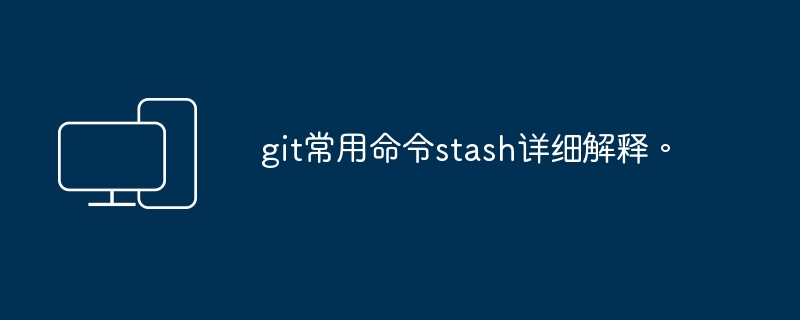
In Git, stash is a commonly used command to temporarily save changes to the current working directory so that you can switch branches or apply other changes without losing current modifications. The following is a detailed explanation of the stash command:
git stash save "message":
"message"The parameter is optional and is used to provide a short descriptive message to explain the contents of the stash. git stash list:
git stash apply stash@{n}:
stash@{n}The parameter indicates the identifier of the stash to be applied, where n is the index number of stash. git stash pop:
git stash branch <branch_name></branch_name>:
<branch_name></branch_name>The parameter is the name of the new branch. git stash drop stash@{n}:
stash@{n}The parameter indicates the identifier of the stash to be discarded. git stash clear:
Использование команды stash может быть очень полезно при обработке нескольких переключателей ветвей или сохранении временных изменений. Вы можете использовать команду stash, чтобы сохранить изменения в текущем рабочем каталоге, переключиться на другие ветки или применить другие изменения, а затем вернуться и применить ранее сохраненный тайник. Это гарантирует, что ваш рабочий каталог всегда будет чистым и никакие важные изменения не будут потеряны.
The above is the detailed content of Detailed explanation of the common git command stash.. For more information, please follow other related articles on the PHP Chinese website!




