 Web Front-end
Web Front-end
 HTML Tutorial
HTML Tutorial
 Overview of HTML5 global attributes: five features worth paying attention to
Overview of HTML5 global attributes: five features worth paying attention to
Overview of HTML5 global attributes: five features worth paying attention to
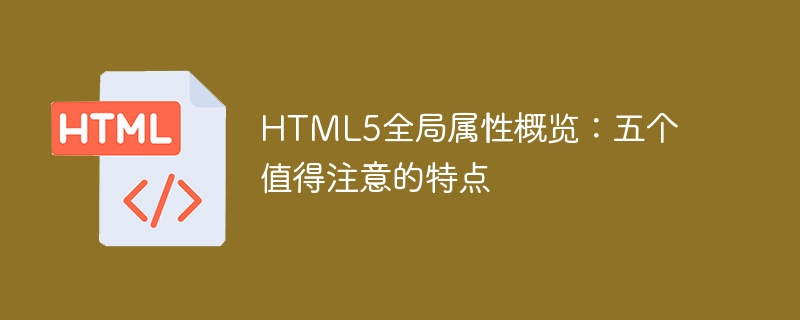
Overview of HTML5 global attributes: five noteworthy features
With the continuous development of Internet technology, HTML5 is gradually becoming an important standard. As an innovative and powerful markup language, HTML5 introduces many global attributes to provide developers with more flexibility and control. In this article, we will introduce five noteworthy global attribute characteristics of HTML5.
1. Class attribute
The class attribute is one of the most commonly used global attributes in HTML5. It is used to specify one or more class names for an element to define its style, behavior, or other characteristics. Through the class attribute, we can classify different elements and apply the same or different styles to them. This provides developers with a flexible, scalable way to manage and organize code.
For example, we can classify multiple
2. id attribute
The id attribute is another commonly used HTML5 global attribute. It is used to assign a unique identifier to an element. Through the id attribute, we can uniquely identify an element in the document for JavaScript operations or CSS style application.
Unlike the class attribute, the value of the id attribute must be unique, that is, it cannot be repeated in the entire document. This allows developers to easily obtain or manipulate specific elements through the id attribute.
For example, we can get the element with a specific id through the getElementById() function and operate on it in JavaScript. In addition, we can also add specific styles to this element through the id selector in the CSS selector.
3. Style attribute
The style attribute is a global attribute used to define inline styles directly on the element. It can style specific elements, overriding the rules of external CSS style sheets. Through the style attribute, we can add styles directly in HTML tags, thereby simplifying the process of style definition.
The value of the style attribute is a string containing CSS rules. We can use regular CSS properties and values in this string, such as "color: red; font-size: 20px;". This way, even without an external stylesheet, we are still able to apply styles to specific elements.
However, since the style attribute is an inline style, it tends to reduce the maintainability and reusability of the style. Therefore, frequent use of the style attribute should be avoided and external CSS style sheets should be used instead.
4. Title attribute
The title attribute is a global attribute used to provide an element with a hint of additional information about the element. When the mouse is hovered over an element with a title attribute, a tooltip box containing tooltip information is displayed.
The value of the title attribute can be any string used to provide a more detailed description or explain the purpose of the element. This is useful for helping users understand and navigate content within a web page.
For example, when we hover the mouse over an image, we can provide a description or related information about the image through the title attribute. Likewise, when we hover over a hyperlink, we can use the title attribute to provide the target of the link.
5. data-* attribute
The data-* attribute is a new global attribute with custom data in HTML5. It allows developers to store custom data on elements for subsequent use.
data-*The naming of attributes needs to start with "data-", followed by one or more custom attribute names. This way, in JavaScript or CSS, we can use the dataset API or CSS selectors to access and manipulate these custom data.
Through the data-* attribute, we can associate additional data to the element without adding unnecessary tags or using other operations. This provides us with a convenient and flexible way to store and use customized data.
Summary
HTML5 global properties provide developers with more flexibility and control. Through the class attribute, we can easily classify and manage the styles of elements. Through the id attribute, we can easily locate and operate specific elements. Through the style attribute, we can define inline styles directly on the element. Through the title attribute, we provide hint information about the element. Through the data-* attributes, we can store and access custom data.
These five noteworthy HTML5 global attribute characteristics provide developers with more options and functions, making web development more flexible, convenient and scalable. We look forward to the continued development of HTML5 and making more contributions to the advancement of Internet technology.
The above is the detailed content of Overview of HTML5 global attributes: five features worth paying attention to. For more information, please follow other related articles on the PHP Chinese website!

Hot AI Tools

Undresser.AI Undress
AI-powered app for creating realistic nude photos

AI Clothes Remover
Online AI tool for removing clothes from photos.

Undress AI Tool
Undress images for free

Clothoff.io
AI clothes remover

AI Hentai Generator
Generate AI Hentai for free.

Hot Article

Hot Tools

Notepad++7.3.1
Easy-to-use and free code editor

SublimeText3 Chinese version
Chinese version, very easy to use

Zend Studio 13.0.1
Powerful PHP integrated development environment

Dreamweaver CS6
Visual web development tools

SublimeText3 Mac version
God-level code editing software (SublimeText3)

Hot Topics
 How to resize HTML textbox
Feb 20, 2024 am 10:03 AM
How to resize HTML textbox
Feb 20, 2024 am 10:03 AM
Setting the size of HTML text boxes is a very common operation in front-end development. This article explains how to set the size of a text box and provides specific code examples. In HTML, you can use CSS to set the size of a text box. The specific code is as follows: input[type="text"
 Detailed explanation of jQuery reference methods: Quick start guide
Feb 27, 2024 pm 06:45 PM
Detailed explanation of jQuery reference methods: Quick start guide
Feb 27, 2024 pm 06:45 PM
Detailed explanation of jQuery reference method: Quick start guide jQuery is a popular JavaScript library that is widely used in website development. It simplifies JavaScript programming and provides developers with rich functions and features. This article will introduce jQuery's reference method in detail and provide specific code examples to help readers get started quickly. Introducing jQuery First, we need to introduce the jQuery library into the HTML file. It can be introduced through a CDN link or downloaded
 Angular components and their display properties: understanding non-block default values
Mar 15, 2024 pm 04:51 PM
Angular components and their display properties: understanding non-block default values
Mar 15, 2024 pm 04:51 PM
The default display behavior for components in the Angular framework is not for block-level elements. This design choice promotes encapsulation of component styles and encourages developers to consciously define how each component is displayed. By explicitly setting the CSS property display, the display of Angular components can be fully controlled to achieve the desired layout and responsiveness.
 How to adjust a WordPress theme to avoid misaligned display
Mar 05, 2024 pm 02:03 PM
How to adjust a WordPress theme to avoid misaligned display
Mar 05, 2024 pm 02:03 PM
How to adjust WordPress themes to avoid misaligned display requires specific code examples. As a powerful CMS system, WordPress is loved by many website developers and webmasters. However, when using WordPress to create a website, you often encounter the problem of theme misalignment, which affects the user experience and page beauty. Therefore, it is very important to properly adjust your WordPress theme to avoid misaligned display. This article will introduce how to adjust the theme through specific code examples.
 What does groove mean in css
Apr 28, 2024 pm 04:12 PM
What does groove mean in css
Apr 28, 2024 pm 04:12 PM
In CSS, groove represents a border style that creates a groove-like effect. The specific application is as follows: Use the CSS property border-style: groove; the groove-shaped border has a concave inner edge, a raised outer edge and a shadow effect.
 How to set html dotted border
Apr 05, 2024 am 09:36 AM
How to set html dotted border
Apr 05, 2024 am 09:36 AM
In HTML, you can set the border to a dotted line through the CSS border-style attribute: determine the element to which you want to set a dotted border, for example, use the p element to represent a paragraph. Use the border-style attribute to set the dotted line style. For example, dotted represents a dotted line, and dashed represents a short dashed line. Set other border properties, such as border-width, border-color, and border-position, to control border width, color, and position.
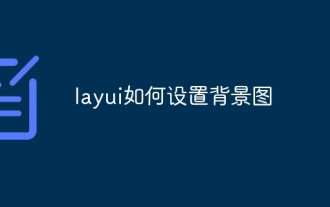 How to set the background image in layui
Apr 26, 2024 am 02:45 AM
How to set the background image in layui
Apr 26, 2024 am 02:45 AM
There are two ways to set the background image in layui: using CSS style: body { background-image: url("path/to/image.jpg"); } using layui API: layui.use('element', function() { element.addStyle('.layui-body{background-image: url("path/to/image.jpg");}') });
 How to solve the header misalignment problem of WordPress website?
Mar 01, 2024 am 09:54 AM
How to solve the header misalignment problem of WordPress website?
Mar 01, 2024 am 09:54 AM
How to solve the header misalignment problem of WordPress website? When you encounter head misalignment issues on your WordPress site, it can be confusing and frustrating. This problem may be caused by a variety of reasons, such as CSS style errors, Javascript conflicts, plug-in issues, etc. In this article, we will discuss how to solve the header misalignment issue in WordPress and provide specific code examples. 1. Check CSS Styles First, check your theme CSS style sheet for errors or conflicts.





