Ubuntu system uses vsftpd to build FTP server.
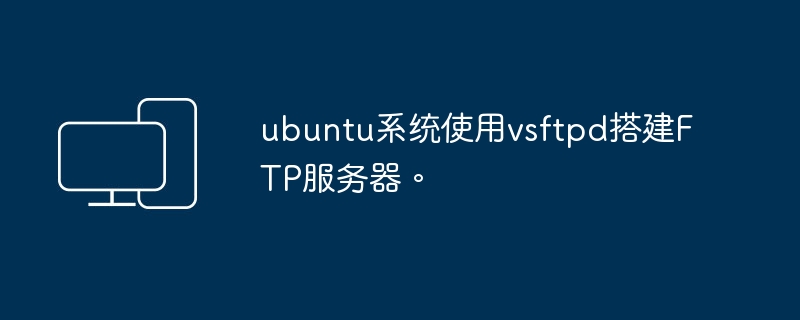
To use vsftpd to build an FTP server on the Ubuntu system, you can follow the following steps:
-
Install vsftpd:
Open a terminal and execute the following command to install vsftpd:sudo apt update sudo apt install vsftpd
Copy after login -
Configure vsftpd:
Use a text editor (such as nano or vi) to open the vsftpd configuration file:sudo nano /etc/vsftpd.conf
Copy after loginIn the configuration file, you can make the following changes or add as needed:
-
Enable anonymous access (if required):
anonymous_enable=YES
Copy after login -
Disable anonymous uploads (if desired):
anon_upload_enable=NO
Copy after login -
Enable local user access:
local_enable=YES
Copy after login -
Set the list of users allowed to log in:
userlist_enable=YESuserlist_file=/etc/vsftpd.userlistuserlist_deny=NO
Copy after login -
If you want to restrict users to their home directories, uncomment the following line:
chroot_local_user=YESchroot_list_enable=YESchroot_list_file=/etc/vsftpd.chroot_list
Copy after login - Save and close the file.
-
-
Create user:
If you want to allow local users to access the FTP server, you can create an FTP user. Execute the following command to create a new user:sudo adduser ftpuser
Copy after loginSet the username and password according to the prompts.
-
Start the vsftpd service:
Execute the following command to start the vsftpd service:sudo systemctl start vsftpd
Copy after login -
Configure firewall:
If your system has a firewall enabled (such as ufw), you need to open the FTP data port. Execute the following command to allow FTP transfer:sudo ufw allow 20/tcpsudo ufw allow 21/tcp
Copy after login - Verify FTP server:
Use an FTP client on another computer to connect to your FTP server and log in using the user credentials you created. You should be able to successfully connect to the FTP server and access your files.
Now you have successfully set up an FTP server using vsftpd on the Ubuntu system. Please note that these steps are for Ubuntu systems, if you are using another Linux distribution, please consult the corresponding documentation or guide.
The above is the detailed content of Ubuntu system uses vsftpd to build FTP server.. For more information, please follow other related articles on the PHP Chinese website!

Hot AI Tools

Undresser.AI Undress
AI-powered app for creating realistic nude photos

AI Clothes Remover
Online AI tool for removing clothes from photos.

Undress AI Tool
Undress images for free

Clothoff.io
AI clothes remover

AI Hentai Generator
Generate AI Hentai for free.

Hot Article

Hot Tools

Notepad++7.3.1
Easy-to-use and free code editor

SublimeText3 Chinese version
Chinese version, very easy to use

Zend Studio 13.0.1
Powerful PHP integrated development environment

Dreamweaver CS6
Visual web development tools

SublimeText3 Mac version
God-level code editing software (SublimeText3)

Hot Topics
 How to install Oracle Linux on Windows 10 or 11 WSL – Subsystems
Apr 14, 2023 pm 10:07 PM
How to install Oracle Linux on Windows 10 or 11 WSL – Subsystems
Apr 14, 2023 pm 10:07 PM
Steps to Install Oracle Linux 8 or 7.5 on Windows 10 | 11 WSL 1. Enable WSL – Windows Subsystem for Linux The first thing we need to have is WSL, enable it if it is not already enabled. Go to the search box and type – Turn Windows features on or off. When the option appears, click to open the same. In the window that opens, scroll down and select the box provided for Windows Subsystem for Linux. Then click the OK button. Restart the system afterwards to apply the changes. 2. Download OracleLinx8 or
 How to run SUDO commands in Windows 11/10
Mar 09, 2024 am 09:50 AM
How to run SUDO commands in Windows 11/10
Mar 09, 2024 am 09:50 AM
The sudo command allows users to run commands in elevated privilege mode without switching to superuser mode. This article will introduce how to simulate functions similar to sudo commands in Windows systems. What is the Shudao Command? Sudo (short for "superuser do") is a command-line tool that allows users of Unix-based operating systems such as Linux and MacOS to execute commands with elevated privileges typically held by administrators. Running SUDO commands in Windows 11/10 However, with the launch of the latest Windows 11 Insider preview version, Windows users can now experience this feature. This new feature enables users to
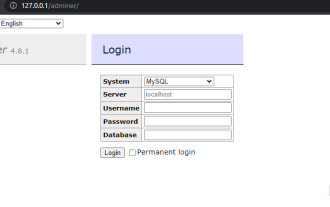 Steps to install Adminer on Windows 10 or 11
Apr 23, 2023 pm 04:40 PM
Steps to install Adminer on Windows 10 or 11
Apr 23, 2023 pm 04:40 PM
Steps to install Adminer on Windows 11 or 10 You can follow these steps to install Adminer on both Windows 11 and 10 operating systems to manage different database systems. 1. Enable WSL on Windows If you have already enabled WSL then go to next step otherwise go to Windows start menu and type “Turn Windows features on or off” and turn it on when its icon appears. Scroll down to Windows Subsystem for Linux, select it, and click the OK button. After WSL installation is complete, a dialog box will appear asking you to restart the system. 2
 What is the linux sudo password?
Feb 15, 2023 am 10:34 AM
What is the linux sudo password?
Feb 15, 2023 am 10:34 AM
The Linux sudo password is random, that is, there is a new root password every time you boot up. The method to set a new password is: 1. Enter the command "sudo passwd" in the terminal, then enter the current user's password, and press "Enter" key; 2. Re-enter the new password in the terminal and confirm.
 What is sudo and why is it important?
Feb 21, 2024 pm 07:01 PM
What is sudo and why is it important?
Feb 21, 2024 pm 07:01 PM
sudo (superuser execution) is a key command in Linux and Unix systems that allows ordinary users to run specific commands with root privileges. The function of sudo is mainly reflected in the following aspects: Providing permission control: sudo achieves strict control over system resources and sensitive operations by authorizing users to temporarily obtain superuser permissions. Ordinary users can only obtain temporary privileges through sudo when needed, and do not need to log in as superuser all the time. Improved security: By using sudo, you can avoid using the root account during routine operations. Using the root account for all operations may lead to unexpected system damage, as any mistaken or careless operation will have full permissions. and
 How to enable or disable firewall on Alpine Linux?
Feb 21, 2024 pm 12:45 PM
How to enable or disable firewall on Alpine Linux?
Feb 21, 2024 pm 12:45 PM
On AlpineLinux, you can use the iptables tool to configure and manage firewall rules. Here are the basic steps to enable or disable the firewall on AlpineLinux: Check the firewall status: sudoiptables -L If the output shows rules (for example, there are some INPUT, OUTPUT, or FORWARD rules), the firewall is enabled. If the output is empty, the firewall is currently disabled. Enable firewall: sudoiptables-PINPUTACCEPTsudoiptables-POUTPUTACCEPTsudoiptables-PFORWARDAC
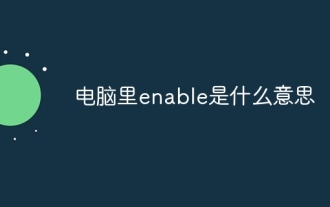 What does enable mean in computer
Aug 30, 2023 pm 01:55 PM
What does enable mean in computer
Aug 30, 2023 pm 01:55 PM
In computers, enable refers to enabling or activating a certain function or option. In the computer field, enable is usually used to describe the process of enabling a certain function or option in software or hardware. Detailed introduction: 1. In terms of software, enable usually refers to enabling a certain function in an application or operating system; 2. In terms of hardware, enable usually refers to enabling a certain device or interface in a computer system.
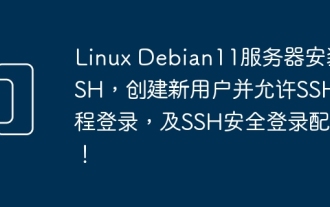 Install SSH on the Linux Debian11 server, create a new user and allow SSH remote login, and configure SSH secure login!
Mar 01, 2024 pm 07:16 PM
Install SSH on the Linux Debian11 server, create a new user and allow SSH remote login, and configure SSH secure login!
Mar 01, 2024 pm 07:16 PM
The steps to install SSH on your Debian11 server and create a new user to allow SSH remote login are as follows: Step 1: Install SSH In order to install the SSH server, you need to log in to your Debian11 server as the root user or a user with sudo privileges. Execute the following command in the terminal to install the SSH server: sudoaptupdatesudoaptinstallopenssh-server Step 2: Create a new user To create a new user, you can use the adduser command. Replace the following command with your desired username: sudoaddusernew_username You will be prompted to set the new user's password and other






