 Backend Development
Backend Development
 Python Tutorial
Python Tutorial
 Master Numpy Installation Quickly: Detailed Installation Guide
Master Numpy Installation Quickly: Detailed Installation Guide
Master Numpy Installation Quickly: Detailed Installation Guide
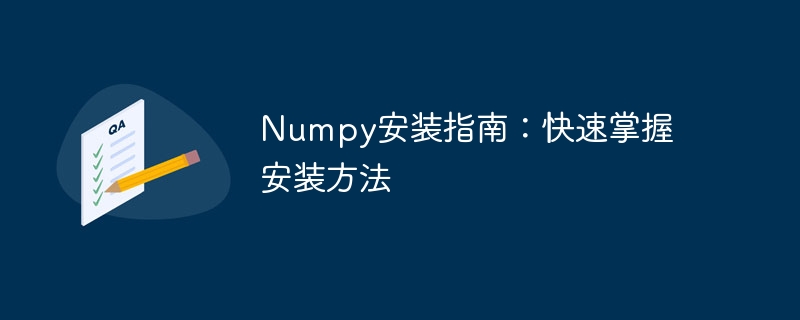
Numpy Installation Guide: Quickly master the installation method, specific code examples are required
Introduction:
Numpy is a scientific computing library based on Python that provides efficient multidimensional array objects and various functions for manipulating arrays. It is an indispensable tool for many data analysis and machine learning tasks. This article will introduce the installation method of Numpy and specific code examples to help readers get started quickly.
Part One: Installing Python and pip
Before starting to install Numpy, we need to make sure that Python and pip are already installed on the system. Python is a very popular programming language, and pip is a package installation tool for Python. If you have not installed Python and pip, please download it from the official website and install it according to the instructions. After the installation is complete, we can use pip to manage the installation of Python packages.
Part 2: Install Numpy
Before installing Numpy, we must first ensure that pip has been updated to the latest version. Open the terminal (Windows users please open the command prompt) and enter the following command:
pip install --upgrade pip
After the update is completed, we can use pip to install Numpy. Continue to enter the following command in the terminal:
pip install numpy
The above command will automatically download and install the latest version of Numpy. The installation process may take some time, please be patient.
Part 3: Verify the installation results
After the installation is completed, we can verify the installation results by importing Numpy in the Python interactive environment. Open the terminal and enter the following command to start the Python interactive environment:
python
In the Python interactive environment, enter the following command to import Numpy:
import numpy as np
If there is no error message and no prompt output, It means that Numpy has been successfully installed. We can continue to verify the functionality of Numpy. For example, we can create an array and perform simple calculation operations. Enter the following code in the Python interactive environment:
arr = np.array([1, 2, 3, 4, 5])
print(arr)
print("数组的平均值:", np.mean(arr))After running the above code, if the array and average value can be correctly output, it means that Numpy is successfully installed and can be used normally.
Part 4: Solutions to Common Problems
During the installation of Numpy, you may encounter some common problems. The following are some common problems and solutions:
- Slow installation speed: Due to the large installation file of Numpy, the download speed may be slow. You can try changing domestic sources to speed up downloading. For example, execute the following command on the command line:
pip install -i https://pypi.tuna.tsinghua.edu.cn/simple numpy
- Installation failed: If you encounter an error message during the installation process, you can try to check the network connection or rerun the installation command. If the problem still exists, you can find solutions in relevant forums or official documents.
Conclusion:
This article introduces the installation method of Numpy and solutions to common problems. Installing Numpy is a basic step for data analysis and machine learning tasks. I hope this article can help readers easily get started with Numpy and successfully complete related tasks.
The above is the detailed content of Master Numpy Installation Quickly: Detailed Installation Guide. For more information, please follow other related articles on the PHP Chinese website!

Hot AI Tools

Undresser.AI Undress
AI-powered app for creating realistic nude photos

AI Clothes Remover
Online AI tool for removing clothes from photos.

Undress AI Tool
Undress images for free

Clothoff.io
AI clothes remover

AI Hentai Generator
Generate AI Hentai for free.

Hot Article

Hot Tools

Notepad++7.3.1
Easy-to-use and free code editor

SublimeText3 Chinese version
Chinese version, very easy to use

Zend Studio 13.0.1
Powerful PHP integrated development environment

Dreamweaver CS6
Visual web development tools

SublimeText3 Mac version
God-level code editing software (SublimeText3)

Hot Topics
 Unable to install guest additions in VirtualBox
Mar 10, 2024 am 09:34 AM
Unable to install guest additions in VirtualBox
Mar 10, 2024 am 09:34 AM
You may not be able to install guest additions to a virtual machine in OracleVirtualBox. When we click on Devices>InstallGuestAdditionsCDImage, it just throws an error as shown below: VirtualBox - Error: Unable to insert virtual disc C: Programming FilesOracleVirtualBoxVBoxGuestAdditions.iso into ubuntu machine In this post we will understand what happens when you What to do when you can't install guest additions in VirtualBox. Unable to install guest additions in VirtualBox If you can't install it in Virtua
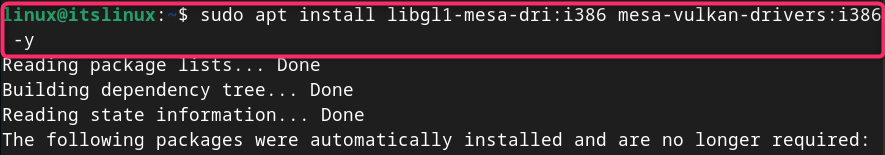 How to install Steam on Debian 12
Mar 21, 2024 pm 10:10 PM
How to install Steam on Debian 12
Mar 21, 2024 pm 10:10 PM
STEAM is a popular gaming platform developed by Valve Corporation that allows you to buy, download, install and play games. It provides features such as automatic updates, matchmaking, and a community forum to resolve software-related issues. In addition to this, you can also use Steam to interact with other players and developers as it has extensive community support. In this guide you will learn: How to install Steam on Debian12 How to run Steam on Debian12 How to remove Steam from Debian12 Conclusion How to install Steam on Debian12 You can install Steam on Debian12: Debian Official Repository deb packages
 What should I do if Baidu Netdisk is downloaded successfully but cannot be installed?
Mar 13, 2024 pm 10:22 PM
What should I do if Baidu Netdisk is downloaded successfully but cannot be installed?
Mar 13, 2024 pm 10:22 PM
If you have successfully downloaded the installation file of Baidu Netdisk, but cannot install it normally, it may be that there is an error in the integrity of the software file or there is a problem with the residual files and registry entries. Let this site take care of it for users. Let’s introduce the analysis of the problem that Baidu Netdisk is successfully downloaded but cannot be installed. Analysis of the problem that Baidu Netdisk downloaded successfully but could not be installed 1. Check the integrity of the installation file: Make sure that the downloaded installation file is complete and not damaged. You can download it again, or try to download the installation file from another trusted source. 2. Turn off anti-virus software and firewall: Some anti-virus software or firewall programs may prevent the installation program from running properly. Try disabling or exiting the anti-virus software and firewall, then re-run the installation
 What software is good for python programming?
Apr 20, 2024 pm 08:11 PM
What software is good for python programming?
Apr 20, 2024 pm 08:11 PM
IDLE and Jupyter Notebook are recommended for beginners, and PyCharm, Visual Studio Code and Sublime Text are recommended for intermediate/advanced students. Cloud IDEs Google Colab and Binder provide interactive Python environments. Other recommendations include Anaconda Navigator, Spyder, and Wing IDE. Selection criteria include skill level, project size and personal preference.
 How to install Android apps on Linux?
Mar 19, 2024 am 11:15 AM
How to install Android apps on Linux?
Mar 19, 2024 am 11:15 AM
Installing Android applications on Linux has always been a concern for many users. Especially for Linux users who like to use Android applications, it is very important to master how to install Android applications on Linux systems. Although running Android applications directly on Linux is not as simple as on the Android platform, by using emulators or third-party tools, we can still happily enjoy Android applications on Linux. The following will introduce how to install Android applications on Linux systems.
 Setting up Chinese with VSCode: The Complete Guide
Mar 25, 2024 am 11:18 AM
Setting up Chinese with VSCode: The Complete Guide
Mar 25, 2024 am 11:18 AM
VSCode Setup in Chinese: A Complete Guide In software development, Visual Studio Code (VSCode for short) is a commonly used integrated development environment. For developers who use Chinese, setting VSCode to the Chinese interface can improve work efficiency. This article will provide you with a complete guide, detailing how to set VSCode to a Chinese interface and providing specific code examples. Step 1: Download and install the language pack. After opening VSCode, click on the left
 How to install Podman on Ubuntu 24.04
Mar 22, 2024 am 11:26 AM
How to install Podman on Ubuntu 24.04
Mar 22, 2024 am 11:26 AM
If you have used Docker, you must understand daemons, containers, and their functions. A daemon is a service that runs in the background when a container is already in use in any system. Podman is a free management tool for managing and creating containers without relying on any daemon such as Docker. Therefore, it has advantages in managing containers without the need for long-term backend services. Additionally, Podman does not require root-level permissions to be used. This guide discusses in detail how to install Podman on Ubuntu24. To update the system, we first need to update the system and open the Terminal shell of Ubuntu24. During both installation and upgrade processes, we need to use the command line. a simple
 How to Install and Run the Ubuntu Notes App on Ubuntu 24.04
Mar 22, 2024 pm 04:40 PM
How to Install and Run the Ubuntu Notes App on Ubuntu 24.04
Mar 22, 2024 pm 04:40 PM
While studying in high school, some students take very clear and accurate notes, taking more notes than others in the same class. For some, note-taking is a hobby, while for others, it is a necessity when they easily forget small information about anything important. Microsoft's NTFS application is particularly useful for students who wish to save important notes beyond regular lectures. In this article, we will describe the installation of Ubuntu applications on Ubuntu24. Updating the Ubuntu System Before installing the Ubuntu installer, on Ubuntu24 we need to ensure that the newly configured system has been updated. We can use the most famous "a" in Ubuntu system





