 Java
Java
 javaTutorial
javaTutorial
 Log4j log level setting: how to accurately record the running status of the application
Log4j log level setting: how to accurately record the running status of the application
Log4j log level setting: how to accurately record the running status of the application
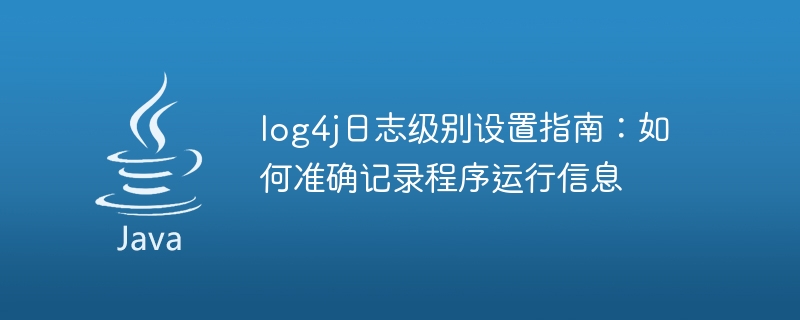
log4j log level setting guide: how to accurately record program running information
Overview:
In the software development process, it is very important to accurately record program running information , able to quickly locate and solve problems. In Java development, log4j is a popular logging tool that is flexible and configurable. This article will introduce the log level settings of log4j, including how to choose the appropriate level and how to configure and use it specifically.
1. Introduction to log levels:
log4j provides seven log levels, from low to high in severity: TRACE, DEBUG, INFO, WARN, ERROR, FATAL and OFF. These levels are used to determine which logs will be logged. Different levels are suitable for different scenarios, as follows:
- TRACE: The lowest level, used for the most detailed logging, usually used to track problems and troubleshoot bugs. This level is generally not used in a production environment.
- DEBUG: Used for debugging programs, outputting detailed information to track the execution flow and status of the program. Likewise, DEBUG level should be disabled in production environments.
- INFO: used for general program running information. For example, record program start and end information, success or failure of key operations, etc.
- WARN: Warning level, used for non-fatal exceptions and errors, indicating that some abnormal conditions have occurred during program operation, but will not cause program termination or interruption.
- ERROR: Error level, used to record fatal exceptions and errors, indicating that an unrecoverable error occurred during program operation, causing the program to be interrupted or terminated.
- FATAL: The highest level, indicating a serious error that can cause the application to crash. This level is generally not used in a production environment.
- OFF: The highest level, turns off all logging.
2. Select the appropriate log level:
Selecting the appropriate log level can be decided according to the actual needs and the complexity of the program:
- Debugging phase: In During the development and debugging phases of the program, you can use the TRACE or DEBUG levels. In this way, the execution flow of the program and the values of variables can be recorded in detail, making it easier to locate problems.
- Testing phase: During the testing phase of the program, the INFO level can be used. This can record the success or failure information of key operations, as well as some necessary running information.
- Formal environment: In a formal environment, it is generally recommended to use WARN, ERROR and FATAL levels. This can record abnormal conditions and error information to help detect and solve problems in a timely manner.
3. Configure the log level of log4j:
Before using log4j to record logs, appropriate configuration is required. The following is a simple log4j.properties configuration file example:
# 设置根日志级别为INFO log4j.rootLogger=INFO, console log4j.appender.console=org.apache.log4j.ConsoleAppender log4j.appender.console.layout=org.apache.log4j.PatternLayout log4j.appender.console.layout.ConversionPattern=%-4r [%t] %-5p %c %x - %m%n # 设置特定包的日志级别为DEBUG log4j.logger.com.example=DEBUG
In the above configuration example, the root log level is set to INFO, which means that only logs above the INFO level are output. The log level of the specific package com.example is set to DEBUG, which means that logs above the DEBUG level are output.
4. Use log4j to record logs:
It is very simple to use log4j to record logs in the program. You only need to import the relevant dependency packages of log4j and add appropriate logging statements in the program. For example, the sample code for using log4j to record logs in Java code is as follows:
import org.apache.log4j.Logger;
public class MyClass {
private static final Logger logger = Logger.getLogger(MyClass.class);
public void myMethod() {
logger.info("This is an info message");
logger.debug("This is a debug message");
logger.warn("This is a warning message");
logger.error("This is an error message");
logger.fatal("This is a fatal message");
}
}In the above sample code, we first import the Logger class and create a static Logger object, and then use different methods in the myMethod method. Log at the log level. According to the log4j configuration, only logs with a log level higher than or equal to the level set in the configuration will be output.
Summary:
Accurately recording program running information is very important for the software development process. Using the log4j log level setting can flexibly manage and control the output of the log. When selecting the log level, you need to make a judgment based on actual needs and the complexity of the program. Through proper configuration and use of log4j logging statements, developers can easily record and track the execution flow and status of the program, helping to improve the maintainability and debuggability of the program.
The above is the detailed content of Log4j log level setting: how to accurately record the running status of the application. For more information, please follow other related articles on the PHP Chinese website!

Hot AI Tools

Undresser.AI Undress
AI-powered app for creating realistic nude photos

AI Clothes Remover
Online AI tool for removing clothes from photos.

Undress AI Tool
Undress images for free

Clothoff.io
AI clothes remover

Video Face Swap
Swap faces in any video effortlessly with our completely free AI face swap tool!

Hot Article

Hot Tools

Notepad++7.3.1
Easy-to-use and free code editor

SublimeText3 Chinese version
Chinese version, very easy to use

Zend Studio 13.0.1
Powerful PHP integrated development environment

Dreamweaver CS6
Visual web development tools

SublimeText3 Mac version
God-level code editing software (SublimeText3)

Hot Topics
 1386
1386
 52
52
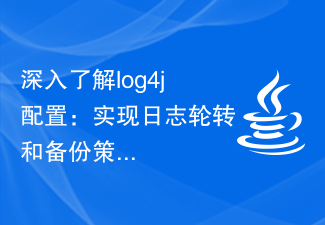 In-depth understanding of log4j configuration: implementing log rotation and backup strategies
Feb 18, 2024 pm 02:05 PM
In-depth understanding of log4j configuration: implementing log rotation and backup strategies
Feb 18, 2024 pm 02:05 PM
Detailed explanation of log4j configuration: How to configure log rotation and backup policies, specific code examples are required Introduction: For an enterprise-level application, logs are very important. It not only helps developers track and fix bugs, but also monitors system health in real time. Log4j is one of the most commonly used logging frameworks in Java. It provides a wealth of configuration options. This article will introduce in detail the configuration method of log4j's log rotation and backup strategy, and give specific code examples. 1. Log rotation configuration The log rotation strategy is
 Log4j vulnerability repair guide: Thoroughly understand and quickly resolve log4j vulnerabilities
Feb 19, 2024 am 08:20 AM
Log4j vulnerability repair guide: Thoroughly understand and quickly resolve log4j vulnerabilities
Feb 19, 2024 am 08:20 AM
Log4j vulnerability repair tutorial: Comprehensive understanding and rapid resolution of log4j vulnerabilities, specific code examples are required Introduction: Recently, serious vulnerabilities in Apachelog4j have attracted widespread attention and discussion. This vulnerability allows an attacker to remotely execute arbitrary code via a maliciously constructed log4j configuration file, thereby compromising the security of the server. This article will comprehensively introduce the background, causes and repair methods of the log4j vulnerability, and provide specific code examples to help developers fix the vulnerability in a timely manner. 1. Vulnerability background Apa
 In-depth analysis of log4j configuration: processing and recording exception information
Feb 19, 2024 pm 02:57 PM
In-depth analysis of log4j configuration: processing and recording exception information
Feb 19, 2024 pm 02:57 PM
Detailed explanation of log4j configuration: logging and processing of exception information Introduction: In the software development process, exceptions are inevitable, and how to effectively record and handle exceptions has become an important issue. This article will introduce in detail how to implement logging and processing of exception information through log4j configuration, and provide specific code examples. 1. Introduction to log4j Log4j is a Java library for recording log information. It can help developers define customized information output methods in applications, and can
 Log4j Vulnerability Repair Tutorial: Best Practices to Effectively Prevent and Repair Log4j Vulnerabilities
Feb 23, 2024 am 09:21 AM
Log4j Vulnerability Repair Tutorial: Best Practices to Effectively Prevent and Repair Log4j Vulnerabilities
Feb 23, 2024 am 09:21 AM
Log4j vulnerability repair tutorial: Best practices to effectively prevent and repair log4j vulnerabilities, specific code examples are required. Recently, a vulnerability in an open source library called "log4j" has attracted widespread attention. The vulnerability, labeled CVE-2021-44228, affects a variety of applications and systems, triggering security alerts around the world. This article will introduce how to effectively prevent and repair log4j vulnerabilities, and provide some specific code examples. Vulnerability Overview log4j is a Java for logging
 Demystifying the Python logging module: A comprehensive guide
Mar 07, 2024 pm 09:30 PM
Demystifying the Python logging module: A comprehensive guide
Mar 07, 2024 pm 09:30 PM
Understanding the logging module The python logging module is a built-in, flexible and efficient logging tool. It provides a standardized logging interface that allows developers to easily log application information, errors, and warnings. The core concepts of the logging module include log levels, log processors and log formatters. Log Levels The logging module defines multiple log levels for specifying the severity of messages: DEBUG: Provides the most detailed information for debugging problems INFO: Logs general information such as program flow WARNING: Warns about potential problems, but the application is still Can run normally ERROR: Record error, the application may not run properly CRITICAL: Record
 log4j vulnerability repair tutorial: guide you step by step to repair log4j vulnerabilities
Feb 21, 2024 pm 01:06 PM
log4j vulnerability repair tutorial: guide you step by step to repair log4j vulnerabilities
Feb 21, 2024 pm 01:06 PM
Log4j Vulnerability Repair Tutorial: Detailed guide to repair log4j vulnerabilities step by step, specific code examples are required Introduction Recently, the "log4j vulnerability" (also known as the CVE-2021-44228 vulnerability) has caused widespread attention and concern around the world. This vulnerability poses a serious security risk to applications that use the ApacheLog4j logging library. An attacker can use this vulnerability to remotely execute malicious code, resulting in complete control of the system. This article will provide you with a detailed log4j vulnerability
 Log4j Vulnerability Remediation Guide: Make sure your system is not vulnerable to log4j vulnerabilities
Feb 19, 2024 pm 11:02 PM
Log4j Vulnerability Remediation Guide: Make sure your system is not vulnerable to log4j vulnerabilities
Feb 19, 2024 pm 11:02 PM
Log4j vulnerability repair tutorial: Protect your system from log4j vulnerabilities Summary: This article will introduce the risks and impacts of log4j vulnerabilities, as well as specific steps to repair the vulnerabilities. The article will focus on repair methods for Java backend applications and provide specific code examples. Introduction: Logging is an essential feature in the software development process. Due to its wide application, ApacheLog4j, as one of the most common Java logging frameworks, has become the focus of hacker attacks. Recently, a
 Demystifying the Python logging module: Mastering its complexities
Mar 08, 2024 am 09:50 AM
Demystifying the Python logging module: Mastering its complexities
Mar 08, 2024 am 09:50 AM
The pythonlogging module is a powerful tool for logging messages and events in Python applications. Its complexity can be intimidating to beginners, but mastering its features is crucial to managing logging effectively. This article will take an in-depth look at the logging module, demystifying it and helping you make the most of its capabilities. Basic Concepts Logger: An object that can be used by an application to generate logging events. Processor: An object responsible for writing logging events to a target (e.g. file, database). Filter: An object used to filter logging events based on specific criteria. Log level: An enumeration type that specifies the severity of a logging event (for example, DEBUG, IN



