What issues might be behind HTTP error 502?
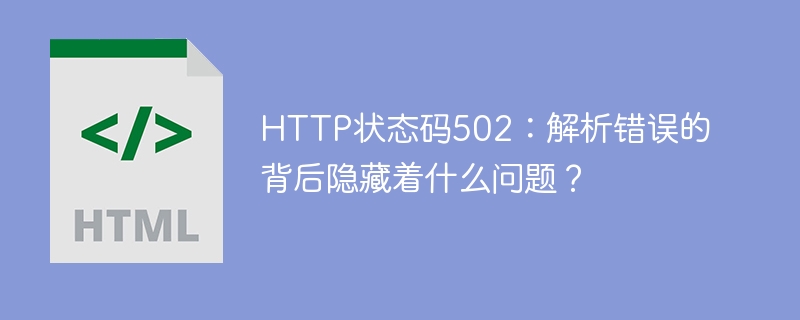
HTTP status code 502: What problem is hidden behind the parsing error?
In the modern Internet, whenever we visit a website in a browser, we may encounter a variety of error prompts, including HTTP status code 502 Bad Gateway. This error code usually means that some problem occurred while your request was being sent by the proxy server to the target server. Before delving into the hidden problems behind this error code, let’s first understand the role and classification of HTTP status codes.
HTTP status code is a type of information returned by the server to the client through the HTTP protocol. It is used to indicate the server's processing results of the request. The status code is expressed in the form of 3 digits and is divided into 5 categories:
- 1xx: Information prompt. Indicates that the request has been received and processing continues.
- 2xx: Success. Indicates that the request was successfully received, understood, and processed.
- 3xx: Redirect. Indicates that further action is required to complete the request.
- 4xx: Client error. Indicates that the request sent by the client has an error.
- 5xx: Server error. Indicates that an error occurred while the server was processing the request.
HTTP status code 502 belongs to the 5xx series, so it represents an error on the server. Specifically, a 502 error indicates an invalid response received from an upstream server while a server acting as a proxy or gateway is trying to perform a request.
However, the 502 status code is not a specific error, but a general error code that can represent a variety of problems. Here are some common issues that can cause 502 errors:
- Upstream server not responding: A 502 error usually means that the proxy server failed to properly receive the response from the upstream server. This may be caused by the upstream server being overloaded, down, or not functioning properly. For example, the upstream server may not be able to handle the request from the proxy server, or the connection may be disconnected before the response is returned.
- DNS problem: Another possible cause is DNS resolution error. When a proxy server attempts to forward a request to an upstream server, it needs to resolve the server's domain name to obtain its IP address. If DNS resolution fails or returns the wrong IP address, the proxy server will not be able to connect to the correct server, resulting in a 502 error.
- Proxy server configuration error: The 502 error may also be caused by a proxy server configuration error. For example, if your proxy server is set up incorrectly, it may result in an inability to properly pass requests to or receive responses from the upstream server. This may include load balancing configuration of the proxy server or connection settings between the proxy server and the upstream server.
- Firewall issues: Some firewall settings may cause 502 errors. For example, a firewall may block the connection between the proxy server and the upstream server or cause the connection to drop, resulting in a 502 error.
Resolving 502 errors often requires troubleshooting from multiple angles. The following are some common solutions:
- Check the status of the upstream server: First you need to check the status of the upstream server. Make sure the server is online, up and running, and able to handle requests from the proxy server.
- Check DNS settings: Make sure the DNS settings of the proxy server are correct, can correctly resolve the domain name of the upstream server, and return the correct IP address.
- Check the proxy server configuration: Check the proxy server configuration to ensure that it can correctly forward requests to the upstream server and receive and process responses.
- Check firewall settings: If a firewall is used, make sure it is not blocking connections between the proxy server and the upstream server.
- Contact your network administrator: If none of the above methods resolve the issue, you may need to contact your network administrator for further support. They may be able to provide more detailed troubleshooting guidance or solutions.
To sum up, HTTP status code 502 means that a server error has occurred. Usually there is a problem with the proxy server when receiving the response from the upstream server. Determining the underlying issues behind this error requires detailed troubleshooting, including checking upstream server status, DNS resolution, proxy server configuration, and firewall settings. By resolving these issues, normal access to the target server can be restored, thereby resolving the 502 error.
The above is the detailed content of What issues might be behind HTTP error 502?. For more information, please follow other related articles on the PHP Chinese website!

Hot AI Tools

Undresser.AI Undress
AI-powered app for creating realistic nude photos

AI Clothes Remover
Online AI tool for removing clothes from photos.

Undress AI Tool
Undress images for free

Clothoff.io
AI clothes remover

AI Hentai Generator
Generate AI Hentai for free.

Hot Article

Hot Tools

Notepad++7.3.1
Easy-to-use and free code editor

SublimeText3 Chinese version
Chinese version, very easy to use

Zend Studio 13.0.1
Powerful PHP integrated development environment

Dreamweaver CS6
Visual web development tools

SublimeText3 Mac version
God-level code editing software (SublimeText3)

Hot Topics
 1378
1378
 52
52
 Revealing the causes of HTTP status code 460
Feb 19, 2024 pm 08:30 PM
Revealing the causes of HTTP status code 460
Feb 19, 2024 pm 08:30 PM
Decrypting HTTP status code 460: Why does this error occur? Introduction: In daily network use, we often encounter various error prompts, including HTTP status codes. These status codes are a mechanism defined by the HTTP protocol to indicate the processing of a request. Among these status codes, there is a relatively rare error code, namely 460. This article will delve into this error code and explain why this error occurs. Definition of HTTP status code 460: First, we need to understand the basics of HTTP status code
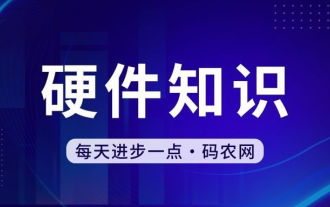 If the computer cannot find a certain wifi signal, the mobile phone can
Mar 14, 2024 pm 05:10 PM
If the computer cannot find a certain wifi signal, the mobile phone can
Mar 14, 2024 pm 05:10 PM
Why can the mobile phone search for WIFI, but the computer cannot? Please explain the reason why the laptop cannot search for WIFI, but the mobile phone can: the computer is too far away from the router and cannot receive the WIFI signal. This is caused by the inconsistency between the frequency bands emitted by the computer network card and the router. Most routers are dual-band 4G and 5G, and some older computers do not support the 5G band. If the laptop is too far away from the wireless router at home, the laptop cannot find the WIFI signal. It is possible that the wireless router at home is set up with wireless Mac address filtering, but after changing the computer or wireless network card, you will no longer be able to access the Internet, so you need to add a new MAC address to the router settings. System service issues. This is the most easily overlooked problem. Most of the problems of not being able to find a wifi signal are basically
 A deep dive into the meaning and usage of HTTP status code 460
Feb 18, 2024 pm 08:29 PM
A deep dive into the meaning and usage of HTTP status code 460
Feb 18, 2024 pm 08:29 PM
In-depth analysis of the role and application scenarios of HTTP status code 460 HTTP status code is a very important part of web development and is used to indicate the communication status between the client and the server. Among them, HTTP status code 460 is a relatively special status code. This article will deeply analyze its role and application scenarios. Definition of HTTP status code 460 The specific definition of HTTP status code 460 is "ClientClosedRequest", which means that the client closes the request. This status code is mainly used to indicate
 Why can my phone connect to wifi but not my computer?
Apr 08, 2024 pm 08:50 PM
Why can my phone connect to wifi but not my computer?
Apr 08, 2024 pm 08:50 PM
Why can mobile phones connect to wifi and cannot connect to computers? Generally speaking, when encountering the above problems, the computer itself may have three reasons: the wireless network connection is disabled, the Internet Protocol version 4 attribute configuration is incorrect, or the wireless network adapter fails. Wireless network connection is disabled, this can be resolved by re-enabling wireless network connection. The mobile phone can connect to the wifi but cannot connect to the computer. There are two methods: Method: Restart the router. Restart the router, and then use the computer to connect to WIFI again. Method: Turn off the computer firewall settings to eliminate firewall setting problems. Since the mobile phone can connect to WIFI, but the computer cannot, the most likely reason is that the IP settings are incorrect, the IP is not automatically assigned, and it shows that it is restricted or has no connection. First, right-click the local area connection and find the properties.
 Analyze the causes and solutions of HTTP status code 460
Feb 20, 2024 pm 02:03 PM
Analyze the causes and solutions of HTTP status code 460
Feb 20, 2024 pm 02:03 PM
Explore the causes and solutions of HTTP status code 460. The HTTP status code is a standardized numeric code used by the HTTP protocol to indicate the result returned by a request. In the HTTP/1.1 specification, a total of 5 types of status codes are defined, among which 4xx status codes indicate request errors and 5xx status codes indicate server errors. Among these status codes, we have rarely heard of the 460 status code. So, what is HTTP status code 460? What is the reason for its appearance? How should we solve it? First, let’s look at the HTTP status codes
 Why NameResolutionError(self.host, self, e) from e and how to solve it
Mar 01, 2024 pm 01:20 PM
Why NameResolutionError(self.host, self, e) from e and how to solve it
Mar 01, 2024 pm 01:20 PM
The reason for the error is NameResolutionError(self.host,self,e)frome, which is an exception type in the urllib3 library. The reason for this error is that DNS resolution failed, that is, the host name or IP address attempted to be resolved cannot be found. This may be caused by the entered URL address being incorrect or the DNS server being temporarily unavailable. How to solve this error There may be several ways to solve this error: Check whether the entered URL address is correct and make sure it is accessible Make sure the DNS server is available, you can try using the "ping" command on the command line to test whether the DNS server is available Try accessing the website using the IP address instead of the hostname if behind a proxy
 Introduction to HTTP 525 status code: explore its definition and application
Feb 18, 2024 pm 10:12 PM
Introduction to HTTP 525 status code: explore its definition and application
Feb 18, 2024 pm 10:12 PM
Introduction to HTTP 525 status code: Understand its definition and usage HTTP (HypertextTransferProtocol) 525 status code means that an error occurred on the server during the SSL handshake, resulting in the inability to establish a secure connection. The server returns this status code when an error occurs during the Transport Layer Security (TLS) handshake. This status code falls into the server error category and usually indicates a server configuration or setup problem. When the client tries to connect to the server via HTTPS, the server has no
 An in-depth analysis of HTTP status code 550: Bad email address
Feb 18, 2024 pm 01:44 PM
An in-depth analysis of HTTP status code 550: Bad email address
Feb 18, 2024 pm 01:44 PM
In-depth analysis of HTTP status code 550: Incorrect email address With the rapid development of the Internet, email has become an indispensable part of people's daily life and work. Through email, people can transfer information and communicate quickly and easily. However, in the process of using email, we sometimes encounter some problems, one of which is the wrong email address. When sending emails online, we often encounter situations where the email fails to be sent. When we receive something like “550Error:Invalid




