Detailed Guide: Setting Up a Firewall
Detailed Tutorial on Firewall Settings
With the rapid development of the Internet, our network environment is becoming more and more complex and dangerous. In this information age, we are faced with various network threats, such as network viruses, hacker attacks, malware, etc. To protect our computers and networks from these threats, installing and setting up a firewall becomes an essential part. This article will introduce you to the steps and precautions for setting up a firewall.
1. What is a firewall?
A firewall is a network security device whose main function is to monitor and control network traffic to prevent unsafe network requests from entering or leaving the protected network. It can filter and intercept malicious or unsafe data packets in network communications based on preset rules and policies, and protect the network from unauthorized access and attacks. A firewall can be a hardware device or a software program.
2. Firewall setup steps
- Choose the appropriate firewall software or hardware device: Choose the appropriate firewall product according to the needs of the individual or organization. There are many different firewall software and hardware devices on the market to choose from, such as Windows' own firewall, Norton firewall, Cisco hardware firewall, etc.
- Install and configure firewall software or hardware device: Install the selected firewall software or hardware device into the computer or network, and then configure it according to the instruction manual. In the configuration phase, you need to set and plan policies, including filtering rules for inbound and outbound traffic, management of network ports, recording of security events, etc.
- Update Firewall Rules and Policies: Because cyber threats continue to evolve, it is important to keep your firewall rules and policies updated. Regularly review and update rules to ensure the firewall is effectively blocking the latest threats.
- Monitor and maintain the firewall: The status of the firewall needs to be monitored and maintained regularly. Through log analysis and event monitoring, abnormal situations can be discovered and responded to in a timely manner. At the same time, keep the firewall software and hardware in normal operation and update patches and firmware in a timely manner.
3. Precautions for setting up the firewall
- Ensure that the firewall software and hardware are genuine and the latest version. Using pirated software or outdated hardware devices may have vulnerabilities that reduce the effectiveness of the firewall.
- Do not disable or turn off the firewall at will. Although sometimes a firewall can prevent some network services from functioning properly, disabling or turning it off can make your computer and network more vulnerable to attack.
- Set complex firewall rules. Based on actual needs, setting complex rules can improve the security of the firewall. Rules can restrict access to specific IP addresses or ports to block potential threats.
- Back up the firewall configuration regularly. Firewall settings are complex, and once configured incorrectly or ineffectively, network failures or security vulnerabilities may occur. Regularly backing up your firewall configuration can quickly restore it to its previous secure state.
By setting up and configuring firewalls, we can improve computer and network security and protect personal privacy and confidential information. However, a firewall is not a pure security solution. We should also pay attention to other network security measures, such as regularly updating the operating system, using strong passwords, installing anti-virus software, etc. Only by using a combination of security measures can we better protect our computers and networks from threats.
The above is the detailed content of Detailed Guide: Setting Up a Firewall. For more information, please follow other related articles on the PHP Chinese website!

Hot AI Tools

Undresser.AI Undress
AI-powered app for creating realistic nude photos

AI Clothes Remover
Online AI tool for removing clothes from photos.

Undress AI Tool
Undress images for free

Clothoff.io
AI clothes remover

AI Hentai Generator
Generate AI Hentai for free.

Hot Article

Hot Tools

Notepad++7.3.1
Easy-to-use and free code editor

SublimeText3 Chinese version
Chinese version, very easy to use

Zend Studio 13.0.1
Powerful PHP integrated development environment

Dreamweaver CS6
Visual web development tools

SublimeText3 Mac version
God-level code editing software (SublimeText3)

Hot Topics
 1386
1386
 52
52
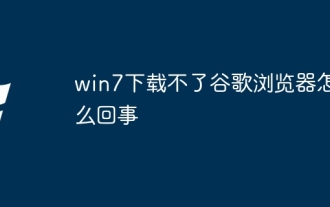 Why can't I download Google Chrome in Windows 7?
Apr 13, 2024 pm 11:00 PM
Why can't I download Google Chrome in Windows 7?
Apr 13, 2024 pm 11:00 PM
Reasons why you can't download Google Chrome on Windows 7: The operating system version is too old; security protocols are out of date; necessary components are missing; blocked by firewall or security software; network connection issues. Solution: Upgrade operating system, enable TLS 1.2, install necessary components, check firewall, check network connection.
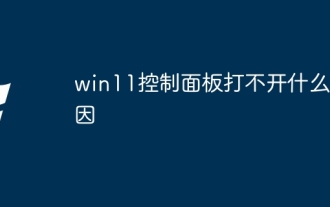 Why can't the win11 control panel open?
Apr 17, 2024 pm 02:15 PM
Why can't the win11 control panel open?
Apr 17, 2024 pm 02:15 PM
Reasons why Windows 11 Control Panel won't open may include: Process conflicts Corrupted files Virus or malware infection Registry errors Permission issues Windows updates Hardware issues Other reasons (corrupted system files, conflicting drivers, or firewall configurations)
 Master network security and penetration testing in Go
Nov 30, 2023 am 10:16 AM
Master network security and penetration testing in Go
Nov 30, 2023 am 10:16 AM
With the development of the Internet, network security has become an urgent issue. For technical personnel engaged in network security work, it is undoubtedly necessary to master an efficient, stable, and secure programming language. Among them, Go language has become the first choice of many network security practitioners. Go language, referred to as Golang, is an open source programming language created by Google. The language has outstanding features such as high efficiency, high concurrency, high reliability and high security, so it is widely used in network security and penetration testing.
 Artificial Intelligence in Cybersecurity: Current Issues and Future Directions
Mar 01, 2024 pm 08:19 PM
Artificial Intelligence in Cybersecurity: Current Issues and Future Directions
Mar 01, 2024 pm 08:19 PM
Artificial intelligence (AI) has revolutionized every field, and cybersecurity is no exception. As our reliance on technology continues to increase, so do the threats to our digital infrastructure. Artificial intelligence (AI) has revolutionized the field of cybersecurity, providing advanced capabilities for threat detection, incident response, and risk assessment. However, there are some difficulties with using artificial intelligence in cybersecurity. This article will delve into the current status of artificial intelligence in cybersecurity and explore future directions. The role of artificial intelligence in cybersecurity Governments, businesses and individuals are facing increasingly severe cybersecurity challenges. As cyber threats become more sophisticated, the need for advanced security protection measures continues to increase. Artificial intelligence (AI) relies on its unique method to identify, prevent
 The best Linux version of 2024: perfect integration of technology and art, open and innovative attitude towards life
Apr 03, 2024 am 08:01 AM
The best Linux version of 2024: perfect integration of technology and art, open and innovative attitude towards life
Apr 03, 2024 am 08:01 AM
As a Linux enthusiast in 2024, my expectations for the best Linux distribution are exciting. Below, I will explain my personal views and analyze why the most attractive Linux distribution in 2024 has many unique advantages. 1. First introduction to the most beautiful Linux distribution. There is no doubt that the best Linux distribution in 2024 can be called the perfect fusion of technology and art. It has excellent performance in many aspects such as user interface, function planning and performance optimization, making it unique in the face of many competitors. This is not only an operating system, but also a symbol of a free, open and innovative attitude towards life. This optimal version incorporates a new design and interactive mode, which is bound to be refreshing. Whether it is layout structure, logo pattern or color matching,
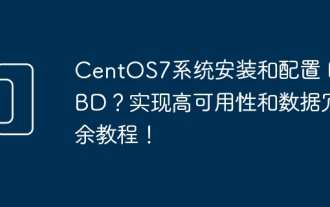 How to install and configure DRBD on CentOS7 system? Tutorial on implementing high availability and data redundancy!
Feb 22, 2024 pm 02:13 PM
How to install and configure DRBD on CentOS7 system? Tutorial on implementing high availability and data redundancy!
Feb 22, 2024 pm 02:13 PM
DRBD (DistributedReplicatedBlockDevice) is an open source solution for achieving data redundancy and high availability. Here is the tutorial to install and configure DRBD on CentOS7 system: Install DRBD: Open a terminal and log in to the CentOS7 system as administrator. Run the following command to install the DRBD package: sudoyuminstalldrbd Configure DRBD: Edit the DRBD configuration file (usually located in the /etc/drbd.d directory) to configure the settings for DRBD resources. For example, you can define the IP addresses, ports, and devices of the primary node and backup node. Make sure there is a network connection between the primary node and the backup node.
 Complete guide to install FTPS service on Linux system
Mar 19, 2024 am 11:39 AM
Complete guide to install FTPS service on Linux system
Mar 19, 2024 am 11:39 AM
Title: A complete guide to installing FTPS service under Linux system In Linux system, setting up an FTP server is a common requirement. However, in order to enhance the security of data transmission, we can choose to install the FTPS service, which adds SSL/TLS encryption function based on the FTP protocol. Through the FTPS service, we can upload and download files while ensuring the security of data transmission. This article will provide a detailed guide for installing FTPS service under Linux system and provide specific instructions.
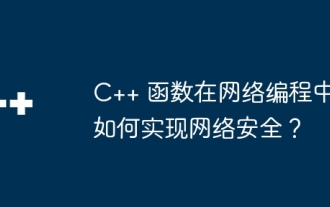 How do C++ functions implement network security in network programming?
Apr 28, 2024 am 09:06 AM
How do C++ functions implement network security in network programming?
Apr 28, 2024 am 09:06 AM
C++ functions can achieve network security in network programming. Methods include: 1. Using encryption algorithms (openssl) to encrypt communication; 2. Using digital signatures (cryptopp) to verify data integrity and sender identity; 3. Defending against cross-site scripting attacks ( htmlcxx) to filter and sanitize user input.




