 Java
Java
 javaTutorial
javaTutorial
 In-depth understanding of Maven project packaging process: from dependency management to build results
In-depth understanding of Maven project packaging process: from dependency management to build results
In-depth understanding of Maven project packaging process: from dependency management to build results
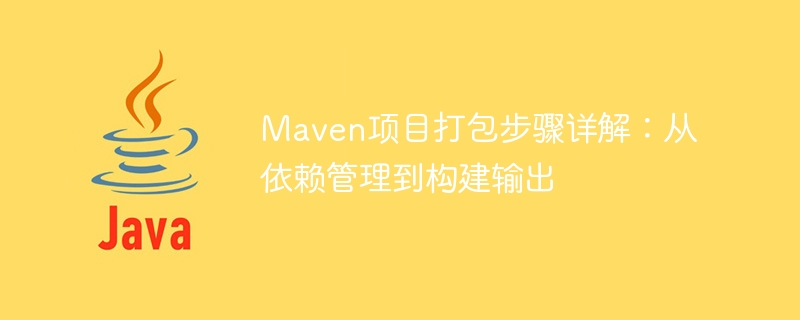
Detailed explanation of Maven project packaging steps: from dependency management to build output
Maven is a popular project management tool that can help developers Manage project dependencies, build projects and output deployable applications more conveniently. This article will introduce in detail how to use Maven to package a project, from dependency management to build output.
1. Dependency management
In a Maven project, dependency management is a very important part. The coordinates of dependencies can be configured in the project's pom.xml file. Maven will automatically download the dependent libraries based on these coordinates and add them to the project's classpath.
<dependencies>
<dependency>
<groupId>org.springframework</groupId>
<artifactId>spring-core</artifactId>
<version>5.3.8</version>
</dependency>
</dependencies>The above is a simple dependency configuration example, which specifies a Spring Framework core library as a project dependency. When the project is built, Maven will automatically download and add this dependency to the project.
2. Project Construction
1. Write project code
After the project completes dependency configuration, you need to write the source code of the project. Usually the source code is placed in the src/main/java directory, and the code is organized according to Maven's standard project structure.
2. Writing unit tests
In addition to business code, writing unit tests is also a good practice. Unit test cases are usually stored in the src/test/java directory and written using JUnit or other testing frameworks.
3. Execute Maven build
Enter the project root directory on the command line and execute the following command to build the project:
mvn clean package
This command will clean up the output files of the previous build , and rebuild the project. Maven will compile the source code, run unit tests, and package it to generate a deployable application.
3. Build output
1. Generate Jar package
After the project is successfully built, Maven will generate a Jar package in the target directory. This Jar package contains all compiled bytecode files and resource files.
2. Run the application
You can use the following command to run the generated Jar package:
java -jar target/my-application.jar
This command will start the application and run it.
3. Other build outputs
In addition to generating Jar packages, Maven can also generate other types of build outputs according to project needs, such as War packages, Ear packages, etc. The type of output can be specified by configuring the pom.xml file.
4. Summary
Through the introduction of this article, we have a detailed understanding of the entire process of packaging projects using Maven, from dependency management to build output. Maven simplifies the project construction process and improves development efficiency. It is an essential tool for every Java developer.
I hope this article can help readers better understand the Maven project packaging process and apply this knowledge in actual projects. I wish everyone success in Maven project development!
The above is the detailed content of In-depth understanding of Maven project packaging process: from dependency management to build results. For more information, please follow other related articles on the PHP Chinese website!

Hot AI Tools

Undresser.AI Undress
AI-powered app for creating realistic nude photos

AI Clothes Remover
Online AI tool for removing clothes from photos.

Undress AI Tool
Undress images for free

Clothoff.io
AI clothes remover

AI Hentai Generator
Generate AI Hentai for free.

Hot Article

Hot Tools

Notepad++7.3.1
Easy-to-use and free code editor

SublimeText3 Chinese version
Chinese version, very easy to use

Zend Studio 13.0.1
Powerful PHP integrated development environment

Dreamweaver CS6
Visual web development tools

SublimeText3 Mac version
God-level code editing software (SublimeText3)

Hot Topics
 1376
1376
 52
52
 Guide to setting up Maven local libraries: efficiently manage project dependencies
Feb 19, 2024 am 11:47 AM
Guide to setting up Maven local libraries: efficiently manage project dependencies
Feb 19, 2024 am 11:47 AM
Maven local warehouse configuration guide: Easily manage project dependencies. With the development of software development, project dependency package management has become more and more important. As an excellent build tool and dependency management tool, Maven plays a vital role in the project development process. Maven will download project dependencies from the central warehouse by default, but sometimes we need to save some specific dependency packages to the local warehouse for offline use or to avoid network instability. This article will introduce how to configure Maven local warehouse for easy management
 How to import maven project in Eclipse
Jan 05, 2024 pm 02:41 PM
How to import maven project in Eclipse
Jan 05, 2024 pm 02:41 PM
Steps for Eclipse to import a maven project: 1. Make sure that the Maven plug-in and Java development tools have been installed; 2. Open the Eclipse IDE and select "File" -> "Import" in the menu bar; 3. In the import dialog box, expand " Maven" node, select "Existing Maven Projects"; 4. Click the "Next" button, then click the "Browse" button, select the directory of the Maven project to be imported, etc.
 How to create a maven project in eclipse
Jan 19, 2024 pm 04:21 PM
How to create a maven project in eclipse
Jan 19, 2024 pm 04:21 PM
Steps to create a maven project in eclipse: 1. Make sure that the Maven plug-in and Eclipse IDE have been installed. If not, please download and install them first; 2. Open the Eclipse IDE, click the "File" menu, and select "New" - > "Maven Project"; 3. In the pop-up "New Maven Project" dialog box, enter the coordinate information of the Maven project, enter the group ID of the project in "GroupId", etc.
 How Eclipse builds a maven project
Jan 12, 2024 pm 04:02 PM
How Eclipse builds a maven project
Jan 12, 2024 pm 04:02 PM
Steps for building a maven project in Eclipse: 1. Install the Maven plug-in; 2. Create the Maven project; 3. Add dependencies; 4. Build the project; 5. Run and debug; 6. Other precautions; 7. Configure project properties; 8. Others Build options; 9. Maintain and update projects; 10. Clean and optimize projects. Detailed introduction: 1. Install the Maven plug-in, open the Eclipse IDE, select the "Help" menu, then select "Eclipse Marketplace..." and so on.
 What are the steps to create a maven project in idea?
Jan 23, 2024 pm 04:18 PM
What are the steps to create a maven project in idea?
Jan 23, 2024 pm 04:18 PM
Steps to create a maven project with idea: 1. Open IntelliJ IDEA and click "Create New Project"; 2. Select "Maven" in the list on the left, and then select the installed JDK version on the right. If JDK is not installed, IDEA You will be prompted to install; 3. Enter the project's organizational unique identifier in the "GroupId" field, which is usually the reverse domain name of the company or organization, enter the name of the project in the "ArtifactId" field, etc.
 How to import idea into local maven project
Jan 23, 2024 pm 04:56 PM
How to import idea into local maven project
Jan 23, 2024 pm 04:56 PM
Steps for importing idea into a local maven project: 1. Open IntelliJ IDEA and locate the project; 2. Configure the Maven project; 3. Download dependencies; 4. Configure the local Maven warehouse; 5. Run and debug; 6. Other precautions; 7. Complete . Detailed introduction: 1. Open IntelliJ IDEA and locate the project. First open IntelliJ IDEA. On the welcome interface, select "Get Started with New Project" and so on.
 How to manage dependencies of C++ code?
Nov 04, 2023 pm 03:45 PM
How to manage dependencies of C++ code?
Nov 04, 2023 pm 03:45 PM
How to manage dependencies in C++ code? As a widely used programming language, C++ is often used to develop applications involving underlying hardware, system level, or high-performance requirements. In actual development, C++ projects often involve various libraries, frameworks and other dependencies. Therefore, code dependency management becomes particularly important. This article will introduce several common C++ code dependency management methods to help developers better manage dependencies in projects. 1. Manually copy dependent libraries. The simplest dependency management method is to manually copy the required
 What is Composer and how is it related to PHP?
May 12, 2023 pm 08:31 PM
What is Composer and how is it related to PHP?
May 12, 2023 pm 08:31 PM
With the rapid development of modern web development technology, dependency management has become an increasingly important issue. Whether it is front-end or back-end development, we need to introduce a variety of libraries and frameworks to achieve higher development efficiency and better application performance. The organization, version control and installation management of these libraries and frameworks have become a difficult problem worth thinking about and solving. Composer is an open source tool launched to solve dependency management problems in PHP application development. It works similar to Node.js



