Why is this disk unable to perform write operations?
What does it mean if this disk is write-protected?
With the rapid development of technology, people's demand for digital storage devices is getting higher and higher. As a common storage device, disks are widely used for personal and commercial purposes. When using disks, we often encounter write protection problems. So, what does it mean that this disk is write-protected?
Write protection is a protective measure used to prevent data on the disk from being accidentally changed or deleted. When a disk is set to a write-protected state, we cannot write new data to it, nor can we modify or delete existing data. Only when the write protection state is released can the disk be read and written. This mechanism can protect important data in the disk from being destroyed by misoperation, improving the reliability of the disk and the integrity of the data.
The write protection status of the disk can be set in two ways: physical and software. In early disk devices, we usually found a physical switch on the disk to control the write protection function. This switch can be manually switched. When the switch is in the write-protected state, writing to the disk will be prohibited. Now, as digital products become more intelligent, we are increasingly using software to set the write-protect status of disks. By making corresponding settings in the operating system, we can easily turn the disk's write protection status on or off.
The disk write protection function has multiple functions. First, it prevents viruses or malware from tampering with or destroying the data on the disk. In the face of increasingly serious cyber attacks and data leaks, the write protection function can effectively protect our data security. Secondly, the write protection function can prevent us from accidentally deleting or modifying important data on the disk. We know that once important data is accidentally deleted or modified, it will be very difficult to recover, causing great trouble to work and life. Therefore, the write protection function can prevent us from causing irreparable losses due to operational errors. Finally, write protection also extends the life of the disk. Since data is not allowed to be written to the disk, the write-protected state can reduce disk wear and slow down the aging of the storage media.
However, even if we set the disk to a write-protected state, we cannot guarantee the absolute security of the data. In some special circumstances, the write protection status may be bypassed or maliciously modified by an attacker. Therefore, in order to further protect the data in the disk, we also need to take other security measures, such as using strong passwords to encrypt data, regularly backing up important data, etc.
In short, the write protection function on the disk plays an important role in protecting data security and ensuring data integrity. By setting the disk's write-protect status, we can avoid misoperations and accidental damage to data. However, the write protection function does not guarantee the absolute security of data, and we still need to take other measures to further protect the confidentiality and integrity of the data. Only through the comprehensive use of various security measures can we ensure that our data is not compromised.
The above is the detailed content of Why is this disk unable to perform write operations?. For more information, please follow other related articles on the PHP Chinese website!

Hot AI Tools

Undresser.AI Undress
AI-powered app for creating realistic nude photos

AI Clothes Remover
Online AI tool for removing clothes from photos.

Undress AI Tool
Undress images for free

Clothoff.io
AI clothes remover

AI Hentai Generator
Generate AI Hentai for free.

Hot Article

Hot Tools

Notepad++7.3.1
Easy-to-use and free code editor

SublimeText3 Chinese version
Chinese version, very easy to use

Zend Studio 13.0.1
Powerful PHP integrated development environment

Dreamweaver CS6
Visual web development tools

SublimeText3 Mac version
God-level code editing software (SublimeText3)

Hot Topics
 1377
1377
 52
52
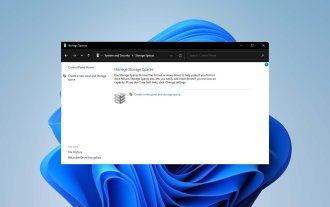 Steps to configure RAID 1 on Windows 11
Sep 22, 2023 pm 03:05 PM
Steps to configure RAID 1 on Windows 11
Sep 22, 2023 pm 03:05 PM
Windows 11 has strict requirements, and after struggling to obtain that storage, losing your hard drive and data would be a shame. Well, we have good news that can help you buffer against hard drive failure. Using built-in Windows tools, you can copy all your data from one drive to another. This way, if one drive fails, you can mirror and rebuild the original data on the replacement drive. Can Windows 11 do RAID? With Windows Storage Spaces feature, you can perform RAID on Windows 11. This feature allows you to create multiple virtual disks using a hard drive connected directly to your computer without degrading performance. Benefits of Raid: Reduce the cost of disk
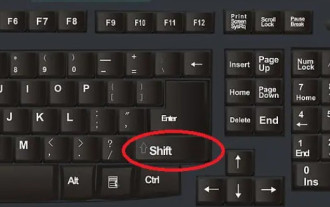 What does the shift key mean? What is the use of the shift key?
Feb 22, 2024 pm 05:28 PM
What does the shift key mean? What is the use of the shift key?
Feb 22, 2024 pm 05:28 PM
The Chinese name of the Shift key is the shift key. Analysis: The Chinese name of the 1Shift key is the shift key. It can be used with many keys, so it has many functions. Use the 2shift key to switch input methods, and hold down the Shift key to select multiple files continuously. 3. You can cancel the automatic startup of the software at boot. If you keep holding down the Shift key when turning on the computer, all the startup items that have been set will be cancelled. 4. Select the file you want to delete, then press and hold the Shift key, and then press the Delete key. Then you can delete the file directly. The file will not enter the Recycle Bin. Supplement: What does shortcut key mean? 1 Shortcut key refers to completing an operation through certain specific keys, key sequence or key combination. Many shortcut keys are often related to Ct
 Convert VirtualBox fixed disk to dynamic disk and vice versa
Mar 25, 2024 am 09:36 AM
Convert VirtualBox fixed disk to dynamic disk and vice versa
Mar 25, 2024 am 09:36 AM
When creating a virtual machine, you will be asked to select a disk type, you can select fixed disk or dynamic disk. What if you choose fixed disks and later realize you need dynamic disks, or vice versa? Good! You can convert one to the other. In this post, we will see how to convert VirtualBox fixed disk to dynamic disk and vice versa. A dynamic disk is a virtual hard disk that initially has a small size and grows in size as you store data in the virtual machine. Dynamic disks are very efficient at saving storage space because they only take up as much host storage space as needed. However, as disk capacity expands, your computer's performance may be slightly affected. Fixed disks and dynamic disks are commonly used in virtual machines
 How to convert dynamic disk to basic disk on Windows 11
Sep 23, 2023 pm 11:33 PM
How to convert dynamic disk to basic disk on Windows 11
Sep 23, 2023 pm 11:33 PM
If you want to convert a dynamic disk to a basic disk in Windows 11, you should create a backup first as the process will erase all data in it. Why should you convert dynamic disk to basic disk in Windows 11? According to Microsoft, dynamic disks have been deprecated from Windows and their use is no longer recommended. Additionally, Windows Home Edition does not support dynamic disks, so you will not be able to access these logical drives. If you want to combine more disks into a larger volume, it is recommended to use Basic Disks or Storage Spaces. In this article, we will show you how to convert dynamic disk to basic disk on Windows 11 How to convert dynamic disk to basic disk in Windows 11? In the beginning
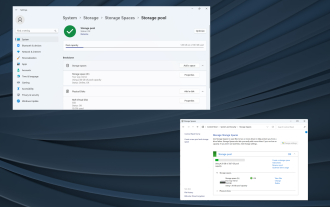 How to RAID an external hard drive on Windows 11
Sep 16, 2023 pm 10:05 PM
How to RAID an external hard drive on Windows 11
Sep 16, 2023 pm 10:05 PM
RAID or Redundant Array of Independent Disks is a data storage technology in which multiple external drives are combined into one. It was widely used when large hard drives were expensive, but many people still prefer the RAID external drive method. There are several levels of RAID, each serving a specific purpose. Keep in mind that the average user doesn't have to delve into the complexity, a simple setup of RAID0 or RAID1 should work fine. Reasons to consider raiding an external drive: Improved PC performance Easy to configure, cheaper than existing alternatives Faster data reading and writing Efficient backup solution through mirroring How to RAID an external drive on Windows 11? Before RAID external hard drives, you need to pay attention to the following first things
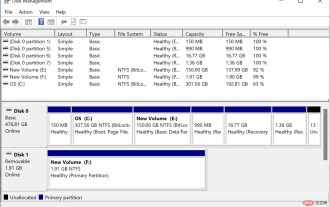 Windows 11 doesn't recognize SD card? Here's what you can do
Apr 14, 2023 am 09:04 AM
Windows 11 doesn't recognize SD card? Here's what you can do
Apr 14, 2023 am 09:04 AM
Although slightly less common now, many users still use SD cards to store images and other forms of data. To access it, there's usually a dedicated slot, or you can use an external card reader. But some users have reported that their SD cards are not recognized in Windows 11. When this happens, users are stuck as they are unable to access or retrieve data from the SD card. The blame usually falls on the SD card itself, although this is not always the case. Therefore, you must know the reasons why your SD card is not recognized in Windows 11 and the best ways to solve the problem. Read the following sections to find the answers to both questions. Why is my SD card stuck in Wind
 What does demo mean?
Feb 12, 2024 pm 09:12 PM
What does demo mean?
Feb 12, 2024 pm 09:12 PM
The word demo is no longer unfamiliar to friends who like to sing, but many users who have never been exposed to it are curious about what demo means. Now let’s take a look at the meaning of the demo brought by the editor. What does demo mean? Answer: Demo tape. 1. The pronunciation of demo is ['deməʊ] in English and ['demoʊ] in America. 2. Demo is the abbreviation of "demonstration", which generally refers to the preliminary effect of listening to a song before it is officially recorded. 3. Demo is used as a noun to refer to sample tapes and sample records. The meaning of verb is trial (especially software), demonstration and demonstration;
 What is the analysis of 2.8k screen?
Jan 02, 2024 pm 12:21 PM
What is the analysis of 2.8k screen?
Jan 02, 2024 pm 12:21 PM
We often see the introduction of how many K screens we have when buying TVs, computers or mobile phones, such as 2.8K screens. At this time, there will be friends who don’t know much about electronic devices and will be curious about what this 2.8K screen means and what the resolution is. What does 2.8k screen mean? Answer: 2.8k screen means that the screen resolution is 2880*18002K, which means the number of horizontal pixels is greater than 2000. For the same size screen, the higher the resolution, the better the picture quality. Introduction to resolution 1. Since the points, lines and surfaces on the screen are all composed of pixels, the more pixels the monitor can display, the finer the picture, and the more information can be displayed in the same screen area. 2. The higher the resolution, the greater the number of pixels, and the sharper the sensed image.




