How to completely delete Conda source configuration

How to completely delete Conda source change settings requires specific code examples
Conda is a very popular Python package management tool that can help us easily install, manage and Update Python environment and packages. When using Conda, we may encounter situations where we need to change the source to increase download speed or obtain packages from other regions. However, sometimes we may need to completely delete these source settings in order to restore the default settings or use a different source. This article will introduce how to completely delete Conda source change settings, and provide specific code examples for readers' reference.
To completely delete Conda source settings, we need to do the following steps:
Step 1: View the current source settings
Run in the terminal or command prompt Use the following command to view the current Conda source settings:
conda config --show-sources
This command will display all configured sources and their locations in ~/.condarc or $CONDA_CONFIG_DIR/.condarcLocation in the file. Please note the location of these sources so we can find them if we remove them.
Step 2: Delete source settings
In the terminal or command prompt, perform the following operations according to the location of the source that needs to be deleted:
- If the source The settings are located in the
~/.condarcfile, use a text editor (such as vim, nano, or notepad) to open the file.
vim ~/.condarc
- If the source settings are located in the
$CONDA_CONFIG_DIR/.condarcfile, use a text editor to open the file.
vim $CONDA_CONFIG_DIR/.condarc
In the open file, find the source setting that needs to be deleted, delete the corresponding line, and save the file.
Step 3: Verify that the source settings have been deleted
Run the following command in a terminal or command prompt to verify that the source settings have been successfully deleted:
conda config --show-sources
If no longer If you see the deleted source settings, the deletion is successful.
Step 4: Reset the default source settings
If you want to restore the default Conda source settings, you can execute the following command:
conda config --remove-key channels
This command will restore all configured The source settings are restored to default settings.
Please note that the above steps are command examples based on Unix and Unix-like systems. If you are using a Windows operating system, please use the appropriate commands accordingly.
Summary:
This article introduces how to completely delete Conda source change settings and provides specific code examples. By deleting the source settings we can restore the default settings, or modify to a different source to suit our needs. Before operating, be sure to back up relevant configuration files to prevent unexpected situations. I hope this article can be helpful to you, and I wish you smooth operation when using Conda!
The above is the detailed content of How to completely delete Conda source configuration. For more information, please follow other related articles on the PHP Chinese website!

Hot AI Tools

Undresser.AI Undress
AI-powered app for creating realistic nude photos

AI Clothes Remover
Online AI tool for removing clothes from photos.

Undress AI Tool
Undress images for free

Clothoff.io
AI clothes remover

Video Face Swap
Swap faces in any video effortlessly with our completely free AI face swap tool!

Hot Article

Hot Tools

Notepad++7.3.1
Easy-to-use and free code editor

SublimeText3 Chinese version
Chinese version, very easy to use

Zend Studio 13.0.1
Powerful PHP integrated development environment

Dreamweaver CS6
Visual web development tools

SublimeText3 Mac version
God-level code editing software (SublimeText3)

Hot Topics
 1386
1386
 52
52
 Several methods for upgrading Python version in Conda
Feb 18, 2024 pm 08:56 PM
Several methods for upgrading Python version in Conda
Feb 18, 2024 pm 08:56 PM
Several methods for Conda to upgrade the Python version require specific code examples. Overview: Conda is an open source package manager and environment management system for managing Python packages and environments. During development using Python, in order to use a new version of Python, we may need to upgrade from an older Python version. This article will introduce several methods of using Conda to upgrade the Python version and provide specific code examples. Method 1: Use the condainstall command
 Reasons and solutions for scipy library installation failure
Feb 22, 2024 pm 06:27 PM
Reasons and solutions for scipy library installation failure
Feb 22, 2024 pm 06:27 PM
Reasons and solutions for scipy library installation failure, specific code examples are required When performing scientific calculations in Python, scipy is a very commonly used library, which provides many functions for numerical calculations, optimization, statistics, and signal processing. However, when installing the scipy library, sometimes you encounter some problems, causing the installation to fail. This article will explore the main reasons why scipy library installation fails and provide corresponding solutions. Installation of dependent packages failed. The scipy library depends on some other Python libraries, such as nu.
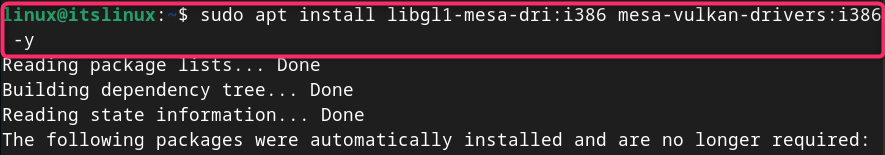 How to install Steam on Debian 12
Mar 21, 2024 pm 10:10 PM
How to install Steam on Debian 12
Mar 21, 2024 pm 10:10 PM
STEAM is a popular gaming platform developed by Valve Corporation that allows you to buy, download, install and play games. It provides features such as automatic updates, matchmaking, and a community forum to resolve software-related issues. In addition to this, you can also use Steam to interact with other players and developers as it has extensive community support. In this guide you will learn: How to install Steam on Debian12 How to run Steam on Debian12 How to remove Steam from Debian12 Conclusion How to install Steam on Debian12 You can install Steam on Debian12: Debian Official Repository deb packages
 What software is good for python programming?
Apr 20, 2024 pm 08:11 PM
What software is good for python programming?
Apr 20, 2024 pm 08:11 PM
IDLE and Jupyter Notebook are recommended for beginners, and PyCharm, Visual Studio Code and Sublime Text are recommended for intermediate/advanced students. Cloud IDEs Google Colab and Binder provide interactive Python environments. Other recommendations include Anaconda Navigator, Spyder, and Wing IDE. Selection criteria include skill level, project size and personal preference.
 How to set up Tsinghua source with pip
Dec 07, 2023 pm 05:11 PM
How to set up Tsinghua source with pip
Dec 07, 2023 pm 05:11 PM
Setting method: 1. Open a terminal or command prompt window; 2. Run the "touch ~/.pip/pip.conf" command to create a configuration file named pip; 3. Open the pip.conf file, and then add "[global ];index-url = https://pypi.tuna.tsinghua.edu.cn/simple" content, this will set the mirror source of pip to the mirror source of Tsinghua University; 4. Save and close the file.
 Methods and techniques to solve scipy library installation problems
Feb 19, 2024 pm 12:37 PM
Methods and techniques to solve scipy library installation problems
Feb 19, 2024 pm 12:37 PM
Overview of steps and techniques for dealing with failed scipy library installation: Scipy is a Python software package used in mathematics, science, and engineering. It provides many efficient and easy-to-use numerical calculation tools, including numerical integration, optimization, signal processing, linear algebra and other functions. However, when installing the Scipy library, sometimes you encounter some problems that cause the installation to fail. This article will introduce some steps and techniques to deal with Scipy library installation failure, and provide specific code examples. Step 1: Update dependencies First, we need
 Tutorial on installing PyCharm with PyTorch
Feb 24, 2024 am 10:09 AM
Tutorial on installing PyCharm with PyTorch
Feb 24, 2024 am 10:09 AM
As a powerful deep learning framework, PyTorch is widely used in various machine learning projects. As a powerful Python integrated development environment, PyCharm can also provide good support when implementing deep learning tasks. This article will introduce in detail how to install PyTorch in PyCharm and provide specific code examples to help readers quickly get started using PyTorch for deep learning tasks. Step 1: Install PyCharm First, we need to make sure we have
 An easy way to install the required Python packages with one click using pip
Jan 04, 2024 pm 04:09 PM
An easy way to install the required Python packages with one click using pip
Jan 04, 2024 pm 04:09 PM
One-click installation: Use pip to easily install the required Python packages. In Python development, it is very common to use various open source third-party libraries. These libraries provide a lot of useful functions and tools that allow us to write code more efficiently. However, downloading and installing these libraries manually can be cumbersome, especially when there are a lot of dependencies to install. At this time, the pip tool comes in handy. pip is Python's package management tool. It can help us quickly and easily install and manage our needs in the Python environment.




