Steps to parse URL
URL parsing process
URL (Uniform Resource Locator) is a resource address identifier on the Internet. It consists of multiple parts, including protocol, host name, port number, path and query parameters. When we enter a URL into the browser, the browser will parse the URL in order to correctly access and obtain the corresponding web page or resource. The following will introduce the URL parsing process.
First, the browser will check whether the protocol part (such as http:// or https://) is included in the URL. If the protocol is not specified, the http protocol will be used by default. The browser then parses the hostname portion to determine the IP address of the server to be accessed. This process usually includes domain name resolution, which converts hostnames into corresponding IP addresses. The browser will first check whether there is an IP address record for the domain name in the local cache. If there is, it will be used directly. If not, it will send a domain name resolution request to the DNS server.
Once the browser obtains the server's IP address, it can establish a TCP connection with the server. If a port number is specified in the URL, the specified port number is used, otherwise the default port number of the protocol is used (for example, http uses port 80 by default, https uses port 443 by default). By establishing a TCP connection, the browser can communicate with the server, send requests and receive responses from the server.
Next, the browser will parse the path part to determine the specific resource or page to be accessed. The path part specifies the directory structure or file path on the server, and the browser locates the resource based on the path part. If the path contains a file name, the browser will request the file; if the path is just a directory, the server will usually return the default file in the directory (such as index.html).
In addition to the path, the URL can also contain query parameters. Query parameters start with a question mark (?), and multiple parameters are separated by & symbols. Query parameters are used to pass additional data to the server so that the server can handle the request based on this data. The browser parses the query parameters into key-value pairs and adds this data to the request.
After parsing each part of the URL, the browser generates an HTTP request and sends it to the server. The request contains information such as method (GET, POST, etc.), URL, protocol version, request header, and request body. After the server receives the request, it processes the request according to the URL and other information in the request, and generates a corresponding response and returns it to the browser.
After the browser receives the response from the server, it will parse the content in the response and render the page or perform other operations based on the parsing results. The response contains information such as status code, response headers, and response body. The status code is used to indicate the result of the server processing the request, such as 200 indicating that the request was successful, 404 indicating that the resource was not found, 500 indicating a server error, etc. The response header contains server-side meta-information, such as content type, character encoding, cache control, etc. The response body contains the specific data returned by the server, such as HTML, CSS, JavaScript, images, etc.
To sum up, the URL parsing process involves steps such as protocol parsing, host name parsing, port parsing, path parsing and query parameter parsing. By parsing the URL, the browser can correctly send a request to the server and obtain the required resource or page. This process happens automatically when we use a browser to access web pages every day. We don't need to pay too much attention to it, but understanding its principles and processes has certain significance for understanding the network and web development.
The above is the detailed content of Steps to parse URL. For more information, please follow other related articles on the PHP Chinese website!

Hot AI Tools

Undresser.AI Undress
AI-powered app for creating realistic nude photos

AI Clothes Remover
Online AI tool for removing clothes from photos.

Undress AI Tool
Undress images for free

Clothoff.io
AI clothes remover

AI Hentai Generator
Generate AI Hentai for free.

Hot Article

Hot Tools

Notepad++7.3.1
Easy-to-use and free code editor

SublimeText3 Chinese version
Chinese version, very easy to use

Zend Studio 13.0.1
Powerful PHP integrated development environment

Dreamweaver CS6
Visual web development tools

SublimeText3 Mac version
God-level code editing software (SublimeText3)

Hot Topics
 The difference between square brackets and curly brackets in Vue
May 02, 2024 pm 10:06 PM
The difference between square brackets and curly brackets in Vue
May 02, 2024 pm 10:06 PM
Square brackets are used to access array elements, dynamic property binding, and computed properties, while curly braces are used to create object literals, template expressions, and call methods. Correct use of these symbols in Vue.js is crucial for efficient processing of data and creating interactive applications.
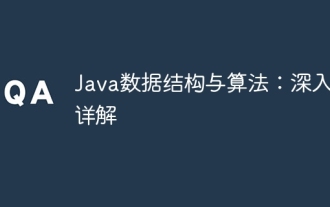 Java data structures and algorithms: in-depth explanation
May 08, 2024 pm 10:12 PM
Java data structures and algorithms: in-depth explanation
May 08, 2024 pm 10:12 PM
Data structures and algorithms are the basis of Java development. This article deeply explores the key data structures (such as arrays, linked lists, trees, etc.) and algorithms (such as sorting, search, graph algorithms, etc.) in Java. These structures are illustrated through practical examples, including using arrays to store scores, linked lists to manage shopping lists, stacks to implement recursion, queues to synchronize threads, and trees and hash tables for fast search and authentication. Understanding these concepts allows you to write efficient and maintainable Java code.
 How to use map in vue
May 02, 2024 pm 09:54 PM
How to use map in vue
May 02, 2024 pm 09:54 PM
Maps are used in Vue.js to store key-value pairs, where the keys can be of any data type. Usage methods include: creating Map, adding and accessing data, deleting data, and traversing data. Map is responsive and automatically updates the view when it changes.
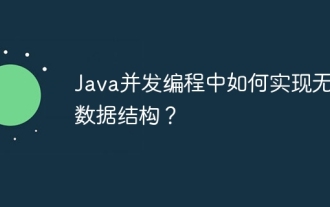 How to implement lock-free data structures in Java concurrent programming?
May 02, 2024 am 10:21 AM
How to implement lock-free data structures in Java concurrent programming?
May 02, 2024 am 10:21 AM
Lock-free data structures in Java concurrent programming In concurrent programming, lock-free data structures are crucial, allowing multiple threads to access and modify the same data simultaneously without acquiring locks. This significantly improves application performance and throughput. This article will introduce commonly used lock-free data structures and their implementation in Java. The CAS operation Compare-and-Swap (CAS) is the core of lock-free data structures. It is an atomic operation that updates a variable by comparing the current value with the expected value. If the value of the variable is equal to the expected value, the update succeeds; otherwise, the update fails. Lock-free queue ConcurrentLinkedQueue is a lock-free queue, which is implemented using a linked list-based structure. It provides efficient insertion and deletion
 PHP Redis caching applications and best practices
May 04, 2024 am 08:33 AM
PHP Redis caching applications and best practices
May 04, 2024 am 08:33 AM
Redis is a high-performance key-value cache. The PHPRedis extension provides an API to interact with the Redis server. Use the following steps to connect to Redis, store and retrieve data: Connect: Use the Redis classes to connect to the server. Storage: Use the set method to set key-value pairs. Retrieval: Use the get method to obtain the value of the key.
 How to use PHP functions to process JSON data?
May 04, 2024 pm 03:21 PM
How to use PHP functions to process JSON data?
May 04, 2024 pm 03:21 PM
PHP provides the following functions to process JSON data: Parse JSON data: Use json_decode() to convert a JSON string into a PHP array. Create JSON data: Use json_encode() to convert a PHP array or object into a JSON string. Get specific values of JSON data: Use PHP array functions to access specific values, such as key-value pairs or array elements.
 Confusion for Java Beginners: Application of Algorithms and Data Structures
May 07, 2024 pm 05:57 PM
Confusion for Java Beginners: Application of Algorithms and Data Structures
May 07, 2024 pm 05:57 PM
Beginner's Guide to Java: Real-World Applications of Algorithms and Data Structures Algorithms and data structures are the cornerstones of Java programming. Understanding their application is critical to writing efficient, maintainable code. This article explores common uses of algorithms and data structures in real-world scenarios to help you understand their value. Sorting Algorithms Sorting algorithms are used to arrange a list of elements in an orderly manner. For example: int[]numbers={5,2,8,3,9};//Use the quick sort algorithm to sort the numbers array Arrays.sort(numbers);//Output the sorted array for(intnumber: numbers){
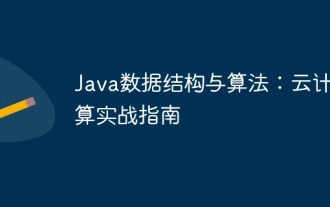 Java Data Structures and Algorithms: A Practical Guide to Cloud Computing
May 09, 2024 am 08:12 AM
Java Data Structures and Algorithms: A Practical Guide to Cloud Computing
May 09, 2024 am 08:12 AM
The use of data structures and algorithms is crucial in cloud computing for managing and processing massive amounts of data. Common data structures include arrays, lists, hash tables, trees, and graphs. Commonly used algorithms include sorting algorithms, search algorithms and graph algorithms. Leveraging the power of Java, developers can use Java collections, thread-safe data structures, and Apache Commons Collections to implement these data structures and algorithms.






