
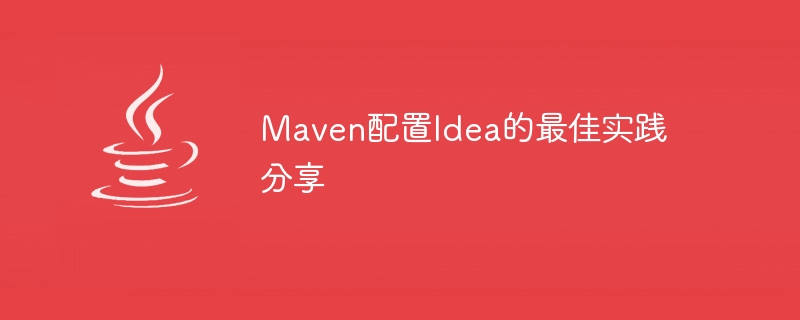
Best practice sharing of Maven configuration Idea
Maven is the most commonly used Java project management tool, and IntelliJ IDEA is a classic Java integrated development environment , is also one of the tools that many developers love to use. Combining Maven with IntelliJ IDEA can effectively help developers manage projects more efficiently while improving the maintainability and scalability of the project. This article will share some best practices when configuring Maven and IDEA, and provide specific code examples, hoping to be helpful to readers.
First, we need to install Maven locally and configure the environment variables to ensure that the Maven command can run normally on the command line. After the installation is complete, we can configure Maven in IDEA.
Open IntelliJ IDEA, select "File" -> "Settings" -> "Build, Execution, Deployment" -> "Build Tools" -> "Maven" in the menu bar, select local Installed Maven directory.
It is very simple to add dependencies in a Maven project. You only need to add relevant dependencies in the project's pom.xml file. For example, if we want to add a Spring Boot dependency, we can add the following code to pom.xml:
<dependency>
<groupId>org.springframework.boot</groupId>
<artifactId>spring-boot-starter-web</artifactId>
<version>2.5.2</version>
</dependency>After saving the pom.xml file, IDEA will automatically download the required dependency packages.
IDEA has integrated support for Maven. We can run Maven commands directly in IDEA. For example, we can enter the command "mvn clean install" in IDEA's Terminal to clean the project and package it, or select the corresponding command in IDEA's Maven tool window to operate.
It is also very convenient to debug Maven projects in IDEA. We can set breakpoints in the code and then click the "Debug" button in the IDEA toolbar to start debugging mode. During the debugging process, you can view variable values, execution steps and other information to help locate problems and solve bugs.
Through the above sharing, we have learned about the best practices for configuring Maven projects in IDEA, including basic configuration, creating projects, adding dependencies, running Maven commands, and debugging projects. These practices can help developers better use Maven and IDEA to improve project development efficiency and quality. I hope this article will be helpful to readers, and I hope everyone can use Maven and IDEA more smoothly and efficiently!
The above is the detailed content of Share the best configuration examples of Maven in Idea. For more information, please follow other related articles on the PHP Chinese website!




