 Software Tutorial
Software Tutorial
 Office Software
Office Software
 How to solve the problem that the spreadsheet cannot be opened and the file format is invalid
How to solve the problem that the spreadsheet cannot be opened and the file format is invalid
How to solve the problem that the spreadsheet cannot be opened and the file format is invalid
What to do if the spreadsheet cannot be opened and the file format is invalid
In modern society, spreadsheets have become one of the indispensable tools in work and study. However, sometimes we may encounter a situation where the spreadsheet cannot be opened, and an error message indicating that the file format is invalid may appear. So, when we encounter this situation, how should we solve it?
First of all, we need to be clear that an invalid file format error message usually means there is a problem opening the spreadsheet. This may be due to corruption of the file itself, or an incompatible version of the software being used. The following are several common solutions, I hope they will be helpful to you:
- Check the file extension: First, check whether the file extension is correct. For example, the suffix name of an Excel file should be .xlsx or .xls. If the suffix name is incorrect, the file will not be opened. Make sure the file extension matches its format, for example, .xlsx files must be opened using Excel software.
- Use other software to try to open: If you are sure that the file extension is correct, but you still cannot open it, you can try to use other spreadsheet software to open the file. For example, if you're using Microsoft Excel, try LibreOffice or Google Sheets to open the file. These software may be more compatible with certain file formats.
- Try to repair the file: Sometimes, the file itself may be damaged and cannot be opened. In this case, you can try to use the repair tool that comes with the software to repair the file. Most spreadsheet software (such as Excel) will provide "Repair" or "Recover" options, you can try to use these options to repair the file.
- Update software version: If your spreadsheet software version is too old, it may not be able to open some files in newer formats. In this case, you can try updating the software version to the latest version to ensure compatibility with the latest file formats.
- Restore files from backup: If you have backed up your spreadsheet files before, you can try to restore the files from the backup. Copy the backup files to a safe location and try opening them to see if you can access the data normally.
- Use an online conversion tool: If none of the above methods solve the problem, you can also try to use an online conversion tool to convert the file into a usable format. There are many online conversion tools that can convert spreadsheet files to other formats, such as converting .xlsx files to .csv files. By converting the file format, you may be able to recover the data within the file.
To sum up, when we encounter a situation where the spreadsheet cannot be opened and the file format is invalid, there is no need to panic. We can follow the above methods to troubleshoot and solve it step by step. If the problem is still not resolved, you can also seek help from professionals, who may have more professional solutions. The most important thing is to back up files in your daily work to avoid the risk of data loss.
The above is the detailed content of How to solve the problem that the spreadsheet cannot be opened and the file format is invalid. For more information, please follow other related articles on the PHP Chinese website!

Hot AI Tools

Undresser.AI Undress
AI-powered app for creating realistic nude photos

AI Clothes Remover
Online AI tool for removing clothes from photos.

Undress AI Tool
Undress images for free

Clothoff.io
AI clothes remover

AI Hentai Generator
Generate AI Hentai for free.

Hot Article

Hot Tools

Notepad++7.3.1
Easy-to-use and free code editor

SublimeText3 Chinese version
Chinese version, very easy to use

Zend Studio 13.0.1
Powerful PHP integrated development environment

Dreamweaver CS6
Visual web development tools

SublimeText3 Mac version
God-level code editing software (SublimeText3)

Hot Topics
 1378
1378
 52
52
 How to use sql datetime
Apr 09, 2025 pm 06:09 PM
How to use sql datetime
Apr 09, 2025 pm 06:09 PM
The DATETIME data type is used to store high-precision date and time information, ranging from 0001-01-01 00:00:00 to 9999-12-31 23:59:59.99999999, and the syntax is DATETIME(precision), where precision specifies the accuracy after the decimal point (0-7), and the default is 3. It supports sorting, calculation, and time zone conversion functions, but needs to be aware of potential issues when converting precision, range and time zones.
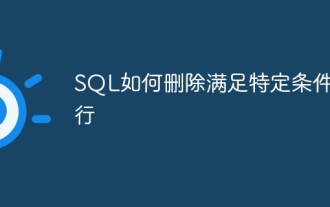 How to delete rows that meet certain criteria in SQL
Apr 09, 2025 pm 12:24 PM
How to delete rows that meet certain criteria in SQL
Apr 09, 2025 pm 12:24 PM
Use the DELETE statement to delete data from the database and specify the deletion criteria through the WHERE clause. Example syntax: DELETE FROM table_name WHERE condition; Note: Back up data before performing a DELETE operation, verify statements in the test environment, use the LIMIT clause to limit the number of deleted rows, carefully check the WHERE clause to avoid misdeletion, and use indexes to optimize the deletion efficiency of large tables.
 How to add columns in PostgreSQL?
Apr 09, 2025 pm 12:36 PM
How to add columns in PostgreSQL?
Apr 09, 2025 pm 12:36 PM
PostgreSQL The method to add columns is to use the ALTER TABLE command and consider the following details: Data type: Select the type that is suitable for the new column to store data, such as INT or VARCHAR. Default: Specify the default value of the new column through the DEFAULT keyword, avoiding the value of NULL. Constraints: Add NOT NULL, UNIQUE, or CHECK constraints as needed. Concurrent operations: Use transactions or other concurrency control mechanisms to handle lock conflicts when adding columns.
 How to create oracle database How to create oracle database
Apr 11, 2025 pm 02:36 PM
How to create oracle database How to create oracle database
Apr 11, 2025 pm 02:36 PM
To create an Oracle database, the common method is to use the dbca graphical tool. The steps are as follows: 1. Use the dbca tool to set the dbName to specify the database name; 2. Set sysPassword and systemPassword to strong passwords; 3. Set characterSet and nationalCharacterSet to AL32UTF8; 4. Set memorySize and tablespaceSize to adjust according to actual needs; 5. Specify the logFile path. Advanced methods are created manually using SQL commands, but are more complex and prone to errors. Pay attention to password strength, character set selection, tablespace size and memory
 Navicat's method to view PostgreSQL database password
Apr 08, 2025 pm 09:57 PM
Navicat's method to view PostgreSQL database password
Apr 08, 2025 pm 09:57 PM
It is impossible to view PostgreSQL passwords directly from Navicat, because Navicat stores passwords encrypted for security reasons. To confirm the password, try to connect to the database; to modify the password, please use the graphical interface of psql or Navicat; for other purposes, you need to configure connection parameters in the code to avoid hard-coded passwords. To enhance security, it is recommended to use strong passwords, periodic modifications and enable multi-factor authentication.
 How to recover data after SQL deletes rows
Apr 09, 2025 pm 12:21 PM
How to recover data after SQL deletes rows
Apr 09, 2025 pm 12:21 PM
Recovering deleted rows directly from the database is usually impossible unless there is a backup or transaction rollback mechanism. Key point: Transaction rollback: Execute ROLLBACK before the transaction is committed to recover data. Backup: Regular backup of the database can be used to quickly restore data. Database snapshot: You can create a read-only copy of the database and restore the data after the data is deleted accidentally. Use DELETE statement with caution: Check the conditions carefully to avoid accidentally deleting data. Use the WHERE clause: explicitly specify the data to be deleted. Use the test environment: Test before performing a DELETE operation.
 How to clean all data with redis
Apr 10, 2025 pm 05:06 PM
How to clean all data with redis
Apr 10, 2025 pm 05:06 PM
How to clean all Redis data: Redis 2.8 and later: The FLUSHALL command deletes all key-value pairs. Redis 2.6 and earlier: Use the DEL command to delete keys one by one or use the Redis client to delete methods. Alternative: Restart the Redis service (use with caution), or use the Redis client (such as flushall() or flushdb()).
 How to add multiple new columns in SQL
Apr 09, 2025 pm 02:42 PM
How to add multiple new columns in SQL
Apr 09, 2025 pm 02:42 PM
Methods to add multiple new columns in SQL include: Using the ALTER TABLE statement: ALTER TABLE table_name ADD column1 data_type, ADD column2 data_type, ...; Using the CREATE TABLE statement: CREATE TABLE new_table AS SELECT column1, column2, ..., columnn FROM existing_table UNION ALL SELECT NULL, NULL, ..., NUL



