Recommend five practical C language programming software
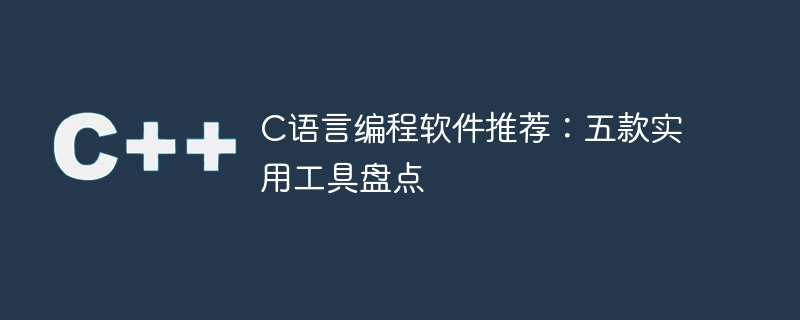
As a widely used programming language, C language has always been loved by developers. When programming in C language, it is very important to choose appropriate programming software. This article will take stock of five practical C language programming tools to help you improve programming efficiency and development quality.
- Visual Studio Code (VSCode)
Visual Studio Code is a lightweight cross-platform code editor with a powerful plug-in ecosystem that supports multiple languages and frameworks. VSCode provides a wealth of features, such as syntax highlighting, code prompts, auto-completion, code debugging, etc., which is very suitable for C language programming. Its powerful code editing and debugging functions enable developers to quickly locate and solve problems and improve development efficiency. - Dev-C
Dev-C is a simple, easy-to-use and powerful integrated development environment (IDE), especially suitable for beginners and small project development. It integrates the GCC compiler and provides main functions such as code editing, compilation, debugging and running. Dev-C has a friendly user interface and intuitive operations, making it easy to create C language projects, and provides a wealth of templates and sample codes to simplify the development process. - Eclipse CDT
Eclipse CDT is an open source integrated development environment specifically used for the development of C and C languages. It provides powerful code editing and debugging capabilities, while supporting multiple build systems and version control systems. Eclipse CDT has rich plug-in and extension functions to meet the needs of different developers. For the development of large-scale projects, Eclipse CDT provides advanced features such as automatic construction, code analysis, and refactoring to help developers improve development quality. - Code::Blocks
Code::Blocks is an open source cross-platform integrated development environment, mainly used for the development of C, C and Fortran. It provides an intuitive user interface and rich functions, including code editing, compilation, debugging and building. Code::Blocks supports multiple compilers, such as GCC, MinGW, MSVC, etc., allowing developers to choose a suitable compilation environment according to their own needs. In addition, Code::Blocks also provides quick code templates and plug-in extension functions to facilitate developers to improve development efficiency. - Sublime Text
Sublime Text is a popular code editor and one of the preferred tools for many C language developers. It has rich features, such as multiple selections, syntax highlighting, auto-completion, etc., and supports plug-in extensions and custom configurations. Sublime Text's interface is simple and beautiful, the editor responds quickly, and it can be used on cross-platforms. It is very suitable for individual developers or the development of small projects.
Summary
The five C language programming tools listed above are all very practical and popular choices. Each tool has its own unique features and applicable scenarios, and you should choose it based on your personal needs and project size. Whether it is entry-level learning or large-scale project development, choosing the programming software that suits you will help improve development efficiency and programming quality. I hope this article will help you choose C language programming software.
The above is the detailed content of Recommend five practical C language programming software. For more information, please follow other related articles on the PHP Chinese website!

Hot AI Tools

Undresser.AI Undress
AI-powered app for creating realistic nude photos

AI Clothes Remover
Online AI tool for removing clothes from photos.

Undress AI Tool
Undress images for free

Clothoff.io
AI clothes remover

AI Hentai Generator
Generate AI Hentai for free.

Hot Article

Hot Tools

Notepad++7.3.1
Easy-to-use and free code editor

SublimeText3 Chinese version
Chinese version, very easy to use

Zend Studio 13.0.1
Powerful PHP integrated development environment

Dreamweaver CS6
Visual web development tools

SublimeText3 Mac version
God-level code editing software (SublimeText3)

Hot Topics
 1378
1378
 52
52
 Recommend five practical C language programming software
Feb 18, 2024 pm 09:51 PM
Recommend five practical C language programming software
Feb 18, 2024 pm 09:51 PM
As a widely used programming language, C language has always been loved by developers. When programming in C language, it is very important to choose appropriate programming software. This article will take stock of five practical C language programming tools to help you improve programming efficiency and development quality. VisualStudioCode (VSCode) VisualStudioCode is a lightweight cross-platform code editor with a powerful plug-in ecosystem that supports multiple languages and frameworks. VS
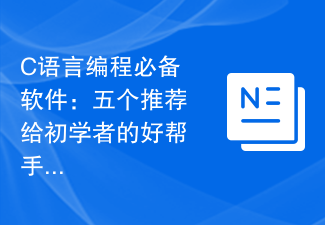 Essential software for C language programming: five good helpers recommended for beginners
Feb 20, 2024 pm 08:18 PM
Essential software for C language programming: five good helpers recommended for beginners
Feb 20, 2024 pm 08:18 PM
C language is a basic and important programming language. For beginners, it is very important to choose appropriate programming software. There are many different C programming software options on the market, but for beginners, it can be a bit confusing to choose which one is right for you. This article will recommend five C language programming software to beginners to help them get started quickly and improve their programming skills. Dev-C++Dev-C++ is a free and open source integrated development environment (IDE), especially suitable for beginners. It is simple and easy to use, integrating editor,
 How to implement Chinese input and output in C language program?
Feb 19, 2024 pm 08:22 PM
How to implement Chinese input and output in C language program?
Feb 19, 2024 pm 08:22 PM
How to handle Chinese input and output in C language programming software? With the further development of globalization, the application scope of Chinese is becoming more and more extensive. In C language programming, if you need to process Chinese input and output, you need to consider the encoding of Chinese characters and related processing methods. This article will introduce some common methods for processing Chinese input and output in C language programming software. First, we need to understand how Chinese characters are encoded. In computers, the most commonly used Chinese character encoding method is Unicode encoding. Unicode encoding can represent
 Five programming software for getting started with learning C language
Feb 19, 2024 pm 04:51 PM
Five programming software for getting started with learning C language
Feb 19, 2024 pm 04:51 PM
As a widely used programming language, C language is one of the basic languages that must be learned for those who want to engage in computer programming. However, for beginners, learning a new programming language can be difficult, especially due to the lack of relevant learning tools and teaching materials. In this article, I will introduce five programming software to help beginners get started with C language and help you get started quickly. The first programming software was Code::Blocks. Code::Blocks is a free, open source integrated development environment (IDE) for
 Analyze common input format issues of C language scanf function
Feb 19, 2024 am 09:30 AM
Analyze common input format issues of C language scanf function
Feb 19, 2024 am 09:30 AM
Analysis of Frequently Asked Questions about C Language Scanf Input Format In the process of programming in C language, the input function is very important for the running of the program. We often use the scanf function to receive user input. However, due to the diversity and complexity of the input, some common problems may arise when using the scanf function. This article will analyze some common scanf input format issues and provide specific code examples. The input characters do not match the format. When using the scanf function, we need to specify the input format. For example, "%d
 How to implement encoding and decoding of Chinese characters in C language programming?
Feb 19, 2024 pm 02:15 PM
How to implement encoding and decoding of Chinese characters in C language programming?
Feb 19, 2024 pm 02:15 PM
In modern computer programming, C language is one of the most commonly used programming languages. Although the C language itself does not directly support Chinese encoding and decoding, we can use some technologies and libraries to achieve this function. This article will introduce how to implement Chinese encoding and decoding in C language programming software. First, to implement Chinese encoding and decoding, we need to understand the basic concepts of Chinese encoding. Currently, the most commonly used Chinese encoding scheme is Unicode encoding. Unicode encoding assigns a unique numeric value to each character so that when calculating
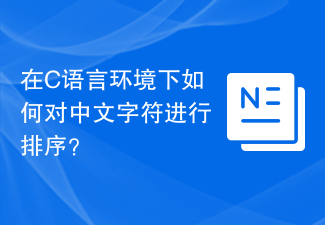 How to sort Chinese characters in C language environment?
Feb 18, 2024 pm 02:10 PM
How to sort Chinese characters in C language environment?
Feb 18, 2024 pm 02:10 PM
How to implement Chinese character sorting function in C language programming software? In modern society, the Chinese character sorting function is one of the essential functions in many software. Whether in word processing software, search engines or database systems, Chinese characters need to be sorted to better display and process Chinese text data. In C language programming, how to implement the Chinese character sorting function? One method is briefly introduced below. First of all, in order to implement the Chinese character sorting function in C language, we need to use the string comparison function. Ran
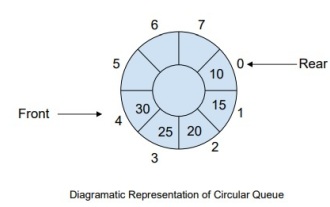 How to manage a complete circular queue of events in C++?
Sep 04, 2023 pm 06:41 PM
How to manage a complete circular queue of events in C++?
Sep 04, 2023 pm 06:41 PM
Introduction CircularQueue is an improvement on linear queues, which was introduced to solve the problem of memory waste in linear queues. Circular queues use the FIFO principle to insert and delete elements from it. In this tutorial, we will discuss the operation of a circular queue and how to manage it. What is a circular queue? Circular queue is another type of queue in data structure where the front end and back end are connected to each other. It is also known as circular buffer. It operates similarly to a linear queue, so why do we need to introduce a new queue in the data structure? When using a linear queue, when the queue reaches its maximum limit, there may be some memory space before the tail pointer. This results in memory loss, and a good algorithm should be able to make full use of resources. In order to solve the waste of memory




