 Web Front-end
Web Front-end
 CSS Tutorial
CSS Tutorial
 What are the similarities and differences between relative units and absolute units in CSS?
What are the similarities and differences between relative units and absolute units in CSS?
What are the similarities and differences between relative units and absolute units in CSS?
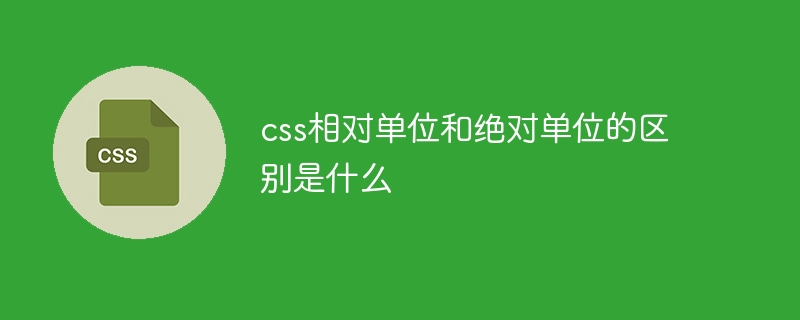
CSS (Cascading Style Sheets) is a markup language used to describe the styles of elements on web pages. In CSS, there are two different length units, namely relative units and absolute units.
Relative units are calculated relative to the size of the element itself or its parent element. Common relative units are: percentage (%), em and rem.
Percentage units are calculated relative to the size of the parent element. For example, if the width of the parent element is 400px and the width of the child element is set to 50%, then the actual width of the child element is 200px (400px * 50% = 200px).
The em unit is calculated relative to the font size of the element itself. For example, if the font size of an element is set to 16px, and the width of a child element inside it is set to 2em, then the actual width of the child element is 32px (16px * 2 = 32px).
rem units are also calculated relative to the font size of the root element (that is, the html element). This means that no matter where in the document rem units are used, they will evaluate to the same value. For example, if the font size of the root element is set to 16px, and the width of an element is set to 2rem, then the actual width of the element is 32px (16px * 2 = 32px).
The advantage of relative units is that they can dynamically adjust the style of an element based on the size or font size of the parent element, allowing for responsive design.
Absolute units are fixed values specified during the design process and will not change when the parent element or font size changes. Common absolute units are: pixels (px), points (pt), and inches (in).
The pixel unit is the smallest unit displayed on the screen and is the most commonly used absolute unit. For example, if the width of an element is set to 200px, the actual width of the element is 200 pixels.
The dot unit is a commonly used unit of length in the printing industry. 1 dot is equal to 1/72 inch. In CSS, 1pt is equal to 1.333px (one pixel is approximately equal to 0.75 points), so if the width of an element is set to 150pt, the actual width of the element is 200px (150pt * 1.333 = 199.95px).
The inch unit is the internationally accepted length unit, 1 inch is equal to 25.4 millimeters. If the width of an element is set to 2in, the actual width of the element is 50.8mm (2in * 25.4 = 50.8mm).
Compared with relative units, the advantage of absolute units is that they provide precise control and are suitable for elements that require fixed sizes, such as borders, background images, etc.
The following are some specific code examples showing the use of relative units and absolute units:
/* 使用相对单位百分比 */
.container {
width: 80%;
margin: 0 auto;
}
/* 使用相对单位em */
h1 {
font-size: 2em;
}
/* 使用相对单位rem */
p {
font-size: 1.5rem;
}
/* 使用绝对单位像素 */
.img {
width: 300px;
height: 200px;
}
/* 使用绝对单位点 */
.text {
font-size: 12pt;
}
/* 使用绝对单位英寸 */
.box {
width: 2in;
height: 1in;
}Through the above code examples, we can clearly see the difference between relative units and absolute units. the difference. Using relative units allows you to adaptively adjust the style of an element based on changes in the parent element or font size, while using absolute units allows you to have a fixed size.
To summarize, relative units are suitable for responsive design, while absolute units are suitable for elements that require fixed sizes. In actual development, we can choose appropriate units according to different needs to achieve the best results.
The above is the detailed content of What are the similarities and differences between relative units and absolute units in CSS?. For more information, please follow other related articles on the PHP Chinese website!

Hot AI Tools

Undresser.AI Undress
AI-powered app for creating realistic nude photos

AI Clothes Remover
Online AI tool for removing clothes from photos.

Undress AI Tool
Undress images for free

Clothoff.io
AI clothes remover

AI Hentai Generator
Generate AI Hentai for free.

Hot Article

Hot Tools

Notepad++7.3.1
Easy-to-use and free code editor

SublimeText3 Chinese version
Chinese version, very easy to use

Zend Studio 13.0.1
Powerful PHP integrated development environment

Dreamweaver CS6
Visual web development tools

SublimeText3 Mac version
God-level code editing software (SublimeText3)

Hot Topics
 deepseek What is the difference between r1 and v3 version
Feb 19, 2025 pm 03:24 PM
deepseek What is the difference between r1 and v3 version
Feb 19, 2025 pm 03:24 PM
DeepSeek: In-depth comparison between R1 and V3 versions helps you choose the best AI assistant! DeepSeek already has tens of millions of users, and its AI dialogue function has been well received. But are you confused when facing the R1 and V3 versions? This article will explain the differences between the two in detail to help you choose the most suitable version. The core difference between DeepSeekR1 and V3 version: Features The design goal of the V3 version focuses on complex problem reasoning, deep logic analysis, multi-functional large language model, focusing on scalability and efficiency architecture and parameter reinforcement learning optimization architecture, parameter scale 1.5 billion to 70 billion MoE hybrid Expert architecture, total parameters are as high as 671 billion, each token is activated by 37 billion
 Summary of FAQs for DeepSeek usage
Feb 19, 2025 pm 03:45 PM
Summary of FAQs for DeepSeek usage
Feb 19, 2025 pm 03:45 PM
DeepSeekAI Tool User Guide and FAQ DeepSeek is a powerful AI intelligent tool. This article will answer some common usage questions to help you get started quickly. FAQ: The difference between different access methods: There is no difference in function between web version, App version and API calls, and App is just a wrapper for web version. The local deployment uses a distillation model, which is slightly inferior to the full version of DeepSeek-R1, but the 32-bit model theoretically has 90% full version capability. What is a tavern? SillyTavern is a front-end interface that requires calling the AI model through API or Ollama. What is breaking limit
 Does Bitcoin have stocks? Does Bitcoin have equity?
Mar 03, 2025 pm 06:42 PM
Does Bitcoin have stocks? Does Bitcoin have equity?
Mar 03, 2025 pm 06:42 PM
The cryptocurrency market is booming, and Bitcoin, as a leader, has attracted the attention of many investors. Many people are curious: Do Bitcoin have stocks? The answer is no. Bitcoin itself is not a stock, but investors can indirectly invest in Bitcoin-related assets through various channels, which will be explained in detail in this article. Alternatives to Bitcoin Investment: Instead of investing directly in Bitcoin, investors can participate in the Bitcoin market by: Bitcoin ETF: This is a fund traded on the stock trading market, whose asset portfolio contains Bitcoin or Bitcoin futures contracts. This is a relatively convenient option for investors who are accustomed to stock investments, without having to hold Bitcoin directly. Bitcoin Mining Company Stocks: These companies' business is Bitcoin mining and holding Bitcoin
 What is the difference between pre-market and after-market trading? Detailed explanation of the differences between pre-market and after-market trading
Mar 03, 2025 pm 11:54 PM
What is the difference between pre-market and after-market trading? Detailed explanation of the differences between pre-market and after-market trading
Mar 03, 2025 pm 11:54 PM
In traditional financial markets, pre-market and after-market trading refers to trading activities outside the regular trading period. Although the cryptocurrency market is trading around the clock, trading platforms like Bitget also offer similar features, especially some comprehensive platforms that trade stocks and cryptocurrencies at the same time. This article will clarify the differences in pre-market and after-market trading and explore its impact on currency price. Four major differences between pre-market and after-market trading: The main differences between pre-market and after-market trading and regular trading periods are in four aspects: trading time, liquidity, price fluctuations and trading volume: Trading time: Pre-market trading occurs before the official trading starts, and after-market trading is carried out after the regular trading ends. Liquidity: The liquidity of pre- and after-hours trading is low, there are few traders, and the bid and offer price difference is large; while the liquidity is high during the regular trading period, the price is
 Why is Bittensor said to be the 'bitcoin' in the AI track?
Mar 04, 2025 pm 04:06 PM
Why is Bittensor said to be the 'bitcoin' in the AI track?
Mar 04, 2025 pm 04:06 PM
Original title: Bittensor=AIBitcoin? Original author: S4mmyEth, Decentralized AI Research Original translation: zhouzhou, BlockBeats Editor's note: This article discusses Bittensor, a decentralized AI platform, hoping to break the monopoly of centralized AI companies through blockchain technology and promote an open and collaborative AI ecosystem. Bittensor adopts a subnet model that allows the emergence of different AI solutions and inspires innovation through TAO tokens. Although the AI market is mature, Bittensor faces competitive risks and may be subject to other open source
 Is there any difference between South Korean Bitcoin and domestic Bitcoin?
Mar 05, 2025 pm 06:51 PM
Is there any difference between South Korean Bitcoin and domestic Bitcoin?
Mar 05, 2025 pm 06:51 PM
The Bitcoin investment boom continues to heat up. As the world's first decentralized digital asset, Bitcoin has attracted much attention on its decentralization and global liquidity. Although China was once the largest market for Bitcoin, policy impacts have led to transaction restrictions. Today, South Korea has become one of the major Bitcoin markets in the world, causing investors to question the differences between it and its domestic Bitcoin. This article will conduct in-depth analysis of the differences between the Bitcoin markets of the two countries. Analysis of the differences between South Korea and China Bitcoin markets. The main differences between South Korea and China’s Bitcoin markets are reflected in prices, market supply and demand, exchange rates, regulatory supervision, market liquidity and trading platforms. Price difference: South Korea’s Bitcoin price is usually higher than China, and this phenomenon is called “Kimchi Premium.” For example, in late October 2024, the price of Bitcoin in South Korea was once
 Vertical proxy: Application scenarios and interpretation of disruptive potential of encryption native proxy
Mar 04, 2025 am 10:21 AM
Vertical proxy: Application scenarios and interpretation of disruptive potential of encryption native proxy
Mar 04, 2025 am 10:21 AM
Artificial intelligence agents (AIAgents) are rapidly integrating into daily operations of enterprises, from large companies to small businesses, almost all areas have begun to be used, including sales, marketing, finance, law, IT, project management, logistics, customer service and workflow automation. We are moving from an era of manual processing of data, performing repetitive tasks, and using Excel tables to an era of autonomous operation by AI agents around the clock, which not only improves efficiency but also significantly reduces costs. Application case of AI agents in Web2: YCombinator's Perspective Apten: A sales and marketing optimization tool combining AI and SMS technology. BildAI: A model that can read architectural blueprints,
 Learn about the differences between USDC, USDT, and USD in one article
Jan 09, 2025 pm 02:47 PM
Learn about the differences between USDC, USDT, and USD in one article
Jan 09, 2025 pm 02:47 PM
USDC (US Dollar Coin), USDT (Tether), and US Dollar (USD) are three different financial instruments. USDC is backed by the U.S. dollar, has high stability, and is used for cryptocurrency trading and settlement. USDT claims to be backed by the U.S. dollar, but has stability issues. USD is a legal currency with high liquidity and is used for daily transactions and investments.





