How to convert wmv format to mp4
WMV format is a video file format, while MP4 is another common video file format. Sometimes, we may need to convert WMV format video files to MP4 format to be better compatible with different devices and platforms. This article will introduce a simple and easy method to convert WMV format to MP4 format.
First, we introduce a powerful and free video conversion tool-Handbrake. Handbrake is a cross-platform video conversion software that can convert WMV format to MP4 format and has many additional features. Here are the steps to use Handbrake for WMV to MP4 conversion:
Step 1: Download and install Handbrake software. You can find the latest version of the software on the official website of Handbrake and choose the version that is compatible with it based on your computer's operating system.
Step 2: Open the Handbrake software. At the top of the software interface, you will see the "Source" button, click this button to browse and select the video file you want to convert, which is a WMV format file.
Step 3: Select output settings. In the software interface, you can see the "Output Settings" option, click on it, and then select "MP4" as the output format.
Step 4: Adjust parameters and settings. You can choose the resolution, frame rate, audio quality and other parameters of the output MP4 file according to your needs. If you don’t know the video parameters, you can directly use the default settings provided by the software.
Step 5: Choose a save location and name. In the software interface, you can choose the location and name to save the converted MP4 files. Click the "Browse" button to select the folder where the file is saved, and then enter the name of the MP4 file you want in the "File name" field.
Step 6: Start conversion. Click the "Start" button at the bottom of the software interface, and the software will start performing the conversion task. The conversion process may take some time, depending on the size of the files being converted and the performance of your computer.
Step 7: Complete the conversion. When the conversion task is completed, you will see a prompt window on the software interface. At this point, you have successfully converted WMV format to MP4 format.
In addition, if you want more output options and more complex settings, you can also try other video conversion software, such as Freemake Video Converter and Any Video Converter. These software can also convert WMV to MP4 format and have more comprehensive functions.
To sum up, converting WMV format to MP4 format is not complicated. Just use an appropriate video converting tool like Handbrake and you can easily do this. I hope this article will be helpful to you and you can successfully convert WMV to MP4 format.
The above is the detailed content of How to convert wmv format to mp4. For more information, please follow other related articles on the PHP Chinese website!

Hot AI Tools

Undresser.AI Undress
AI-powered app for creating realistic nude photos

AI Clothes Remover
Online AI tool for removing clothes from photos.

Undress AI Tool
Undress images for free

Clothoff.io
AI clothes remover

Video Face Swap
Swap faces in any video effortlessly with our completely free AI face swap tool!

Hot Article

Hot Tools

Notepad++7.3.1
Easy-to-use and free code editor

SublimeText3 Chinese version
Chinese version, very easy to use

Zend Studio 13.0.1
Powerful PHP integrated development environment

Dreamweaver CS6
Visual web development tools

SublimeText3 Mac version
God-level code editing software (SublimeText3)

Hot Topics
 1386
1386
 52
52
 How to convert ESD files to ISO format
Feb 19, 2024 am 08:37 AM
How to convert ESD files to ISO format
Feb 19, 2024 am 08:37 AM
An esd file is a compression format used in Windows operating systems, while an ISO file is a disc image file used to create a disc copy or virtual optical drive. When we need to convert esd files to iso files, it may be because ISO files are more commonly used and easier to use. The following will introduce you to some common methods to complete this conversion process. Method 1: Use ESDDecrypter ESDDecrypter is a program specially used to decrypt and convert esd files to iso files.
 An easy way to convert other files to TmP format
Dec 26, 2023 pm 02:58 PM
An easy way to convert other files to TmP format
Dec 26, 2023 pm 02:58 PM
How to convert other files to TMP file format? In recent years, with the advancement of technology and the popularity of the Internet, we often need to convert files in different formats into other formats to adapt to different needs. A common need is to convert other files to the TMP file format. The TMP file format is generally used to temporarily store temporary data and has the characteristics of temporary and editability. So, how to achieve this conversion? Here are some methods. Method 1: Use professional file conversion tools. There are many professional file conversion tools on the market today.
 How to convert PSD files to JPG format
Feb 23, 2024 pm 09:15 PM
How to convert PSD files to JPG format
Feb 23, 2024 pm 09:15 PM
How to Convert PSD Files to JPG The PSD file is the native file format of Adobe Photoshop software. It is usually used to store multiple layers of images, text, vector shapes and other editing features. In contrast, JPG is a common image file format commonly used for sharing and displaying images on the web. If you have a PSD file and want to convert it to JPG format for easier use, then you can follow the steps below to convert it. Method 1: Use Adobe Photoshop software
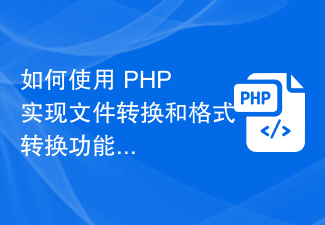 How to use PHP to implement file conversion and format conversion functions
Sep 05, 2023 pm 03:40 PM
How to use PHP to implement file conversion and format conversion functions
Sep 05, 2023 pm 03:40 PM
How to use PHP to implement file conversion and format conversion functions 1. Introduction In the process of developing web applications, we often need to implement file conversion and format conversion functions. Whether you are converting image files to other formats or converting text files from one encoding to another, these operations are common needs. This article will describe how to implement these functions using PHP, with code examples. 2. File conversion 2.1 Convert image files to other formats In PHP, we can use
 How to convert eml file to xlsx
Feb 22, 2024 pm 06:24 PM
How to convert eml file to xlsx
Feb 22, 2024 pm 06:24 PM
eml files are a common email file format used to store the content and metadata of messages. Correspondingly, xlsx is a file format used to store spreadsheet data. Since eml files and xlsx files are stored using different structures and encodings, the eml files need to be converted to xlsx files before they can be edited and processed in a spreadsheet program. To convert eml files to xlsx files, you can follow these steps: First, install a suitable conversion tool. on the internet
 How to convert AI files to PDF format
Feb 24, 2024 am 08:18 AM
How to convert AI files to PDF format
Feb 24, 2024 am 08:18 AM
AI files are the source file format of Adobe Illustrator software and are commonly used to save vector graphics and charts. In contrast, a PDF file is a portable document format that can be viewed and printed in different operating systems and software. If you need to convert AI files to PDF format, here are several methods for you to choose from: Method 1: Use Adobe Illustrator software to convert Open AI files: First, open Adobe Illustrator software and select
 Convert DWG files to PDF format
Feb 18, 2024 pm 01:47 PM
Convert DWG files to PDF format
Feb 18, 2024 pm 01:47 PM
DWG files are a common two-dimensional and three-dimensional design file format created by AutoCAD. PDF files are a universal file format that can be viewed and printed on a variety of devices. Converting DWG files to PDF format is a common need for design files that need to be shared with others or printed. This article will introduce several methods to convert DWG files to PDF files. Method 1: Use AutoCAD software to convert AutoCAD is a well-known software for creating and editing DWG files. byAutoCA
 How to convert wmv format to mp4
Feb 18, 2024 pm 10:07 PM
How to convert wmv format to mp4
Feb 18, 2024 pm 10:07 PM
WMV format is a video file format, while MP4 is another common video file format. Sometimes, we may need to convert WMV format video files to MP4 format to be better compatible with different devices and platforms. This article will introduce a simple and easy method to convert WMV format to MP4 format. First, we introduce a powerful and free video conversion tool-Handbrake. Handbrake is a cross-platform video conversion software that can convert WMV format to MP4




