Appearance characteristics of computer hard drive
What does a computer hard drive look like?
The computer hard drive is one of the most important components of modern computers. Its main function is to store and read data. With the continuous development of technology, the form of hard disks is also constantly changing. From the earliest large and bulky magnetic tape hard disks to today's ultra-thin, high-capacity solid-state hard drives, the appearance of computer hard disks has also changed greatly.
In early computers, the hard drive was usually installed in a large metal box, which was shaped like a square box. Such hard drives are usually very bulky and bulky, requiring screws and cables to connect to the computer host. Although this kind of hard drive is large in size, it has limited capacity and slow read and write speeds.
With the advancement of technology, computer hard drives are becoming smaller and smaller. Nowadays, we have two common hard drive appearance forms: mechanical hard drive and solid state drive.
Mechanical hard drive is one of the most common types of hard drives. Its casing is usually shaped like a rectangular, thin metal box. The casing of a mechanical hard drive is made of metal and plastic materials to protect the internal mechanical structure. The hard drive usually has an iconic manufacturer logo on the front and connectors on the back for connecting to the computer host. The external dimensions of mechanical hard drives are usually 3.5 inches or 2.5 inches, depending on the type and purpose of the hard drive. In addition to different shapes, mechanical hard drives also have different capacities, ranging from hundreds of GB to several TB.
Solid state drive is a new type of hard drive technology that has emerged in recent years. Its appearance is different from that of mechanical hard drives. A solid-state drive is usually a small rectangular board, smaller in size and thinner in thickness. The casing of an SSD is generally made of metal and plastic materials to protect the electronic components inside. SSDs usually have a manufacturer's logo and some markings, and they also have connectors on the back for connecting to the computer host. SSD capacities also vary greatly, ranging from tens of gigabytes to several terabytes.
In addition to the above basic appearance forms, some high-end professional hard drives may also have special appearance designs. For example, some server-grade hard drives may have more durable metal casings and more heat dissipation designs. Some special-purpose hard drives, such as network storage device (NAS) hard drives or video surveillance hard drives, may also adopt special appearance designs to adapt to their specific uses and environments.
In general, the appearance of a computer hard drive depends on its type and purpose. Whether it is a mechanical hard drive or a solid-state drive, they all play a vital role in providing us with the ability to store and read data. When selecting and purchasing a computer hard drive, we need to choose the type and capacity of the hard drive that suits us based on our needs and budget.
The above is the detailed content of Appearance characteristics of computer hard drive. For more information, please follow other related articles on the PHP Chinese website!

Hot AI Tools

Undresser.AI Undress
AI-powered app for creating realistic nude photos

AI Clothes Remover
Online AI tool for removing clothes from photos.

Undress AI Tool
Undress images for free

Clothoff.io
AI clothes remover

Video Face Swap
Swap faces in any video effortlessly with our completely free AI face swap tool!

Hot Article

Hot Tools

Notepad++7.3.1
Easy-to-use and free code editor

SublimeText3 Chinese version
Chinese version, very easy to use

Zend Studio 13.0.1
Powerful PHP integrated development environment

Dreamweaver CS6
Visual web development tools

SublimeText3 Mac version
God-level code editing software (SublimeText3)

Hot Topics
 What is the reason why PS keeps showing loading?
Apr 06, 2025 pm 06:39 PM
What is the reason why PS keeps showing loading?
Apr 06, 2025 pm 06:39 PM
PS "Loading" problems are caused by resource access or processing problems: hard disk reading speed is slow or bad: Use CrystalDiskInfo to check the hard disk health and replace the problematic hard disk. Insufficient memory: Upgrade memory to meet PS's needs for high-resolution images and complex layer processing. Graphics card drivers are outdated or corrupted: Update the drivers to optimize communication between the PS and the graphics card. File paths are too long or file names have special characters: use short paths and avoid special characters. PS's own problem: Reinstall or repair the PS installer.
 How to speed up the loading speed of PS?
Apr 06, 2025 pm 06:27 PM
How to speed up the loading speed of PS?
Apr 06, 2025 pm 06:27 PM
Solving the problem of slow Photoshop startup requires a multi-pronged approach, including: upgrading hardware (memory, solid-state drive, CPU); uninstalling outdated or incompatible plug-ins; cleaning up system garbage and excessive background programs regularly; closing irrelevant programs with caution; avoiding opening a large number of files during startup.
 How to solve the problem of loading when PS is always showing that it is loading?
Apr 06, 2025 pm 06:30 PM
How to solve the problem of loading when PS is always showing that it is loading?
Apr 06, 2025 pm 06:30 PM
PS card is "Loading"? Solutions include: checking the computer configuration (memory, hard disk, processor), cleaning hard disk fragmentation, updating the graphics card driver, adjusting PS settings, reinstalling PS, and developing good programming habits.
 Is slow PS loading related to computer configuration?
Apr 06, 2025 pm 06:24 PM
Is slow PS loading related to computer configuration?
Apr 06, 2025 pm 06:24 PM
The reason for slow PS loading is the combined impact of hardware (CPU, memory, hard disk, graphics card) and software (system, background program). Solutions include: upgrading hardware (especially replacing solid-state drives), optimizing software (cleaning up system garbage, updating drivers, checking PS settings), and processing PS files. Regular computer maintenance can also help improve PS running speed.
 How to solve the problem of loading when the PS opens the file?
Apr 06, 2025 pm 06:33 PM
How to solve the problem of loading when the PS opens the file?
Apr 06, 2025 pm 06:33 PM
"Loading" stuttering occurs when opening a file on PS. The reasons may include: too large or corrupted file, insufficient memory, slow hard disk speed, graphics card driver problems, PS version or plug-in conflicts. The solutions are: check file size and integrity, increase memory, upgrade hard disk, update graphics card driver, uninstall or disable suspicious plug-ins, and reinstall PS. This problem can be effectively solved by gradually checking and making good use of PS performance settings and developing good file management habits.
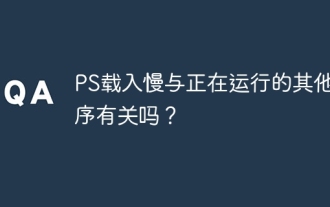 Is PS slow loading related to other programs that are running?
Apr 06, 2025 pm 06:03 PM
Is PS slow loading related to other programs that are running?
Apr 06, 2025 pm 06:03 PM
The secrets to mastering Office software include: understanding different versions and platforms, correctly installing and configuring, proficient in using the software interface, in-depth understanding of feature operations, application collaboration and sharing functions, utilizing templates and styles, mastering advanced skills, and solving common problems. In addition, you need to choose a version that suits your needs, make good use of templates and styles, develop backup habits, and learn shortcut keys and advanced techniques to improve efficiency.
 How to solve the problem of loading when PS is started?
Apr 06, 2025 pm 06:36 PM
How to solve the problem of loading when PS is started?
Apr 06, 2025 pm 06:36 PM
A PS stuck on "Loading" when booting can be caused by various reasons: Disable corrupt or conflicting plugins. Delete or rename a corrupted configuration file. Close unnecessary programs or upgrade memory to avoid insufficient memory. Upgrade to a solid-state drive to speed up hard drive reading. Reinstalling PS to repair corrupt system files or installation package issues. View error information during the startup process of error log analysis.
 How to use mysql after installation
Apr 08, 2025 am 11:48 AM
How to use mysql after installation
Apr 08, 2025 am 11:48 AM
The article introduces the operation of MySQL database. First, you need to install a MySQL client, such as MySQLWorkbench or command line client. 1. Use the mysql-uroot-p command to connect to the server and log in with the root account password; 2. Use CREATEDATABASE to create a database, and USE select a database; 3. Use CREATETABLE to create a table, define fields and data types; 4. Use INSERTINTO to insert data, query data, update data by UPDATE, and delete data by DELETE. Only by mastering these steps, learning to deal with common problems and optimizing database performance can you use MySQL efficiently.






