 Java
Java
 javaTutorial
javaTutorial
 Choose the Java development tool that's right for you: Reviews and recommendations
Choose the Java development tool that's right for you: Reviews and recommendations
Choose the Java development tool that's right for you: Reviews and recommendations
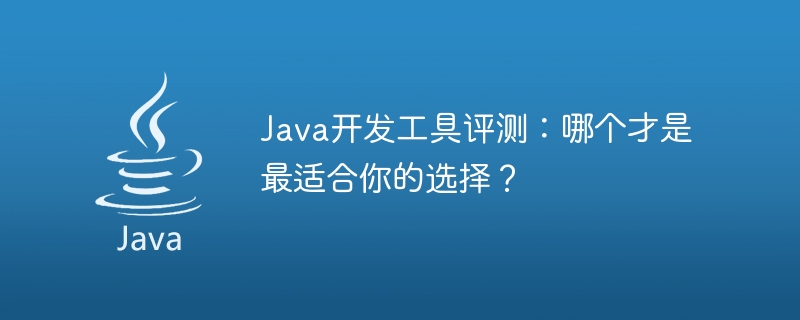
Java development tool evaluation: Which one is the best choice for you?
As one of the most popular programming languages today, Java plays an important role in the field of software development. In the Java development process, it is crucial to choose a development tool that suits you. This article will evaluate several common Java development tools and give suggestions for applicable scenarios.
- Eclipse
Eclipse is an open source, cross-platform Java integrated development environment (IDE) that is widely used for the development of Java projects. It provides a wealth of plug-ins and extensions to meet the various needs of developers. The following is a sample code for Java development using Eclipse:
public class HelloWorld {
public static void main(String[] args) {
System.out.println("Hello, World!");
}
}Applicable scenarios: Suitable for the development of small and medium-sized Java projects, developers with more needs for plug-ins and extensions.
- IntelliJ IDEA
IntelliJ IDEA is a commercial Java integrated development environment known for its powerful intelligent code editing and code navigation functions. The following is a sample code for Java development using IntelliJ IDEA:
public class HelloWorld {
public static void main(String[] args) {
System.out.println("Hello, World!");
}
}Applicable scenarios: Suitable for the development of large-scale Java projects, developers who have high requirements for code editing and code navigation functions.
- NetBeans
NetBeans is an open source Java integrated development environment that is lightweight, simple and easy to use. It provides the main functions required for Java development and is suitable for beginners and the development of small projects. The following is a sample code for Java development using NetBeans:
public class HelloWorld {
public static void main(String[] args) {
System.out.println("Hello, World!");
}
}Applicable scenarios: suitable for beginners, small project development, and developers who need simple and easy-to-use development tools.
- Visual Studio Code
Visual Studio Code is a lightweight code editor that supports multiple programming languages, including Java. Although not specifically designed for Java development, Java development can be done in it by installing the Java plug-in. The following is a sample code for Java development using Visual Studio Code:
public class HelloWorld {
public static void main(String[] args) {
System.out.println("Hello, World!");
}
}Applicable scenarios: Suitable for developers who require lightweight editors and cross-platform use.
To sum up, choosing the Java development tool that suits you depends on your personal needs and preferences. Eclipse and IntelliJ IDEA are the most commonly used development tools and are suitable for project development of different sizes. NetBeans is suitable for beginners and small projects, while Visual Studio Code is suitable for developers who need a lightweight editor. I hope the review in this article can help readers find the most suitable Java development tool for them.
The above is the detailed content of Choose the Java development tool that's right for you: Reviews and recommendations. For more information, please follow other related articles on the PHP Chinese website!

Hot AI Tools

Undresser.AI Undress
AI-powered app for creating realistic nude photos

AI Clothes Remover
Online AI tool for removing clothes from photos.

Undress AI Tool
Undress images for free

Clothoff.io
AI clothes remover

AI Hentai Generator
Generate AI Hentai for free.

Hot Article

Hot Tools

Notepad++7.3.1
Easy-to-use and free code editor

SublimeText3 Chinese version
Chinese version, very easy to use

Zend Studio 13.0.1
Powerful PHP integrated development environment

Dreamweaver CS6
Visual web development tools

SublimeText3 Mac version
God-level code editing software (SublimeText3)

Hot Topics
 1378
1378
 52
52
 Perfect Number in Java
Aug 30, 2024 pm 04:28 PM
Perfect Number in Java
Aug 30, 2024 pm 04:28 PM
Guide to Perfect Number in Java. Here we discuss the Definition, How to check Perfect number in Java?, examples with code implementation.
 Weka in Java
Aug 30, 2024 pm 04:28 PM
Weka in Java
Aug 30, 2024 pm 04:28 PM
Guide to Weka in Java. Here we discuss the Introduction, how to use weka java, the type of platform, and advantages with examples.
 Smith Number in Java
Aug 30, 2024 pm 04:28 PM
Smith Number in Java
Aug 30, 2024 pm 04:28 PM
Guide to Smith Number in Java. Here we discuss the Definition, How to check smith number in Java? example with code implementation.
 Java Spring Interview Questions
Aug 30, 2024 pm 04:29 PM
Java Spring Interview Questions
Aug 30, 2024 pm 04:29 PM
In this article, we have kept the most asked Java Spring Interview Questions with their detailed answers. So that you can crack the interview.
 Break or return from Java 8 stream forEach?
Feb 07, 2025 pm 12:09 PM
Break or return from Java 8 stream forEach?
Feb 07, 2025 pm 12:09 PM
Java 8 introduces the Stream API, providing a powerful and expressive way to process data collections. However, a common question when using Stream is: How to break or return from a forEach operation? Traditional loops allow for early interruption or return, but Stream's forEach method does not directly support this method. This article will explain the reasons and explore alternative methods for implementing premature termination in Stream processing systems. Further reading: Java Stream API improvements Understand Stream forEach The forEach method is a terminal operation that performs one operation on each element in the Stream. Its design intention is
 Vivo Y200 GT first launch experience: Battery life 'monster' in a thin and light body
Sep 04, 2024 am 07:30 AM
Vivo Y200 GT first launch experience: Battery life 'monster' in a thin and light body
Sep 04, 2024 am 07:30 AM
The protagonist of the digital industry in April is all mid-range mobile phones. Then I think the protagonist of the digital circle in May must be none other than Blue Factory. A quick calculation shows that in less than twenty days, Blue Factory has successively released vivoX100s, vivoX100sPro, vivoX100Ultra, and will be followed by iQOONeo9SPro and iQOOPad2Pro, highlighting the "good and dense life". Especially this vivoX100Ultra, which can be called the strongest imaging flagship of Blue Factory, making people drool just looking at it. (Photo source: vivo) However, Xiaolei found that people’s current purchase needs are much more plain and simple. Compared with this kind of high-end flagship, which is a bit unattainable, many people care about it.
 TimeStamp to Date in Java
Aug 30, 2024 pm 04:28 PM
TimeStamp to Date in Java
Aug 30, 2024 pm 04:28 PM
Guide to TimeStamp to Date in Java. Here we also discuss the introduction and how to convert timestamp to date in java along with examples.
 Recommended XML formatting tool
Apr 02, 2025 pm 09:03 PM
Recommended XML formatting tool
Apr 02, 2025 pm 09:03 PM
XML formatting tools can type code according to rules to improve readability and understanding. When selecting a tool, pay attention to customization capabilities, handling of special circumstances, performance and ease of use. Commonly used tool types include online tools, IDE plug-ins, and command-line tools.



