The Difference: NTFS vs. FAT32
NTFS and FAT32 are two common file systems used to organize and manage data on your computer's hard drive. While they all share some common functions and features, there are also some important differences in many ways. This article will explore several key differences between NTFS and FAT32.
- Function and performance:
NTFS (New Technology File System) is a newer file system in Microsoft Windows operating system. It has many advanced functions, such as data compression, file encryption, disk Quotas and access control lists (ACLs), etc. In comparison, FAT32 (File Allocation Table 32) is an old version of the file system with relatively simple functions and does not provide similar advanced functions. In addition, NTFS supports large-capacity hard drives better than FAT32, because the latter has file size restrictions and partition size restrictions. - File system structure:
The file system structures of NTFS and FAT32 are also very different. FAT32 uses a table structure called FAT to track the location of files and directories. This table is saved in a specific location on the hard disk. NTFS uses a structure called MFT (Master File Table), which stores metadata of all files and directories, including file names, creation time, permissions, etc. This allows NTFS to manage files and directories more efficiently and to find and access files faster. - File system security:
NTFS is more secure than FAT32. NTFS supports NTFS permissions, which means detailed access control can be performed on each file and folder. Through ACL, administrators can set access permissions for different users or user groups to protect sensitive data. In addition, NTFS also provides file encryption functions, which can encrypt files and folders to ensure that only authorized users can decrypt and access them. In contrast, FAT32 has only a simple file and folder hierarchy and no more fine-grained security controls. - File system compatibility:
FAT32 has good compatibility and can be used on different operating systems. Whether it is Windows, Mac or Linux, you can read and write FAT32 formatted hard drives. At the same time, many devices such as digital cameras, mobile hard drives, etc. also support FAT32. However, NTFS has poor compatibility with non-Windows systems. Although some operating systems now support reading NTFS-formatted hard drives, their writing support is still limited. - File system recovery:
NTFS has better recovery capabilities in the event of hard drive failure or unexpected interruption. NTFS records file system operations by using logging so that file system consistency can be re-established after a system crash. FAT32 does not have this logging capability, so it may require more time and effort to repair when suffering a system failure or power outage.
To sum up, NTFS and FAT32 have many important differences. NTFS is more feature-rich, more secure, and suitable for large-capacity hard drives. FAT32 has better compatibility and is more convenient in some simple application scenarios. Choosing the appropriate file system depends on specific needs and usage. Whether you choose NTFS or FAT32, the decision should be made based on actual needs.
The above is the detailed content of The Difference: NTFS vs. FAT32. For more information, please follow other related articles on the PHP Chinese website!

Hot AI Tools

Undresser.AI Undress
AI-powered app for creating realistic nude photos

AI Clothes Remover
Online AI tool for removing clothes from photos.

Undress AI Tool
Undress images for free

Clothoff.io
AI clothes remover

AI Hentai Generator
Generate AI Hentai for free.

Hot Article

Hot Tools

Notepad++7.3.1
Easy-to-use and free code editor

SublimeText3 Chinese version
Chinese version, very easy to use

Zend Studio 13.0.1
Powerful PHP integrated development environment

Dreamweaver CS6
Visual web development tools

SublimeText3 Mac version
God-level code editing software (SublimeText3)

Hot Topics
 1377
1377
 52
52
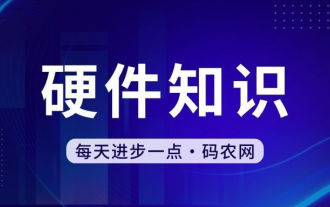 How long does it take to initialize the computer in win10
May 02, 2024 pm 04:04 PM
How long does it take to initialize the computer in win10
May 02, 2024 pm 04:04 PM
How long does it take to prepare for resetting the computer in Windows 10? 1. Generally, you need to wait for about half an hour. This situation usually means that the system is being updated, so just wait. Generally speaking, the update can be completed within half an hour. It is recommended to wait for a while. If a screen showing that windons is being prepared appears on the computer desktop, be careful not to restart the computer and wait patiently for it to be installed. 2. Wait for a while: Sometimes, the reset process may take longer to complete, especially if you have a lot of data or applications on your computer. It is recommended to wait patiently for a while and observe whether the reset progress continues. Restart your computer: If the reset process is stuck, you can try restarting your computer. 3. How to reset win10 system
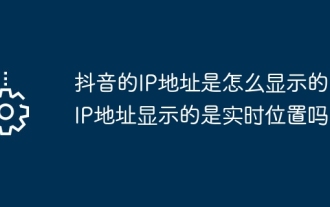 How is Douyin's IP address displayed? Does the IP address show real-time location?
May 02, 2024 pm 01:34 PM
How is Douyin's IP address displayed? Does the IP address show real-time location?
May 02, 2024 pm 01:34 PM
Users can not only watch a variety of interesting short videos on Douyin, but also publish their own works and interact with netizens across the country and even the world. In the process, Douyin’s IP address display function has attracted widespread attention. 1. How is Douyin’s IP address displayed? Douyin’s IP address display function is mainly implemented through geographical location services. When a user posts or watches a video on Douyin, Douyin automatically obtains the user's geographical location information. This process is mainly divided into the following steps: first, the user enables the Douyin application and allows the application to access its geographical location information; secondly, Douyin uses location services to obtain the user's geographical location information; finally, Douyin transfers the user's geographical location information Geographic location information is associated with the video data they posted or watched and will
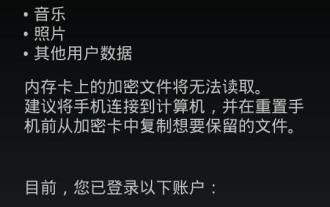 How to forcefully restore your phone to factory settings (detailed steps will teach you how to quickly restore your phone to its original state)
May 06, 2024 pm 09:46 PM
How to forcefully restore your phone to factory settings (detailed steps will teach you how to quickly restore your phone to its original state)
May 06, 2024 pm 09:46 PM
Mobile phones have become an essential part of people's lives with the advancement of technology. Such as software conflicts, the need to restore factory settings, system crashes, etc. Sometimes there are some problems with the phone, however. This article will introduce in detail how to forcefully restore the phone to factory settings. Check backup and storage of important data: Make sure you have backed up important data before performing a forced factory reset, and ensure the availability of backup files to avoid data loss. 2. Turn off the phone and enter recovery mode: Until the recovery mode option appears on the screen, press and hold the power key and volume down key on the phone (different phone models may vary). 3. Use the volume keys to navigate: Use the volume keys to scroll up and down to select different options in recovery mode. Find "wip
 What is the value and use of icp coins?
May 09, 2024 am 10:47 AM
What is the value and use of icp coins?
May 09, 2024 am 10:47 AM
As the native token of the Internet Computer (IC) protocol, ICP Coin provides a unique set of values and uses, including storing value, network governance, data storage and computing, and incentivizing node operations. ICP Coin is considered a promising cryptocurrency, with its credibility and value growing with the adoption of the IC protocol. In addition, ICP coins play an important role in the governance of the IC protocol. Coin holders can participate in voting and proposal submission, affecting the development of the protocol.
 Kingston U disk mass production tool - an efficient and convenient mass data copy solution
May 01, 2024 pm 06:40 PM
Kingston U disk mass production tool - an efficient and convenient mass data copy solution
May 01, 2024 pm 06:40 PM
Introduction: For companies and individuals who need to copy data in large quantities, efficient and convenient U disk mass production tools are indispensable. The U disk mass production tool launched by Kingston has become the first choice for large-volume data copying due to its excellent performance and simple and easy-to-use operation. This article will introduce in detail the characteristics, usage and practical application cases of Kingston's USB flash disk mass production tool to help readers better understand and use this efficient and convenient mass data copying solution. Tool materials: System version: Windows1020H2 Brand model: Kingston DataTraveler100G3 U disk software version: Kingston U disk mass production tool v1.2.0 1. Features of Kingston U disk mass production tool 1. Supports multiple U disk models: Kingston U disk volume
 The difference between oracle database and mysql
May 10, 2024 am 01:54 AM
The difference between oracle database and mysql
May 10, 2024 am 01:54 AM
Oracle database and MySQL are both databases based on the relational model, but Oracle is superior in terms of compatibility, scalability, data types and security; while MySQL focuses on speed and flexibility and is more suitable for small to medium-sized data sets. . ① Oracle provides a wide range of data types, ② provides advanced security features, ③ is suitable for enterprise-level applications; ① MySQL supports NoSQL data types, ② has fewer security measures, and ③ is suitable for small to medium-sized applications.
 Lenovo laptop one-click restore
May 05, 2024 am 09:22 AM
Lenovo laptop one-click restore
May 05, 2024 am 09:22 AM
Which key is used to restore factory settings on Lenovo laptops? 1. On the keyboard: Some Lenovo laptops will have a small hole or button on the keyboard marked with "Reset", "Reset" and other words. You can reset it by pressing the button with a needle or other sharp object. 2. First, open the Lenovo laptop, click the Start button in the lower left corner of the Windows 10 system desktop, click "Settings" in the Start menu, and click Open. Then, click "Update & Security" in the settings window and click Open. 3. The reset button (Novo button) of Lenovo notebook is on the left side of the heat dissipation vent on the left side of the fuselage. The specific location is as shown in the figure: The method of using the Lenovo Novo button (one-key recovery button) is: when the computer is turned off, press the Novo button. Computer since
 How to implement PHP security best practices
May 05, 2024 am 10:51 AM
How to implement PHP security best practices
May 05, 2024 am 10:51 AM
How to Implement PHP Security Best Practices PHP is one of the most popular backend web programming languages used for creating dynamic and interactive websites. However, PHP code can be vulnerable to various security vulnerabilities. Implementing security best practices is critical to protecting your web applications from these threats. Input validation Input validation is a critical first step in validating user input and preventing malicious input such as SQL injection. PHP provides a variety of input validation functions, such as filter_var() and preg_match(). Example: $username=filter_var($_POST['username'],FILTER_SANIT




