Solve the problem of garbled characters in Excel documents
What's wrong with excel
In recent years, with the rapid development of information technology, spreadsheet software has become one of the indispensable tools in our daily work. The most popular and widely used spreadsheet software is undoubtedly Microsoft Excel.
However, when using Excel, we sometimes encounter some annoying problems, such as garbled characters. So, what's going on with Excel's garbled characters? Let’s talk about this issue below.
First of all, we need to understand what garbled characters are. Garbled code refers to the appearance of unrecognizable or confusing words and symbols when displayed on a computer, making it impossible for us to read and understand the information correctly.
So what are the causes of garbled characters in Excel?
- Font incompatibility: The font used in Excel may not be supported by the current operating system or the font file used may be damaged, resulting in garbled characters in the display. The solution is to try changing the font or reinstalling the font file.
- Encoding setting error: If Excel sets the encoding setting incorrectly when opening or saving a file, the text in the file will be displayed as garbled characters. In this case, you can try to solve it by modifying Excel's encoding settings.
- Garbled characters in external data sources: If data imported from other places is embedded in Excel, and the encoding of these data sources is inconsistent with the encoding of Excel, garbled characters will be displayed. The solution is to keep the encoding of the external data source consistent with Excel.
- Non-Unicode characters: Unicode is a universal character encoding standard, while non-Unicode characters refer to the character encoding method of a specific language or country. If non-Unicode characters are used in Excel but the current operating system does not support the character encoding, garbled characters will result. You can try to convert non-Unicode characters in Excel documents to Unicode characters.
So, what are the methods to solve the Excel garbled problem?
- Change fonts: If the fonts in Excel are incompatible, you can try to change the fonts, such as Song Dynasty, Microsoft Yahei and other commonly used fonts.
- Adjust the encoding settings: You can adjust the encoding settings in the Excel options to ensure that they are consistent with the text encoding you are using.
- Check external data sources: If an external data source is embedded in Excel, you can check the encoding settings of its data source to keep it consistent with Excel.
- Convert character encoding: Use a specialized character encoding conversion tool to convert non-Unicode characters in Excel documents into Unicode characters to ensure compatibility.
In short, the Excel garbled problem is a common problem during use, but through some simple operations and adjustments, we can solve this problem. When encountering garbled code problems, you may wish to try the above methods first. I believe that your Excel garbled code problem will be easily solved.
Finally, I would like to remind everyone that when editing or saving Excel documents, try to use Unicode character encoding to ensure file compatibility and correctness. Avoid using the character encoding of a specific language or country to avoid garbled characters.
The above is the detailed content of Solve the problem of garbled characters in Excel documents. For more information, please follow other related articles on the PHP Chinese website!

Hot AI Tools

Undresser.AI Undress
AI-powered app for creating realistic nude photos

AI Clothes Remover
Online AI tool for removing clothes from photos.

Undress AI Tool
Undress images for free

Clothoff.io
AI clothes remover

AI Hentai Generator
Generate AI Hentai for free.

Hot Article

Hot Tools

Notepad++7.3.1
Easy-to-use and free code editor

SublimeText3 Chinese version
Chinese version, very easy to use

Zend Studio 13.0.1
Powerful PHP integrated development environment

Dreamweaver CS6
Visual web development tools

SublimeText3 Mac version
God-level code editing software (SublimeText3)

Hot Topics
 1378
1378
 52
52
 Remove duplicate values from PHP array using regular expressions
Apr 26, 2024 pm 04:33 PM
Remove duplicate values from PHP array using regular expressions
Apr 26, 2024 pm 04:33 PM
How to remove duplicate values from PHP array using regular expressions: Use regular expression /(.*)(.+)/i to match and replace duplicates. Iterate through the array elements and check for matches using preg_match. If it matches, skip the value; otherwise, add it to a new array with no duplicate values.
 What is programming for and what is the use of learning it?
Apr 28, 2024 pm 01:34 PM
What is programming for and what is the use of learning it?
Apr 28, 2024 pm 01:34 PM
1. Programming can be used to develop various software and applications, including websites, mobile applications, games, and data analysis tools. Its application fields are very wide, covering almost all industries, including scientific research, health care, finance, education, entertainment, etc. 2. Learning programming can help us improve our problem-solving skills and logical thinking skills. During programming, we need to analyze and understand problems, find solutions, and translate them into code. This way of thinking can cultivate our analytical and abstract abilities and improve our ability to solve practical problems.
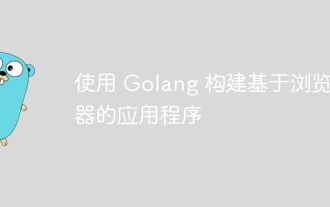 Build browser-based applications with Golang
Apr 08, 2024 am 09:24 AM
Build browser-based applications with Golang
Apr 08, 2024 am 09:24 AM
Build browser-based applications with Golang Golang combines with JavaScript to build dynamic front-end experiences. Install Golang: Visit https://golang.org/doc/install. Set up a Golang project: Create a file called main.go. Using GorillaWebToolkit: Add GorillaWebToolkit code to handle HTTP requests. Create HTML template: Create index.html in the templates subdirectory, which is the main template.
 Collection of C++ programming puzzles: stimulate thinking and improve programming skills
Jun 01, 2024 pm 10:26 PM
Collection of C++ programming puzzles: stimulate thinking and improve programming skills
Jun 01, 2024 pm 10:26 PM
C++ programming puzzles cover algorithm and data structure concepts such as Fibonacci sequence, factorial, Hamming distance, maximum and minimum values of arrays, etc. By solving these puzzles, you can consolidate C++ knowledge and improve algorithm understanding and programming skills.
 The Key to Coding: Unlocking the Power of Python for Beginners
Oct 11, 2024 pm 12:17 PM
The Key to Coding: Unlocking the Power of Python for Beginners
Oct 11, 2024 pm 12:17 PM
Python is an ideal programming introduction language for beginners through its ease of learning and powerful features. Its basics include: Variables: used to store data (numbers, strings, lists, etc.). Data type: Defines the type of data in the variable (integer, floating point, etc.). Operators: used for mathematical operations and comparisons. Control flow: Control the flow of code execution (conditional statements, loops).
 Problem-Solving with Python: Unlock Powerful Solutions as a Beginner Coder
Oct 11, 2024 pm 08:58 PM
Problem-Solving with Python: Unlock Powerful Solutions as a Beginner Coder
Oct 11, 2024 pm 08:58 PM
Pythonempowersbeginnersinproblem-solving.Itsuser-friendlysyntax,extensivelibrary,andfeaturessuchasvariables,conditionalstatements,andloopsenableefficientcodedevelopment.Frommanagingdatatocontrollingprogramflowandperformingrepetitivetasks,Pythonprovid
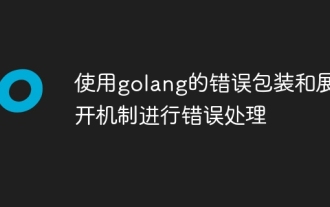 Use golang's error wrapping and unwinding mechanism for error handling
Apr 25, 2024 am 08:15 AM
Use golang's error wrapping and unwinding mechanism for error handling
Apr 25, 2024 am 08:15 AM
Error handling in Go includes wrapping errors and unwrapping errors. Wrapping errors allows one error type to be wrapped with another, providing a richer context for the error. Expand errors and traverse the nested error chain to find the lowest-level error for easy debugging. By combining these two technologies, error conditions can be effectively handled, providing richer error context and better debugging capabilities.
 Demystifying C: A Clear and Simple Path for New Programmers
Oct 11, 2024 pm 10:47 PM
Demystifying C: A Clear and Simple Path for New Programmers
Oct 11, 2024 pm 10:47 PM
C is an ideal choice for beginners to learn system programming. It contains the following components: header files, functions and main functions. A simple C program that can print "HelloWorld" needs a header file containing the standard input/output function declaration and uses the printf function in the main function to print. C programs can be compiled and run by using the GCC compiler. After you master the basics, you can move on to topics such as data types, functions, arrays, and file handling to become a proficient C programmer.




